Telegram US Group List 1294
-
Group
 5,711 Members ()
5,711 Members () -
Group

كروب عودة الدوام الرسمي 🚫‼️
11,584 Members () -
Group

ئــیسۆ مـــەﻟـیک،🐥💛
359 Members () -
Group

Fifth Harmony Brasil
643 Members () -
Channel

📚مكتبة ويكيبيديا الطبية 📚Medical Wikipedia Library 📚
1,152 Members () -
Channel
-
Group

إيـ♥️ـمـ♥️ـوٌوٌ
376 Members () -
Group

ضوء الشمَس 🌱💛.
450 Members () -
Group

🕊 حـــەبــیــبـــە 🥀
1,405 Members () -
Group
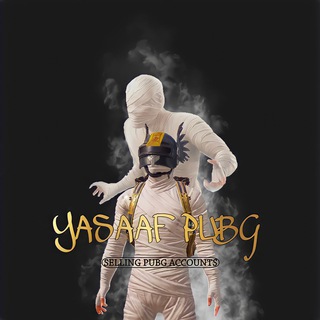
يساف لبيع حسابات ببجي 🇦🇪
899 Members () -
Channel
-
Group

لصمتي حكاية.@؟
307 Members () -
Channel

NATTY MOVIES
940 Members () -
Group

КАТАЛОГ TG
1,184 Members () -
Channel

مسلسلات عربية حصرية HD
3,218 Members () -
Group

القارئ نورالدين سليم
1,582 Members () -
Channel

شروحات احمد معروفي
3,774 Members () -
Channel
-
Channel

Как книга, Дим?
419 Members () -
Channel

🎀 نُورٌ وَسَكِينَةٌ 🎀
1,060 Members () -
Group

sms board
2,518 Members () -
Group

ሀሁ መጻሕፍት/Hahu books
515 Members () -
Channel

ﺣّ͠ـجّـلْ 𖥢
1,056 Members () -
Group

درمانگاه طب اسلامی گیاهی شفا
10,646 Members () -
Group
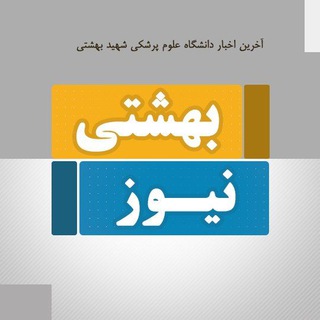
بهشتی نیوز
3,869 Members () -
Group

STTLink|通知频道
3,634 Members () -
Group

بيوۦ’رُودۦ
350 Members () -
Group

Gateway Pundit🔅
540 Members () -
Group

ليالي الأنين الأولى
7,596 Members () -
Group

فروش تلویزیون آیوا ژاپن
392 Members () -
Channel

ᴛы ᴨᴀхнᴇɯь шᴏᴋᴏᴧᴀдᴏʍ.’
1,746 Members () -
Group
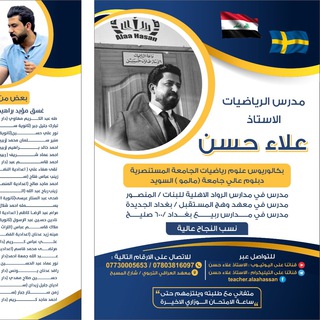
الاستاذ علاء حسن ( مدرس الرياضيات )
4,877 Members () -
Group

Reseed
721 Members () -
Group

گروه تولیدی کفش مهر
788 Members () -
Group
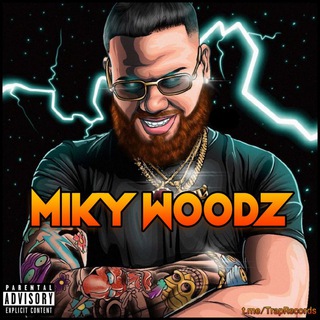
Miky Woodz 🦁
420 Members () -
Channel

♦️ کفش پارما
660 Members () -
Group

🎗تولید و پخش جعفری🎗
1,022 Members () -
Group

Eladio Carrion 👨🏽🍳
23,530 Members () -
Group
-
Group

تطبيقات مدفوعة
2,292 Members () -
Group

خطوط صفراء 💛
3,493 Members () -
Group

👠تولیدی کفش شیک پا «Dalir»👠
364 Members () -
Group

تولید و پخش کفش نُوا
481 Members () -
Group
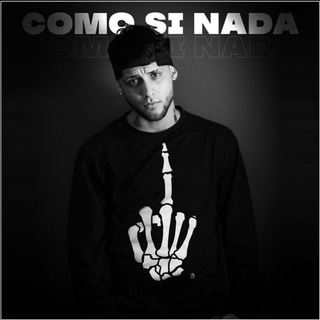
Adso Alejandro 🚬
1,078 Members () -
Group

🤣اضحك من قلبك 🤣
1,635 Members () -
Group

دعادرمـــــانی و طالع بینی
4,917 Members () -
Group

الحربي عيسى الليث
3,097 Members () -
Group

Ele A El Dominio 💀
2,474 Members () -
Group

ـ شبيـه الـرُوح ||ઇઉ💛♪
82,127 Members () -
Group

- ᴍʏѕᴛᴇʀʏ 𖠙
4,999 Members () -
Group

مختصر التقنية
1,226 Members () -
Channel

💞لكَ انتمي 💞
651 Members () -
Group

A集团公群—【Q拉涅槃重生】
1,230 Members () -
Group
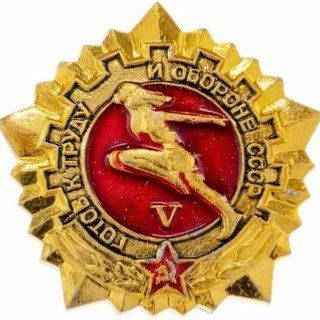
#Z Патриоты России
701 Members () -
Group

Аllahu Əkbər ❤️🕋
5,223 Members () -
Group

Moonlight.xiii
365 Members () -
Group

الرحال
812 Members () -
Group

أحباب الرحمن
1,062 Members () -
Group

وناسة البر
495 Members () -
Group
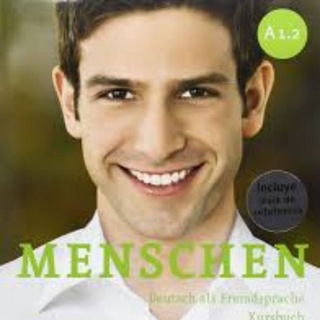
Menschen A1.2 |منشن
377 Members () -
Group

Просветленные Истории
8,330 Members () -
Group

🔥ᖴᏆᗴᖇᎩ ᑭᗩᖇᗩᗞᏆᔑᗴ ᑕᕼᗩᎢ🔥
392 Members () -
Group

thє cαrdíng fσrum⎝⎝ 𝑨𝑴𝑨𝒁𝑶𝑵 𝑮𝑹𝑬𝑨𝑻 𝑪𝑨𝑹𝑫𝑰𝑵𝑮 𝑺𝑨𝑳𝑬 ⎠⎠
6,561 Members () -
Group

- خجـل 𖤐.
6,943 Members () -
Group

Affari su Amazon
470 Members () -
Channel

Английский с удовольствием 🇬🇧
3,781 Members () -
Group

کاواک موسوی
725 Members () -
Group

" رَفيقة الغيْم • "
4,940 Members () -
Channel

KenaScam Terkini
7,610 Members () -
Group

خواطر واقتباسات ❣️ ➿...
2,929 Members () -
Group

Мир инвестиций
2,247 Members () -
Channel

InstaHacks📲⚡
12,537 Members () -
Group

PLC & HMi
13,548 Members () -
Group

Ліга Поганих Жартів
2,054 Members () -
Group

pαѕнαy ♥нαѕѕт
871 Members () -
Group

عباراتي 💙🌸
648 Members () -
Group

『 گایشگا 』
63,845 Members () -
Group

لُِـ جوري𓆪†
1,935 Members () -
Group

W4rLock Store (Avisos)
588 Members () -
Channel

ميكانيكا و فيزياء للدكتور اسامة بكر
3,079 Members () -
Group
-
Group

لاشيء
553 Members () -
Group

كلية البترول والموارد الطبيعية USF
523 Members () -
Group
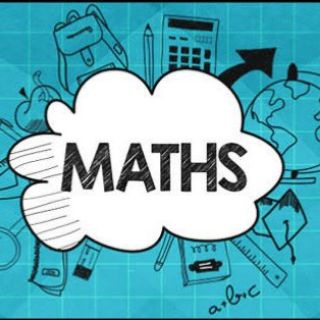
Mathematics Optional
10,861 Members () -
Group
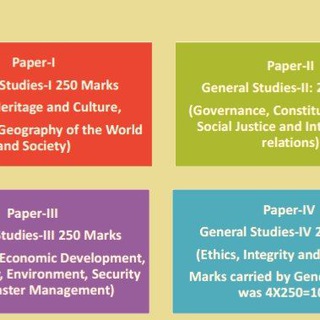
UPSC Mains GS
9,661 Members () -
Group

🗞ዐብዱረዛቅ አል-ሐበሺይ⏰
1,306 Members () -
Group
-
Group

KLMODS | OFFICIAL
665 Members () -
Group
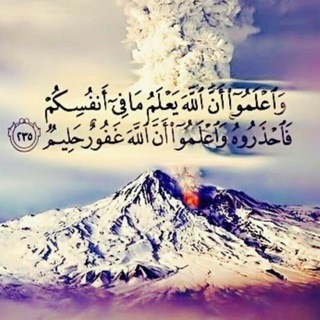
حالات واتس اب "آيات قرآنية"
1,774 Members () -
Group
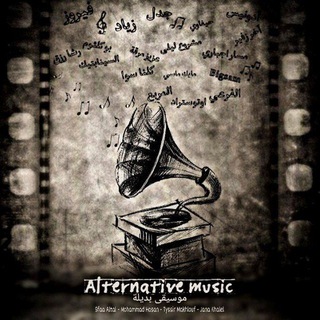
Alternative music - موسيقى بديلة
1,742 Members () -
Channel

КиноШторм HD
398 Members () -
Group

اموزش زبان تمامی مقاطع
3,309 Members () -
Group

ГОТОВИМ ВКУСНО🍛ДОМА🥮САМИ🍖
701 Members () -
Group

『Hentai Section』
538 Members () -
Group

وأذكر ربك إذا نسيت.
5,403 Members () -
Channel

Korean_Tv Katalog
855 Members () -
Group

خطوط للتصميم FONT
3,096 Members () -
Group

•.°ᴅᴀʀᴋ ᴘᴀʀᴀᴅɪsᴇ°.•
808 Members () -
Group

Anime @ Gamers Channel
1,571 Members () -
Group

Germania Versand Neuigkeiten
1,666 Members ()
TG USA Telegram Group
Popular | Latest | New
To do this, long-press on a picture you have sent. Choose the ‘Edit’ button on the top, just like you’d edit a text message once you have sent it. Now, you will get an in-built photo editor where you can add filters, draw or crop images. Alternatively, you can even replace the picture and send another one in its place. With these features, you're ready to become an advanced Telegram user and take full advantage of the app. There are lots of little touches around the app that make it a joy to use, so you may find even more. To create a username, go to “Settings” and tap “Username” under the account section. There is also a “Bio” option, where you can add a few lines about yourself. Anyone who opens your profile will see this text.
Because Telegram lets you interact with people even if you aren't in each other's contacts, you may wish to make your account more private. To change privacy options, head to Settings > Privacy and Security. Here, you can change who can see your phone number, active status, and more. Polls are a feature of Telegram that work with channels and groups. They are used for a variety of things, from organizing leaderless protests to deciding where to have lunch. Telegram Profile Photos You'll have four options to choose from:
All usernames on Telegram have their own t.me/username links, making it easy to share public profile, group or channel anywhere on the internet. Every username will now have a new unique link format – username.t.me – for those who want to emphasize their name (or have trouble finding the / key). Telegram gives you an option where you can select who can see your last seen time. To configure this, go to “Settings”, “Privacy and Security” and then tap on “Last Seen & Online”. You can share it with everybody, or people in your contact list, or nobody, or add exceptions like “never share with” XYZ. Edit Sent Messages Telegram New Theme
5 Cool Telegram Messenger Tricks You Should Know Verification Badges in Chats
Warning: Undefined variable $t in /var/www/bootg/news.php on line 33
US