Telegram US Group List 1287
-
Group
 25,258 Members ()
25,258 Members () -
Group
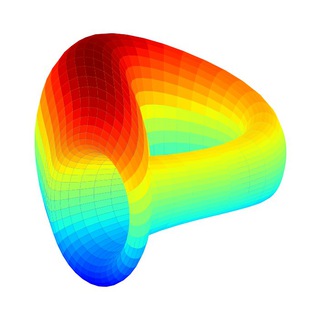
Curve Finance | Announcements
1,783 Members () -
Group

Shipolar | MATLAB
1,273 Members () -
Group

⚠قنات الهكر⚠ مهدي شالشهم⚠
58,756 Members () -
Group
-
Group
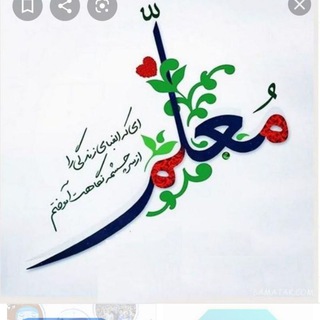
کانال معلمان با دانش
789 Members () -
Channel

رسائل لم تصل🌿
7,239 Members () -
Channel

Fitness | Bodybuilding
5,846 Members () -
Group

СТАЧКОМ АЗОТА
931 Members () -
Group
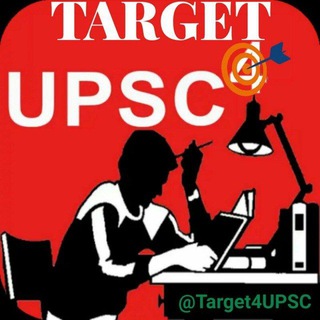
Target for UPSC🎯
10,994 Members () -
Group

CRAZY GK TRICK
1,683 Members () -
Channel

Savita bhabi 🔥
767 Members () -
Group

South Africa Reports
17,331 Members () -
Group

R𝖊𝖆𝖑 :)
321 Members () -
Group

Мысли Машиниста Мотрисы
6,105 Members () -
Channel

🥇 PAID ADDA 🥇
720 Members () -
Group

Request:👉 Any Series & Movies
329 Members () -
Channel

༄Taylor Swift Facts
443 Members () -
Channel

👨🏻🏫My Turn 007
430 Members () -
Group

BitWorld™ НОВОСТИ | КРИПТОМИКА
1,868 Members () -
Group

◢COD MOBILE CLAN/NEWS
855 Members () -
Group

ТЛП
464 Members () -
Group
-
Group

Thule Signal / Алексей Лёвкин / Молоток из РДК
22,161 Members () -
Group

А почему Словакия?
1,208 Members () -
Group
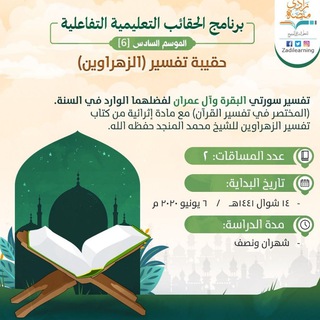
حقيبة تفسير الزهراوين - منصة زادي
464 Members () -
Group

Калашников информ
1,475 Members () -
Channel

Aɴᴏɴʏᴍᴏᴜs Aʀᴍʏ
834 Members () -
Channel

RRR™
4,071 Members () -
Channel

💋𝗟𝘂𝘀𝘁𝘆 𝗕𝗼𝗹𝗹𝘆𝘄𝗼𝗼𝗱 𝗠𝗲𝗺𝗲𝘀🍓
1,659 Members () -
Group

Piratix Modz
6,471 Members () -
Group

musculação
4,586 Members () -
Group

💯ПИАР PR+💯
5,566 Members () -
Group
-
Group

Дневник Миссионера ✈️
6,173 Members () -
Channel

﮼چاوەکانی💍🤍!
1,386 Members () -
Channel

لــكل فتـاة جمـيلة✨
1,737 Members () -
Channel

تــــرکیه ♡
12,029 Members () -
Group

Mkset.ru | Уфа и Башкирия
10,496 Members () -
Channel

EFEL Edupoint
1,099 Members () -
Group

国际贸易
1,204 Members () -
Group

کتابخانه ایرانشناسی
3,308 Members () -
Group
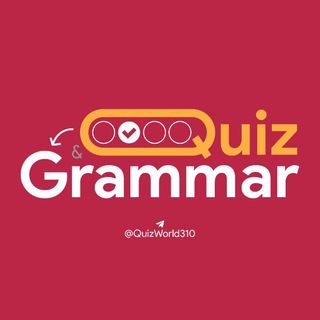
📊Quiz and Grammar
9,617 Members () -
Group

پژوهشگاه ایران شناسی
2,835 Members () -
Group

Bots Telegram 🤖 ربات های تلگرام 🤖
18,040 Members () -
Group

كروب مهدي شالشهم
30,029 Members () -
Group

Kautilya Academy
601 Members () -
Channel
-
Group
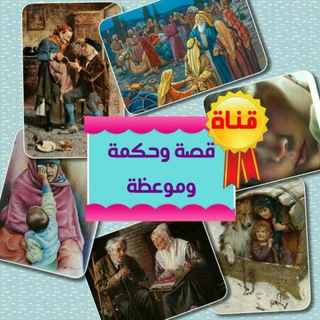
قصة وحكمة وموعظة
22,310 Members () -
Group

کانال رسمی مایکت
4,968 Members () -
Group

صـಿـنآع آلآمـಿـل 🕊🕊
357 Members () -
Channel

Nova Coding | نوا کدینگ
885 Members () -
Channel

حل تست زیست دهم
404 Members () -
Group

ناریـــــــــن 🪵
354 Members () -
Group

JANAKPURIYA
3,108 Members () -
Channel

🎬ANIME DOWNLOAD
4,887 Members () -
Group
-
Group

LUCKY PRINTS
1,075 Members () -
Group
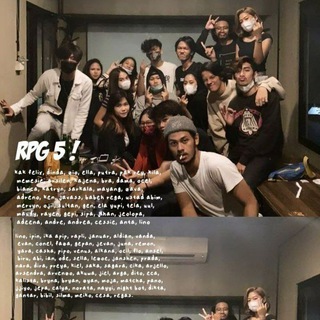
Roleplay Lpm 2
4,845 Members () -
Channel
-
Group

ROLEPLAYGROUP 4
5,417 Members () -
Group

RPJB JualBeli
160,106 Members () -
Group
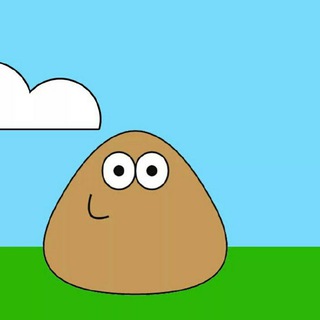
ROLEPLAY GROUP 2🐴🐎
2,350 Members () -
Group

اطلاع رسانی های مورد نیاز داروخانه
465 Members () -
Channel

~ رُوحٌ🌻:)
600 Members () -
Group

Roleplay LPM
6,960 Members () -
Group

Grup Roleplay
13,335 Members () -
Group

Roleplay Promote /PINED
405,551 Members () -
Group

Dna Matrix Hackers
16,533 Members () -
Group

ᴘɪᴄᴛᴜʀᴇꜱ ʜᴏᴜꜱᴇ
13,131 Members () -
Group

الفقه المُيَسَّر
2,905 Members () -
Group

(Pretend to be) Learning English
585 Members () -
Group

دانستنی | اطلاعات عمومی 🔖
3,821 Members () -
Group
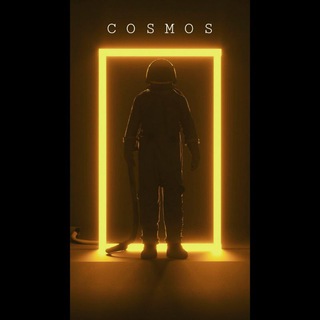
𝐂 𝐎 𝐒 𝐌 𝐎 𝐒
1,127 Members () -
Group
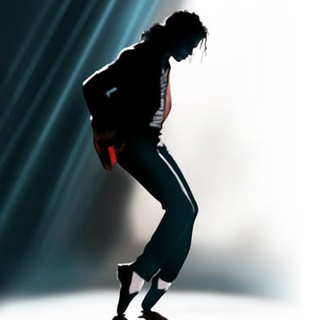
DANCE & MUSIC
547 Members () -
Group

𝑪𝒀𝑩𝑬𝑹 𝐽𝑄
5,406 Members () -
Channel

• ꪹꫀꪹꪮꪑ ➰ •
12,550 Members () -
Group
-
Channel

Laughing Heart😆
1,537 Members () -
Group
-
Channel

Art and Craft
2,834 Members () -
Group
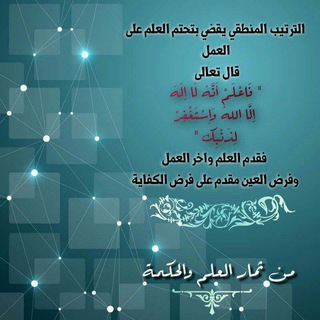
ثمار العلم والحكمة
2,768 Members () -
Group

Home of love
900 Members () -
Group

Научные Мемы
103,878 Members () -
Group

Bible 365 🇺🇦
971 Members () -
Group

Побеждаем Вместе! / Win Together!
550 Members () -
Group

Не просто видео 📽
1,159 Members () -
Channel

آم آلحسن ،،، ♥️
1,318 Members () -
Group

Студия РХР (Евангельский призыв)
901 Members () -
Group

Хлеб Наш Насущный (служение)
2,435 Members () -
Group

Аудио/Видео Проповеди
839 Members () -
Group

رواياتي📚
5,836 Members () -
Channel

Basics To Know
1,644 Members () -
Group

Jesus's Music
2,883 Members () -
Group

تولید کفش بچگانه پانیکو
1,498 Members () -
Group

ENGLISH MOVIES
749 Members () -
Group

کفش عمده خارجی گناوه@ بچه گانه(z@d@)
584 Members () -
Group

حزب دمکرات ایران
1,101 Members () -
Group
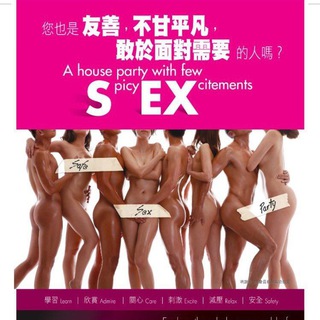
HK Wonderland 🇭🇰
310 Members () -
Group

مسکن 800
10,887 Members ()
The feature is available to Premium users starting today. To set emoji statuses, tap the Premium badge at the top of your chat list or go to Settings to change status. Press and hold an emoji to set a status for a specific duration. Custom Folders There are times when we know our close ones studying, sleeping, or attending meetings, but we want to send some messages without disturbing them. Well, there is a feature called Silent Messages on Telegram. Basically, you can send messages and it will not make any sound or vibration even if the recipient has not turned on DND. That’s great, right? So to use this feature, type out your message and then tap and hold the “send” button. Here, choose “Send without sound” and you are done.
Custom Theme Your Telegram 2b Edit Photos/Videos Before Sending Them Send Silent Messages After you have done, that all you need to do is enter your new number and then follow the process on your screen. Once you have created your account, you can switch between your accounts by clicking on the down arrow and selecting the account that you want to choose.
Telegram Premium users will now be able to add animated emoji status on the app. This custom status will replace the Premium Premium Badge in the chat list, in profile and in groups. Premium users will be able to choose from the seven standard statuses that change their color to match different Telegram themes – or choose from an infinite number of custom emoji. Open a Telegram chat It’s that simple. Open the chat and find the attachment button at the bottom of the chat. Then, click on Location and choose to “Share my live location” with your custom time period. Edit Videos
Should You Trust Telegram? To use it, go back to Settings > Chat Settings (Android) or Settings > Appearance (iOS). Select Auto-Night Mode to choose how it works.
Warning: Undefined variable $t in /var/www/bootg/news.php on line 33
US