Telegram US Group List 1286
-
Group
 3,478 Members ()
3,478 Members () -
Group

Цитаты со смыслом
871 Members () -
Group

❤️الٌـــِـذوق🥀الراقـــي❤️
6,055 Members () -
Group

بازرگانی ایرانیان
301 Members () -
Group

𝗡𝗼𝗰𝘁𝘂𝗿𝗻𝗲🌙
385 Members () -
Channel

عـفــيـفــات فـي زمـن الـفـتـن
2,348 Members () -
Group

التعليق العراقي
5,141 Members () -
Group

🌸御溫泉 spa(尖沙咀)🌸
6,863 Members () -
Group

Фильмы для твоей души - Христианские фильмы
6,494 Members () -
Channel

𝙿𝙰𝚁𝚈𝙰🖤'
542 Members () -
Group

انجمن علمی معماری دانشگاه رازی
614 Members () -
Group

انجمنهاى علمی دانشكده علوم ورزشى
486 Members () -
Group

تبلیغات افغانستان AF
305 Members () -
Group

MTProto Proxy ام تی پروتو پروکسی
16,659 Members () -
Group
-
Channel

_My quiet planet𖤐'
972 Members () -
Channel
-
Group

CR7
375 Members () -
Group
-
Group

مهاجر نیوز
7,457 Members () -
Group

افغانستان امروز
3,537 Members () -
Group

خبرتازه افغانستان
30,013 Members () -
Group
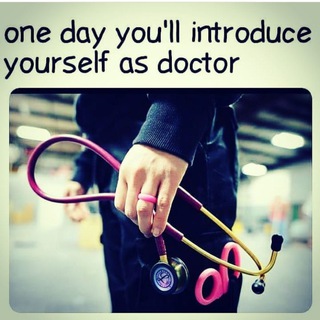
Motivation for future doctors 💕💖
1,835 Members () -
Channel
-
Group

KGF Chapter 2 movie
833 Members () -
Group

Torque Trading Bot Channel
335 Members () -
Group

طلوع نیوز
27,378 Members () -
Group

🌐 Animes 🌐
12,556 Members () -
Channel

- لا تَحزڼ ﺂڼ ﺂللــَهہ مَعنّـﺂ ،⇣ء
330 Members () -
Channel

القرآن الكريم
551 Members () -
Group

هواشناسی افغانستان
6,438 Members () -
Group

کانال رسمی کانون وکلای دادگستری کرمان
949 Members () -
Group

انجمن علمی حقوق خانواده دانشگاه علامه طباطبائی
474 Members () -
Channel

ᴜɴɪǫ ʏᴀsʜ 『ᴜɴɪQ』 🇮🇳
391 Members () -
Group

香港動物領養資料庫
418 Members () -
Channel

-𝙂𝙧𝙪𝙣𝙘𝙝・ᴗ・↶
837 Members () -
Channel
-
Channel

S Иголочки💎
499 Members () -
Group

بيت الدواء ⚕️
852 Members () -
Group
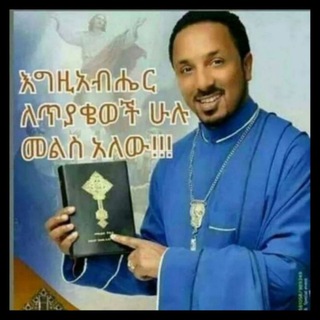
የአህዛብና የመናፍቃን ጥያቄዎችና መልሶቻቸው!!
3,052 Members () -
Group

Pheeni'eel-ጴንኤል
1,261 Members () -
Group

Тян на каждый день
394 Members () -
Channel

💚Julia|جـولـيـا
668 Members () -
Group

تبادل قنوات محافظة
573 Members () -
Group

𝑶𝑵𝑬 𝑩𝑹𝑰𝑪𝑲 𝑨 𝑫𝑨𝒀🐐
849 Members () -
Group
-
Group

Киноскладочная
2,116 Members () -
Channel

فديوهات انستا
108,395 Members () -
Group
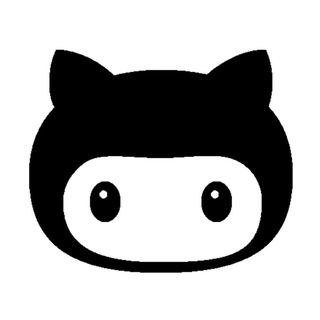
Hacker May Cry
592 Members () -
Group

DreamCloud网络优化技术讨论组
616 Members () -
Group
-
Group
-
Group

کْبًـريَـآء 🤍🍃.
699 Members () -
Channel

𓆪 اقتباسات ♥️ 𓆩
995 Members () -
Group

Comics news
1,037 Members () -
Group

کانال اطلاع رسانی حقوق
810 Members () -
Group
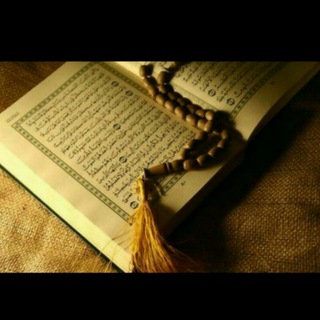
🌹 الدعوة إلى الله 🌹
361 Members () -
Channel
-
Channel
-
Group

انجمن علمی فلسفه دانشگاه تربیت مدرس
1,224 Members () -
Group

GATE IES OTS(CE/ME/EC/EE)-2021🔜
5,831 Members () -
Group
-
Channel

Memories Of Andarge™
483 Members () -
Group
-
Channel

ESKI - عتيق 🖤
976 Members () -
Group

انجمنعلمی-دانشجوییحقوق دانشگاه علوموتحقیقات
574 Members () -
Group
-
Group

قناة النعي (رائد الاسدي)
1,298 Members () -
Group

Friends.travel +73433717577
4,532 Members () -
Group

القناة الإعلامية لدورات الجهني
7,996 Members () -
Group
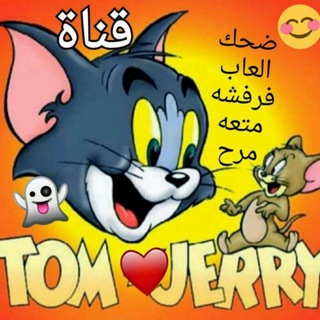
عالم توم جيري المضحك😂
1,010 Members () -
Group
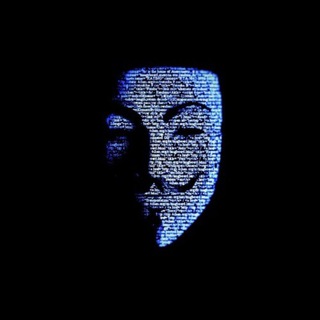
Cʏʙᴇʀ ᴍɪʟɪᴛᴀʀʏ ™
396 Members () -
Group

MZW чат (RU)
1,239 Members () -
Group

MahmoudAseeri محمود أسيري
991 Members () -
Group

Aprender Turco Turkish
1,090 Members () -
Group

سریال شام ایرانی
1,886 Members () -
Channel

CC superspa💋
725 Members () -
Group

Дизайн Цех
7,510 Members () -
Group
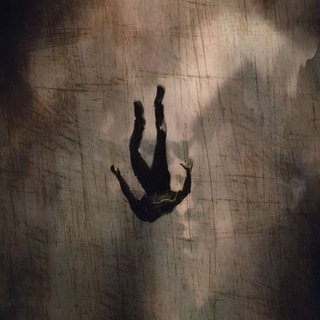
غــيمــه☁️
338 Members () -
Channel

996 码农的觉醒
881 Members () -
Group

PZDC SOUND SYSTEM
1,021 Members () -
Channel

NOT IMPOSSIBLE
23,362 Members () -
Group

تطبيقات الماجيك للاندرويد📱
1,122 Members () -
Channel
-
Channel

Geek Week
361 Members () -
Group

Minion Quotes and Animals Videos..
20,147 Members () -
Group

НОВИНИ ДНІПРО
10,565 Members () -
Group

Java Italia
1,133 Members () -
Channel
-
Channel

Anime Neo Weekly
1,212 Members () -
Group

ARAS | Hi-Tech Robotic Solutions
660 Members () -
Channel

Odiljon Tadjiyev | Rasmiy
422 Members () -
Group

تليكرام الشيعة
1,445 Members () -
Group

کیمیانانو شریف 🔬
693 Members () -
Group

فيديوهات تيك توك
7,146 Members () -
Channel

Mœji's Cat-dee🐱💞
560 Members () -
Group

Random Ruby Chat
612 Members () -
Channel

AI-BOT
833 Members () -
Group

Веб Дизайн/UI/UX
808 Members () -
Group

Мода и макияж
1,242 Members ()
If you want to send big files, Telegram has much of the competition beat with support for up to 2GB files. Meanwhile, WhatsApp’s limit is a measly 100MB, WeChat’s limit is also 100MB, and Skype’s limit is 300MB. Telegram files are also stored in the cloud, so you can access them from other devices. Private Chats in Telegram Settings Telegram allows you to manage the device storage: you can choose to delete media (photos, videos, and other files) shared on the app. All files will be deleted from your device after the specified duration, but they will stay in the Telegram cloud forever, so you can re-download them when you need them again. There is also an option to delete the cache and local database.
You can use this to, for example, keep your personal and professional lives separate on Telegram without having to use another messenger app. Most people use third-party apps to make sure that no one gets a hand on their private conversations. Telegram, however, has its own lock function to hide privates messages behind a passcode. They offer a great opportunity to reach people directly, sending notifications to their devices with every post. Users can join and leave channels at any time. And once they join a channel, they can see its entire message history. Custom Folders
Telegram Sending Options Customize Theme and Message Corners Telegram Mute Option This is incredibly useful for keeping track of an important URL, getting an image to another device without cloud storage, or keeping a record of important information. Tap the title bar at the top to browse by media type and make it easier to find past messages you saved.
The fact that Telegram allows users to create and install their custom theme makes using the service a joy. This is one of my favorite Telegram Messenger tricks. Basically, you can customize your Telegram app to look however you want it to. To create your own theme go to Settings->Chat Settings ->Theme and tap on “Create New Theme”. Here, first add a custom Name of your Theme and then tap OK. Even better, thanks to Cloud Themes, you can share your custom themes (or try themes created by others) using a link. If the owner updates the theme, everyone using it through that link will see the changes. Long-press on a theme and choose Share to make it available to others.
Warning: Undefined variable $t in /var/www/bootg/news.php on line 33
US