Telegram US Group List 1286
-
Group
 542 Members ()
542 Members () -
Group

📚Системный Администратор (RTFM)
3,858 Members () -
Group

‹ليـتهُ ↜ ,يقرأ..!
1,297 Members () -
Group

زوامل شرف الذيفاني الرسمية🎵
6,269 Members () -
Group

Фитнес | Тренировки | Похудение
3,563 Members () -
Group

• 𖤍🎥 شـريآن ❁𖤍
2,401 Members () -
Group

حڪْـايهٰ حْزْنْ 🖇
1,554 Members () -
Group

«سنرحـل ويبـقى الاثـر🥀»
1,062 Members () -
Group

فن😍ون العشاق
2,359 Members () -
Group

اقتباسات انجليزيه مترجمه
9,522 Members () -
Group

روح المـ ح ـبة♛⇣🐰☄️₎✦
31,598 Members () -
Group

الـــــــم الـــــذكريات
3,478 Members () -
Group

Цитаты со смыслом
871 Members () -
Group

❤️الٌـــِـذوق🥀الراقـــي❤️
6,055 Members () -
Group

بازرگانی ایرانیان
301 Members () -
Group

𝗡𝗼𝗰𝘁𝘂𝗿𝗻𝗲🌙
385 Members () -
Channel

عـفــيـفــات فـي زمـن الـفـتـن
2,348 Members () -
Group

التعليق العراقي
5,141 Members () -
Group

🌸御溫泉 spa(尖沙咀)🌸
6,863 Members () -
Group

Фильмы для твоей души - Христианские фильмы
6,494 Members () -
Channel

𝙿𝙰𝚁𝚈𝙰🖤'
542 Members () -
Group

انجمن علمی معماری دانشگاه رازی
614 Members () -
Group

انجمنهاى علمی دانشكده علوم ورزشى
486 Members () -
Group

تبلیغات افغانستان AF
305 Members () -
Group

MTProto Proxy ام تی پروتو پروکسی
16,659 Members () -
Group
-
Channel

_My quiet planet𖤐'
972 Members () -
Channel
-
Group

CR7
375 Members () -
Group
-
Group

مهاجر نیوز
7,457 Members () -
Group

افغانستان امروز
3,537 Members () -
Group

خبرتازه افغانستان
30,013 Members () -
Group
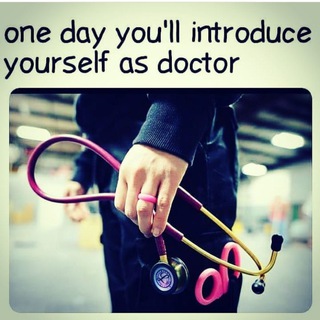
Motivation for future doctors 💕💖
1,835 Members () -
Channel
-
Group

KGF Chapter 2 movie
833 Members () -
Group

Torque Trading Bot Channel
335 Members () -
Group

طلوع نیوز
27,378 Members () -
Group

🌐 Animes 🌐
12,556 Members () -
Channel

- لا تَحزڼ ﺂڼ ﺂللــَهہ مَعنّـﺂ ،⇣ء
330 Members () -
Channel

القرآن الكريم
551 Members () -
Group

هواشناسی افغانستان
6,438 Members () -
Group

کانال رسمی کانون وکلای دادگستری کرمان
949 Members () -
Group

انجمن علمی حقوق خانواده دانشگاه علامه طباطبائی
474 Members () -
Channel

ᴜɴɪǫ ʏᴀsʜ 『ᴜɴɪQ』 🇮🇳
391 Members () -
Group

香港動物領養資料庫
418 Members () -
Channel

-𝙂𝙧𝙪𝙣𝙘𝙝・ᴗ・↶
837 Members () -
Channel
-
Channel

S Иголочки💎
499 Members () -
Group

بيت الدواء ⚕️
852 Members () -
Group
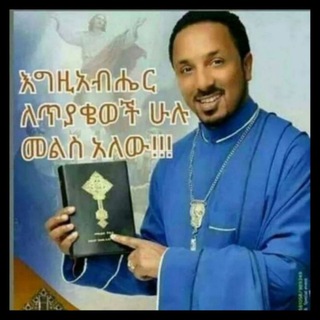
የአህዛብና የመናፍቃን ጥያቄዎችና መልሶቻቸው!!
3,052 Members () -
Group

Pheeni'eel-ጴንኤል
1,261 Members () -
Group

Тян на каждый день
394 Members () -
Channel

💚Julia|جـولـيـا
668 Members () -
Group

تبادل قنوات محافظة
573 Members () -
Group

𝑶𝑵𝑬 𝑩𝑹𝑰𝑪𝑲 𝑨 𝑫𝑨𝒀🐐
849 Members () -
Group
-
Group

Киноскладочная
2,116 Members () -
Channel

فديوهات انستا
108,395 Members () -
Group
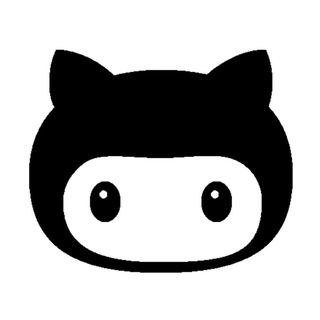
Hacker May Cry
592 Members () -
Group

DreamCloud网络优化技术讨论组
616 Members () -
Group
-
Group
-
Group

کْبًـريَـآء 🤍🍃.
699 Members () -
Channel

𓆪 اقتباسات ♥️ 𓆩
995 Members () -
Group

Comics news
1,037 Members () -
Group

کانال اطلاع رسانی حقوق
810 Members () -
Group
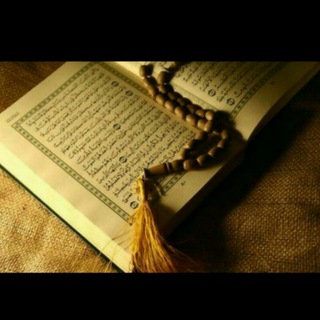
🌹 الدعوة إلى الله 🌹
361 Members () -
Channel
-
Channel
-
Group

انجمن علمی فلسفه دانشگاه تربیت مدرس
1,224 Members () -
Group

GATE IES OTS(CE/ME/EC/EE)-2021🔜
5,831 Members () -
Group
-
Channel

Memories Of Andarge™
483 Members () -
Group
-
Channel

ESKI - عتيق 🖤
976 Members () -
Group

انجمنعلمی-دانشجوییحقوق دانشگاه علوموتحقیقات
574 Members () -
Group
-
Group

قناة النعي (رائد الاسدي)
1,298 Members () -
Group

Friends.travel +73433717577
4,532 Members () -
Group

القناة الإعلامية لدورات الجهني
7,996 Members () -
Group
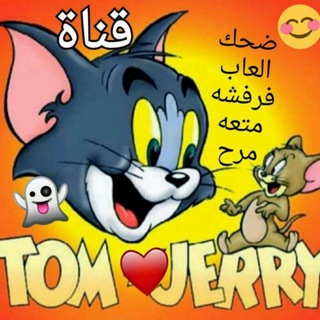
عالم توم جيري المضحك😂
1,010 Members () -
Group
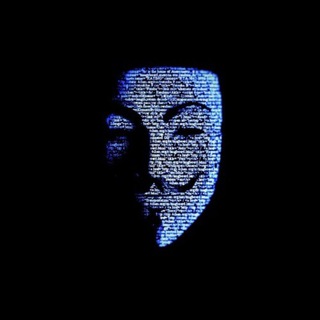
Cʏʙᴇʀ ᴍɪʟɪᴛᴀʀʏ ™
396 Members () -
Group

MZW чат (RU)
1,239 Members () -
Group

MahmoudAseeri محمود أسيري
991 Members () -
Group

Aprender Turco Turkish
1,090 Members () -
Group

سریال شام ایرانی
1,886 Members () -
Channel

CC superspa💋
725 Members () -
Group

Дизайн Цех
7,510 Members () -
Group
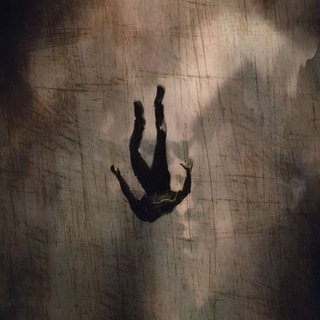
غــيمــه☁️
338 Members () -
Channel

996 码农的觉醒
881 Members () -
Group

PZDC SOUND SYSTEM
1,021 Members () -
Channel

NOT IMPOSSIBLE
23,362 Members () -
Group

تطبيقات الماجيك للاندرويد📱
1,122 Members () -
Channel
-
Channel

Geek Week
361 Members () -
Group

Minion Quotes and Animals Videos..
20,147 Members () -
Group

НОВИНИ ДНІПРО
10,565 Members () -
Group

Java Italia
1,133 Members () -
Channel
TG USA Telegram Group
Popular | Latest | New
Set Reminders Send Uncompressed Media If you don’t want to go through the hassle of customizing your own theme and still want to theme your Telegram, you can do that too. To do that, tap on the search icon and search for the word Themes. In the results, tap on Android Themes Channel. The channel houses the list of all the themes that people create and share. Just scroll to find the one you like. Once you find a theme that you like, tap on the download icon. Once it’s downloaded, tap on it again and then tap on the Apply button.
For power users, scheduling is a great way to achieve many tasks at a given time. We already use email scheduling a lot, but it’s awesome to see Telegram bringing this feature for messages as well. As you saw above, you can schedule a message just by pressing and holding the “send” button. Here, choose “Schedule message” and pick the date and time. The message will be sent at your preferred time. Premium 4 GB Uploads See also: How to delete a Telegram account To use live locations and proximity alerts, go to the contact’s chat window and tap on the ‘Attach’ icon shaped like a paperclip. Choose the location button here, and choose ‘Share my Live Location’. You will be able to send live locations for either 15 minutes, 1 hour or 8 hours.
Animated Profile Picture Creator on macOS Cloud access Telegram Live Locations and proximity alters (Express Photo) Request to join a public group
This means you can start typing a message on your mobile and continue on your desktop. The draft will remain in the editing area on all sync devices until it is sent or deleted. Chat Folders
Warning: Undefined variable $t in /var/www/bootg/news.php on line 33
US