Telegram US Group List 1285
-
Group
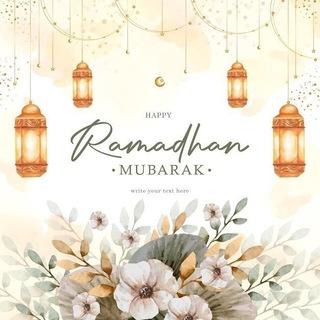 612 Members ()
612 Members () -
Group

تبلیغات سراسری
5,195 Members () -
Group

★·.·´¯ أناقة فكر ¯`·.·★
1,930 Members () -
Group

❤آشپزی باعشق❤
23,864 Members () -
Group

🎧سابلیمینال های جادویی🎧
7,938 Members () -
Group
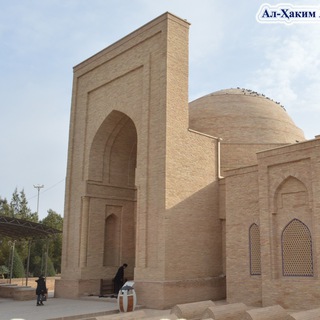
Termiz tumani hokimligi
2,052 Members () -
Group
-
Group

نكت وصور مضحكة 😂🐸💔
3,373 Members () -
Group
-
Group

Ultra Filmes™
50,469 Members () -
Group
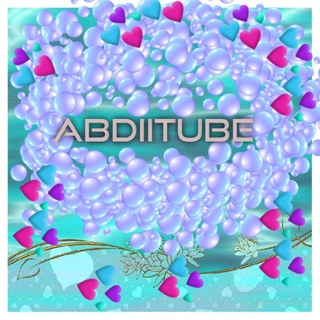
Abdii Tube☪♨🌟
504 Members () -
Group
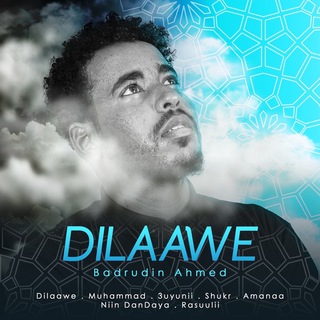
Badrudin Ahmed
1,178 Members () -
Group

Аптуми (up to me)
20,219 Members () -
Group

ٲٌجـَرِ ـ 𝐀𝐉𝐑
3,018 Members () -
Group
-
Group

Expertum
528 Members () -
Group
-
Group

וﻟملازم حـسـون🍿.
358 Members () -
Group

دعاء لـ رب الــسـماء🍃💗
1,187 Members () -
Group

L.A. Vida Loca
709 Members () -
Channel

𝐈𝐍𝐓𝐑É𝐏𝐈𝐃𝐄 𝐎𝐅𝐂
305 Members () -
Group

ФЛИРТ & СЕКС
2,123 Members () -
Group
-
Group

Девяностые
62,038 Members () -
Group

EKVATORIAL CHODAK
1,046 Members () -
Group

آيـات🌧️🌿
354 Members () -
Group

طب بوعلی سینا 💯
16,400 Members () -
Channel

لـ فـَـﭑء✫.
1,106 Members () -
Group

Banking Careers ™️©️✅
12,142 Members () -
Group

Termiziy.uz | Rasmiy sahifa
1,780 Members () -
Group

AESPA: CLOSE.
1,143 Members () -
Group

Moments in Solitude
1,741 Members () -
Group

Чат по Руби
2,371 Members () -
Group
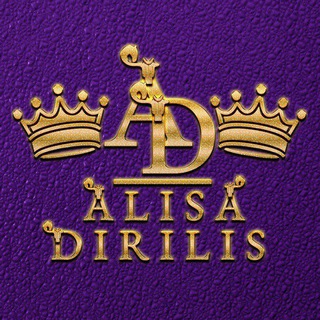
Alisa Dirilis/Основание Осман
79,931 Members () -
Channel

✯𝘿𝙐𝙎𝙃𝘼 𝙃𝙐𝙇𝙄𝙂𝘼𝙉𝘼༆
1,329 Members () -
Channel

💎💯Multfilm✅ HD
491 Members () -
Channel

ملحقات تصميم ايفون، رمزيات افتارات🖇️♥️.
3,421 Members () -
Group

Валевский
557 Members () -
Group

BEEKUMSAA FII ART
3,070 Members () -
Channel

تزَوّد "💙"
404 Members () -
Channel

- العِشْقّ لصَاحبْ الزَمِانْ •
471 Members () -
Channel

Футбол 24/7 | Лига Чемпионов | Супер Лига
47,948 Members () -
Group

International Judo Federation
10,720 Members () -
Group

⚽️ FUTBOL (RASMIY)
269,445 Members () -
Group

زیرباران ☔️
2,422 Members () -
Channel

Qutoes
845 Members () -
Group
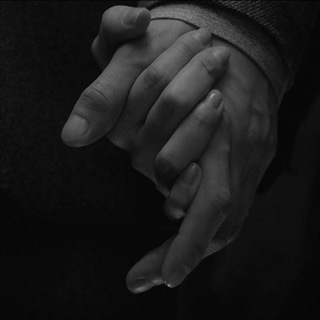
-الجَآنِب،المُظلِم⸙.
1,502 Members () -
Group

Staking Hub by Figment
1,401 Members () -
Group

🌀مهــارات ومعلومات طبية📌
42,460 Members () -
Group

ڪـًّو়َِر'دۘۘـ چۘۘـِتـެـެِэٖٖٖٖٖٖٖٖٖٖـ
4,111 Members () -
Group

آخرین خبر جهرم
377 Members () -
Group

حطام قلبي💔
498 Members () -
Group

افغانستان امروز
3,507 Members () -
Group

Изучаем Библию
2,350 Members () -
Group

ورزش افغانستان
7,454 Members () -
Group

Youth in God
622 Members () -
Group

интро/аутро чат
1,062 Members () -
Channel
-
Group

НЕ САХАР
2,948 Members () -
Group

📖Исследуйте Писания📖
4,622 Members () -
Channel
-
Group

🔷MaMa Daro Hax♦ Group Chat
17,259 Members () -
Group
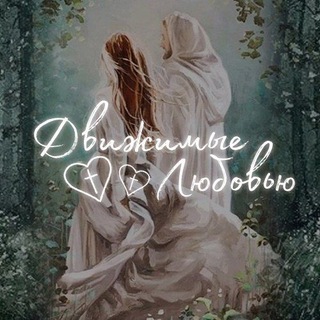
Движимые Любовью
2,877 Members () -
Group

LPM REDVELVET
8,261 Members () -
Group

PUBG MOBILE NEWS | UZ
8,744 Members () -
Group

جـــــــانــــانــــھ♥
6,691 Members () -
Group

کتابخانه فراملی℡
14,695 Members () -
Channel

Полезные привычки
3,774 Members () -
Group

حكاوينا ❤🇱🇾
2,531 Members () -
Channel

슈가 _ SUGA _ شوقا
638 Members () -
Group

كلمات عتاب 💔
2,028 Members () -
Group

سڪــــوت ممنوع🛇
15,343 Members () -
Group
-
Group
-
Group

لاس توییت
31,509 Members () -
Group

SG18+ | твоя подружка
688 Members () -
Channel

📚亚历山大图书馆 📖 深度阅读
1,536 Members () -
Group
-
Group

💣BARBIE•97•BITCH💖
1,471 Members () -
Channel

﮼محاسن،الصدف.
5,455 Members () -
Group

RICHIE BET 🧩
381 Members () -
Channel

نكت فيروس كورونا😂
1,327 Members () -
Group

مــطَر🖤.
2,621 Members () -
Group

🌼夜來香SPA 睇圖號🌼
3,465 Members () -
Channel

جملات طلایی
5,889 Members () -
Group

☆ لـ الدبدوبة ☆
2,757 Members () -
Channel

Local Gd Girl💋
414 Members () -
Group

🌪Un chico escribiendo.✍
3,164 Members () -
Group

All Things Classic
730 Members () -
Group

Philosophy Optional
542 Members () -
Group

📚Системный Администратор (RTFM)
3,858 Members () -
Group

‹ليـتهُ ↜ ,يقرأ..!
1,297 Members () -
Group

زوامل شرف الذيفاني الرسمية🎵
6,269 Members () -
Group

Фитнес | Тренировки | Похудение
3,563 Members () -
Group

• 𖤍🎥 شـريآن ❁𖤍
2,401 Members () -
Group

حڪْـايهٰ حْزْنْ 🖇
1,554 Members () -
Group

«سنرحـل ويبـقى الاثـر🥀»
1,062 Members () -
Group

فن😍ون العشاق
2,359 Members () -
Group

اقتباسات انجليزيه مترجمه
9,522 Members () -
Group

روح المـ ح ـبة♛⇣🐰☄️₎✦
31,598 Members ()
High-Quality Stickers Any user can upload large files and media, each up to 2 GB in size and enjoy unlimited storage in the Telegram Cloud for free. With Telegram Premium, subscribers will now be able to send 4 GB files – enough space for 4 hours of 1080p video, or 18 days of high-quality audio. Telegram is one of the feature-packed messaging services out there, armed with some neat perks that can put rivals like WhatsApp and Signal to shame when it comes to functionality. While basic Telegram features like the ability to edit messages after sending them are well known, here are some lesser-known, yet incredibly useful things the app can do that could come in quite handy.
One of the worst parts about messaging apps is that anyone can add you to random groups without your active permission. However, the good part is that Telegram gives you an option to disable it altogether. You can change the desired settings from Settings menu -> Privacy and Security -> Groups -> My Contacts and then select all the Telegram users to “Never Allow”. I can’t tell you how much I love this Telegram trick. Copy a Part of Text from a Message Telegram Messenger Tricks To enable or disable this service, go to “Settings”, “Notification and Sounds”, and swipe down to the “Other” section. You will also find a “Repeat Notifications” option, which you can select as per your convenience. Sharing your location lets others keep an eye on your progress to a destination or help look out for your safety. In Telegram, open a chat, tap the paper clip button, and choose Location to share it.
Use These Great Telegram Features to Become a Pro Use Hashtags to Organize Your Chats Telegram has announced a host of new features for its users. The social messaging app is getting features like Status emoji, Infinite reactions, improved login flow and others. Some of these features are available for all users, while some are available for Premium members only. Here’s a look at all the features that are coming to Telegram Launch the Telegram app on your iPhone or Android device -> navigate to the Settings and choose Devices.
Now, it will be added to your custom notification sounds list. Besides, you will also get a confirmation saying that you can now use this sound as a notification tone in your custom notification settings. Just tap on this confirmation alert or head over to the Settings -> Notifications and Sounds. After that, tap Private Chats. Because Telegram lets you interact with people even if you aren't in each other's contacts, you may wish to make your account more private. To change privacy options, head to Settings > Privacy and Security. Here, you can change who can see your phone number, active status, and more.
Warning: Undefined variable $t in /var/www/bootg/news.php on line 33
US