Telegram US Group List 1280
-
Group
 408 Members ()
408 Members () -
Channel

عُلُوْمُ القُرآنِ الكَريمِ
1,170 Members () -
Group
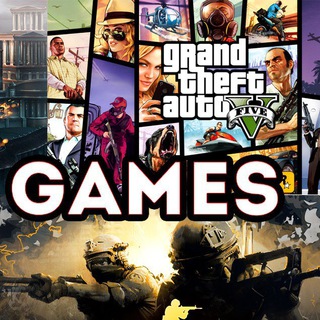
PC GAMES
798 Members () -
Group

We Will Come back Soon Please Co-operate
1,193 Members () -
Channel

عِلْمُ الفِقْهِ وَ أُصُولِهِ .
1,234 Members () -
Channel

10 : 10 ♾ .
552 Members () -
Channel

ℙ𝕣𝕖𝕞𝕚𝕦𝕞 𝕃𝕖𝕒𝕜𝕤 + 𝕆𝕟𝕝𝕪𝕗𝕒𝕟𝕤
524 Members () -
Group

መዓዛ ሃይማኖት በጎ አድራጎትና ጉዞ ማህበር
4,189 Members () -
Group

💚 ማርያምን ✟
5,134 Members () -
Group

Hello Beauty- Территория красоты
703 Members () -
Channel

— fairywords
916 Members () -
Group

مملكه الدلع
375 Members () -
Channel

الشروگية313
316 Members () -
Channel

Saeeir - ساير
1,553 Members () -
Group
-
Group

Dhvani Bhanuhshali 🧚
1,841 Members () -
Channel

Prisma_channel
2,870 Members () -
Group

🍿🔥⚡️ UNION 4K⚡️🔥🍿
4,295 Members () -
Group

دلنوشته های فرانسوی🇫🇷
2,622 Members () -
Channel
-
Group

КиноГурман
403 Members () -
Channel

Flossy Posse♡︎
1,337 Members () -
Group
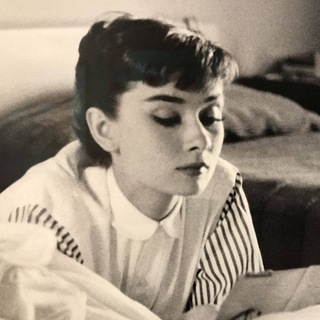
نعّناع عِراقي 🌿
21,112 Members () -
Channel

أآأهات💫عاآاشق💜
756 Members () -
Group
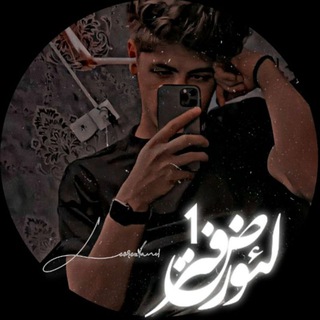
-𝐋𝐞𝐨𝐑𝐞𝐳𝐚•♾🤍-
333 Members () -
Group
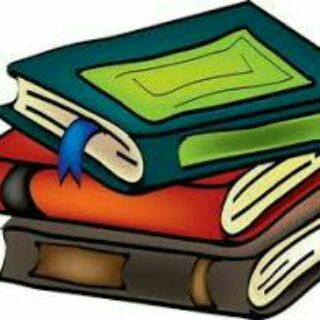
درسیجات📚
481 Members () -
Group
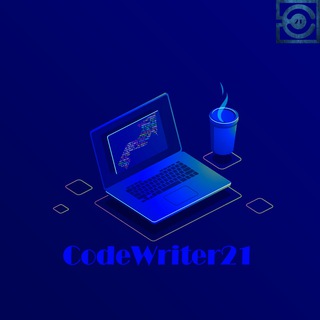
کدنویس۲۱
421 Members () -
Group
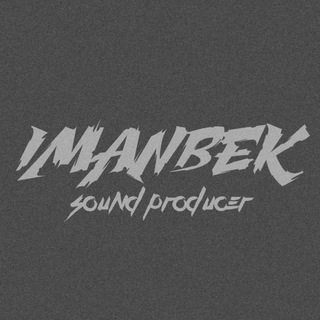
Imanbek Music
5,101 Members () -
Group
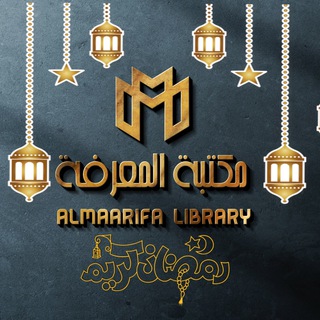
مكتبة معهد المعرفة - البنوك
1,473 Members () -
Group

علم ➰التحليلات ➰المرضية 🔬
1,979 Members () -
Group

NYC Updates
459 Members () -
Group

إتساع👩🏻🌾🌿.
4,488 Members () -
Group

Николай Бондаренко Live
7,736 Members () -
Group

МОСКВА НОВОСТИ
5,195 Members () -
Group

amosov.fm 🇺🇦
4,364 Members () -
Group

Nachtigall
10,108 Members () -
Group

Blender
17,287 Members () -
Group

𝐓𝐎𝐎𝐌𝐀 🔥
310 Members () -
Group

تسريب اسئلة التمهيدي
25,358 Members () -
Channel

РЕЦЕПТИК 👨🍳
10,822 Members () -
Group

Free Game - Бесплатные игры и приложения
5,685 Members () -
Channel

אידישע הויפן
970 Members () -
Group
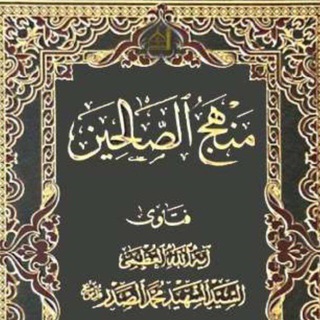
منهج الصالحين
735 Members () -
Group

Premium Accounts services
1,650 Members () -
Channel

موسوعة الاهدل الطبية💊🔬💉
2,140 Members () -
Channel
-
Group
-
Channel

هنر تحلیل
3,919 Members () -
Group

نقاشات القناة
1,531 Members () -
Group
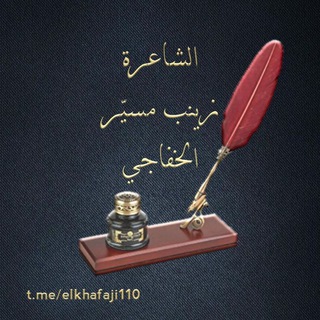
الشاعرة زينب الخفاجي
581 Members () -
Channel

- ابنةُ المَطَر .
7,998 Members () -
Channel

— 𝐙helin 𝐏alace'
476 Members () -
Group
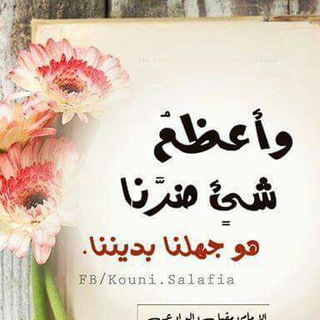
الرقية الشرعية
1,200 Members () -
Group

IT Security Talk
2,744 Members () -
Group

Революция сознания
9,103 Members () -
Channel

🌒darkness🌒
2,180 Members () -
Group

خواطري || My thoughts
346 Members () -
Channel

فــّيولا ┊🍓✨
1,468 Members () -
Channel

بعدني اهواگ
2,736 Members () -
Group

دنیای نرم افزار و بازی
387 Members () -
Group

-𝙄 𝙉𝙀𝙀𝘿 𝙐 - ࿂
379 Members () -
Group
-
Group

DJNanaLove (Dj&Entertainer)
2,229 Members () -
Group
-
Channel

blindGram BETA
563 Members () -
Group

` . 15 : 2 ∞ . 🤎 `
2,673 Members () -
Group

Unknown Tigger and Friends
1,154 Members () -
Group

Schadenersatzklagen Österreich
328 Members () -
Group

تريند عراقي - Trend IRAQi
351 Members () -
Group

ⓎⓊⓝⓐ ⓢⓟⓐⓉⓢ
699 Members () -
Channel
-
Group

PitBull Kiev - общий
416 Members () -
Group
-
Group
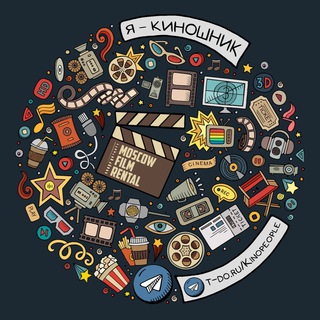
Работники Кино® Pro
22,099 Members () -
Group

دلـِـَـِدلُ
907 Members () -
Channel

БОРОДА MUSIC
1,884 Members () -
Group

小雪家外围【北京站】【天津站】
440 Members () -
Group

Арктика Онлайн
1,707 Members () -
Group
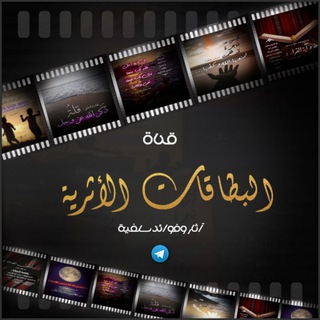
البطاقات الأثرية
4,467 Members () -
Group
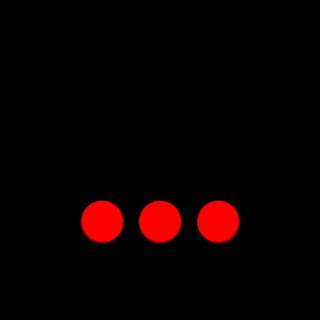
Devint's 📦
956 Members () -
Channel

paradise hills
2,382 Members () -
Group

Страхи мужика
2,128 Members () -
Group

4KTAMIL AUDIO
16,698 Members () -
Group

‹ ڪٰྀہٰٰبّہرَيِٰہآء مٰ̲ہتَہَٰمٰ̲ہرَدٰةة ،|🥰♥️
1,547 Members () -
Group

🗝ОБОИ | КАРТИНКИ | ФОНЫ
1,514 Members () -
Group

💋ЖЕНСКИЙ УГОЛОК_💋
1,634 Members () -
Group

✨ الهداية_ СИРА ПРОРОКОВ✨
2,180 Members () -
Group

RollAllDay
396 Members () -
Group

🌟Умняшка_Познавашка🌟
5,576 Members () -
Group
-
Group

LOVE LETTERS
4,196 Members () -
Group

🅢🅐🅑🅡 صبر Терпение...
535 Members () -
Group

ثانیـ🌹ـه های انتـ⏰ــظار
417 Members () -
Group

✨الهداية _ ТАДЖВИД✨
1,874 Members () -
Group

مدارج التفسير
3,310 Members () -
Group

The Third Day
535 Members () -
Channel

𝘩𝘢𝘱𝘱𝘺 𝘵𝘪𝘮𝘦.
2,456 Members () -
Group
-
Group

Cyberbusiness / Instagram-бизнес за 30 дней
689 Members () -
Group

سخنان شهید مولانا مجیب الرحمان انصاری
14,603 Members ()
TG USA Telegram Group
Popular | Latest | New
To use live locations and proximity alerts, go to the contact’s chat window and tap on the ‘Attach’ icon shaped like a paperclip. Choose the location button here, and choose ‘Share my Live Location’. You will be able to send live locations for either 15 minutes, 1 hour or 8 hours. If you’ve already downloaded the app, here are some cool tricks that will help you use Telegram more efficiently. We’ve described the features and how to use them. While instructions are specific to Android devices, you can follow them on iOS devices too. Telegram is one of the feature-packed messaging services out there, armed with some neat perks that can put rivals like WhatsApp and Signal to shame when it comes to functionality. While basic Telegram features like the ability to edit messages after sending them are well known, here are some lesser-known, yet incredibly useful things the app can do that could come in quite handy.
All premium users get a Premium special badge that appears next to their name in the chat list, chat headers, and member lists in groups – showing that they help support Telegram and are part of the club that receives exclusive features first. Appearance section in Telegram You can surely delete messages that you have sent, but did you know that Telegram has brought a new feature that lets you delete messages sent by other users too. That’s kind of weird, but this feature is for users who prioritize privacy over everything. To use this feature, just select the received message and tap on the “delete” button. Now, select “Also delete for X” and tap on “Delete”. The message will disappear from both ends without leaving any trace. Stop Being Added to Random Groups
Also, it enables you to send the current location as well. But live location is much more valuable because it’s easy to find your friend or someone in a wide range of situations. While you can receive/send files irrespective of their type and size, you can disable automatic media download and auto-play media to save mobile data. This way, you can also avoid downloading unnecessarily large files. Do you know that Telegram offers a handful of readymade app icons so that you can change the look of the icon depending on your home screen layout? Ever since I stumbled upon this hidden Telegram hack, I have been using it to amp up the home screen customization game. If you are also in the same boat, you would find it pretty cool as well. Turn Off Notifications for Individual Contacts
Locate users near you Telegram Cloud
Warning: Undefined variable $t in /var/www/bootg/news.php on line 33
US