Telegram US Group List 1276
-
Group
 743 Members ()
743 Members () -
Group
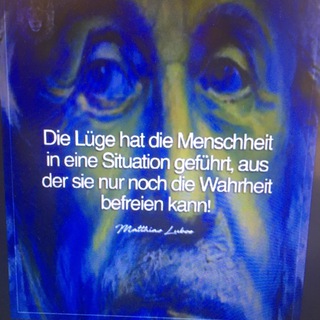
Friedensvertrag_Souveränität_Chat
357 Members () -
Channel

بذر امید 😷
16,578 Members () -
Group

قناة المخفي-مدرستي ثانوي
14,633 Members () -
Group

المخفي | تحصيلي علمي
15,727 Members () -
Group

قناة المخفي للقدرات
117,812 Members () -
Group

Lunatic Army
933 Members () -
Group

@abasmanesh_viسرچ کنید
7,324 Members () -
Group

سخنان بزرگان
2,398 Members () -
Group

حہبہ حہتہى آلمہمہآتہA ❥Z┊⁽ ℡🌸
973 Members () -
Group

Onlife RU
5,131 Members () -
Group

مُحمّد قَشْـقَـش 💪🏻🩺
3,107 Members () -
Group

ﺣُطـام✘
418 Members () -
Group

🍺☻ Beer
12,089 Members () -
Group

╔𝐊𝐏𝐎𝐏 𝐇𝐎𝐔𝐒𝐄╗،
2,448 Members () -
Group
-
Group

𝑹𝑵𝑯 𓂉,
448 Members () -
Group
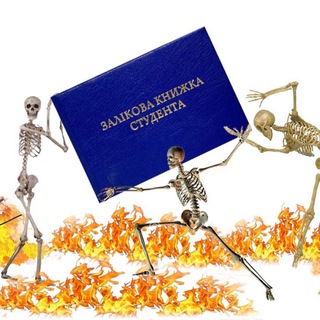
🍀 Допомога студентам 🫡
6,334 Members () -
Group

دبـدّوبـة 🐻💛
5,247 Members () -
Group

ArazNews کانال
14,465 Members () -
Group

صور و حالات واتساب 💖💞
2,595 Members () -
Channel
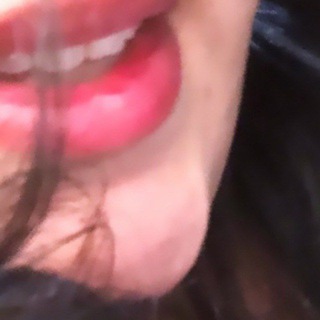
ستوريات💞رمزيات💞هايلات💞ختصارات💞زخرفه💞صور
3,878 Members () -
Group

( ومِزاجهُ مِنْ تسنِيم )💛
414 Members () -
Group

Лида на AliExpress 💎
13,003 Members () -
Channel
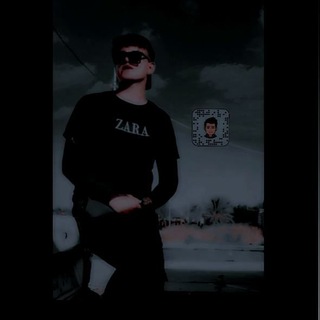
تمويل القنوات والقروبات ليبيه 🇱🇾
608 Members () -
Group

HR & event
499 Members () -
Channel

🌴النَّفْسُ الْمُطْمَئِنَّةُ 🌴
457 Members () -
Group
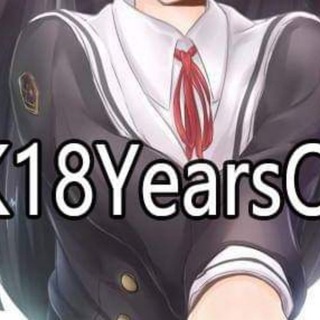
🇭🇰18碎防失聯後備群組
43,590 Members () -
Group

סרטים מדובבים מבית דיסני
7,984 Members () -
Channel

🎭 عالم الكاريكاتير 🎭
2,366 Members () -
Group

دلنوشته های دلنشین
21,560 Members () -
Group

منوعات دينية مفيدة
1,348 Members () -
Group

عاشقانه های آرام
5,155 Members () -
Group
-
Channel

The Hindu Vocabulary Quiz
7,985 Members () -
Group

•─═हईKIING_ZA FREE NETईह═─•
3,129 Members () -
Group

گروه اموزش کف بینی
671 Members () -
Group

🍁 خَـريِـف العمَـر 🍁
1,368 Members () -
Group

بهتان
581 Members () -
Group
-
Group

معهد مُفسِّر | مرحلة التسجيل
9,225 Members () -
Group

سـبـيـل الـتـوحيـد 🕌
4,679 Members () -
Group

انستجرام
1,533 Members () -
Channel
-
Group

💠ANDROID & IOS💠
4,403 Members () -
Group

کمیتۀ عمل سازمانده کارگری
1,064 Members () -
Group

..
8,248 Members () -
Group

MELBET GHANA 🇬🇭
1,538 Members () -
Group
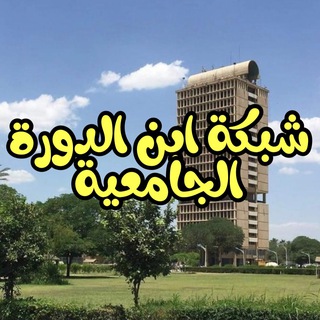
شبكة ابن الدورة الجامعية
157,761 Members () -
Group

(WETU) انجمن علمی علوم و مهندسی آب دانشگاه تبریز
308 Members () -
Group

ГЧП-советник
1,034 Members () -
Channel

ሚኪያስ ቸርነት Vs ዳዊት ፅጌ
561 Members () -
Group

𝙻 𝙾 𝙽 𝙴 𝙻 𝚈 ♘.
1,071 Members () -
Group

↝نعي📢 ولطميات 🎵حسينيه 🌠↜
1,294 Members () -
Group
-
Group
-
Channel

KINO MAX | ВЕНОМ 2
28,773 Members () -
Group

Free TON.Community_RU
4,724 Members () -
Group
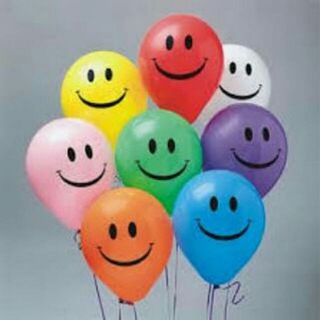
عبارات وقتباسات
3,624 Members () -
Channel

𝙻𝚄𝙽𝙰𝚃𝙸𝙲 𝙶𝙰𝙼𝙸𝙽𝙶™
4,316 Members () -
Group

مرکز اسلامی مسکو
689 Members () -
Group

طاقة إيجابية 💙🦋
15,665 Members () -
Channel

Free TON RU News
5,354 Members () -
Channel

رآحـه لقـلـبـك 💕
445 Members () -
Channel

「موزیک لاو」
1,098 Members () -
Group

asian girls
7,365 Members () -
Channel

متجر ببجي | 𝐏𝐔𝐁𝐆
589 Members () -
Group

Strong Women Quotes 💃 Inspirational Girls
1,215 Members () -
Group
-
Group
-
Group
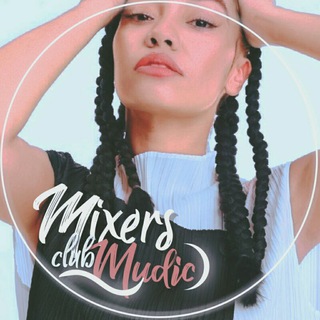
Little Mix Music
1,851 Members () -
Group
-
Channel

🔝ارْتـَـقِ💡
394 Members () -
Channel

تولید و پخش کفش ایتالیا(فهیمی)
1,489 Members () -
Group
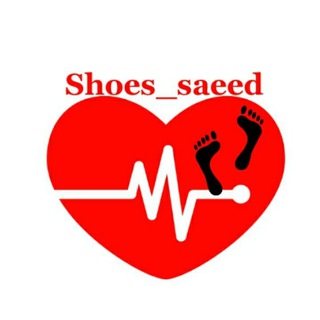
تولیدو پخش انواع کفش های زنانه سعید
403 Members () -
Group

🐾تولیدی کفش زنانه (ردپا)🐾
1,543 Members () -
Group

کفش اهورا
355 Members () -
Group
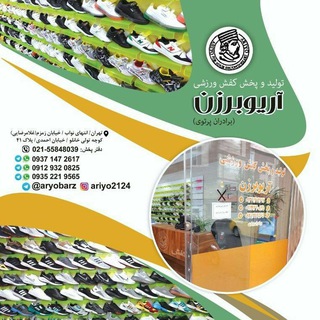
تولیدوپخش عمده کفش آریوبرزن👟👞
1,263 Members () -
Group
-
Group

کفش ورزشی سیاره🐞
1,631 Members () -
Channel
-
Channel

مثبت ره نشان
1,504 Members () -
Group

دنتان | Dentan
4,580 Members () -
Group

ورودی 99 علوم تحقیقات
3,140 Members () -
Group

پوشاک نی نی حراجی
2,063 Members () -
Group

Deadpool 3
325 Members () -
Group
-
Group

– 𝟭𝟵𝟵𝟵. ِ 𓍲 حيدر
2,677 Members () -
Group
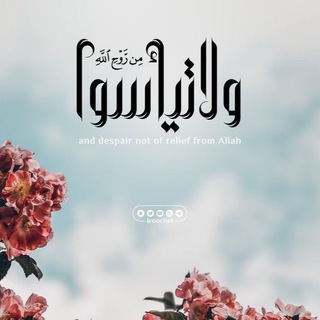
رَوْحٌ وَرَيْحَان
5,140 Members () -
Group

æspa BR
3,666 Members () -
Channel

English club
2,454 Members () -
Group

𓄼 سوڵتانـی دڵ 𓄹
8,175 Members () -
Group
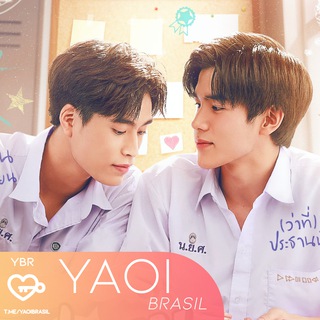
YAOI Brasil
47,435 Members () -
Group

Islom Nuri
2,602 Members () -
Group

Asar Media
2,095 Members () -
Group

Бизнес-адвокат | Biznes-advokat
4,643 Members () -
Group
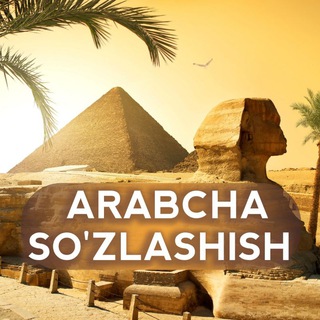
🇸🇦ARABCHA SO'ZLASHISH🇺🇿
5,605 Members () -
Channel

༉𝗔𝘂𝘁𝗵𝗲𝗻𝘁𝗶𝗰.🍥
10,195 Members () -
Group

ישראלים ברשת
7,625 Members () -
Channel

Wallpaper record | والپیپر رکورد
563 Members ()
TG USA Telegram Group
Popular | Latest | New
Telegram has a personal ‘Saved Messages’ space for each user. This is accessible from the left hamburger menu on the main screen. Users can save important messages here which will be backed up on Telegram’s secure cloud just like your chats. The Saved Messages space can then be accessed across you’re your phone, laptop and any other device where your account is logged in. To do this, head over to Telegram settings and choose ‘Folders’. Here you can create as many folders as you want and add both personal chats as well as groups and channels to any of the folders. You can also order the folders you just created, but note that the default ‘All chats’ folder will always be the first one. Keep-Alive Service
delete sender's message To save a message from elsewhere in Telegram, tap it, choose Forward, and select Saved Messages to add it instantly. You can also paste text, links, images, and anything else you'd like from other sources. Telegram’s main feature list may cross over with other apps, but there are many specific differences between it and its competitors. Here is a short list some of the major features that may push you to switch messaging apps. Set Reminders
All usernames on Telegram have their own t.me/username links, making it easy to share public profile, group or channel anywhere on the internet. Every username will now have a new unique link format – username.t.me – for those who want to emphasize their name (or have trouble finding the / key). Besides these security enhancements, you can set a self-destruct timer of duration varying from one second to one week. Furthermore, you or the other person cannot forward messages that you receive within the Secret Chat and taking screenshots (or screen recordings) is completely blocked. Currently, the Secret Chat is limited to conversations between only two people and Secret Groups are not supported within Telegram. Can Telegram be used on PC? Slow Mode
Chat Folders Large file size limit
Warning: Undefined variable $t in /var/www/bootg/news.php on line 33
US