Telegram US Group List 1268
-
Channel
 13,651 Members ()
13,651 Members () -
Channel

SAZ_RIP_GAMING
1,358 Members () -
Group
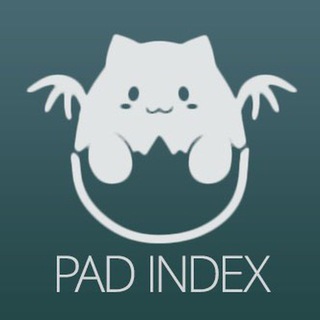
真·Pad 24小時協力吹水谷
2,057 Members () -
Channel

لـ نـبـض 💚♾
1,923 Members () -
Group
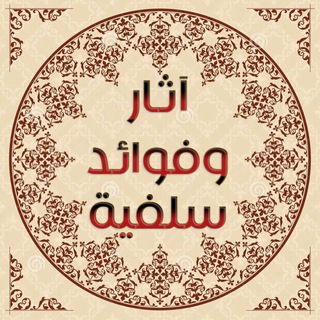
آثار وفوائد سلفية
11,402 Members () -
Group

دیوار خراسان شمالی
612 Members () -
Group

Розыгрыш призов 🎁
421 Members () -
Group

نصائح في التربية
1,920 Members () -
Channel

Brenton Tarrant's lads.
1,320 Members () -
Group

حالات واتساب سودانية 💜
5,994 Members () -
Group

فتآة آبــكتهآ آلآيآمـ
1,035 Members () -
Group

İstanbul (A1) جلسه اول
15,880 Members () -
Group

Great Business
3,377 Members () -
Group

اسلام صبحي
935 Members () -
Group
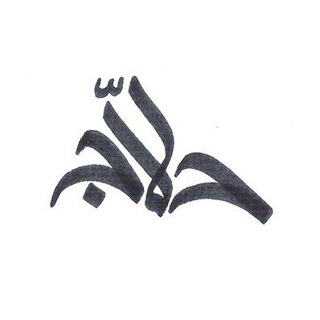
علیرضا فقیهی
356 Members () -
Group

البــــت الســـمحة💔
2,705 Members () -
Group

سجيّـنة مشّاعـر.
1,593 Members () -
Group

🌷 التقوى 🌷
1,352 Members () -
Group

هدوء 😌😌
1,010 Members () -
Group

Дейграф Ирина / Блог о вязании
627 Members () -
Group
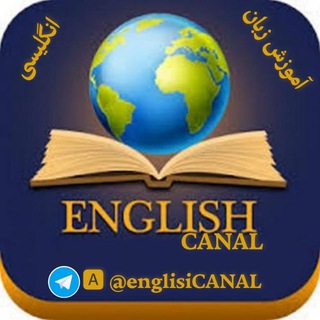
آموزش زبان انگلیسی 🌏
1,714 Members () -
Channel

ميم ، دَال .
1,662 Members () -
Group

Digital-бар
9,705 Members () -
Group

تم نقل القناة
307 Members () -
Group

የኢትዮጵያ ኦርቶዶክስ ተዋህዶ መንፈሳዊ ቻናል ፕሮሞሽን
378 Members () -
Group

لـ عــلـي محـمـد.🖤ᵛ͢ᵎᵖ ⌯﴾❥
4,380 Members () -
Group

Cinema Baghdad | سينما بغداد
14,514 Members () -
Group

انتشارات نقد فرهنگ
1,049 Members () -
Channel

📲🔈صوتيات الشيخ سليمان الرحيلي🎙
2,238 Members () -
Group

| التاسِع مِن دِيسمبر |
1,777 Members () -
Group

حوزة الإمام زين العابدين(ع)
3,206 Members () -
Group

♪┇•مشـعــات ┇♔
461 Members () -
Group

Соғлом ҳаёт
59,311 Members () -
Group

VIP | Спортивная аналитика
13,912 Members () -
Group
-
Group

PESGAMEIR
18,961 Members () -
Group

#Hshtag هشتگ
11,139 Members () -
Group
-
Group

رَغَد.
1,607 Members () -
Group

Emperatriz
2,725 Members () -
Group

👫💞 KIDS SHOP by alis👖👕
1,965 Members () -
Group
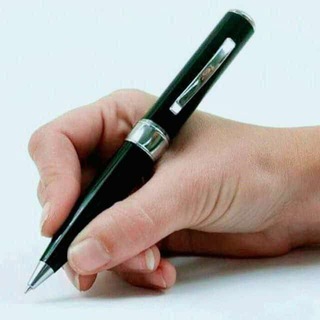
शब्दांचा प्रवास..📝
1,156 Members () -
Group

🇵🇸 🅸🅿️🆃🆅 🇵🇸
1,158 Members () -
Group

جارچی بانوان شاهرود
940 Members () -
Group
-
Group
-
Group

🔥𝗠𝗘𝗚𝗔 100+🔥
763 Members () -
Group

𝙃𝙖𝙨𝙩𝙖 𝙠𝙖𝙡𝙥シ︎
348 Members () -
Group

@Educational_Promotions
647 Members () -
Group

Чат Украина без цензуры 🔞
490 Members () -
Group

العثمانيون _ Osmanlilar
3,209 Members () -
Group

دانش آموختگان اقتصاد
3,715 Members () -
Group

المُلتقى الجنة💚
517 Members () -
Group

ﺷَﮪرزاد .
4,171 Members () -
Group

• أَقْوَال السَّلَفِ الصَّالِحِ !
4,806 Members () -
Group

📚Livros PDF!®
180,406 Members () -
Group

⛓️ Копилка для Ахира
1,739 Members () -
Group

دروسي للداعيات والدعاة
2,651 Members () -
Group
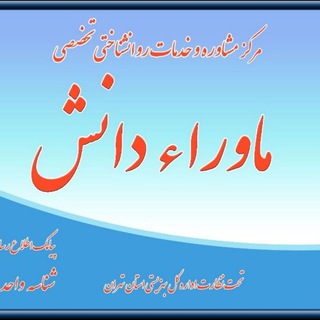
مرکز خدمات مشاوره و روانشناختی تخصصی ماوراء دانش
5,241 Members () -
Group

ВЗАИМОПИАР
2,050 Members () -
Group

𝐷𝑖𝑓𝑓𝑒𝑟𝑒𝑛𝑡 𝑊𝑎𝑦✨
7,042 Members () -
Group

Katy Perry Media ☁️
3,381 Members () -
Group

سر الخلود ♥️✨️
6,205 Members () -
Group

سُلطان بني هاشِم
351 Members () -
Channel
-
Group
-
Group

ياقوت💎♥
559 Members () -
Channel
-
Group
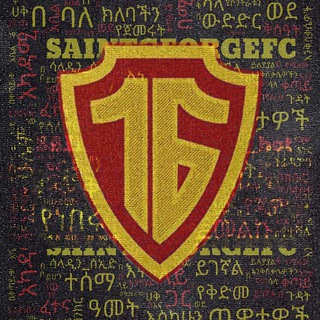
St.George wallpapers
2,275 Members () -
Group
-
Group

اخبار فرهنگستان هنر
1,707 Members () -
Group

زُُهــــرَةِ نَيَسِــــــانَ🦋
400 Members () -
Channel

PEARL ORGANIZER • BUBAR
997 Members () -
Group

📱BINS DE TODO📱
1,579 Members () -
Group
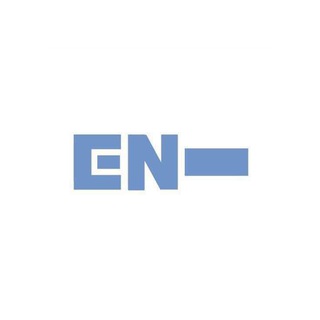
E N H Y P E N
435 Members () -
Group

متكاتفون
39,018 Members () -
Channel

چــاي 𝄞
1,154 Members () -
Group

Бока с Невского | Фитнес
554 Members () -
Channel

🔮Unicorn Store🔮
472 Members () -
Channel

Knitting⭐️Starry Lace⭐️
308 Members () -
Group

📚WATTPAD ADICTOS💜
22,537 Members () -
Channel
-
Group

Civil engineering updates🤘
2,555 Members () -
Group
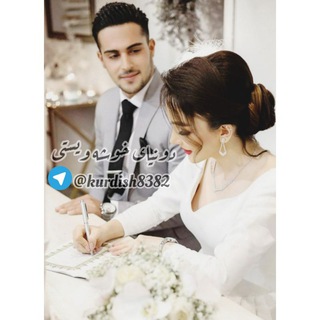
❤️ڋۅݩیـــا؎ ڂـــــۅݜــــة ۅیښټـــي❤️
1,202 Members () -
Group

СТАВКА TV
20,622 Members () -
Group

Рецепты от кулинарной хозяюшки 👩🍳
686 Members () -
Group
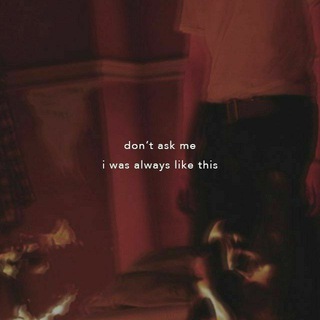
feelingsaids❤
362 Members () -
Group

ۦ وأحــبــــــــهہ ..🖤⇣ۦ❈ۦ
1,078 Members () -
Channel
-
Channel

فێرگەی زمانی کوردی
1,494 Members () -
Group

𓆩ٰ ٰﻧ̲ ٰـقّـٱء ٱڵـقّـڵـبِٰٰ ٰٰ𓆪
601 Members () -
Group

Sou Hipnose
486 Members () -
Group

في رحاب القرآن والسنة🌲
754 Members () -
Group
-
Group

صلاتي نجاتي
4,287 Members () -
Group

تَنَفَّــــَــــس
4,313 Members () -
Group

Чат предпринимателей | 25-й час | Бизнес
4,690 Members () -
Channel

ANUMERTA CHAT
3,110 Members () -
Group

الصفحة الرسمية للشيخ نزار بن هاشم العباس
3,942 Members () -
Group

ፍቅር እና ሳቅ™
128,581 Members ()
TG USA Telegram Group
Popular | Latest | New
With these features, you're ready to become an advanced Telegram user and take full advantage of the app. There are lots of little touches around the app that make it a joy to use, so you may find even more. To use live locations and proximity alerts, go to the contact’s chat window and tap on the ‘Attach’ icon shaped like a paperclip. Choose the location button here, and choose ‘Share my Live Location’. You will be able to send live locations for either 15 minutes, 1 hour or 8 hours. The option to automatically save media to Gallery is back with renewed vigor: saving media can now be enabled and disabled separately for chats with users, groups or channels.
To lock a chat go to Settings->Privacy and Security->Passcode Lock and enable it. Once you create a passcode and enable it, you will be able to lock and unlock your chats by tapping on the lock icon at the top right of the app. Then choose Change Number and follow the instructions. This will move all messages, clients, and media to your new mobile number. Plus, Telegram will automatically add your new number in the address books of all your contacts. Multiple Answers: It is the best way to settle the score by allowing members to select multiple answers. When multiple users share their live location within a group, they’re displayed on an interactive map. To use this feature, choose “location” from the attachment menu and tap on “Share my location for…”
Large file size limit Telegram Profile Photos Auto-Night Mode Self-destruct is a popular feature on Telegram, but it has been limited to the separate “Secret Chat” option only. However, with the recent update, now you can self-destruct media like photos and videos on normal chats too. Just select a photo or video and then tap on the “timer” button. Now, you can choose the time after which the media will be deleted from everywhere.
Here you will get the option to share either your current location or your live location. Select the live location option and then select the time limit for which your location will be shared with the person. Now, all you need to do is hit that share button to share your live location. App Passcode Options
Warning: Undefined variable $t in /var/www/bootg/news.php on line 33
US