Telegram US Group List 1261
-
Channel
-
Channel
-
Group

Shopviser 🇹🇷🇺🇸🇬🇧🇩🇪
1,524 Members () -
Group

GYANLIVE CENTRAL
9,818 Members () -
Group

Magisk Modules
1,386 Members () -
Channel

الـملاَك .
1,295 Members () -
Channel

Напряжение⚡️
4,216 Members () -
Group
-
Group

✨ KaJo ✓شات⚡️
5,126 Members () -
Group

کلاس مجازی هماتولوژی دکتر یزدان دوست
2,285 Members () -
Group

የገኃነም ደጆች አይችሏትም❗️
4,464 Members () -
Channel

MusicSpec8D
935 Members () -
Channel

11 класс СОР/СОЧ🍀
2,381 Members () -
Group

ایوان خانه شعر و ادب پارسی
3,181 Members () -
Channel

کانون توحید مونترال
386 Members () -
Group
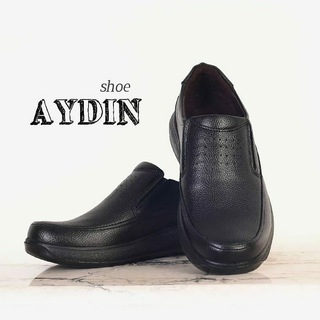
تولیدی کفش مردانه آیدین
417 Members () -
Group

مشهدفرهنگشهر
9,790 Members () -
Channel

A N H I A R
511 Members () -
Channel

الثقافي المركزي |Central cultural|
470 Members () -
Group

Digital-полезности
2,924 Members () -
Group

into the msk gigs
715 Members () -
Channel
-
Channel

Mirzapur
718 Members () -
Group
-
Group

مسلسل çuker <•••> الحفرة
665 Members () -
Group

BetCrypt365 [ENG]
1,176 Members () -
Channel

𝙄𝙣𝙩𝙚𝙧𝙚𝙨𝙩𝙞𝙣𝙜 𝙁𝙖𝙘𝙩𝙨
338 Members () -
Group
-
Group

آلومینیوم - آهن آنلاین
452 Members () -
Group
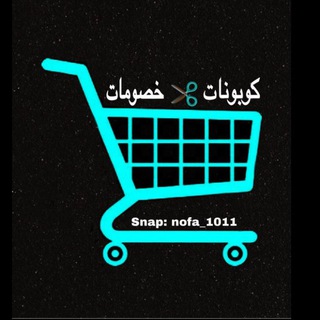
كوبون نون noon
597 Members () -
Group

[• FDS •] Free Decrypt Script (Group)
365 Members () -
Group
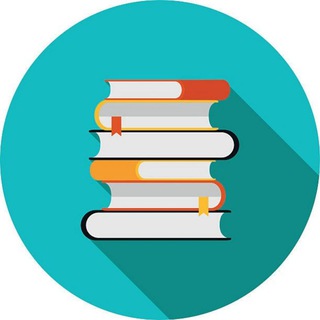
Ebooks & Magazines
5,107 Members () -
Group
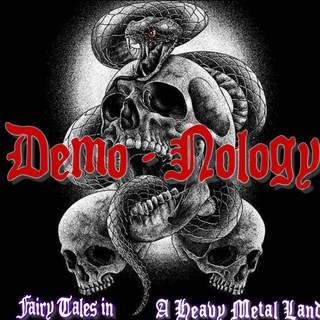
𝔇𝔢𝔪𝔬-𝔑𝔬𝔩𝔬𝔤𝔶 ☠️
365 Members () -
Group

نهــج الصـــدر
325 Members () -
Group
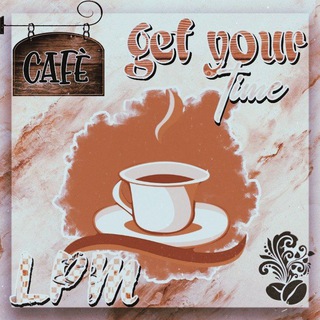
LPM GET YOUR TIME
5,648 Members () -
Group

مجموعة فتاوي فضيلة الدكتور أنور الأزهري
467 Members () -
Group

AMAZON CHEAP CARDING PRODUCTS CUSTOM
170,539 Members () -
Group

مسلسل قيامة عثمان
881 Members () -
Group

PhD Position
4,721 Members () -
Group

روَاد الڪِتابه 🤍.
450 Members () -
Channel

دِيْنّيْ يْقِيْنّيْ
3,018 Members () -
Group

☕ الإسلوب الراقي 👩
883 Members () -
Group

ورق سیاه آهن آنلاین
3,034 Members () -
Group

Medical Video Archive
18,154 Members () -
Group

👑 T H U G L I F E 👑
21,049 Members () -
Group

آسِن استیل & استیلکس
5,073 Members () -
Channel

أزرق - Azrq
583 Members () -
Group
-
Channel

SOMOS VINOTINTO 🇻🇪
1,668 Members () -
Group

Ehsan Abdipour / احسان عبدیپور
13,909 Members () -
Group

˼رنيـ♫ـــن♚¹˹
343 Members () -
Group

TenVM/ToSpeed 交流群
430 Members () -
Group

💜حالات واتس آب.الرئيسية
3,300 Members () -
Channel

⌜ 𝄞🍻✫Boteco Sertɑnejo ✫🍺𝄞 ⌟
1,997 Members () -
Group
-
Group

: حَلم ⚕︎.
1,905 Members () -
Group

Tupa-Germania
3,872 Members () -
Channel

مسلسل يافوز
2,099 Members () -
Group

Netbox.Global Россия 🇷🇺
1,705 Members () -
Group

English by photo
3,477 Members () -
Group

🇸🇩⚽️ṨꝕỏℜᎿ⚽️🇸🇩
745 Members () -
Channel

شعروسبک📚مجمع شاعران اهلبیت ع
7,219 Members () -
Channel

SOON
1,440 Members () -
Group

🎤شور و شعور🎤
8,854 Members () -
Group

Reporte Espacial🪐
1,216 Members () -
Group

Neet Jee Permium ™️
1,568 Members () -
Channel
-
Group
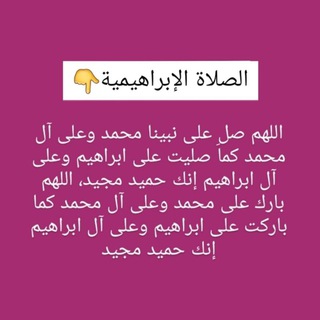
قصص الصلاة الابراهيمية
2,031 Members () -
Group
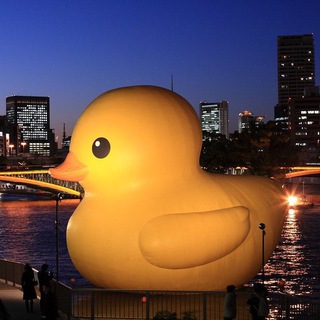
Свободный Питер | Лёша живи
1,062 Members () -
Channel

Sameer AroraYT
393 Members () -
Group
-
Group

हँसी के फवारे { Ak 😁 }
9,379 Members () -
Group

عبارات،اقتباسات،افتارات،خواطر.
62,307 Members () -
Group

سَــطر¹
455 Members () -
Group

پارادوکس
19,677 Members () -
Channel

🌸کانال ارسلان اچ اس🔗
506 Members () -
Channel

واسِدلِدلبر...♡
406 Members () -
Channel

کانال رکسانا
912 Members () -
Channel

•𝙥𝙖𝙧𝙖𝙙𝙤𝙭•
2,594 Members () -
Channel

marvel&dc news
1,142 Members () -
Group
-
Channel
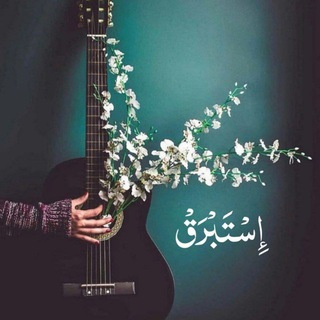
إِسْتَبْرَقْ ..
405 Members () -
Group

ГКУ Челябинской области
633 Members () -
Group

فتاةة رماديةة
1,387 Members () -
Group
-
Channel

: دحييم , ˼💛💬˹ ,
15,469 Members () -
Group
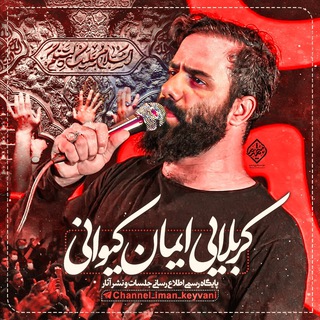
کربلایی ایمان کیوانی
9,124 Members () -
Channel
-
Group

Музыканты Киев ⦁ Official Chat
715 Members () -
Group

Факты Дарвина
15,642 Members () -
Channel

𝐌𝐘𝐊 𝐆𝐀𝐋𝐄𝐑𝐘
3,956 Members () -
Channel

Derakht Radio | راديو درخت
508 Members () -
Group

عديم الوفاء (الخائن) 🕯 Sadakatsiz 🆕 حلقات
1,117 Members () -
Group

【مـــشٳٲ؏ـﺭ⁽🔥₎مبـ؏ـثرهۂ..؟!
314 Members () -
Group

EVE8
332 Members () -
Group

- غيـــمهہ⸙.
1,280 Members () -
Group

15 نفر اد کن تبلیغ بزار
2,559 Members () -
Group

CCs-Poster
5,837 Members () -
Group

عطراشپزی وخانه داری
404 Members () -
Group

ℭℓά́ssιcσѕ
932 Members ()
TG USA Telegram Group
Popular | Latest | New
Premium app icons Telegram users will now be able to press and hold any items in the list to reorder them and change their priority – downloading the top file first. To save a message from elsewhere in Telegram, tap it, choose Forward, and select Saved Messages to add it instantly. You can also paste text, links, images, and anything else you'd like from other sources.
With the latest updates, Telegram also allows users to have multiple accounts. This is great for people like me who like to keep their work and personal accounts separate. To add a new account, tap on the arrow beside your name and tap on Add Account. Turn Off Notifications for Individual Contacts Custom Theme Your Telegram 4b Lock Your Chats
So, if you want to create different chat folders on Telegram for your use case then follow along. Open the hamburger menu and move to Settings -> Folders. Here, tap on “Create New Folder” and give a name like personal, work, fun, unread, etc. After that, add the chats that you would like to appear in this folder. Similarly, you can add the kinds of chats that you don’t want to be grouped under this folder. This way Telegram will learn your preferences. Now, the main screen will move to a tabbed UI making it easier to use and manage Telegram. How awesome is that? Settings in Telegram Once you and your contact have both shared your live locations with each other, Telegram will show both parties on either map, which allows them to track each other. Once here, choose the proximity alert button on the top right. You can choose your distance parameters here while the app shows you a live preview of the circular distance you have chosen. Premium Doubled Limits
Add Nearby People and Group Pin Messages in Channels
Warning: Undefined variable $t in /var/www/bootg/news.php on line 33
US