Telegram US Group List 1255
-
Group
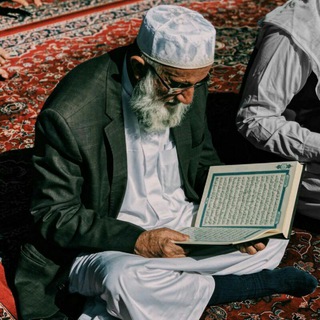 1,319 Members ()
1,319 Members () -
Channel
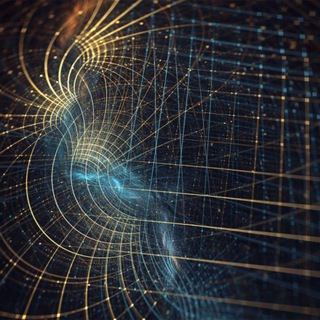
Questions collection
428 Members () -
Group

کانال رسمی حاج محمدرضا طاهری
21,329 Members () -
Group

حسينيه مجازي ريحانة الحسين(س)
33,630 Members () -
Group
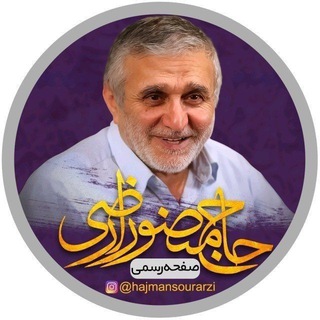
حاج منصور ارضی
19,957 Members () -
Group

🌟 فال روزانه 🌟
10,839 Members () -
Group

Оппозиция Удмуртии
381 Members () -
Group

Maths By Amiya - Azucation Group
2,618 Members () -
Group

✈️ALLTRIP.uz - Onlayn aviachiptalar🇺🇿
2,169 Members () -
Channel

- أَذِاَرْ .
4,264 Members () -
Group

المصمم العربي للبطاقات الدّعويّة
645 Members () -
Group
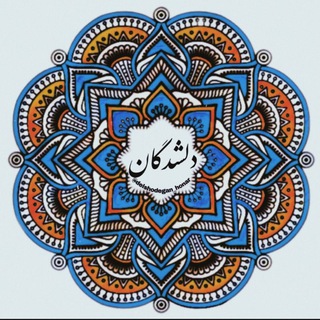
دِلشُــ🍁ــدِگان(بزم هنر)
581 Members () -
Group
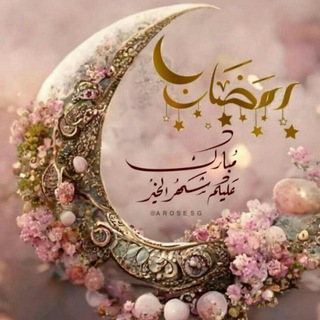
كن مع الله لا تبالي💜
1,010 Members () -
Group

SB (استوک برتر)
3,072 Members () -
Group

چین امروز
25,105 Members () -
Group

ایران چم - Irancham
1,634 Members () -
Group

مُجرد شعور .
2,470 Members () -
Group
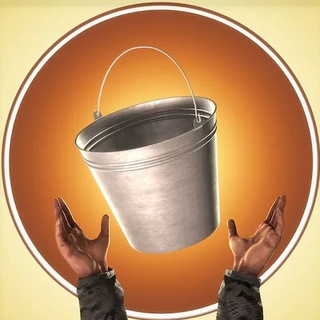
Synth-Memesburg
616 Members () -
Channel
-
Group

🇮🇷🇩🇪🎧موزیکهای برتر🎧🇩🇪🇮🇷
552 Members () -
Group

همه ی زبان های خارجی
6,367 Members () -
Group

Battlegrounds Mobile India Hack Download
404 Members () -
Channel
-
Group

ኢትዮ-Arduino™ Paitech
3,164 Members () -
Group
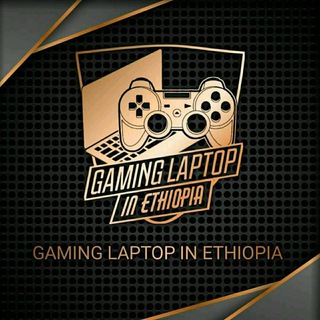
Gaming Laptop in Ethiopia
24,792 Members () -
Group

DerbyBet
538 Members () -
Group
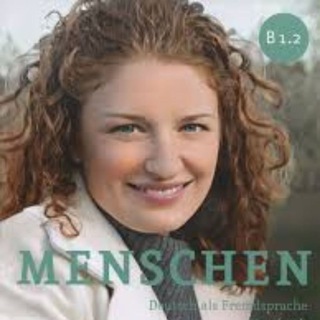
Menschen B1.2 |منشن
391 Members () -
Group

توییتر فارسی جدید | Twitter in Farsi
3,288 Members () -
Channel

إيـكادولـي
575 Members () -
Group
-
Group

🇬🇧 George UK 🇬🇧
1,013 Members () -
Channel

Música Brasileira 💽 🇧🇷
485 Members () -
Channel

" إليِنا "
347 Members () -
Group
-
Group

Star Citizen Italia
405 Members () -
Group

باهم بسوی👈سلامت روان
435 Members () -
Channel
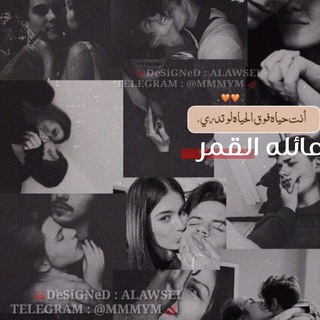
سہم᭭ات᪼🧿💗🎙،
302 Members () -
Channel

DARKMODE PROMOTE
2,925 Members () -
Group

Интересное в Москве | Новости
1,181 Members () -
Channel

Projeto Lexa BR 💜
337 Members () -
Group

Индустрия красоты ❄️
2,296 Members () -
Group

Польша чат | WomanChat
381 Members () -
Channel
-
Channel

مهندسی صنایع ارشدودکتری
312 Members () -
Group
-
Group

Klagepaten Kanal - Gerechtigkeit in Deiner Hand
38,972 Members () -
Channel

يآس 🌿
1,459 Members () -
Channel
-
Channel
-
Group

gudang 🇮🇩
5,003 Members () -
Channel

ནྱཾ༩ྀ༄ ۛ ٰحۡــٍېْۧــِٰاۃ ۛ ༄ནྱྀ
382 Members () -
Group
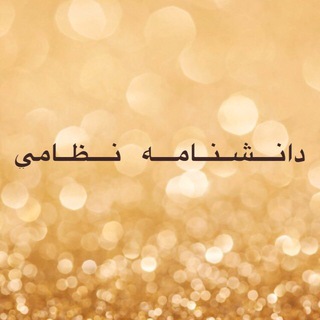
دانشنامه نظامي
1,018 Members () -
Group

ԱՐՑԱԽՊՐԵՍ/АРЦАХПРЕСС
9,607 Members () -
Group

Хетк
724 Members () -
Group

Антитопор
6,254 Members () -
Group
-
Group

Karabakh Records
7,394 Members () -
Group

WEi Brazil
384 Members () -
Group
-
Channel
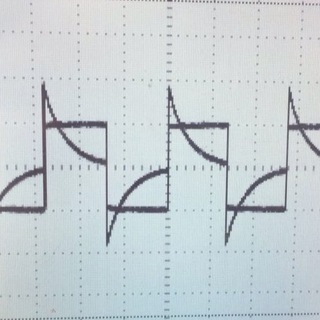
• حٍتي لُِآ يهـجٍر 🤎🌻
906 Members () -
Group
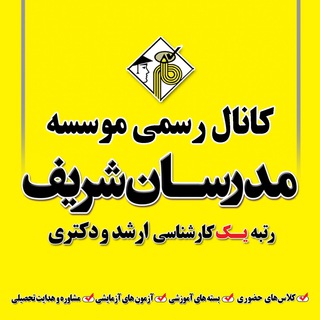
موسسه مدرسان شریف
25,812 Members () -
Group

أغاني - Aghani 🎧
5,097 Members () -
Channel
-
Group

ПРИНЯТИЕ 🤲
2,494 Members () -
Group
-
Group

عکس مهتاب | عبدالله محمد
3,932 Members () -
Group

Sell Hard – Play Hard
1,492 Members () -
Group

Sноυто
69,423 Members () -
Group

جلسات ارائه کتاب هیگینز
503 Members () -
Group
-
Group
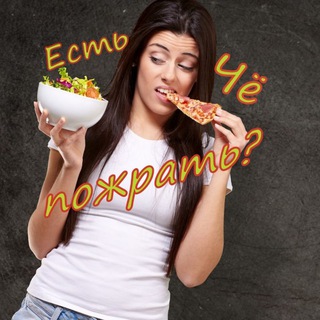
Есть Чё Пожрать?
577 Members () -
Group

Наша Среда
834 Members () -
Channel
-
Group
-
Channel
-
Group
-
Channel
-
Group

Sarkari naukari with chetan Sir
3,959 Members () -
Channel
-
Channel

𝐀𝐔𝐓𝐔𝐌𝐍 - خريف🍁
2,868 Members () -
Channel

PUBG Hacker KR| هكر ببجي الكوريه🔮
1,156 Members () -
Channel

YFC Announcements | Yearn Finance Center
8,314 Members () -
Group

کارتون اسلامی ، آموزش قرآن و مطالب آموزنده
3,273 Members () -
Group

STR | درًِدشهٰ
448 Members () -
Channel

D A R K D E T A I L S.𖤐
777 Members () -
Channel

وإياك نستعين 🕊
832 Members () -
Channel

تـ(شـــرعــــي😂)ــحشيش✪
13,174 Members () -
Group
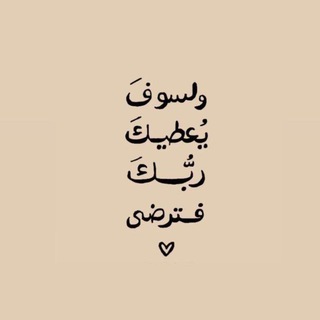
تحفيزات للدراسة •♡
1,219 Members () -
Channel

ስለ መፅሀፍት በጥቂቱ
8,881 Members () -
Group
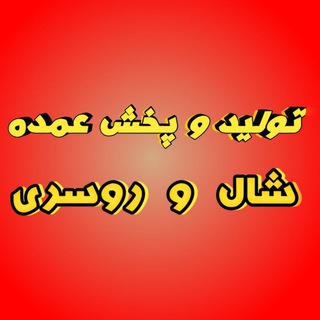
تولیدوپخش روسری آراز( غلامی)
5,227 Members () -
Channel

﮼نور | ꪜ 누르🦌📍 .
2,354 Members () -
Channel

لـ ماري وسام .
766 Members () -
Channel

SWUNITE LABEL
806 Members () -
Group
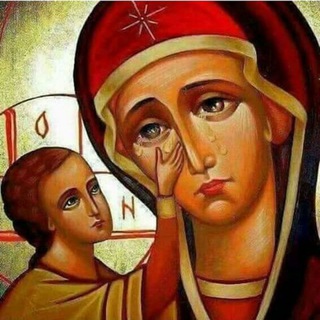
ደ/ሰ/ቅድስት ኪዳነ ምህረት ቤተ ክ/ን ሰንበት ትምህርት ቤት "መቐለ ዓዲ ሓ"
303 Members () -
Channel

مَعْرَكَةُ الْوَعِيْ
1,297 Members () -
Group
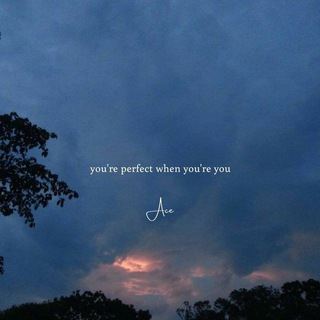
➺ 𝒔 𝒂 𝒚 𝒂 𝒐 𝒌 𝒂 𝒚 ♥︎
2,402 Members () -
Group

Неизведанный Мир 🌐
1,039 Members () -
Group

امام زمان (عج)
1,174 Members () -
Channel
-
Channel

𝐏𝐈𝐆𝐄𝐎𝐍𝐒 𝐇𝐄𝐋𝐏
2,627 Members ()
TG USA Telegram Group
Popular | Latest | New
See also: How to delete a Telegram account Next up, tap Sound and then choose your custom notification sound located under the Telegram Tones section. Make sure to tap Done at the top right to finish. Interestingly, Telegram names your custom notification sound as Cloud Tone and also allows you to upload any audio as a notification sound for a chat. The encryption is based on 2048-bit RSA encryption, 256-bit symmetric AES encryption, and Diffie–Hellman secure key exchange.
Go to Settings > Chat Settings to create your own theme. Telegram offers two types of APIs for developers. Both are free of charge. To enable or disable this service, go to “Settings”, “Notification and Sounds”, and swipe down to the “Other” section. You will also find a “Repeat Notifications” option, which you can select as per your convenience. To change the number you use with Telegram, open Settings (which is inside the left menu on Android). On iPhone, in the next menu, tap Edit in the top-right corner. This step isn't necessary on Android.
Drafts The iPhone 14 won’t have a physical SIM – here’s what that means for you In addition to these functions, you can enable in-app browsing that lets you open external links within the app. All these options are available under the “Chat Settings” section. These bots can help you to automate and make your tasks easier to manage while chatting with your friends. Gmail bot is one of my favorite and no need to open the Gmail app and I can reduce my notifications and stress too!
Hopefully, I have listed enough Telegram features to help you understand why the Telegram app is so popular and secure. Reminder on messaging apps has been one of the most sought-after features and finally, you can use it on Telegram. Recently, WhatsApp partnered with Any.do to bring Reminders, however, Telegram has implemented this feature natively. Though there is one lingering issue. You can only set reminders in the “Saved Messages” section. Type out the task and tap and hold the “send” button. Here, choose “set a reminder” and pick your date and time. Telegram will send a reminder notification just like Google Calendar or other task management apps. While the feature is good, we would have loved it more had it been available for user chats too.
Warning: Undefined variable $t in /var/www/bootg/news.php on line 33
US