Telegram US Group List 1239
-
Group
 20,853 Members ()
20,853 Members () -
Group

💉معلومات طبية💊 & 📋تطوير الذات 📝
2,881 Members () -
Group

RaspChat CV
26,202 Members () -
Group

UniWorld.io Official
10,237 Members () -
Group
-
Group

استوريات💖رمزيات💖فيديوهات💖اقتباسات💖اغاني💖انستا💖
4,603 Members () -
Group

Bleacher Report NBA
1,360 Members () -
Group

Weirdo thoughts
5,406 Members () -
Channel

🎧🥁Do Jᥱιtιᥒho Dᥱᥣᥲ🥁🎧
378 Members () -
Group

Анахронізм
1,024 Members () -
Group
-
Group
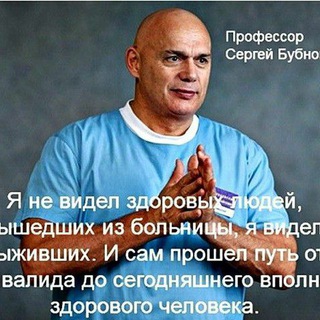
Видеозаписи Бубновского С.М.
936 Members () -
Group
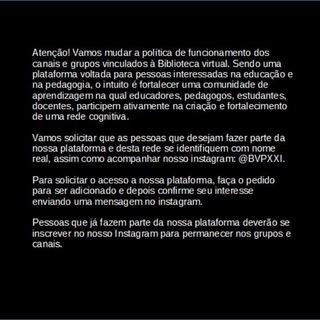
BIBLIOTECA VIRTUAL PEDAGOGIA XXI Chat
2,000 Members () -
Group

Tergum film/ዋሴ ሪከርድስ ®
3,579 Members () -
Group

حڪْـايهٰ حْزْنْ 🖇
3,959 Members () -
Group

مُـ‘ـُمُـ‘ـُآ رآقُ لُـ‘❤️'ـُيُُ
13,005 Members () -
Group

🌕 أسرار علم النفس 🌕
7,658 Members () -
Group

💓كلمات💌 راقية📖
7,050 Members () -
Channel
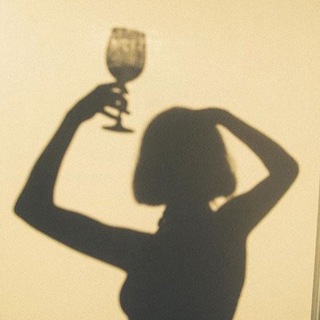
it’s mean life
367 Members () -
Group

[❣ӧgɺב❣шɹ̤шLבỈ ❣]
4,368 Members () -
Group

😂اضحك وانسى الهم😂
4,185 Members () -
Group

نــــــــكــــــــــــت
4,231 Members () -
Group

غرائب وعجائب
3,616 Members () -
Group

🌕 أسرار علم النفس 🌕
7,549 Members () -
Group

🎹💭💖 ʟ̤ɾʟɺ ٱﻧــٺ
5,534 Members () -
Channel

هـ͜ؤآجۧس بــْـدويّۧــهۂَ ∞🖤”.
510 Members () -
Group
-
Group

🌹 روااائــ ❀ــع🌹
4,422 Members () -
Group

دﯡلــــــﺔ الحپ✨😻
6,476 Members () -
Group

حلل شخصيتك وطوّر ذاتك 👥
12,755 Members () -
Group

تْــــــنَــــوَيَـــْع И⒠w
2,768 Members () -
Group

❤♡ٲلـمـتعـة بالحـيـاة♡❤️
7,553 Members () -
Group

🌕علم النفس وتطوير الذات🌕
11,235 Members () -
Group

همسه عِشـہۣۙ❥ـٌِق💜❥
17,622 Members () -
Group

برنامج رجال الله
1,361 Members () -
Group

🏅ستوريات🏅
14,035 Members () -
Group

تفـاؤل ♥
1,891 Members () -
Group

˼ نٌبـۣۛـضـۣۛـات❈؏ـشـۣۛــۣۛـٰق ˹
3,457 Members () -
Group

تضارب افكار ♕
3,222 Members () -
Group

Madina Nurman
5,150 Members () -
Group
-
Group

دفء الثلوج
2,533 Members () -
Group
-
Group

تطبيقات📁اندرويد✨
2,045 Members () -
Group

المؤسس عثمان
909 Members () -
Group

مقْهَى البُؤسَاء.🖤
30,043 Members () -
Group

بيع وشراء ودعم قنوات💸
515 Members () -
Group

🏅ستوريات🏅
14,429 Members () -
Group

إلــــــــ❤️آميَرتٌـيَ❤️ـــــــــﮯ
30,011 Members () -
Group

ıllıllı 🎶لحن الأوراق🎶 ıllıllı
9,307 Members () -
Group

المكتبة الهندسية الحديثة
2,450 Members () -
Group

آلَحبّ آلَغّآمِـضـ
2,558 Members () -
Group

🤍✨°•° أغنية حب °•°🤍✨
3,294 Members () -
Group

🔥❤️خواطر من القلب❤️🔥
1,887 Members () -
Group

كلام في الصميم ❤
3,770 Members () -
Group

‹ ڪٰྀہٰٰبّہرَيِٰہآء مٰ̲ہتَہَٰمٰ̲ہرَدٰةة ،|🥰♥️
1,232 Members () -
Group

قصص ♻️عالمية
1,655 Members () -
Group

أنتحار 🇮🇶.
533 Members () -
Group

مصريآت Ladies🌸
860 Members () -
Group

الشاعر أبو وضاح النُفيش
679 Members () -
Group

Il Pirata Della Rete
3,527 Members () -
Group

🐱 Германия - Deutschland
975 Members () -
Group

FARYAS
4,640 Members () -
Group
-
Channel

عَجئـة مَشاعِـر💙🌿'
4,788 Members () -
Channel
-
Channel
-
Channel

فتاوى النابلسي
1,032 Members () -
Group

صداء القوافي للشعر
1,124 Members () -
Channel

فيديوهات ومقاطع يمنية 2021
948 Members () -
Channel

بغدٱديـہ♡︎𝓑𝓪𝓰𝓭𝓪𝓭𝓮𝓪♡
1,206 Members () -
Group
-
Channel

- '﮼ولايف | 𝐖𝐥𝐚𝐲𝐞𝐞𝐟'
848 Members () -
Group

مشعل عبدالله ١ .
1,029 Members () -
Group

آوا تحلیل
10,825 Members () -
Group

نازی شاجوان ، 🦚
523 Members () -
Channel

WACÆNA ( BUBAR )
361 Members () -
Group

TuttoSconti 💰
4,301 Members () -
Group

خطوط للتصميم
1,985 Members () -
Group

New Tech
1,135 Members () -
Group

⭐️𝗠𝗘𝗚𝗔 𝗦𝗖𝗢𝗡𝗧𝗜⭐️
6,119 Members () -
Channel

•𝐁𝐢𝐆𝐬𝐞𝐜 𝐂𝐨𝐦𝐦𝐮𝐧𝐢𝐭𝐲
909 Members () -
Group

乇メ乇cuイノ刀g~~¢м∂🏳🌈
687 Members () -
Channel

namoz.islom.uz
824 Members () -
Group

Айтишники Красной Поляны
1,060 Members () -
Group

የምክንያታዊ ባለራዕዎች ስብስብ (RVC)
983 Members () -
Group

Настольные игры в Красной Поляне
436 Members () -
Group

Amarjy For Languages
417 Members () -
Group

عالم المعرفة 📚 معلومات مفيدة
1,170 Members () -
Group
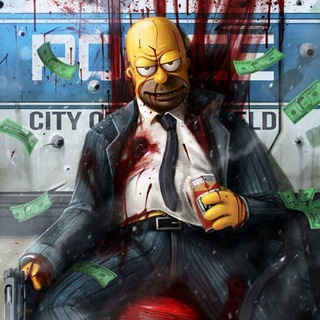
"Mush✨Up💥Yard⚡"
365 Members () -
Channel

مـديـنه الـحزن⍆
1,363 Members () -
Group
-
Channel
-
Group

Декор в интерьере!
22,418 Members () -
Group

الطيبوٌنِ لَلَطِيِّبًــأّتٌـ💛
6,923 Members () -
Group

پرگاس
346 Members () -
Channel

Рецепты для души🥬
2,961 Members () -
Channel

,,مُـــلّــــهـِـــم✨🌒
4,154 Members () -
Group

Redmi Uzbekistan
5,882 Members () -
Group

الوصول الى القمة
3,497 Members ()
TG USA Telegram Group
Popular | Latest | New
Customize Telegram App Icon A great way to organize your chats inside a group or channel is by using hashtags. When you use a hashtag in a message, that word becomes searchable allowing you to see all the messages relating to that topic. For example, if the group is discussing the new Avengers movie, everyone can use the Avengers hashtag. If you want to see all the messages in one location, you can just tap on the hashtag and all the messages with that hashtag will come up. You can surely delete messages that you have sent, but did you know that Telegram has brought a new feature that lets you delete messages sent by other users too. That’s kind of weird, but this feature is for users who prioritize privacy over everything. To use this feature, just select the received message and tap on the “delete” button. Now, select “Also delete for X” and tap on “Delete”. The message will disappear from both ends without leaving any trace.
The platform supports two types of channels: public and private. The former can be found in search, and anyone can join them, whereas the latter can be joined only via invitation links. Share Live Location The company also makes its API publicly available for free and invites developers to create clients on other platforms. Users can also create custom bots, themes, stickers, and more free of charge. You can use this to, for example, keep your personal and professional lives separate on Telegram without having to use another messenger app.
Telegram Chat Background Telegram gives you an option where you can select who can see your last seen time. To configure this, go to “Settings”, “Privacy and Security” and then tap on “Last Seen & Online”. You can share it with everybody, or people in your contact list, or nobody, or add exceptions like “never share with” XYZ. There are times when we know our close ones studying, sleeping, or attending meetings, but we want to send some messages without disturbing them. Well, there is a feature called Silent Messages on Telegram. Basically, you can send messages and it will not make any sound or vibration even if the recipient has not turned on DND. That’s great, right? So to use this feature, type out your message and then tap and hold the “send” button. Here, choose “Send without sound” and you are done. To lock your messages, go to “Settings”, “Privacy and Security” and tap on “Passcode Lock”. You will be asked to set a four-digit passcode and confirm it. Once you do that, you will find additional options to “unlock the app with fingerprint” and “auto-lock” it after a specific duration.
Advanced Chat Options Table of Contents
Warning: Undefined variable $t in /var/www/bootg/news.php on line 33
US