Telegram US Group List 1232
-
Group
-
Group

Бог Фотошопа
81,088 Members () -
Group

𝗢𝗙𝗙𝗘𝗥𝗧𝗘 𝗜𝗠𝗣𝗘𝗥𝗗𝗜𝗕𝗜𝗟𝗜 😎
1,065 Members () -
Group

The hindu Vocab
14,388 Members () -
Group

Carder department
1,411 Members () -
Group

ألغاز و مسابقات ثقافية
1,111 Members () -
Group

🥳 𝐏𝐑𝐄𝐌𝐈𝐌𝐔𝐌 𝐒𝐓𝐎𝐑𝐄🔥
1,721 Members () -
Group

Gpsc materials
15,209 Members () -
Group
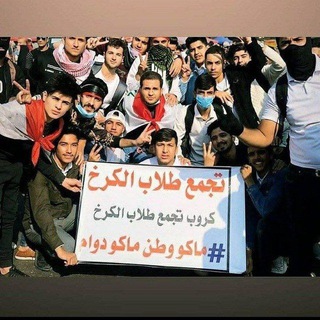
ثوار اكتوبــر🇮🇶✅
992 Members () -
Channel

همຼسة شـوٰ໑ٰقᮭ 🖤🧚
785 Members () -
Group

•خيـال ♡
27,511 Members () -
Group

SHIVRAJ HACKS V6
1,545 Members () -
Group

C L O S E R !
1,112 Members () -
Group
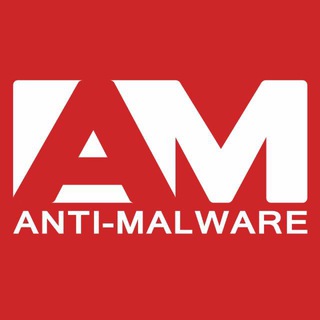
Anti-Malware
11,691 Members () -
Channel

🔘𝙎𝙃𝘼𝙍𝙋𝙎𝙃𝙊𝙊𝙏𝙀𝙍🔘
633 Members () -
Group
-
Group
-
Group
-
Group

• فيِديُوهاتَ وأتِْس📮🍂.
17,950 Members () -
Group

Deutsches Wort🇩🇪
703 Members () -
Group
-
Group

هون لنساعد
4,539 Members () -
Group

حـــس رویــایــے
14,639 Members () -
Group

Demon Slayer ~ Hentai 🔞 ✨
23,945 Members () -
Group

صور متحركة مضحكة
9,070 Members () -
Group

Pars language🇩🇪
1,227 Members () -
Group

' حُلم | Dream '
986 Members () -
Group
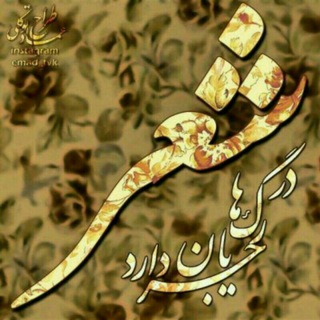
دل نوشته
778 Members () -
Group

SR FANTASY🕉
60,922 Members () -
Group

🦋أنفـﹷٰصآم🦋
437 Members () -
Group
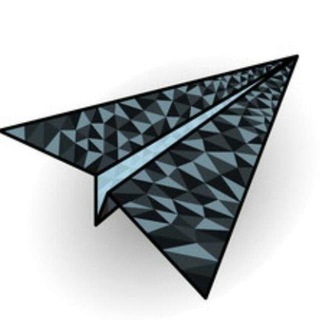
DU/ET,工作证明信息发布群
1,926 Members () -
Group

Lapak Promote RP
712 Members () -
Group
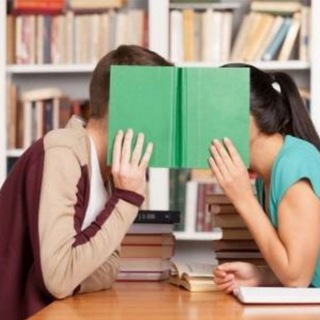
کتابخانه فرانسه
16,679 Members () -
Group
-
Group

AGA WHATSAPP STATUS HD
325,100 Members () -
Group

Libri ed Ebook gratis📖
13,748 Members () -
Channel

𝗧𝗛𝗜𝗦 𝗜𝗦 𝗠𝗘 𖤐🖤
679 Members () -
Group

☆امٌــْـٍٍٍْْْْْۘۘ͜͡🌸ـْـلُ الُـ℘ــَ۪ٜ۪ؔٛٚؔ͜🍃ـحُيَاُه☆
309 Members () -
Group

Благотворительные магазины «Спасибо!»
1,585 Members () -
Group

TK Media
1,109 Members () -
Group

PlayStation
125,161 Members () -
Group

شموخ يمانيه للفيديوهات ♡
684 Members () -
Channel

حملة تعديل قانون التعليم الأهلي
2,308 Members () -
Channel
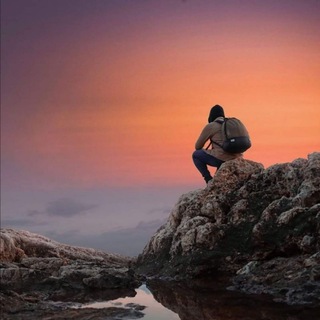
𓆩˹ 𓃠ۿيلډآ ˼𓆪
10,067 Members () -
Group

ملخصات + معلومات طبية 💊
3,653 Members () -
Channel

𝐈𝐍𝐈𝐙𝐈𝐔 𝐎𝐅𝐅𝐈𝐂𝐈𝐀𝐋
608 Members () -
Channel

Battelgroungs Mobile India
324 Members () -
Group
-
Channel

مسلسلات رمضان حصريا 2021
12,609 Members () -
Group

حالات واتس دينيه اسلاميه
11,319 Members () -
Group

️سەداۍ ئـیسـلام☝️
448 Members () -
Group
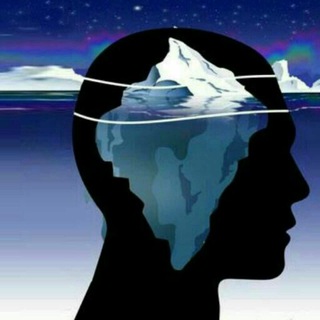
ضمیر ناخودآگاهچیست؟
2,481 Members () -
Group
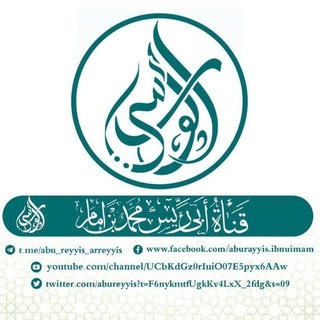
قَنَاةُ أَبِي رَيِّسٍ لِنَشْرِ السُّنَّةِ
14,805 Members () -
Group

فالکده ویسی🤩
1,387 Members () -
Group

AZON TRAVEL
2,007 Members () -
Group

🌊أَسـرَارُ الـبَحـرِ الـزَاخِـرِ🌊
7,170 Members () -
Group

polyhedron 的半地穴式聊天室
1,211 Members () -
Group

زكاة العلم تبليغه
83,257 Members () -
Group

SOLO RAGAZZE IN VENDITA
2,302 Members () -
Group

Твой ангел-хранитель
28,679 Members () -
Channel

"-NETFLIX▽
632 Members () -
Group

مؤسسة تعليم فاندويشن
1,389 Members () -
Group

عبارات عن الأب
21,441 Members () -
Group

إطمئنان🤎.
28,373 Members () -
Group

أدم وحَواء.
4,346 Members () -
Group

Toshkent | Kun.uz
2,589 Members () -
Group

Namangan | Kun.uz
2,407 Members () -
Group

⭐PP俱樂部⭐HG看圖頻道💋每日更新👩🦰
6,522 Members () -
Group
-
Group

PROFIT FLY TRADING™
3,260 Members () -
Channel

قناة بوت تمويل 3M
7,788 Members () -
Channel

LUXXBET
1,991 Members () -
Group

Россия сейчас
224,033 Members () -
Channel

许昌修车大队【公开榜】
1,232 Members () -
Group

Гуманитарная помощь
9,580 Members () -
Group

سٌُّڪّّــﺮة
2,325 Members () -
Group

Abdul Hadi Awang
11,213 Members () -
Group

Swipe
45,414 Members () -
Group
-
Group

C R Patil MP President BJP Gujarat
41,369 Members () -
Group

ነፀብራቅ ᴍᴜꜱɪᴄ📯
1,389 Members () -
Group

Moneycontrol
267,059 Members () -
Group

فيديوهات وليد الرياضية
2,519 Members () -
Channel

Best Movie's for you🙈☺️😜
2,396 Members () -
Group

هواشناسی ایران🌩🌡
6,615 Members () -
Group

ᗪᴀƦҜ NᏋŦ ™
3,046 Members () -
Group

أغنُّ.
8,906 Members () -
Group

أنا إنسان
2,923 Members () -
Channel

کانال اخبار فوری
31,339 Members () -
Channel
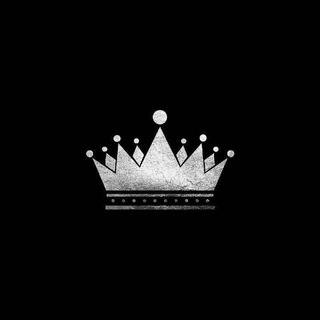
كُــنــوزٌ ايــمَـــانِــيةٌ
310 Members () -
Group

Korea movies ^_^أفلام كورية
8,613 Members () -
Group

لله قـَـلبـــي |❤️🖇
2,632 Members () -
Group

دروس الجامع مفهرسة
1,979 Members () -
Channel
-
Channel

شظايآ_الروح
1,741 Members () -
Channel

LinkFi.Ai Announcements
509 Members () -
Group

قدس شریف 🇵🇸
5,698 Members () -
Group

حسابات ابستور
821 Members () -
Group

Vision Press
7,938 Members () -
Channel

رٰسٰٰٖاٰئل
1,672 Members ()
TG USA Telegram Group
Popular | Latest | New
You don’t need a separate image/video editor to make your photos/videos more compelling. You can do it right in the telegram app using its intuitive interface. Custom themes The platform supports two types of channels: public and private. The former can be found in search, and anyone can join them, whereas the latter can be joined only via invitation links.
Slow Mode Polls are a feature of Telegram that work with channels and groups. They are used for a variety of things, from organizing leaderless protests to deciding where to have lunch. Telegram lacks the Stories feature of some competing messaging apps which lets you post images or short videos without messaging a contact directly. Admittedly it isn’t an essential feature for most people. New user announcement
The contributions of premium subscribers will help improve and expand the app for decades to come, while Telegram will remain free, independent and uphold its users-first values, redefining how a tech company should operate. Telegram allows you to manage the device storage: you can choose to delete media (photos, videos, and other files) shared on the app. All files will be deleted from your device after the specified duration, but they will stay in the Telegram cloud forever, so you can re-download them when you need them again. There is also an option to delete the cache and local database. The feature is available to Premium users starting today. To set emoji statuses, tap the Premium badge at the top of your chat list or go to Settings to change status. Press and hold an emoji to set a status for a specific duration. On Android, tap the three-dot Menu button in the top-right of any Telegram chat and choose Mute notifications. On iOS, tap the contact or group name at the top of the screen and choose Mute. Then you can choose to mute the chat for various periods of time, or forever.
Similar options are available for sharing your phone number and profile photo. You can also select who can add a link to your account when forwarding messages, who can call you, and who can add you in groups. To lock a chat go to Settings->Privacy and Security->Passcode Lock and enable it. Once you create a passcode and enable it, you will be able to lock and unlock your chats by tapping on the lock icon at the top right of the app.
Warning: Undefined variable $t in /var/www/bootg/news.php on line 33
US