Telegram US Group List 1210
-
Group
 13,289 Members ()
13,289 Members () -
Group

بلــــ(عني ولوآية)ـــغوا
868 Members () -
Group

↳𝑷𝒖𝒕𝒐 𝑫𝒆𝒔𝒂𝒔𝒕𝒓𝒆💋
1,464 Members () -
Group

Stray Kids | 스트레이 키즈 | JYP Entertainment
50,513 Members () -
Channel

Давай читай
415 Members () -
Group

💵КЕШ С НЕБЕС⛅️
2,034 Members () -
Group

FaraVest | فرا وست: آموزش بورس و بازارهای مالی
4,083 Members () -
Group

مُحَّمد الحَمِيد
1,451 Members () -
Group

"سيَّاف الشَّامي"
331 Members () -
Group

Laboratory 📚 Book
7,589 Members () -
Channel

O Shit Poster - BitCoin
661 Members () -
Group

القُلوب الخاشعة 🌸💚
913 Members () -
Group

رفـيقات العمر❤️🔐
4,769 Members () -
Channel

B Ө S Ή A K E R Ή Λ ᄃ K 4 W D 🇶 🇸 🇩
328 Members () -
Group

❤️᎗̣ɹ⅃ᓆ⅃Ȋ ᎗̇ɹᓄ ȷ᎗ЬȊgᓘ♥
1,983 Members () -
Channel

🎥IMDB MOOVIES🎬
1,621 Members () -
Group

تفاؤل°• | 💭💕
1,481 Members () -
Channel

ٱڵامَيـُـٍڔۿہٰ ٱڶمَـدِڵڵـٍهہَ | อℓ ẩмᎥᴙầ 👸💙ء
459 Members () -
Channel

🎧📕Bookslet, лучшие книги + их аудиоверсия !
407 Members () -
Channel
-
Group

🍂 جـْٰـٰٰـْْـٰٰٖﯙ↫↫₎تْٰـٰٰ؏ْٰـﮧٰٰـزٰيْ 🍂
3,196 Members () -
Group

مُسْتقرّ الجَـنىٰ
3,409 Members () -
Group

ضــجيــﮩــﭳ ڳـاتـﺐ💔
4,697 Members () -
Group

🕵ВАКАНСИЯ | РАБОТА УЗ
513,434 Members () -
Group

شهـد ال؏ــبــدلي🐎
443 Members () -
Channel

أَبُـــو تُـــرَابٍ | abu turab
612 Members () -
Channel
-
Group

مكتئب ⚡
1,522 Members () -
Group

موهبة و اختراع
2,132 Members () -
Group

عمر للتقنية وتساب عمر
1,651 Members () -
Group

Запуск Биржа чат. Продажа|Покупка каналов.
1,461 Members () -
Channel

سيما سياسى
1,022 Members () -
Group

متفائل.!|🌸
2,810 Members () -
Channel

Patched Hacker™
2,498 Members () -
Group

سأكون يوماً ما أريد💛💫
30,431 Members () -
Group

🌕علم النفس وتطوير الذات🌕
29,426 Members () -
Group

آيـاتٌ بيّـنـات
1,142 Members () -
Group

قروب اللغة الإنجليزية م1
791 Members () -
Group

Gayathri Arun
496 Members () -
Group

PULSARMAG 👽 | Наука
1,668 Members () -
Group
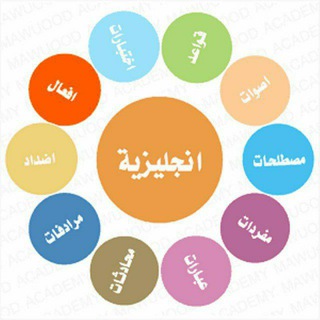
تعلم اللغة الإنجليزية
12,696 Members () -
Group

✾↡ӧgɺב💞шɹ̤шLבỈ↡✾
928 Members () -
Group

روائع أدبية 🍂🌸
532 Members () -
Group
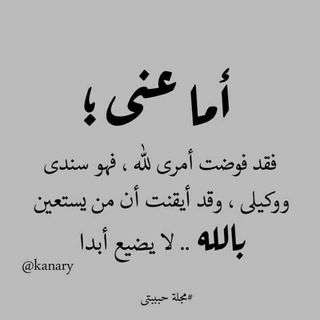
بعثرة مشاعر🥀
1,118 Members () -
Group

♕ٱآבــٱآωـيـш↻..םـب۶ثـ✨ـرő♕
494 Members () -
Group

خواطر من القلب♥️
5,324 Members () -
Group

خواطر RZ 🌸
1,099 Members () -
Group

معلومات طبية💉 وصيدلانية💊
2,103 Members () -
Group

انا 🍃وياك❤️("My Love )
15,007 Members () -
Group

فخـــآم͜ـــهۂ بنــآت💗💭".
1,283 Members () -
Group

رٰمـٰ̲ـہزٰيـٰ̲ـہاٰت،♥️🌿) ء
311 Members () -
Group

كبرياء رجـل وغرور انثى
3,594 Members () -
Group

Кладовая Знаний
5,103 Members () -
Group

ـ بــوُح يـافعيةة.
404 Members () -
Group

🗨 Bayern Eltern für Aufklärung und Freiheit
363 Members () -
Group

重庆吃🐔总群
65,781 Members () -
Group

{تصمـــاميــم💛ڪﯡۑتآﺂ²³}
1,083 Members () -
Group
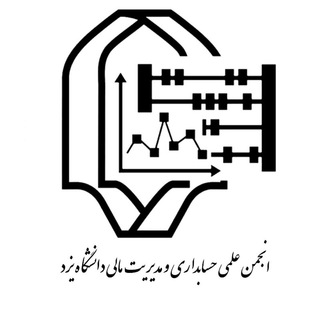
انجمن علمی حسابداری و مدیریت مالی دانشگاه یزد
748 Members () -
Channel
-
Group

Дизайн & Декор
3,290 Members () -
Group

Cubacel_ETECSA
35,452 Members () -
Group

𝑪𝑶𝑺𝑬𝑻𝑻𝑬🌎❤️
1,409 Members () -
Group
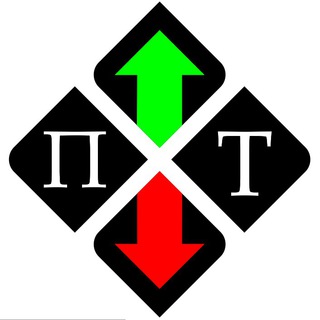
Путь Трейдера чат📈
403 Members () -
Group

فــآٲرغـيــڼ 🐸🖤
434 Members () -
Group
-
Group

خواطـر ♪
6,529 Members () -
Group

🌸مِنْ كُلِ💭بُسْتَانْ زَهْرة🌸
2,167 Members () -
Group

P2PLOAN.FINANCE
3,098 Members () -
Group
-
Group

عجائب و غــٰٖۧرائـب⁽🧐₎⇣
1,824 Members () -
Group
-
Group

Инвестидеи | акции РФ
5,009 Members () -
Group

SUPER FAST FOREX
1,155 Members () -
Group
-
Group

የ አማርኛ ጥቅሶች ➻ነይና ጥቅሶች
53,889 Members () -
Group

Suku World (Official)
488 Members () -
Channel

تــَـصـاويــر
28,870 Members () -
Group

طب عام وجراحه
6,483 Members () -
Group

رفيق ے'ٰ
776 Members () -
Group

Роза Мира
622 Members () -
Group

لـ اَمـيـرهـ ♪
1,986 Members () -
Group

المرشد العقائدي
1,180 Members () -
Group

تصاميم فيديوهات
2,110 Members () -
Group

ЖИZА | Цитаты | Музыка | Гифки
4,971 Members () -
Channel

𝐇𝐀𝐗𝐙𝐎𝐑 𝐂𝐎𝐌𝐌𝐔𝐍𝐈𝐓𝐘 ™
2,092 Members () -
Group

الوضوح سمة أهل الحق
1,325 Members () -
Group
-
Group

🌺جواهرمن أقوال السلف
1,008 Members () -
Channel
-
Group

فیلم های بزرگسالان 😈 صحنه دار
3,959 Members () -
Group

Karabakh Hacking Team
508 Members () -
Group

Арсенал хакера
3,171 Members () -
Group

(تمرینات فوتبال)
800 Members () -
Group

اقتباسات 💖
4,267 Members () -
Group

Хоккейный клуб «Могилев»
644 Members () -
Group
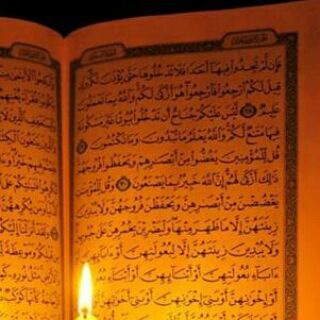
اسرار القرآن🌼
1,515 Members () -
Group

养鸽技术交流中心
5,743 Members () -
Channel

تصاميم زخرفه فيدوهات
1,067 Members () -
Group
-
Group

Path to Self Improvement✨
610 Members ()
TG USA Telegram Group
Popular | Latest | New
Edit Sent Messages If you are a group admin on Telegram, Slow Mode is what you need to stop unnecessary spam and make the conversation more orderly. After you turn on the slow mode and choose the time interval, group members will have a restriction to send one message in the defined interval. Say, for instance, if you choose the time interval to be 15 seconds, after sending one message, the group member will have to wait 15 seconds to send another message. It will definitely raise the value of each member and individual messages. You can turn on Slow Mode by tapping on the Group name -> Edit (pen icon) -> Permissions -> Slow Mode. Telegram allows you to schedule messages to be sent at a particular time. Further, you can also send ‘silent’ messages without sound when you do not want to disturb the receiver. This can be ideal when you want to send your boss a message, while you know he/she is in a meeting or when you want to send a friend something important when they’re out with their family.
Your smartphone is the main hub of your private information. You may be sharing a lot of information with your family friends and anyone other using a messaging app. The standard emojis on Telegram can be presented in an animated avatar to further enhance their emotional value. These are different from GIFs you send in the app. To enable animated emojis, head over to Settings/Chat Settings/ Large Emojis. Message corners In order to protect your personal information, Telegram automatically terminates your old sessions after 6 months. However, you can choose to get rid of the old sessions sooner in order to further boost security.
The company has redesigned the reaction panel, making it expandable. The app will also show reactions that a user frequently uses at the top. Premium Telegram Premium users can pick reactions from an infinite selection of custom emoji. Users can attach up to 3 reactions per message. These changes to reactions are currently available in groups and 1-on-1 chats. Group admins can control whether custom reactions may be used in their groups. With the ability to send files up to 2 GB (or 4 GB), users can easily share large media items from other apps directly to Telegram on any mobile platform. This saves both time and storage space – so you don't have to save the file before sending it in Telegram. After that, hit the More button (triple-dot icon) and choose Enable Auto-Delete in the popup menu. Next, choose the desired period of time like 1 day, 1 week, or 1 month. If you would rather want to go with a custom period of time, tap Other and then adjust the time. Once you and your contact have both shared your live locations with each other, Telegram will show both parties on either map, which allows them to track each other. Once here, choose the proximity alert button on the top right. You can choose your distance parameters here while the app shows you a live preview of the circular distance you have chosen.
Chat Folders Animated Emojis
Warning: Undefined variable $t in /var/www/bootg/news.php on line 33
US