Telegram US Group List 1209
-
Group
 362 Members ()
362 Members () -
Group

Усы Доси | CS GO | DOTA 2
581 Members () -
Group

ألعاب جود تك 🎮
9,819 Members () -
Group

شُعور.
14,144 Members () -
Group

سنلتقي يوماً ما :$
1,049 Members () -
Group

Финам.RU Новости компаний
913 Members () -
Group

Ньюсач/Двач
659 Members () -
Group

iNetwork Group Chat
2,078 Members () -
Group

لـﯿٺـﮪـا تـﻗـﺭٲ
2,334 Members () -
Channel

ازياء رقة للتسوق الإلكتروني
402 Members () -
Group

🏅آکادمی تخصصی آرایشی و زیبایی🏅
757 Members () -
Channel

نقطة ضوء 💕
1,008 Members () -
Group
-
Group

بُهت .
1,134 Members () -
Group

أإأغـّـارر TV 💜 💛
481 Members () -
Group

هیأت شهدای گمنام
1,046 Members () -
Group

ٱلٱســـود يليـــق بــي ⇤⁽💢₎
1,552 Members () -
Group
-
Group

Бlаск Нат Наскэѓѕ®
11,652 Members () -
Group

MM Boutique
2,623 Members () -
Channel

SSC Exam 📕✍️
3,595 Members () -
Group

Heni Mobile & computer 💻 accessories
3,683 Members () -
Group

Mundo Lingo (Japanese 🇯🇵)
574 Members () -
Group

GLAM ORDER
2,116 Members () -
Group

يمن ميوزك 🎧🤍
1,095 Members () -
Group

مصادر اللغة الانجليزية 🗺
518 Members () -
Group

FANTASY CRICKET T10 TEAMS
75,347 Members () -
Channel

شــذئ علـيّ
401 Members () -
Group

BRO BLACK HAT STORE
10,943 Members () -
Group

Bella Rebel
2,077 Members () -
Channel

Fire Force Italia
418 Members () -
Group

fuf media - Freiheit denken
75,073 Members () -
Group

لحن الحياه🌷
4,143 Members () -
Group

صلاح الأخفش😍
3,731 Members () -
Group
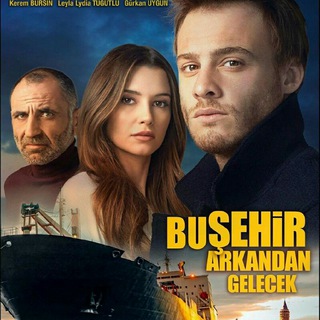
Bu Şehir Arkandan Gelecek ..
991 Members () -
Group

ْعتْـــــــــــــمٌُه🖤
556 Members () -
Group

Fondos de pantalla HD
5,859 Members () -
Group
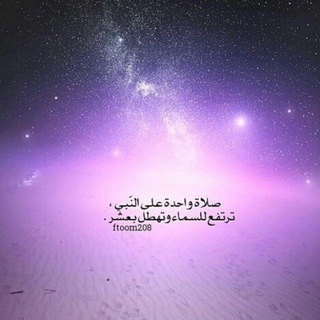
اللهم صلِ على نبينا محمد
3,054 Members () -
Group

مريض نفسي
13,929 Members () -
Group

PyaasiAurat69❤️
343 Members () -
Group

- stickers
393 Members () -
Channel

حًدٍيَثً مًعٌ آلَآنِآ
539 Members () -
Group

Чат Skolkovo Leaks
1,410 Members () -
Group

اقتباسات 💖
4,253 Members () -
Group

رُبـّمـا || Maybe
4,848 Members () -
Channel
-
Group
-
Group
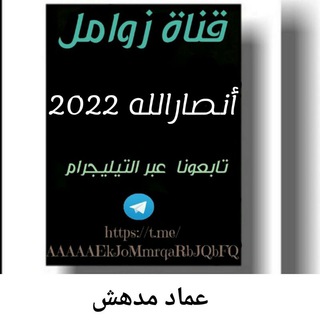
قناه زوامل انصارالله
1,207 Members () -
Group
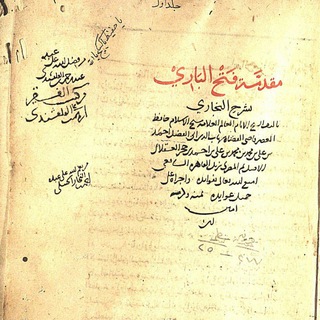
نسخ شروح البخاري ( فتح الباري)
1,391 Members () -
Channel

- ﮼نـَـون،قـاٌففــہ 🖤✨ .
19,778 Members () -
Channel
-
Group

😍😍 All in one 😎
503 Members () -
Group
-
Group

المهارات الرقمية (ابتدائي)
9,528 Members () -
Channel

الجزيرة الحورانية
547 Members () -
Group

حہﹻﹻڕب ﭑلافہﹻﹻڪﹻﭑڕ 𖤍
365 Members () -
Group

🔴MAN UTD NEW⚽
2,155 Members () -
Group

پلتوک اخبار کامیاران
8,149 Members () -
Group

Free Gaming — Раздача игр
83,837 Members () -
Group

Эстетика Социализма (переходник)
1,095 Members () -
Group

شبكة_رصد_الأخبارية
446 Members () -
Group

(مؤلفات العلامة النبهاني)
1,659 Members () -
Group
-
Group

🌍PMH LAVIN🌍
1,531 Members () -
Group

سبيستون.
4,429 Members () -
Channel

مــᴀʀᴛـائے 🎨
8,648 Members () -
Group

ناشيونال جيوغرافيگ بالعربية❍
12,743 Members () -
Group

Stickers HD
1,196 Members () -
Group

Coffee and a book 💜☕
3,014 Members () -
Group

تربويات جاد °••♡
2,469 Members () -
Channel

Вебинары по SMM
765 Members () -
Group

MOD APK STORE • CRACKED APPS
26,568 Members () -
Group

عالم التسوق الالكتروني
569 Members () -
Group
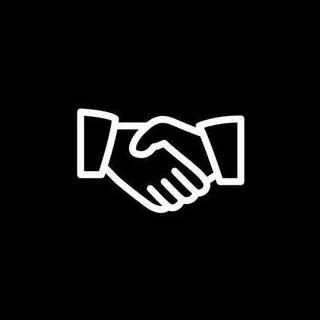
Закрытые Продажи. Одесса
428 Members () -
Group

😍❤️😔خواطر رائعة❤️😍😔
13,148 Members () -
Group

❤♡ٲلـمـتعـة بالحـيـاة♡❤️
7,495 Members () -
Group

💑💏💕همسرداری و زناشویی 💏💑
507 Members () -
Group

- ⁽صــــــدِفُــــة أغســــطُـــــس₎💙🖇
2,201 Members () -
Group

⭕️ قصائد ⭕️
4,831 Members () -
Group

♔ءکۦـȊ᎗̤ɹȷ᎗̣ɹ۽ صـنعـانـي
1,520 Members () -
Group

🌷بِوِوِحٌ — أّلَأَّّسيِّر 🌷
9,062 Members () -
Group

صور🏞 وفيديوهات🎞
6,357 Members () -
Group

فلسفة مريض نفسي
7,241 Members () -
Group

🎻💔مـشـاعر حـزيـنهؔہ💔🎻
5,475 Members () -
Group

NorthGod Hackz
1,135 Members () -
Group

😍کلبه خوبان😍
823 Members () -
Channel

پروفایل پسرونه🌟
1,591 Members () -
Group

❤واد؎ ؏ــشق ❤
4,897 Members () -
Group
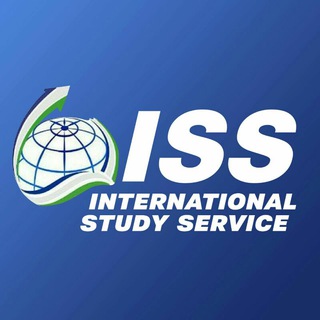
International Study Service Agency
577 Members () -
Group

آموزش بدون شعبه !!
6,601 Members () -
Channel

💎Cantinho das dicas💼👛
1,367 Members () -
Group
-
Channel

ЗАТО г.Зеленогорск #записная_книжка
1,311 Members () -
Channel

F-Droid Repositories
855 Members () -
Group

Naked but armed
393 Members () -
Group
-
Group

EGOV.KZ
25,900 Members () -
Channel

💙የፍቅር ቤት❤
367 Members () -
Channel

英语精读学习
2,604 Members () -
Group

Парковки и велодорожки СПб
1,947 Members ()
TG USA Telegram Group
Popular | Latest | New
A further privacy blunder is that Telegram notifies your contacts when you join it — unless you don’t give it permission to access your contacts. The app doesn’t warn you it’s about to ping your contacts, and that’s a big caveat for those who want to use Telegram to keep a low profile. Let’s say you have enabled the “Slow Mode” and set an interval of 1 minute. Now members in the group can only send one message per minute. A timer will show them how long they have to wait before sending the next message. Possibly the biggest disadvantage Telegram has over more popular messages is simply that: popularity. Despite its hundreds of millions of fans, Telegram is still leagues behind WhatsApp, Facebook Messenger, and WeChat in active monthly users.
If you’re using Telegram with the calls, secret chats feature, which provides end-to-end encryption for your messages, You can also be locking down the app itself with a passcode, PIN, or password automatically. Edit Videos To edit photos/videos, click on the “attach file” and select a file from the gallery, or capture a new one from the camera. Once you do that, you will see various options to edit the file before sending it. You can crop the picture, adjust colors, exposure, contrast, and add emojis and text to videos. Telegram API: lets you create your own customized Telegram clients. You can read Telegram’s open-source code to know how the platform works.
Join Requests for Public Groups In some countries, Sponsored Messages are shown in large, public one-to-many channels. These minimalist, privacy-conscious s help support Telegram's operating costs, but will no longer appear for subscribers of Telegram Premium. Change Default browser in Telegram For power users, scheduling is a great way to achieve many tasks at a given time. We already use email scheduling a lot, but it’s awesome to see Telegram bringing this feature for messages as well. As you saw above, you can schedule a message just by pressing and holding the “send” button. Here, choose “Schedule message” and pick the date and time. The message will be sent at your preferred time.
Here you will get the option to share either your current location or your live location. Select the live location option and then select the time limit for which your location will be shared with the person. Now, all you need to do is hit that share button to share your live location. In addition to these functions, you can enable in-app browsing that lets you open external links within the app. All these options are available under the “Chat Settings” section.
Warning: Undefined variable $t in /var/www/bootg/news.php on line 33
US