Telegram US Group List 1204
-
Group
 1,503 Members ()
1,503 Members () -
Group

☕ کــافــْـہ قــَهـوہ ☕
5,686 Members () -
Channel

لِـ رغـ𝚁𝚊𝚐𝚑𝚊𝚍ــد
411 Members () -
Group

حالات⇣خلفيات┊وتس┊🐰✨
3,322 Members () -
Group

لـ صديقةِ الروُحⒷ~💙
5,650 Members () -
Channel

تعلم العربیة أسهل وأسرع
312 Members () -
Channel

Moscow ❤️Night 🍒Life
687 Members () -
Group

W221/С216
322 Members () -
Group

🇷🇺 ДЕВУШКИ И АВТО
741 Members () -
Group

Mammaksa oromo
2,596 Members () -
Channel

مُــلهمةَ⚜️.
1,338 Members () -
Group

NIFTY💙JACKIE💚INTRADAY❤️JACKPOT CALLS💛
6,004 Members () -
Channel

BANKNIFTY DIVINE 💙💚❤️️
3,330 Members () -
Group

کمیته تحقیقات دانشجویی دانشکده پزشکی مشهد
3,373 Members () -
Channel

- مُبتَغـَىٰ القـَوارير ..
401 Members () -
Group

ألثقافه ألقرأنيه،من محاظرات،ألشهيدالقائد السيدحسين
767 Members () -
Channel

- ﭑلـجميلة 𖤍
22,618 Members () -
Group

حڪْـايهٰ حْزْنْ 🖇
3,968 Members () -
Group

شيلات مواليَف
28,690 Members () -
Channel

هيل وليل
32,741 Members () -
Group

🔥
5,216 Members () -
Group

Либеральная Москва | Московские новости Москвы | Либераху порвало
31,434 Members () -
Channel

gathan packs
312 Members () -
Group

علم ألاحياء / الاستاذ محمد فلاح الفتلاوي
4,342 Members () -
Group

القارئ عبد الرحمن مسعد
42,507 Members () -
Group
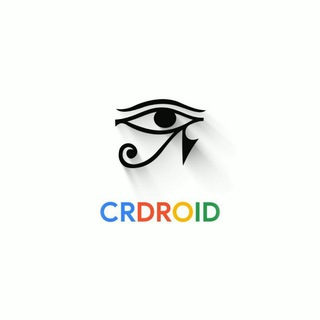
crDroid Community
9,735 Members () -
Channel

ﺂغـټيـآڷ ݪـSF
439 Members () -
Channel

🏴 خبرگزاری مهر خراسان شمالی
510 Members () -
Group

𝙺𝟷𝚛𝚙𝚒𝚔𝚞𝚌𝚕𝚊𝚛ı🤍
324 Members () -
Group

مابين الماضي والحاضر
1,574 Members () -
Group

صداي فومن و شفت
3,403 Members () -
Group
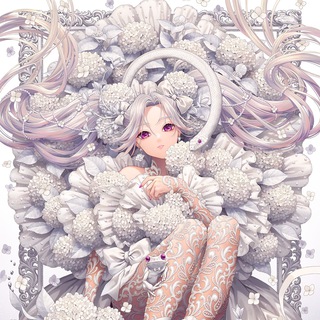
Onee-san's Lovey-dovey collection
616 Members () -
Channel

آیه و حدیث
317 Members () -
Group

مقرأة موطن الأُنس 🌱
2,093 Members () -
Channel

AS cuts official
304 Members () -
Group
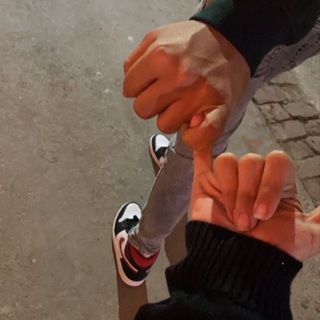
💛🌼
3,336 Members () -
Group

کرج آنلاین
3,819 Members () -
Group
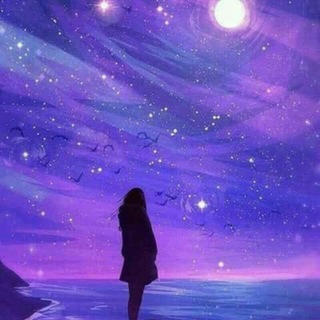
احَاسَيَسَ بَاهَتَهَ 😴🌸💜⇣
384 Members () -
Group

الحياة بالحب أحلي❤️
1,357 Members () -
Group

قَنَاةُ الْمُتَمَيِّزِين 🌟الصَّف الثَانِي
5,240 Members () -
Channel
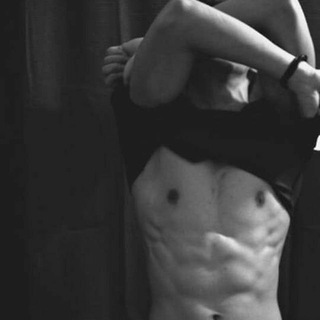
~ 𝗕 𝗘 𝗟 𝗔 🇺🇲 2K
2,085 Members () -
Group

𓆩𝑇𝐴𝐼𝑆𝐻𝐼𝑁 • ❥˓ ڪروب طــآشـ๋๋͜͜͡ــٰـُ͢ـُٰཻـــين𓆪
8,197 Members () -
Channel

🎶Bass music🎶
520 Members () -
Group

🌟عبارات من ذهب🌟
5,286 Members () -
Group
-
Group

ﺥــربــﺸـــ😻ـاٺ 🎵رآقــﻴــﮧ۵۵🎶
435 Members () -
Group
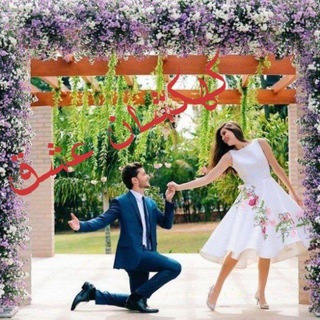
کهکشان عشق
8,332 Members () -
Group

انــدیــشــــــــــه #ایران_بانو🖤
2,581 Members () -
Channel
-
Group

FREE FIRE GANGSTAS
2,547 Members () -
Group

⚙اندرويد(1) اليمن 📲⚙ (الاحترافي)
5,588 Members () -
Group

کانال خبری،تحلیلی پلاک
1,209 Members () -
Group

لـِـ قلبي ♥️💭؛
3,927 Members () -
Group

Feru profile pictures
1,065 Members () -
Group

أحَٰـُـٰٓبَٰـُـٰٓبَٰـُـٰٓ𝓛𝓞𝓥𝓔ـتَٰـُـٰٓک♥️
1,045 Members () -
Group

🌹Letras y música🌹
1,270 Members () -
Channel
-
Channel

ᴍ ᴏ ɴ s ᴛ ᴇ ʀ s 🕸☠
1,369 Members () -
Group

Mᴀʀᴠᴇʟ Pʀᴏᴍᴏᴛɪᴏɴ
484 Members () -
Group

مملكة الأنمي kingdom animy
1,220 Members () -
Channel

→𝑾𝒓𝒊𝒕𝒊𝒏𝒈𝒔🎳
795 Members () -
Group

•Odιosᥲ sᥱᥒtιmᥱᥒtᥲᥣ📀•
888 Members () -
Group

💎 MUST HAVE
363,437 Members () -
Channel

Ассамблея
559 Members () -
Group

Real English
2,905 Members () -
Channel

Tashkent Youth Conference
468 Members () -
Group

♦️درر التــــــنموية♦️
2,269 Members () -
Group
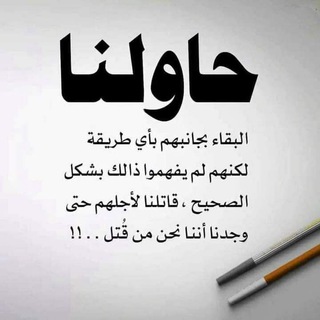
🌹💔م͜ــ๋͜ـم͜ــ๋͜ـل͜ــ๋͜ـڪ͜ــ๋͜ـۿۿہ الأحزاااااان 💔🌹
587 Members () -
Channel

Скачай за 24 часа
6,360 Members () -
Group

Canada First (Shadowbanned)
5,194 Members () -
Group

عٌزٍفُ عٌلَﮯ هّمًسِ وٌردٍ♫
2,120 Members () -
Group
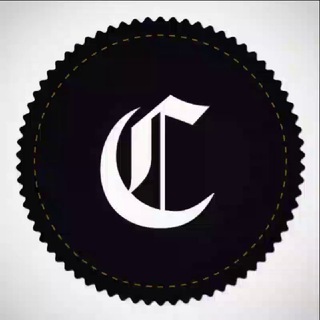
Club der klaren Worte
17,627 Members () -
Group

Diphylleia_ديفيليا
1,164 Members () -
Group
-
Group
-
Channel

Эксперт IT-Tech 💻
11,894 Members () -
Group
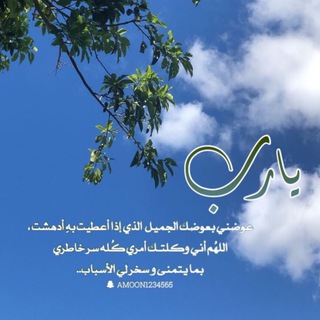
أمآنِيٰ الجُهنِي🍃⛈📸
718 Members () -
Channel

ملحقات وتصاميم الفوتوشوب✿
1,037 Members () -
Group

📚 عالم تربية الأطفال📚
5,749 Members () -
Group

🎀 دوسـℒℴνℯـت دارمــــــ 🎀
1,034 Members () -
Channel

ion OS - Announcements
2,555 Members () -
Group

ArrowOS News
11,550 Members () -
Group
-
Group

PixelPlusUI - Device Updates
9,163 Members () -
Group

Havoc-OS Announcements
30,227 Members () -
Group

CarbonROM Channel
1,057 Members () -
Group

Xtended Releases
2,047 Members () -
Group
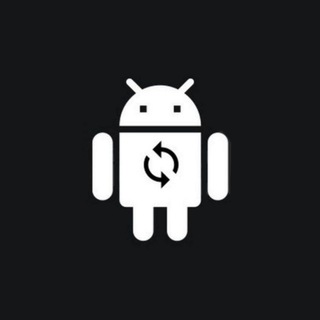
ReloadedOS
1,179 Members () -
Group

گروه آموزشی دكتر خليلی(كاشان)
620 Members () -
Channel

𝚅𝙰𝙻𝙴𝙽𝙲𝙸𝙰🐾
1,184 Members () -
Group

Current Affair ugc net UPSC BPSC
62,963 Members () -
Group

Cᴜʀʀᴇɴᴛ Aꜰꜰᴀɪʀs
4,068 Members () -
Group

ناشيونال جيوغرافيگ بالعربية❍
12,485 Members () -
Group

Банка сиру 🇺🇦
1,672 Members () -
Group

⭕️Special video⭕️
635 Members () -
Group

O'zbegim development
660 Members () -
Group

مسجات | messages 📩
90,956 Members () -
Group
-
Channel
-
Group

ٱحتِواءْ..♥️🕊
2,380 Members ()
TG USA Telegram Group
Popular | Latest | New
One of the worst parts about messaging apps is that anyone can add you to random groups without your active permission. However, the good part is that Telegram gives you an option to disable it altogether. You can change the desired settings from Settings menu -> Privacy and Security -> Groups -> My Contacts and then select all the Telegram users to “Never Allow”. I can’t tell you how much I love this Telegram trick. To use live locations and proximity alerts, go to the contact’s chat window and tap on the ‘Attach’ icon shaped like a paperclip. Choose the location button here, and choose ‘Share my Live Location’. You will be able to send live locations for either 15 minutes, 1 hour or 8 hours. The contributions of premium subscribers will help improve and expand the app for decades to come, while Telegram will remain free, independent and uphold its users-first values, redefining how a tech company should operate.
Telegram has a personal ‘Saved Messages’ space for each user. This is accessible from the left hamburger menu on the main screen. Users can save important messages here which will be backed up on Telegram’s secure cloud just like your chats. The Saved Messages space can then be accessed across you’re your phone, laptop and any other device where your account is logged in. To use a proxy server in Telegram, open Settings > Data and Storage > Proxy Settings. Enable Use Proxy and you'll need to fill in all the required information to add it. You can find server info for this online if needed. Telegram Mute Option Admins can reach out to users who want to join and have a chat to cover the rules, make sure they're a good fit or even plan a welcome party. When an admin reaches out, Telegram lets the user know they're reaching out as a group admin.
Copy a Part of Text from a Message Telegram Messenger Tricks Chat Folders Lock Your Chats Set Reminders
Public groups can now enable join requests – allowing group admins to review new members before approving them to write in the chat. Users who open the group can tap Request to Join, adding their request to a list that only admins can access. On Android, simply slide out the left menu and choose New Secret Chat to start a new one. On iPhone, open a chat, tap the contact's name at the top, choose More, and then hit Start Secret Chat.
Warning: Undefined variable $t in /var/www/bootg/news.php on line 33
US