Telegram US Group List 1199
-
Group
 1,291 Members ()
1,291 Members () -
Channel

行山Hiking👍🏼
372 Members () -
Group

隨意買。隨意賣。小宇宙跳蚤市場(香港區)
638 Members () -
Channel

БерезинскиеХроники
324 Members () -
Group

on9仔女同盟會(on9限定)
775 Members () -
Channel

無罪釋放 - 法律常識你要知 Whoguilty.com
376 Members () -
Group

🚸冚家青山🏥 膠吹膠友遊戲谷
336 Members () -
Group

香港一二手物品轉讓/以物易物 交換區
343 Members () -
Channel

💊كتـب ومراجع💉طبيـة💊
1,838 Members () -
Group
-
Channel

Architecture and Design
411 Members () -
Group

استخدام های استان زنجان
7,282 Members () -
Group

استخدام کردستان - سنندج
6,952 Members () -
Group

استخدام های هرمزگان - بندر عباس
6,621 Members () -
Group
-
Group

ሷሊሆች ለሷሊሆች ብቻ ናቸው ሀቢብና رسول صلى الله عليه وسلم
867 Members () -
Group

علي نجـــــــــــم┋💛
2,795 Members () -
Group

بازرسی نصب تجهیزات مکانیکی و مخازن
2,121 Members () -
Channel

Official_custom_House😇
2,042 Members () -
Group

الشاعر براق المنبهي
2,413 Members () -
Group

P O W E R
2,519 Members () -
Group

الأدب العالمي 📜
461 Members () -
Group

أجر لي ولگم .
1,754 Members () -
Group

English world
1,185 Members () -
Group

AHADU MODELING SCHOOL👣
876 Members () -
Channel

Actresses Scope ✊💦
2,686 Members () -
Group

የፍቅር ስሜት ❤️
2,359 Members () -
Group
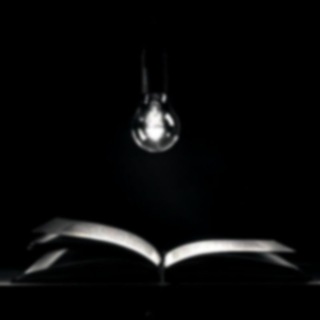
شـغـف 🍃
1,822 Members () -
Group

НАЗАД В БУДУЩЕЕ
18,722 Members () -
Group

KARANTIN KITOBLAR BAZASI
1,795 Members () -
Group
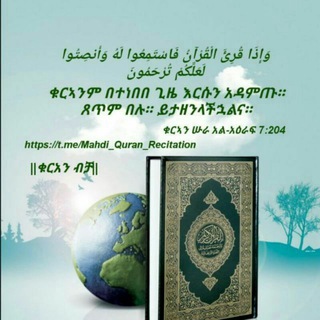
||ቁርኣን ብቻ||
12,158 Members () -
Group

English Grammar for exams
781 Members () -
Group

ሁሉ market
6,551 Members () -
Group

HERA-MF channel
330 Members () -
Group

Malayalam Movies
237,246 Members () -
Group

الدَاعِيةُ الصَغِيرَة ⚘
1,003 Members () -
Channel

Upsc Standard Books New
4,587 Members () -
Group

☕کافه بوک آرتیست📚
524 Members () -
Group

2022 Matematik Soru Çözüm
680 Members () -
Channel
-
Group

فروشگاه الیش Elish
41,613 Members () -
Group
-
Group
-
Group

𝗦𝗲𝗮𝘀𝗼𝗻 5
1,143 Members () -
Group

🦋𝑺𝒐𝒔𝒕𝒐𝒚𝒂𝒏𝒊𝒚𝒆 𝒅𝒖𝒔𝒉𝒊🦋
5,378 Members () -
Group

Lolo Fashion on Alzawy
3,857 Members () -
Group

🇦🇫🇱🇷Learn E online🇱🇷🇦🇫
1,098 Members () -
Group
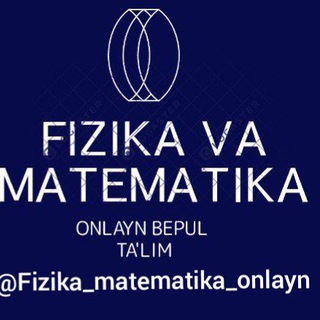
FIZIKA va MATEMATIKA | BEKZOD RAJABOV
1,148 Members () -
Group

✎✎ Logic and Philosophy ✎✎
6,755 Members () -
Group

استخدام های خراسان جنوبی - بیرجند
3,685 Members () -
Group

Gabung Vidio&Sub Indo
1,739 Members () -
Group

˝نبــض_قـلــبي˝❤®♾
11,725 Members () -
Group
-
Group

🔥كـــبـريـاء👑مــلــك🔥
7,201 Members () -
Group

رشــ͜ــٰٓــُـٰٓهۃة ؏ــ͜ــٰٓــُـٰٓطر 🌸
311 Members () -
Group

tike time
10,681 Members () -
Group

♥️دقات قلب ♥️
430 Members () -
Group

FIRE ON GAMING™
6,882 Members () -
Group

استخدام خراسان رضوی - مشهد
27,142 Members () -
Group

𝚃𝚞𝚛𝚔𝚍𝚒𝚕𝚒.𝚞𝚣 | Турецкий язык
815 Members () -
Group

شعراء ومنشدين المسيرة
1,387 Members () -
Group

"SunFlower .. 🖤!
698 Members () -
Group

آلحبـಿـ آلضـಿـآئع 😍
404 Members () -
Group

حـب وحـرب
874 Members () -
Group

لنقرأ 📚
6,952 Members () -
Group

استخدام های استان اردبیل
5,773 Members () -
Group

BA GIRL | Бизнес-аналитик в IT
1,171 Members () -
Group

11:34
5,522 Members () -
Group

سترى النور 💙
565 Members () -
Group

Sport fan💦
53,076 Members () -
Channel
-
Group

استوريات💖رمزيات💖فيديوهات💖اقتباسات💖اغاني💖انستا💖
4,700 Members () -
Group

سلامت پوست و مو 💕
981 Members () -
Group

نكت
3,589 Members () -
Group

وزارة الشباب للتعارف والدردشة
449 Members () -
Group

✦ 💶 أسعار 💸 العملات 💶 ✦
3,727 Members () -
Channel

کانال جمعیت ایثارگران کشور
1,358 Members () -
Group

• nothing •
1,062 Members () -
Group

ابنة التفاصيل💛
7,691 Members () -
Group

أرح سـﻣــــ؏ًًــــڪ🍂
444 Members () -
Group

شائق يتمنى🖤🏴
593 Members () -
Channel

Official Selina 👸 👸 👸
380 Members () -
Group

استخدام های گلستان - گرگان
5,569 Members () -
Group

ብርቅ APPS
1,833 Members () -
Group

✪ Травматическое оружие 18+
74,752 Members () -
Group

•لبـخندِ زَرد💛•
9,915 Members () -
Channel

🏴☠️【 HACK GhostYT 】🇮🇩
6,221 Members () -
Group

Daily ስፖርት™
321 Members () -
Group

شیفتگان کتاب
933 Members () -
Group

«Тесера»: настольные игры
2,635 Members () -
Group

مطالعات ادبیات عرب
922 Members () -
Group

﮼ولا،تيأسوا،من،روح،الله🧡
2,232 Members () -
Group

رُمَّـانة 🍒
1,956 Members () -
Group

NOBI (HNST) | Indonesia 🇮🇩
2,495 Members () -
Group

قروب امبراطورية كرة القدم
1,081 Members () -
Group

عصرآلتگنولوجيآ وآلمعلومآت
716 Members () -
Group

Qusaqus 👢🎒👓👗🧥💄👕👖🎧🧴📒✏️📐🧸📟📱⌚️🎮🎧
30,896 Members () -
Group
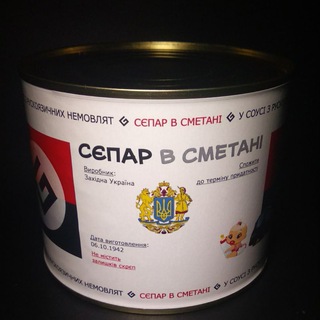
Сєпар в сметані
1,296 Members () -
Group

ترکی موزیک فیلم سریال ایرانی خارجی
4,492 Members () -
Group

« دُچارِ طُ »
29,328 Members ()
TG USA Telegram Group
Popular | Latest | New
Once you and your contact have both shared your live locations with each other, Telegram will show both parties on either map, which allows them to track each other. Once here, choose the proximity alert button on the top right. You can choose your distance parameters here while the app shows you a live preview of the circular distance you have chosen. Similar options are available for sharing your phone number and profile photo. You can also select who can add a link to your account when forwarding messages, who can call you, and who can add you in groups. All your normal chat media will be saved in your cloud storage. But, secret chats are not a part of the Telegram cloud.
The option to automatically save media to Gallery is back with renewed vigor: saving media can now be enabled and disabled separately for chats with users, groups or channels. edited message on telegram This page also lets you select your preferred night mode theme. The standard emojis on Telegram can be presented in an animated avatar to further enhance their emotional value. These are different from GIFs you send in the app. To enable animated emojis, head over to Settings/Chat Settings/ Large Emojis.
Share location live Depending on what Android skin your phone uses and how much RAM you are usually left with to spare, Android’s algorithms may close Telegram and other apps in the background, delaying your new message notifications till when you open the app again manually. To lock a chat go to Settings->Privacy and Security->Passcode Lock and enable it. Once you create a passcode and enable it, you will be able to lock and unlock your chats by tapping on the lock icon at the top right of the app. Telegram features: Telegram Bots 2020
Under the App Icon section, you should see a handful of pre-defined app icons such as Aqua, Sunset, Mono Black, Classic, Classic Black, Filled, and Filled Black. Now, choose a suitable app icon and you are all set! Premium Premium Badges
Warning: Undefined variable $t in /var/www/bootg/news.php on line 33
US