Telegram US Group List 1179
-
Group
 1,332 Members ()
1,332 Members () -
Group

Скидки на гаджеты | AliExpress, акции, промокоды
11,147 Members () -
Channel

・كلمات سيد قطب・
1,849 Members () -
Group

- 𓆰 اٰفٰہٰٖكٰہٰٖاٰرٰ“̯ .𖤐!،
2,163 Members () -
Group

خـلـفـيـات ذوق 😍 4K
1,279 Members () -
Group

Бизнес с государством
2,192 Members () -
Group

🇬🇧English In Pictures 🗽
6,178 Members () -
Group

اخبار استان زنجان 📺
8,165 Members () -
Group

اخبار استان زنجان 📺
7,977 Members () -
Group

КОРОЛЕВСКИЙ 👑 ПИАР
3,089 Members () -
Group

مفدا اردبیل
3,251 Members () -
Group

أجر لـ ابوي و محمد
2,408 Members () -
Group

فِكْر مُبَعثَر🖤
538 Members () -
Group

🇭🇰H.K健身。操肌 。減肥運動討論交流區 💪😃🖕 2.0
4,063 Members () -
Channel

Wy8 52223029
4,732 Members () -
Group

صــديــقــتــي💓💕
377 Members () -
Group

Nostandart Hudud
1,108 Members () -
Group

Technical_Network
2,937 Members () -
Group

قناةأبي محمد (ሰኢድ ኮምቦልቻ
12,538 Members () -
Group

نًـفـٍس َمٌطَـمٌئنًـه💚
1,420 Members () -
Group

CRYPTO MONEY
3,591 Members () -
Group

مــٕ ـٔدإلِـٰيِـٰز⚜تـ๋͜✾ـ๋͜إيِـٰمــٕـٔ<🐸ــہٰ̲ •¦
1,296 Members () -
Group
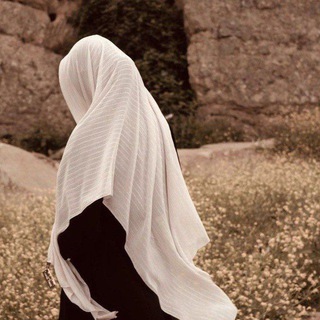
مَلجَأ.
370 Members () -
Group

_тхт ιмαɢιɴαтιoɴѕ :)
374 Members () -
Channel

قصص غامضة🕷️
1,441 Members () -
Channel
-
Group

JONY.ME (ФАН КАНАЛ)✅
346 Members () -
Group

📗CLASS 9/10/11/12th BOOKS/NOTES™📗
3,549 Members () -
Group

HOTSHOT WAB SERISE..🚫
6,005 Members () -
Channel

NEET QUIZ STOCK™
25,323 Members () -
Group

Unacademy sapiens
1,078 Members () -
Group

NEET JEE Corner / AIIMSNEETSHORTNOTES
31,921 Members () -
Group

Man United/A.W
1,243 Members () -
Group
-
Group

عُش الزوجية
25,178 Members () -
Group

🕊 اروآح ملكوتيِّة 🕊
14,787 Members () -
Group

اهــل الــقـــران
434 Members () -
Group

🕊˚₊ Ꭰуɯᴇʙный ᴩᴀй ₊˚🕊
483 Members () -
Group

♡گالری مذهبی منــــ+تــــو♡
1,759 Members () -
Channel

☕کافه پروژه📝
10,405 Members () -
Group

غذاء الـروح 🌻
399 Members () -
Group

𝐃𝐄𝐍𝐈𝐙|🌊
427 Members () -
Group

Zeus Carder Reborn Proofs ™
9,684 Members () -
Group

VIPMOOD
733 Members () -
Group

فروشگاه عروسک آدم برفی ⛄❄
437 Members () -
Group

†XΠXWll🍒
6,853 Members () -
Group

الإدارة العامة للتوجيه
32,381 Members () -
Group

🥀اقـتــباسات من ارض بلقيس🥀
703 Members () -
Group
-
Group

៚❀P α ᴛ я ɪ K 🐼🍓
40,743 Members () -
Group

إحسـآس
566 Members () -
Group

أجمـــل الكــــلام ✒️
18,221 Members () -
Group

MemeZone
936 Members () -
Group

اخبار ممنوعه و سری
84,751 Members () -
Group

دانشگاه اردکان
1,882 Members () -
Group

اٰوٰتٰہٰٖاٰرٰ حٰہٰٖزٖيٰہٰٖنٰہٰٖهٰہٰٖ 💔🕊
842 Members () -
Group

World | Escort 🍓
24,162 Members () -
Group

INFINITY & BEYOND 🌈💙
2,453 Members () -
Group

Максим Тесак Марцинкевич все выпуски
14,978 Members () -
Group

🔥 ƤΔ¥ŁØΔĐ 🔥
2,464 Members () -
Group

Glove Counter Fly
495 Members () -
Group

هواشناسی گلستان
7,267 Members () -
Channel

همراهان پارک علم و فناوری گلستان
706 Members () -
Group

شبهای هیرکان 😷
3,483 Members () -
Group

💓خانوم خونه 💓
36,652 Members () -
Group

🎀خواب شاپ 🎀
1,564 Members () -
Group

ВИЗУАЛ ДИЗАЙН INST и ВК!
1,244 Members () -
Group

خياطه فيديوات فقط
1,045 Members () -
Group

Movies & Wᴇʙꜱᴇʀɪᴇꜱ
11,409 Members () -
Group

Proxy , Config , Combo list , Everyting for Crack
6,889 Members () -
Group

Amharic Classroom
435 Members () -
Group

ایران فیلم | Iran Film
106,760 Members () -
Group

TOEFL Vocabulary
6,087 Members () -
Group

⌯ ˼ فخــآإأمهةة ﻣمــلك ، ܱ⸙ܰ ˹ﮧ.
1,543 Members () -
Channel

મહત્વની ઘટનાઓ
1,350 Members () -
Channel

𝑆ℎ𝑎𝑡𝑈“𝑚🫐🤍
1,349 Members () -
Group

Serie Adictos Ok 😉
43,822 Members () -
Group

#Tecno Dato
13,745 Members () -
Group

⇝ 𝗰𝘂𝘁𝗲 𝗯𝘂𝘁 𝗽𝘀𝘆𝗰𝗵𝗼.🏓
8,168 Members () -
Group

Most Dangerous Game
638 Members () -
Group

ʙᴏᴛᴏɴᴇʀᴀs sᴜɴꜰʟ🌻ᴡᴇʀ xɪɪ
1,041 Members () -
Group

❖⇣بح֠ـۢ͜ـهﮧ ع̲ــآشٰقٰۣۗيٰٖن ⁽͢͢💛)
612 Members () -
Group

Rich Dad💰
339 Members () -
Group

Indian videos
500 Members () -
Group

Cine Adictos Ok!! 🤑
60,551 Members () -
Group

BoxOffice_Pro
363 Members () -
Group

مُذكّرات 📚
38,298 Members () -
Group

ابن روحي 💍💜
1,291 Members () -
Group

INFLEXIONES
10,418 Members () -
Group

ملاذيَ الله♡حالات
279,891 Members () -
Channel

COMUNIDAD ZONA MX
1,538 Members () -
Channel

Исход
933 Members () -
Group

نگین غرب استان تهران
66,900 Members () -
Group

قناةُ التصاميم الدعوية
333 Members () -
Group
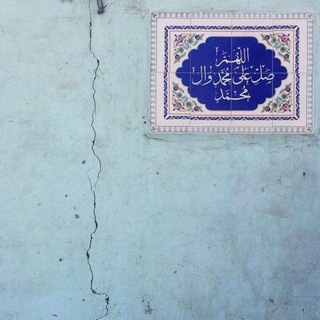
أحكام التلاوة🌱
4,136 Members () -
Channel

ECITYTV4U💥
1,990 Members () -
Group

مورست aŃd جللطة : 😻🍿
1,093 Members () -
Channel
-
Group

Currencies knight's FX
700 Members () -
Group

SABRINA Сosmetics
3,935 Members ()
TG USA Telegram Group
Popular | Latest | New
Adaptive (Android) or Automatic (iOS): The mode will automatically switch based on the light level around you; you can define the threshold. Unlike mass-market messengers like WhatsApp and Line, Telegram is an open-source app. This means anyone can check the app’s source code, protocol, API, and see how it works and make an informed decision. Last year, Telegram brought a unique feature that allows you to discover Telegram users and groups based on your location. This comes really handy when you want to add someone to your Telegram without sharing your mobile number. Also, if you are going to conferences, campuses or festivals, you can find several groups related to the place and event just like that. To add nearby people, open the Telegram menu and go to “Contacts”. Here, tap on “Add People Nearby” and there you have it. Previously, it was required to keep the screen open for this feature to work. But now users can turn on the “Make Me Visible” option in the People Nearby window so nearby users can see their profile without needing to have the window open.
While you can receive/send files irrespective of their type and size, you can disable automatic media download and auto-play media to save mobile data. This way, you can also avoid downloading unnecessarily large files. Telegram has a feature that not only lets you send messages at a particular time but also on a particular date. Just hold the “send” button in any chat and choose “Schedule Message” to automatically send content at a specified time in the future. This feature also works in your “Saved Messages” chat, turning your planned messages into reminders. Save to Gallery Settings on Android To do this, choose the items you want to send and tap on the three-dot menu. Now select “send without compression”, and you are good to go.
Send Uncompressed Media Enable Auto-Night Mode 2b Telegram Messenger Tricks Change Phone Numbers Telegram Cloud
To enable or disable this service, go to “Settings”, “Notification and Sounds”, and swipe down to the “Other” section. You will also find a “Repeat Notifications” option, which you can select as per your convenience. RELATED:
Warning: Undefined variable $t in /var/www/bootg/news.php on line 33
US