Telegram US Group List 1176
-
Group
 821 Members ()
821 Members () -
Channel

Осмысленное
7,424 Members () -
Group

CloverSocks
1,158 Members () -
Group

Telegram iOS - Public beta testing
2,286 Members () -
Group
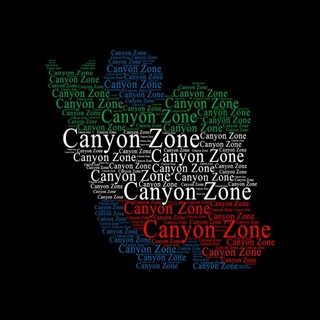
CanyonZone
801 Members () -
Channel

: وَلاء ظَاهِر."
1,423 Members () -
Channel
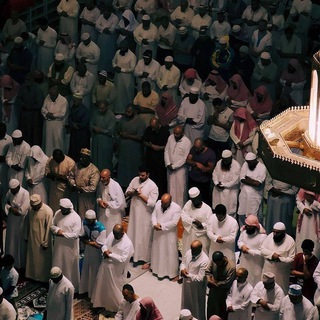
كن للخّير داعيَا.
373 Members () -
Group
-
Channel

The Hindu Vocabulary
502 Members () -
Group

عبدالله العبدلي | Abdullah AlAbdali
34,361 Members () -
Group

مسلسلات وبرامج المسيرة
552 Members () -
Group

تباريح السَّدم
330 Members () -
Group
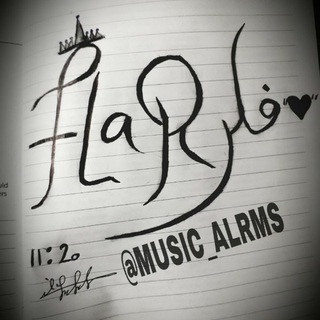
فْٓـَـٰٰلٰٰٓـَْـرٰٓ ŦĿÂR
702 Members () -
Channel

🔥🖤яєναℓ| ﮼ريڤال
353 Members () -
Group

ڪل أثـرٍ جميــل
1,249 Members () -
Group

I Love Teaching
976 Members () -
Channel
-
Group

کانال اطلاع رسانی دکتر ابراهیمی
359 Members () -
Channel

Beauty
1,356 Members () -
Channel

Polimathes - Docendo discimus
2,553 Members () -
Group

L'Espresso
4,242 Members () -
Group

NTU Lost&Found
12,393 Members () -
Channel

ICHAN QAL'A TARIX | FARRUXBEK
326 Members () -
Group
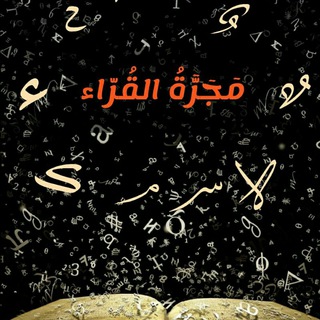
📖 مَجَرّةُ القُرّاء 📖
823 Members () -
Group

锤子科技 Smartisan 讨论组
1,611 Members () -
Group
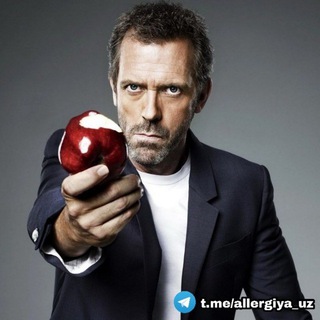
Доктор Аллерголог
5,013 Members () -
Group
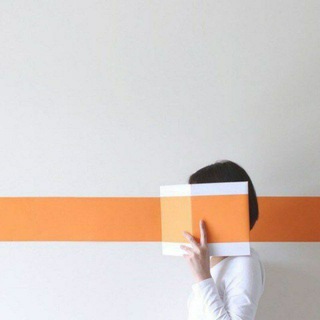
Read'n'Roll
1,235 Members () -
Group

Bek Olimjon
18,465 Members () -
Group

Musayev blogi
3,501 Members () -
Group

Удалёнщики
7,481 Members () -
Group
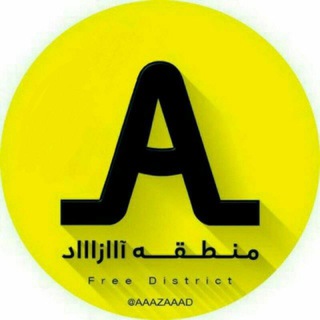
منطقه آزاد
300,080 Members () -
Group

Mari's planet🇺🇸️
6,024 Members () -
Group
-
Channel

Библиотека OliverBit
824 Members () -
Channel

TENET | Манипулятор
3,258 Members () -
Channel

مصممة رقوشة ❤🌸
466 Members () -
Group

Wings [سامسونج|خطوط فقط]
675 Members () -
Group

𝗕𝗥𝗔𝗦𝗜𝗟 𝗜𝗣𝗧𝗩
507 Members () -
Group

persian_roast
1,703 Members () -
Channel

𝑇 𝐴 𝑊 𝐴 𝑅 𝐻 𝐴 𝑇 𝐼 🥀
613 Members () -
Group

Miradas al Infinito🖤🌪
397 Members () -
Group

Аніме новини українською
752 Members () -
Group
-
Group

Каталог сериалов NewCinemaHD
9,542 Members () -
Group

کانال تلگرامی گلونی
691 Members () -
Group

ПП рецерты
492 Members () -
Channel

Violet bgm 💜
5,354 Members () -
Channel

Brasleti_zini🌸
338 Members () -
Channel

KM CREATIONZ - HD STATUS
46,930 Members () -
Group

🍄 УРОКИ ЛЕПКИ
3,272 Members () -
Group
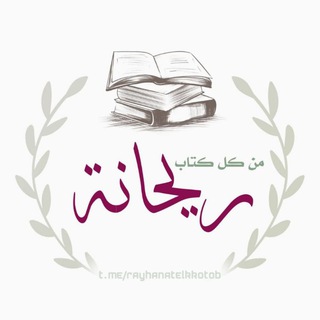
من كل كتاب ريحانة🌸
386 Members () -
Group

PRESS ROOM 📷 24/7
1,059 Members () -
Group

تشرين موعد الثائرين
532 Members () -
Group

Sahabat BERJASA 🇲🇾
1,536 Members () -
Channel

♪ 𝚃𝙰𝙽𝙸𝙰♥️•
3,879 Members () -
Group
-
Group

i c a n c h o o s e
3,182 Members () -
Group

Генплан Великого Новгорода
550 Members () -
Group
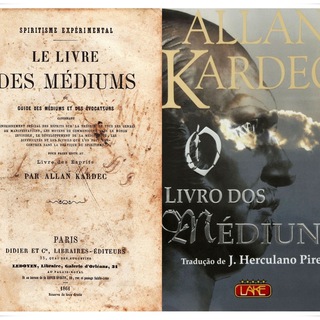
O Livro dos Médiuns
959 Members () -
Channel

ورزش فوری🏅
53,477 Members () -
Group

💎شال و روسری آنتیک💎
550 Members () -
Group

Cosas de venezolanos 🇻🇪
1,505 Members () -
Channel

🇪🇸DATE UN CAPRICHO🇪🇸
1,948 Members () -
Channel

MIILTOO JIREENYAA ☑️
435 Members () -
Group

🖌 Super Star Desgin 🖌
860 Members () -
Group

فیلترشکن#پروکسی
13,005 Members () -
Group
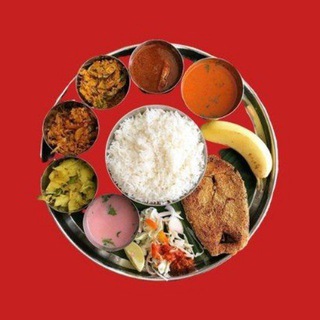
Время есть: Гоа
1,261 Members () -
Group

Рим чат
701 Members () -
Group

Время есть: Сеул
323 Members () -
Group

Сицилия чат | Италия
515 Members () -
Group

Милан чат | Италия
1,042 Members () -
Group

Время есть: Занзибар
652 Members () -
Group

ليتفقهوا في الدين📚(للنساء)
2,257 Members () -
Group

Время есть: Тбилиси
5,365 Members () -
Group

Время есть: Муйне
823 Members () -
Group
-
Group

Время есть: Черногория
1,115 Members () -
Group
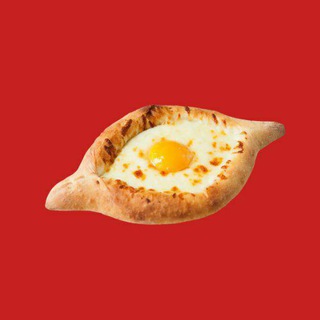
Время есть: Батуми
6,448 Members () -
Group

Обмен жильём | КАУЧСЕРФИНГ
4,423 Members () -
Channel

OnlineStudy Org®🇮🇳
655 Members () -
Group
-
Group

تسجيلات أهل السنة
855 Members () -
Group

Работа в Европе | ДОКУМЕНТЫ ЕС | ВНЖ ПМЖ
2,253 Members () -
Channel

ʙ ɪ ᴄ ᴀ ʀ ᴀ _ ʜ ᴀ ᴛ ɪ 🦋💙
772 Members () -
Group
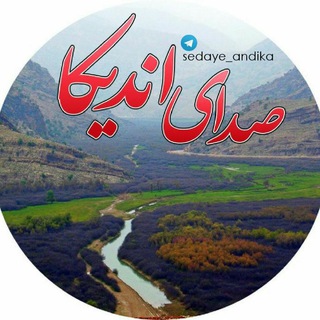
صدای اندیکا
1,109 Members () -
Channel

لوازم خانگی بذرپاچ
345 Members () -
Group

Music
855 Members () -
Group

𝗕𝗜𝗚 𝗠𝗔𝗦𝗢𝗢𝗗 | بیگ مسعود
921 Members () -
Channel

﮼بنتهه ﮼المشدقهه
463 Members () -
Channel

The Minaj Room
690 Members () -
Group

RR - Redmi K20 Pro/Mi 9T Pro (raphael)
899 Members () -
Group
-
Group

LicenseMarket | لایسنس مارکت
15,891 Members () -
Group

طبخات و حلويات 🍩🌮 اكلات عراقيه عربيه أكلات رمضان
318 Members () -
Group

Коммуналка❗️ 🏠 КАНАЛ
3,437 Members () -
Group

CropBytes Channel
8,979 Members () -
Group

King Macarella
9,939 Members () -
Group

صبح ما
9,545 Members () -
Channel
-
Channel
TG USA Telegram Group
Popular | Latest | New
Premium users also unlock more ways to react to messages, with over 10 new emoji like 👌😍❤️🔥💯 (and the new favorites 🤡🌭🐳). Should I use Telegram? New Username Links
The app is really awesome for me rather than using other Messaging apps for my day-to-day works. It has all the things that meet my requirements. However, Message history is the most revealing part of your phone when it comes to private information. I hope you may have some experience with it? That’s far from saying Telegram will protect you from all privacy terrors the online world presents — you should check out our Android privacy guide for a broader look at that. Telegram just offers a good marriage of popularity and security for those with concerns over other messaging apps. To edit photos/videos, click on the “attach file” and select a file from the gallery, or capture a new one from the camera. Once you do that, you will see various options to edit the file before sending it. You can crop the picture, adjust colors, exposure, contrast, and add emojis and text to videos.
After that, hit the More button (triple-dot icon) and choose Enable Auto-Delete in the popup menu. Next, choose the desired period of time like 1 day, 1 week, or 1 month. If you would rather want to go with a custom period of time, tap Other and then adjust the time. There's also a hidden menu that appears when you long-press on the Send button. Choose Schedule message to delay sending until a time in the future. You can also tap Send When Online to send the message when the other person is next active on Telegram. To edit any element’s color, tap on it and then select your desired color. Once you are done editing, tap on Save Theme and your customized theme will be saved and applied. Who are the social leaders from Maharashtra holding up Mahatma Gandhi’s l...Premium
To enable it, go to “Settings”, “Data and Storage”, and turn off automatic download “when using mobile data” and “when roaming”. You will also see options to turn off autoplay “GIFs” and Videos”. If you select the Scheduled option, the auto-night mode will kick in at a pre-defined time which you can change. If you select the Automatic mode, the auto-night mode will start depending on the ambient light. You can slide the slider to select at what percentage of the ambient lighting do you want the night mode to start at. Personally, I prefer the scheduling option, however, you can use the one you like.
Warning: Undefined variable $t in /var/www/bootg/news.php on line 33
US