Telegram US Group List 1170
-
Channel
 803 Members ()
803 Members () -
Channel
-
Group

༙ا༙ل༙د༙و༙ل༙ة ا༙ل༙س༙و༙ر༙ي༙ة
453 Members () -
Channel

ሙንሽድ አስማማው አህመድ(አማና)
10,413 Members () -
Channel

محمد مساعد
7,766 Members () -
Group
-
Group

5⃣神马搜索联盟群🏆
8,950 Members () -
Channel

❤️کانال پابجی بازا❤️
1,680 Members () -
Group

Aku Okay !
314 Members () -
Group
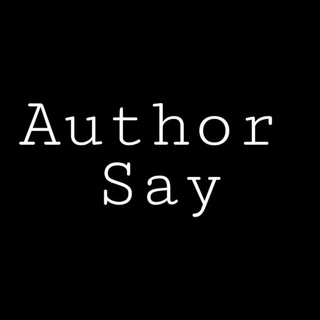
Автор говорит
398 Members () -
Group
-
Group

ParaGraph
25,071 Members () -
Group

قناة ذا أمريكان انجلش 💡🌅
35,704 Members () -
Channel

Electronic music (official)
362 Members () -
Channel

Бред какой-то...
505 Members () -
Channel

شبکه | Network
1,583 Members () -
Group

حَنیــــ ــن
2,380 Members () -
Channel

| رِّقُ و لُطفَ .
2,037 Members () -
Group
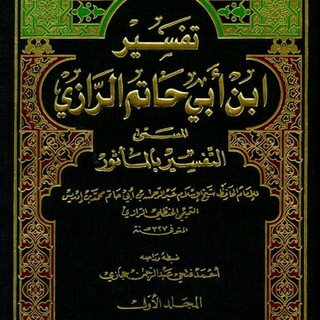
تفسير ابن أبي حاتم📚
594 Members () -
Group

ENJOY REAL ENGLISH
13,644 Members () -
Channel

لـ هِـنـد♥
1,126 Members () -
Group

طرح ملی مربیگری یادگیری الکترونیکی
973 Members () -
Channel

Накопи на будущую жизнь !!!
310 Members () -
Group

اقتباسات وصور انمي
910 Members () -
Group
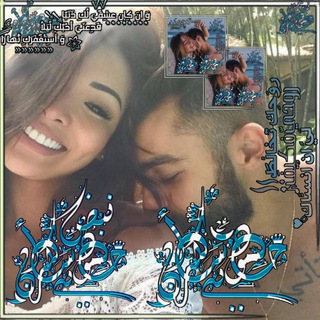
نبضــٓــﹻۧ͡ــٓاﺂت⇣𝑴♥𝑯⇣سڪـۥـَٰرآٳن
547 Members () -
Group

خـووآطُر آنثىْ 🌸✿
3,344 Members () -
Group

Kim Taehyung Update.
2,455 Members () -
Channel

Smartway.Finance (SMART)
4,296 Members () -
Group

أّلَعٌـبِأّءةّ إرثّ أّلَزِّهِـرأّء (عٌ)
1,206 Members () -
Group

GIT | WAL
879 Members () -
Group

نت گرام ضدفیلتر
11,834 Members () -
Group

隔离护照 换根护照 身份规划passport immigration
456 Members () -
Channel

Fantasy w⚽️rld
612 Members () -
Channel

OROMIAPOSTE
535 Members () -
Channel
-
Group

Oneness🌠
994 Members () -
Group
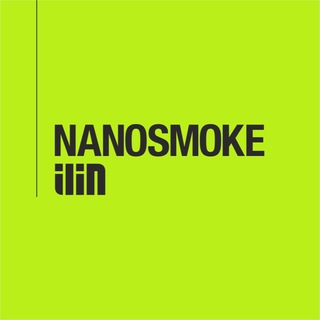
Nanosmoke chat
421 Members () -
Group

MODDING Xiaomi Mi 9T Italia
308 Members () -
Channel

Nipsey Hussle (TMC)
424 Members () -
Group
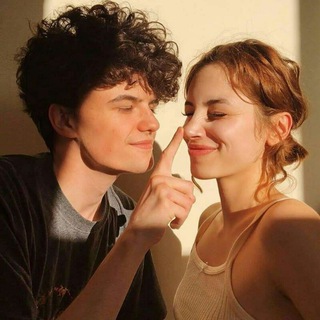
گروپ چاتی ئەڵماس•🕯🖤❥
308 Members () -
Channel

💄ᑭᕼᝪᎢᝪ ᑭᏆ᙭ᗴᗴᏞ🍓
395 Members () -
Group
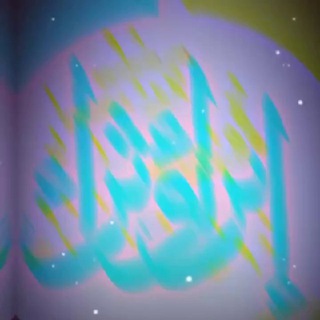
الصفوف الأولية إثراء وثراء
12,956 Members () -
Channel

فـــــــقـــــــرآت طـــــــفله❃
376 Members () -
Group

አል-ፉርቃን ሃይማኖታዊ ንፅፅር ግሩፕ
13,266 Members () -
Group

عالم الأطباء
2,371 Members () -
Group

PROMAX EDUCATION
1,197 Members () -
Group

Mind Of Mine
26,044 Members () -
Channel

تــــک خــــط...♡
2,477 Members () -
Group
-
Channel

روان نویس
3,428 Members () -
Channel
-
Group

« صُحبــة القُـــــرآن ..🌸 »
4,609 Members () -
Channel
-
Channel

Кулинария
309 Members () -
Group

號角音樂台
648 Members () -
Channel

|DOLCE|4K.|
423 Members () -
Group
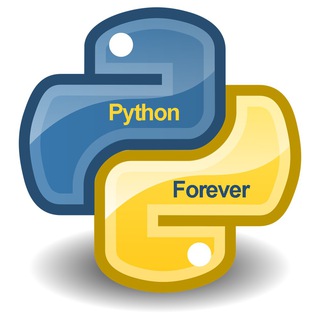
Python Forever
91,960 Members () -
Group

الطب النبوي
5,804 Members () -
Channel

Tʜᴇ HᴀᴄᴋᴇʀSᴘᴀᴄᴇ ©™
578 Members () -
Channel
-
Group

پخش عمده کلاه نی نی مارک پوش(Bane)
797 Members () -
Channel

Violet💜
492 Members () -
Group

SovarMedia | صُور مدیا
780 Members () -
Group

portraitkas
1,813 Members () -
Group

زهرآ سُليماني
6,025 Members () -
Channel

قُرْآنٌ مُبِينٌ
448 Members () -
Group

اعمال تقربنا ال البيت "ع"
4,898 Members () -
Group

PUBG MOBILE | HPlow
390 Members () -
Group

مقاطع فسقان 🤪
1,641 Members () -
Group

💄ایده های زنونه💅
21,417 Members () -
Group

Знай качество | Здоровье и красота
66,783 Members () -
Channel

🍓𝑇𝑤𝑜𝑏𝑖𝑡𝑝𝑜𝑒𝑚🍓
660 Members () -
Group

عرفان
21,640 Members () -
Group

ھەستەکانم ،💭
3,519 Members () -
Group

βεៜτ Pнσтσシ★
1,377 Members () -
Channel

امید کوکبی را آزاد کنید
856 Members () -
Group
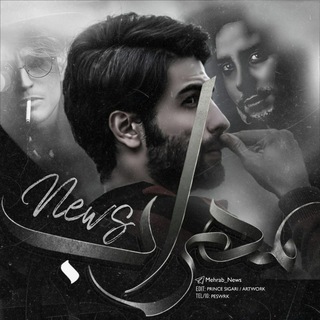
𝐌𝐄𝐇𝐑𝐀𝐁_𝐍𝐄𝐖𝐒 | اخبار دیسلاو
1,440 Members () -
Group

گروه دانشآموزی دبیران ادبیات کشور
4,214 Members () -
Group

مشاوره و برنامه ریزی محسن بیگی
717 Members () -
Group

وذكِّر ❤
579 Members () -
Group

فيديوهات HD 📮
15,874 Members () -
Group

🇧🇷SCARECROWFTP FAKES💸
1,090 Members () -
Group

فَضفَضةْ ^_^
9,466 Members () -
Group

ڪَـٖٖٖـ͡ـــ͢لأَم مِـٖٖـٖ🇾🇪ــ͢ن ذَهـٖٖـٖـٖـ͡ـــ͢ب🕋
1,833 Members () -
Group

آحببتـــ♡ــــكي بجنــــ★ـــون💞
1,650 Members () -
Group

🌷🌷بانوی تک🌷🌷
32,290 Members () -
Group

Притулині Звістки
552 Members () -
Group

CallOfDuty: Mobile | GP
4,309 Members () -
Group

🌈🌻Vida Saludable🌻🌈
566 Members () -
Channel

● Distress | پریشانی ●
904 Members () -
Group

C ʜ ᴏ ᴘ - C ʜ ᴏ ᴘ
44,142 Members () -
Group

أدعيّة واذكار🌿💛
1,096 Members () -
Group

🎻💔مـشـاعر حـزيـنهؔہ💔🎻
4,787 Members () -
Group

‹ مُستقبّلي³°
1,976 Members () -
Group

МГ беседа
1,615 Members () -
Group

Rus tilini O'rganamiz
93,531 Members () -
Group

Кухня ПП 😋
8,806 Members () -
Group
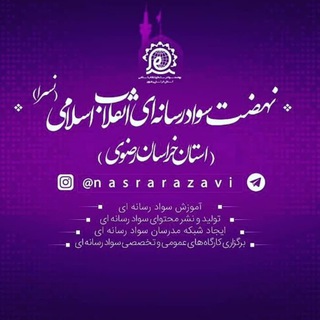
نسرارضوی
1,389 Members () -
Group

CHOLLOS Y DESCUENTOS
460 Members () -
Group

АВТО 97%
765 Members ()
TG USA Telegram Group
Popular | Latest | New
One of the worst parts about messaging apps is that anyone can add you to random groups without your active permission. However, the good part is that Telegram gives you an option to disable it altogether. You can change the desired settings from Settings menu -> Privacy and Security -> Groups -> My Contacts and then select all the Telegram users to “Never Allow”. I can’t tell you how much I love this Telegram trick. In fact, Telegram supports verifiable builds that allow outside developers to check whether the code published on GitHub is the exact same code that is used to create the app, which you have downloaded from Google Play or App Store. Whatever your reasons for using Telegram, it's a solid messaging app. It makes for a great alternative to WhatsApp and SMS messaging, and Telegram is well worth using, especially if you can persuade your friends to join.
Unlike mass-market messengers like WhatsApp and Line, Telegram is an open-source app. This means anyone can check the app’s source code, protocol, API, and see how it works and make an informed decision. Read also: How to protect your privacy using Android Let’s say you have enabled the “Slow Mode” and set an interval of 1 minute. Now members in the group can only send one message per minute. A timer will show them how long they have to wait before sending the next message. Just press and hold on the message you want to change and then tap the “edit” button. From there, you can modify the message and resend it. Telegram will put an “edited” label on the message to let recipients know of the update.
Unlimited personal cloud storage Chat folders send silent messages After that, hit the More button (triple-dot icon) and choose Enable Auto-Delete in the popup menu. Next, choose the desired period of time like 1 day, 1 week, or 1 month. If you would rather want to go with a custom period of time, tap Other and then adjust the time.
Telegram Privacy Options To change the number you use with Telegram, open Settings (which is inside the left menu on Android). On iPhone, in the next menu, tap Edit in the top-right corner. This step isn't necessary on Android.
Warning: Undefined variable $t in /var/www/bootg/news.php on line 33
US