Telegram US Group List 1157
-
Channel
-
Group

Tottenham Hotspur
1,971 Members () -
Channel

معجزه زیبایی
4,683 Members () -
Group

Books, Ebooks & Audiobooks
107,045 Members () -
Group

Трейлеры к христианским фильмам
1,301 Members () -
Group

Pasha
870 Members () -
Group

REMEDAN Tube
1,406 Members () -
Group

D3B-Podcast
519 Members () -
Group

ИСЛАМ | КОРАН |ХАДИСЫ
18,849 Members () -
Channel

“لُــطـ'ــڣ“ ✵ “
521 Members () -
Group

𝑀𝑌 𝔸𝕟𝕘𝕖𝕝♥️
579 Members () -
Channel

🎯 लक्ष्य पोलीस भरती 2020 👮
2,583 Members () -
Group
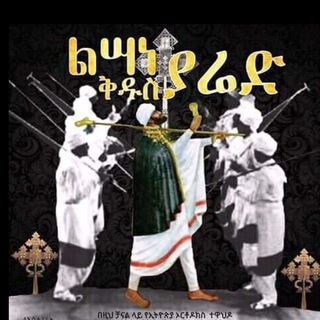
ልሣነ ቅዱስ ያሬድ
2,447 Members () -
Group

Onee-san's Scenery Collection
894 Members () -
Channel

𝒂𝒃𝒔𝒖𝒓𝒅𝒂 𝒎𝒆𝒍𝒂𝒏𝒄𝒐𝒍𝒊𝒂🥂
738 Members () -
Group

Quizz library
437 Members () -
Group

Scream mind
761 Members () -
Group

CholloFlash ⚡️
5,597 Members () -
Group

الواسعي جروب
1,206 Members () -
Group

нельзя выкинуть
771 Members () -
Group

ረያን meme & islamic post
3,638 Members () -
Group
-
Group
-
Group

Video Stickers - Видео Стикеры - Гиф Стики
7,529 Members () -
Group

स्पर्धा परीक्षा :- MathsDiscuss™🧿
428 Members () -
Channel
-
Channel

•🌷Альхамдулилля 🌷•
561 Members () -
Channel

"ٓ ڕەشـستان "
446 Members () -
Group

𝑺𝑻𝑨𝒀 𝑮𝑹𝑶𝑼𝑷 (StrayKids)
2,528 Members () -
Channel

تجمعيات قدرات جامعيين وقدرات معرفية
2,852 Members () -
Channel

Русская Музыка
2,024 Members () -
Channel

❄طاووس بهشتی❄
853 Members () -
Group

Highers
4,835 Members () -
Group

Rek Centre | Botlarda reklama xizmatlari
689 Members () -
Group

🔥Tronforage(50% signup Bonus+ 50 free Trons)🔥
4,145 Members () -
Group
-
Group

MiyaGi & Эндшпиль (Andy Panda) Discography
5,195 Members () -
Group

زيست شهر
404 Members () -
Group

كانال دكتر مرتضي قمي
1,463 Members () -
Group
-
Group

NewsforRight
527 Members () -
Channel
-
Group
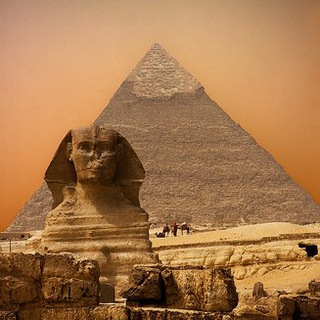
DocuVideos
4,511 Members () -
Group

٤:٣٤ صَ 📮🌿
518 Members () -
Group

APK FULL PRO
3,164 Members () -
Group

داریوش تبهکار
574 Members () -
Channel

Faz o bem que puderes
367 Members () -
Channel

محافظ تگ کانال بانک کنکور
1,011 Members () -
Group

MovieBarn🎬🎖
2,152 Members () -
Channel

☠ TΣΔM RIP ☠
800 Members () -
Group

Ваш селекционный департамент
782 Members () -
Channel

ММАашник 🦅👹🦍
4,985 Members () -
Channel

ᏙᎪᏦᎬᏒ - ᎢᎷ | واکر تیم
376 Members () -
Channel

Mommy of Diamonds
11,460 Members () -
Group

𝐌𝐚𝐡𝐚𝐛𝐛𝐮𝐧 💜
630 Members () -
Channel

آية فيصـل
356 Members () -
Group
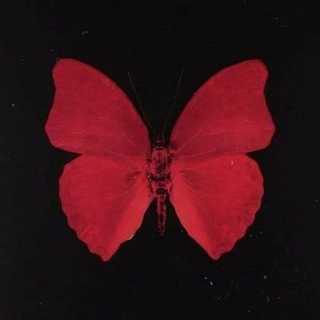
Redamancy 🦋
1,925 Members () -
Group

" كذبة تاريخ "
505 Members () -
Group
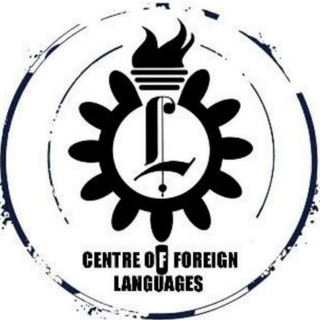
کانون زبان و فرهنگ ملل دانشگاه علم و صنعت
859 Members () -
Group

اقوى ستوريات ورمزيات ايفون سامسونج HD
1,043 Members () -
Group
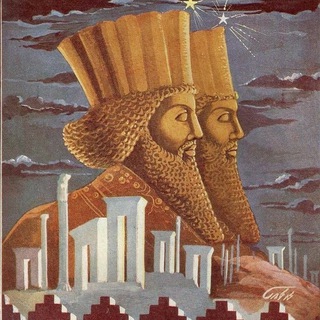
دفترِ ایام از روزگاران ایران
1,632 Members () -
Group

پایگاه خبری فوتبال بابل
2,615 Members () -
Group

Dubaicev
671 Members () -
Group
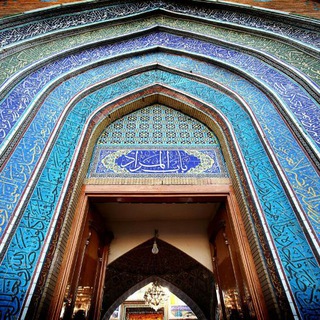
باب المراد
872 Members () -
Group

PitchBlack | Support • Chat 📢
1,009 Members () -
Group
-
Channel

גוטע ווערטלעך
2,009 Members () -
Channel
-
Channel
-
Group

🇷🇺▫️RUSINT▫️👁
1,998 Members () -
Group

По стопам Лурия
1,312 Members () -
Group

شروحات ' للمصممين♡
497 Members () -
Group

⚙️ الدعم الفني - مكتبة أهل البيت عليهم السلام ⚙️
631 Members () -
Channel

Практики от Сапфирии (Муштарий Юлдашева)
6,474 Members () -
Group

100 Баксов [100$]
34,307 Members () -
Group

مريض نفسي
13,354 Members () -
Group

كل مايهم الطب والصيدله والتحليلات والتمريض
9,035 Members () -
Group
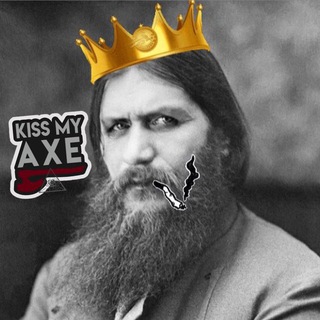
KissMyAxe Meme
5,214 Members () -
Group

Fullstack Recruiter
2,071 Members () -
Group

Yoshlar Parlamenti | Ilm-fan komissiyasi✅
322 Members () -
Channel
-
Channel

Deep World
601 Members () -
Group

تمرین ترجمه فرانسه✒
578 Members () -
Group

БИШОН на ФРИЛАНСЕ
9,764 Members () -
Group

ЛОГОВО ФРИЛАНСА
159,218 Members () -
Group
-
Channel

مشاعر مبعثرة
302 Members () -
Channel

❥namexud |🔕💭
1,670 Members () -
Group

°《فَاذْكُرُونِي أَذْكُرْكُمْ》°.
3,275 Members () -
Group

اتحادیهمعماریمرمتشهرسازی
1,754 Members () -
Group

أحزان الفاطميات
3,048 Members () -
Group

Новости СНГ ⭕️ TUT.BY
13,004 Members () -
Group

MICROBYTE CHEATS
1,898 Members () -
Group

oh my mood
1,810 Members () -
Group

🤍🌸rxngh🌸🤍
4,419 Members () -
Group

حلم ضائع
859 Members () -
Group

متجر آلشمال لـشحن الشدات 💎
567 Members () -
Group

طِـٖٖـآغِــٖٖـيِــٖٖـۿۿہ 〞𓆪†“ٰۦ
5,272 Members () -
Group
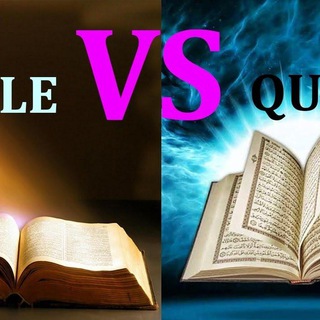
አብርሃም - ሃይማኖታዊ የንፅፅር ግሩፕ
420 Members () -
Group

Mr Brucele{Hack PUBG MOBILLE}
4,193 Members ()
TG USA Telegram Group
Popular | Latest | New
Next, tap Never Share With and then select the people from whom you want to hide your profile. With these features, you're ready to become an advanced Telegram user and take full advantage of the app. There are lots of little touches around the app that make it a joy to use, so you may find even more. The option to automatically save media to Gallery is back with renewed vigor: saving media can now be enabled and disabled separately for chats with users, groups or channels.
Pin Messages in Channels Chat background To edit photos/videos, click on the “attach file” and select a file from the gallery, or capture a new one from the camera. Once you do that, you will see various options to edit the file before sending it. You can crop the picture, adjust colors, exposure, contrast, and add emojis and text to videos. Like many communication apps, Telegram includes chatbots. Bots add useful functions both on their own and into your chats; they can do everything from checking the weather to playing games.
This page also lets you select your preferred night mode theme. To make such a group or find people near you, swipe right on the homepage, tap on “Contacts”, and then tap on “Find People Nearby”. You will see a list of nearby people and groups sorted by distance. Turn off/on the auto-night mode Just press and hold on the message you want to change and then tap the “edit” button. From there, you can modify the message and resend it. Telegram will put an “edited” label on the message to let recipients know of the update.
There are many astonishing features that set Telegram messenger apart from other messaging services. For instance, you can coordinate groups of up to 200,000 members, send documents of any type, destruct your messages with a timer, or even build your own tools on their API. Terminate Active Sessions
Warning: Undefined variable $t in /var/www/bootg/news.php on line 33
US