Telegram US Group List 1156
-
Group
 1,910 Members ()
1,910 Members () -
Channel

⫷𝐒𝐏 𝐌𝐔𝐒𝐊𝐔𝐒⫸
320 Members () -
Channel

ســـتــوريــات❤️💞
2,506 Members () -
Group
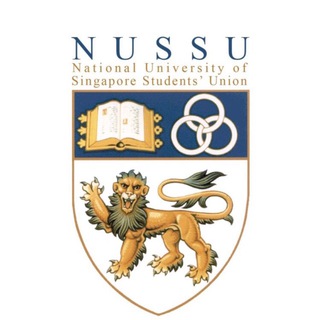
NUSSU's Official Telegram Channel
11,219 Members () -
Group
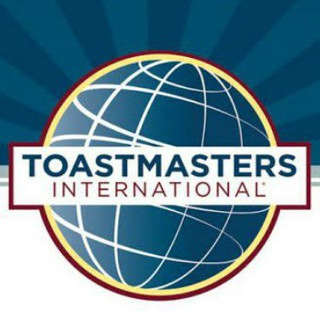
Toastmasters Clubs in Ethiopia
2,261 Members () -
Group
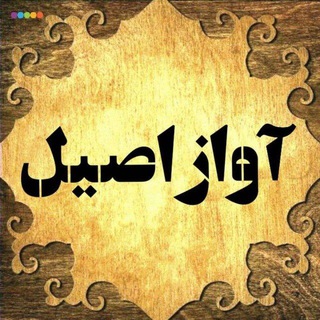
آواز اصیل
7,948 Members () -
Channel

آلْرْوْآڪْيْبْ آلْصْغْيْرْةْ 💛
493 Members () -
Group
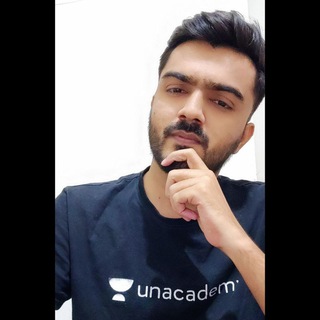
Maths & Reasoning by Krunal Bhochiya
4,554 Members () -
Group

العنايه🧖♀️ بالبشره و🧚🏼♀️جسم👗
505 Members () -
Channel

” مدِينة الحُزن.“ ²
314 Members () -
Channel
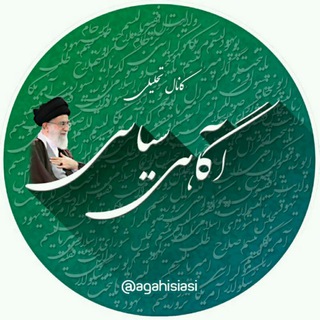
کانال تحلیلی آگاهی سیاسی
330 Members () -
Channel

ورود به چنل رسمی دکتر هکینگ !
952 Members () -
Group

الجزيرة - رياضة
16,967 Members () -
Group
-
Group

小湿妹TV-精品番号-招代理
1,242 Members () -
Group
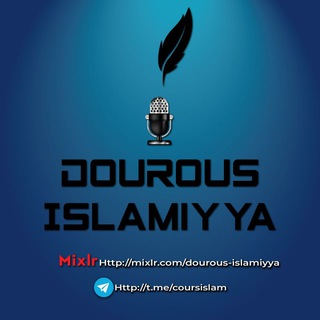
Dourous Islamiyya
3,594 Members () -
Group

منابع دانشجویی98
886 Members () -
Group
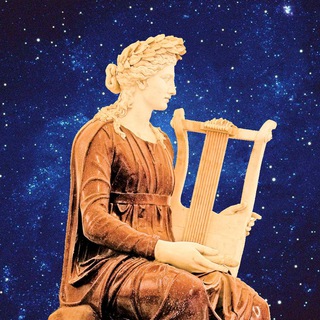
Musique Classique Européenne
951 Members () -
Group

📆التقويم.اليومي.هـ/مـ.ar 📅
406 Members () -
Channel

MANGAen Index
1,907 Members () -
Channel
-
Group
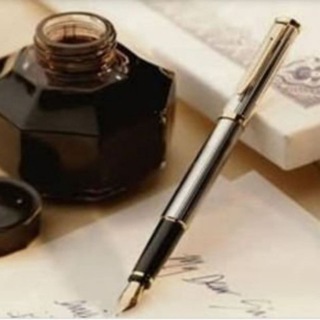
ملوك الخواطر
788 Members () -
Channel

Ван Хельсинг Сериалы
547 Members () -
Group
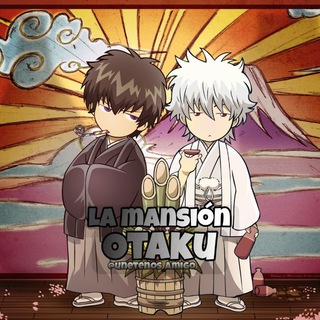
La mansión otaku
1,327 Members () -
Group
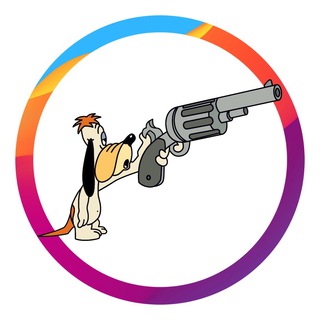
A2 Bada Bing (дивиденды и не только 🤑🤑🤑)
996 Members () -
Group

"استادشیخمحمّدسعید نقشبندی"
2,757 Members () -
Channel

Mr.Sliff | SLIFF.ME | Сливы, бесплатные курсы, IT
5,082 Members () -
Group

Mangaka
4,222 Members () -
Group

OhBaby
3,976 Members () -
Group

Plague Studios
410 Members () -
Group

DM.CLUB.CHAT™️
647 Members () -
Channel

𝙳𝙾𝙽𝙸𝙰 𝙱𝙴𝙻𝙰𝙻𓆩🖤𓆪
2,059 Members () -
Channel

Mundo Telegram
5,063 Members () -
Group
-
Group

Cosas de Mi Mundo
3,118 Members () -
Channel

تفسير القرآن الكريم 🌸"
436 Members () -
Group

آموزش خط تحریری
6,695 Members () -
Group
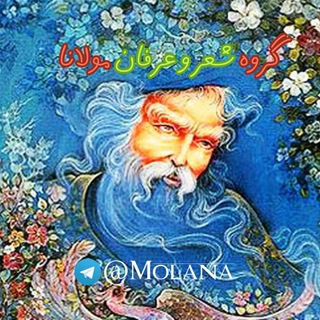
گروه شعر و عرفان مولانا
804 Members () -
Group
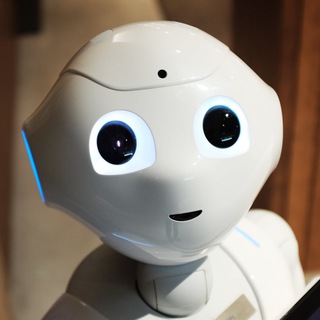
Technologies France
1,284 Members () -
Channel

لـِ شـُوش💞.
516 Members () -
Group

©VereOfferteNetwork
912 Members () -
Group

Bhagwat Geeta
12,963 Members () -
Channel

「- 𝐖 𝐀 𝐇 𝐔 𝐌 ﯛۿــم 🖤」
10,345 Members () -
Channel
-
Group
-
Group

⚡️SpeedNET⚡️
10,908 Members () -
Group

اخبار هوانوردی گلستان
1,625 Members () -
Group

خبر قزوین
33,990 Members () -
Channel

Aprendizaje Documentales
2,427 Members () -
Group

Гендер в деталях
2,857 Members () -
Channel

نشریه دانشجویی بیدار
349 Members () -
Channel

Fashion Ukraine
1,133 Members () -
Channel

Маркетплейс
329 Members () -
Group

"Qashqadaryo suv ta'minoti" MCHJ | Rasmiy kanal
451 Members () -
Channel

تسجيل دخول STORY🖤
971 Members () -
Channel

🔥FULL HD BHABHI VIDEOS💋
921 Members () -
Group

⊰⊹ROCKY CHAT➻❥
400 Members () -
Group

Алексей Водовозов [выступления]
4,645 Members () -
Group

Bukhara Tourism_Official
1,553 Members () -
Channel

سیدالعلماء
506 Members () -
Channel

Samsung Firmwares
344 Members () -
Group

Moviesdownloadlinks
5,242 Members () -
Group
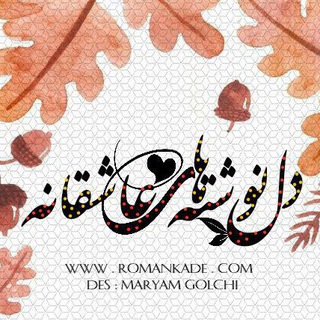
دلنوشته های عاشقانه
1,215 Members () -
Channel

Telegram Angel™️
376 Members () -
Channel

🤍Платное от @INSTA_SLIV🤍
5,537 Members () -
Group

Telegram
8,658 Members () -
Group

Your Libraries 💜💜
1,012 Members () -
Group

Violet GCam Hub™
994 Members () -
Group

Позли бывшего 🤡🔥
16,325 Members () -
Group

Oro manche group
654 Members () -
Group

🎵🎧Dj RaMTiN🎧🎵
1,178 Members () -
Channel

⇡.͜.̆▴⃯↳̽ Ꭵ ᑕ ᑌ⸼﹝⁹₆⁹﹞⸼⇃
1,027 Members () -
Group
-
Group

B̶̶r̶̶ ̶̶T̶̶u̶̶r̶̶b̶̶o̶̶ ̶̶V̶̶P̶̶N̶ 🇧🇷
3,390 Members () -
Group

UdemyKing FAQs
3,903 Members () -
Group
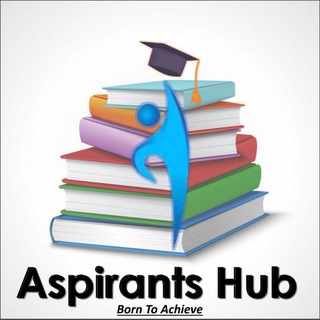
Aspirants Hub📚
1,681 Members () -
Group

ذات قهوة😍❤
786 Members () -
Group

🔴لـذت آشپـزے مـدرن🔴
3,286 Members () -
Group

❤Seenaa Jaalala❤
4,104 Members () -
Channel
-
Group

💄𝑺𝑻𝑰𝑳𝑳 𝑩𝑬𝑨𝑼𝑻𝒀💄
2,793 Members () -
Channel

الجسد الواحد (للنساء)
3,934 Members () -
Group

INFO DML👩💻
41,806 Members () -
Group

مجموعات وقنوات Channels + Groups
621 Members () -
Channel

Challegram
692 Members () -
Group

[CANAL] Gangas 💳
21,932 Members () -
Group
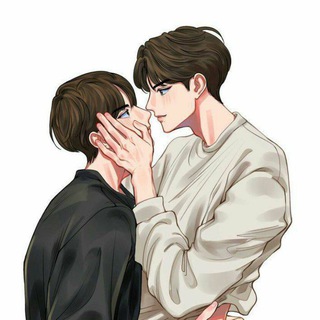
°доктор яойных наук°
472 Members () -
Group

СУFДИËН
408 Members () -
Channel

Dünya Haber
459 Members () -
Group

فتح شهادة ابل ZM
324 Members () -
Group
-
Group
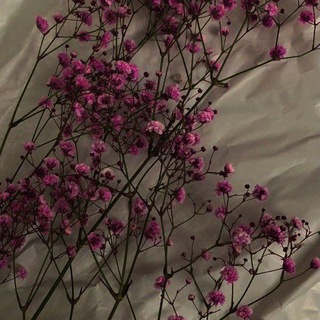
أنـــت/💗\you
10,134 Members () -
Group

VERIFIN DONG // OPEN
477 Members () -
Group

- رویای چشم آبی!💙
1,115 Members () -
Channel

Грустный писатель 🍷
500 Members () -
Group
-
Channel

Beta Matemáticas
818 Members () -
Channel

🔘вєαυтιfυℓ ριχєℓ🔘
541 Members () -
Group

Comunidad de Desarrollo Personal
603 Members () -
Group
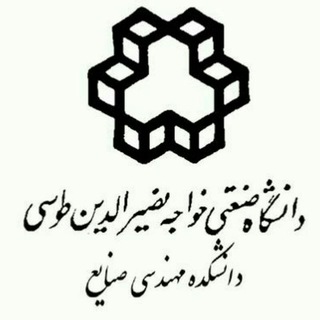
Faculty of IE - K. N. Toosi University of Technology
1,196 Members ()
TG USA Telegram Group
Popular | Latest | New
Can Telegram be used on PC? So, if you want to create different chat folders on Telegram for your use case then follow along. Open the hamburger menu and move to Settings -> Folders. Here, tap on “Create New Folder” and give a name like personal, work, fun, unread, etc. After that, add the chats that you would like to appear in this folder. Similarly, you can add the kinds of chats that you don’t want to be grouped under this folder. This way Telegram will learn your preferences. Now, the main screen will move to a tabbed UI making it easier to use and manage Telegram. How awesome is that? While it’s great to set a nice profile and win praise from your friends and loved ones, there are times when you might want to hide your profile from certain people. Fortunately, Telegram offers you the needed control over the visibility of your profile.
\Telegram Enable Proxy Premium Animated Profile Pictures Telegram offers two types of APIs for developers. Both are free of charge. Take Advantage of Telegram Chat Tools
Whatever your reasons for using Telegram, it's a solid messaging app. It makes for a great alternative to WhatsApp and SMS messaging, and Telegram is well worth using, especially if you can persuade your friends to join. What do you think about Telegram? How is your experience? Let me know your comments below! Auto-Night Mode Custom Theme Your Telegram 2b
Telegram is a multi-platform messaging service founded by Russian entrepreneur Pavel Durov, although it was temporarily banned in Russia and has no affiliation with any government or company. It first rolled out on iOS and Android in late 2013, and now has an estimated 550 million monthly users. Telegram’s user base tends to increase whenever a privacy scandal hits one of its larger competitors. Telegram gives you an option where you can select who can see your last seen time. To configure this, go to “Settings”, “Privacy and Security” and then tap on “Last Seen & Online”. You can share it with everybody, or people in your contact list, or nobody, or add exceptions like “never share with” XYZ.
Warning: Undefined variable $t in /var/www/bootg/news.php on line 33
US