Telegram US Group List 1154
-
Channel
 4,107 Members ()
4,107 Members () -
Channel

Хранилище ИТ-знаний™
4,114 Members () -
Group
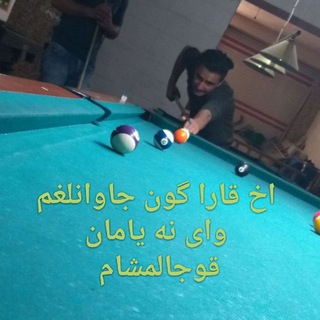
دیکلمه وحید سنسیز
385 Members () -
Group
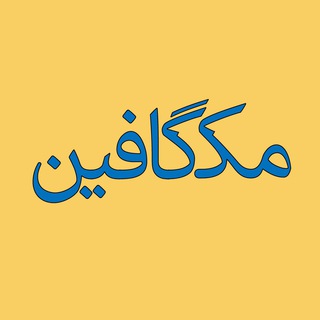
مکگافین
2,183 Members () -
Channel

📕 خير الكلام 📕
1,725 Members () -
Group

١٩ سَـبتمبـُر ☾.
398 Members () -
Group
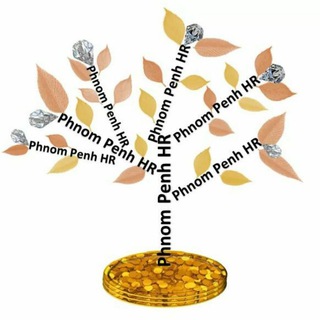
ការងារ /Job (Phnom Penh HR)
2,130 Members () -
Channel

پکیج های آموزشی ارزان
513 Members () -
Channel

የጥበብ ማዕድ
2,670 Members () -
Group

گروپی هەوادارانی بۆکانی
1,737 Members () -
Channel

̴M̴̴O̴A̴̴s̴ ̴w̴̴i̴̴t̴̴h̴ ̴T̴̴X̴̴T̴ :)
329 Members () -
Group

Poco M2 Pro | OFFICIAL
3,586 Members () -
Group

رابطة الحنانة الثقافية
768 Members () -
Group

Miley BR: Chat
383 Members () -
Channel

أصواتُ المساء
721 Members () -
Channel

🇮🇷👑IRAN_KING_GOLD《Call of Duty Mobile》
38,970 Members () -
Channel

M.H 🎬.
309 Members () -
Channel
-
Group
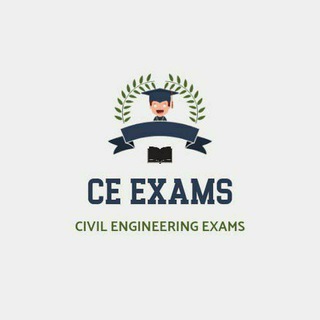
Civil Engineering Exams (CE EXAMS)
8,152 Members () -
Group

Information Security
474 Members () -
Group

Татьяна Кузнецова. Ораторское мастерство.
1,424 Members () -
Group
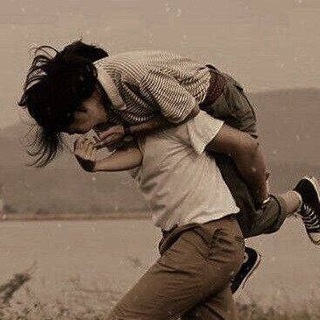
. 𓏺 LᎥƒَe Mَe .
3,608 Members () -
Channel

Город Грехов
96,400 Members () -
Group

BTS Weverse™⁷
2,669 Members () -
Channel

영화 드라마
215,545 Members () -
Group

HUSSEN APP TUBE ኢስላማዊ አፖችን ማውረጃ
13,556 Members () -
Group

Genos Kernel
3,187 Members () -
Group
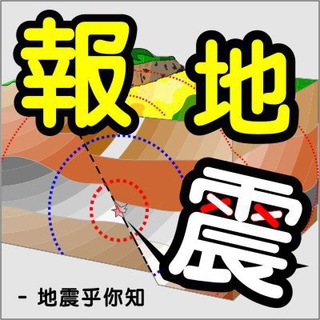
台灣地震報吿🇹🇼
1,522 Members () -
Channel

Perfect ❣️
349 Members () -
Group
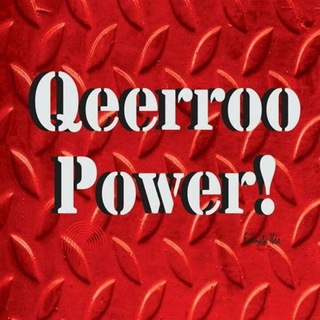
Qeerroo Power Group
2,128 Members () -
Group

Indian Express Sports
573 Members () -
Channel

القناة المركزية للتدخل التركي الاحتياطية
546 Members () -
Channel
-
Channel

نتایج دوره های قبل
1,295 Members () -
Channel

Online and sports. Ставки на спорт
1,910 Members () -
Channel

华涌频道~底层人论坛
507 Members () -
Group

🎧 Аудиокниги
2,940 Members () -
Group

مُذكرة أبنة التراب ᥫ᭡
6,657 Members () -
Channel

ኢማን ፍቅር ሰባኪዋ
6,633 Members () -
Group

Djinni (/◔ ◡ ◔)/
27,470 Members () -
Group

RisparmioOnline Network
4,210 Members () -
Channel

🔸️دکتورعبدالواحد🔸️❤🔹️ماموستاهاوری🔹️
6,427 Members () -
Group

Gamer's Room
8,363 Members () -
Group

TheNewBoston Chat
1,312 Members () -
Channel

محافظ مادر
415 Members () -
Group

Daniil One | Chat
304 Members () -
Channel

إستشارة طبية
32,599 Members () -
Group

Editingnashenas💜
1,136 Members () -
Group
-
Group

استخوان سَـــبز🌿
2,705 Members () -
Group
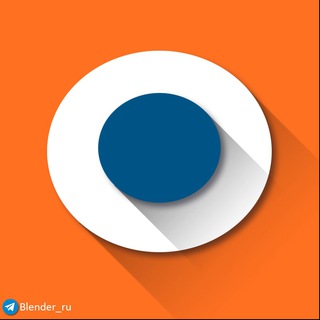
Blender_ru: вопрос-ответ.
13,710 Members () -
Channel

ቡኻሪ እና ሙስሊም
325 Members () -
Group
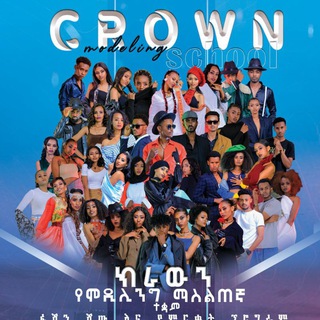
C𝙧𝙤𝙬𝙣 𝙢𝙤𝙙𝙚𝙡𝙞𝙣𝙜 𝙨𝙘𝙝𝙤𝙤𝙡 👍👯💃
7,539 Members () -
Channel
-
Group

برامج تقنية وتعليمية
1,759 Members () -
Group

Seul Global Markazidagi tajribam
3,277 Members () -
Channel

:خٌويلد🦇|٢4.
1,102 Members () -
Channel

Waldaa Ijoollee Dubroo Maaryaamየድንግል ማርያም ልጆች ማህበር
632 Members () -
Channel

Mido Gamroid
845 Members () -
Group

جروب مكتبة١١:١١📚الثقافية
11,003 Members () -
Channel

مانتو و لباسهای سایز بزرگ👗 اوینا 😍ارسال رایگان
3,104 Members () -
Group

🇬🇧 TabTrader EN community
3,622 Members () -
Group

ЭкономистUA
309 Members () -
Group

نافذة القراء: د.متولي محمد عبد المجيد
1,179 Members () -
Group

Сочи | Рестораны | Заведения
25,554 Members () -
Channel

گروه بازرگاني كِي اند اِم
941 Members () -
Channel

Tales from Middle-Earth
2,168 Members () -
Channel
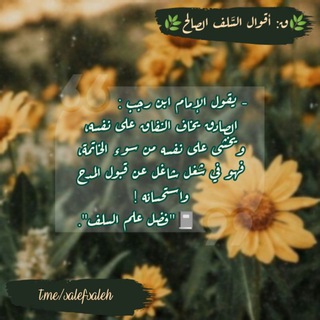
🌿 أقوال السَّلف الصالح 🌿
411 Members () -
Group

Arctic online
814 Members () -
Channel

᷂عـزف ᷂الـيـامي˹ ⁹¹¹⚚.
6,128 Members () -
Group
-
Group

Асочка на каждый день
659 Members () -
Group
-
Channel

نٰہٰٖنٰہٰٖو𖥢
469 Members () -
Group
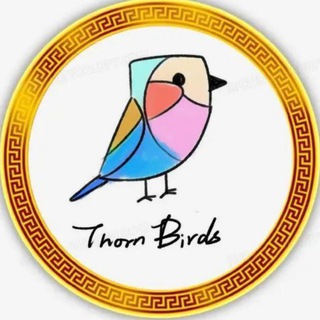
荆刺鸟社区
1,328 Members () -
Channel

SEMPAI ZOD
502 Members () -
Group

🇭🇰 Гонконг чат
3,040 Members () -
Group

История Новороссийска в фотографиях
921 Members () -
Group

Детский конкурс Академии Медина
1,057 Members () -
Group

Türkçe 🇹🇷 Profil
1,372 Members () -
Group

dnscrypt-proxy-android | CHANNEL
603 Members () -
Group
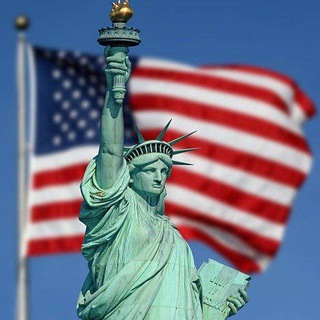
کانال مهاجران اروپا و آمریکا
63,068 Members () -
Channel

كلم̀آ̀ت ح̀زين̀ه̀ 🌞 •₎
3,301 Members () -
Group

Omid Islamic Center of Greater Boston
800 Members () -
Group
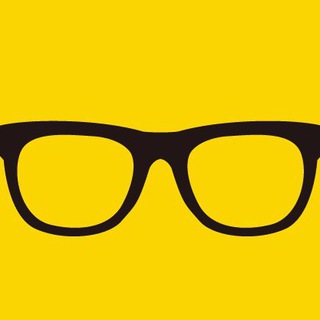
روزمرگى هاى يك ديجيتال ماركتر
442 Members () -
Group
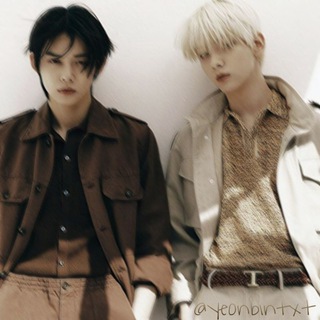
⌗ 𝗒𝖾𝗈𝗇𝖻𝗂𝗇 (숩준)
5,751 Members () -
Group

Cristian Ridzer
746 Members () -
Group

DADOS FULL
609 Members () -
Group

🇴🇲 Оман чат
902 Members () -
Group
-
Group

GupChup Originals WebSeries🔞™
1,040 Members () -
Group
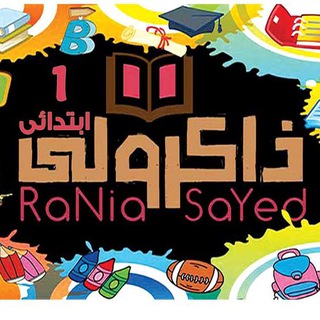
ذاكرولي اولى ابتدائي
15,569 Members () -
Channel
-
Channel
-
Group

Сільпо
8,521 Members () -
Group

اجاره ویلا | جاجیگا
11,677 Members () -
Group

خبر تلویزیون اصلاح
3,917 Members () -
Group
-
Group
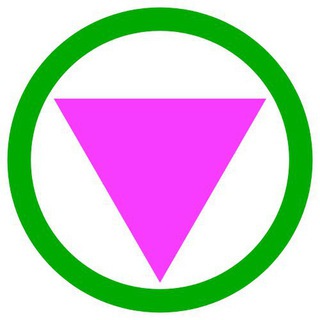
🏳️🌈 Альянс гетеросексуалов и ЛГБТ за равноправие
1,699 Members () -
Channel

KINO SERIAL | TV
481 Members ()
TG USA Telegram Group
Popular | Latest | New
Send uncompressed file In Telegram, you can adjust the color and background. If you like, you can even set up your own custom theme to make Telegram look exactly the way you like. Last year, Telegram brought a unique feature that allows you to discover Telegram users and groups based on your location. This comes really handy when you want to add someone to your Telegram without sharing your mobile number. Also, if you are going to conferences, campuses or festivals, you can find several groups related to the place and event just like that. To add nearby people, open the Telegram menu and go to “Contacts”. Here, tap on “Add People Nearby” and there you have it. Previously, it was required to keep the screen open for this feature to work. But now users can turn on the “Make Me Visible” option in the People Nearby window so nearby users can see their profile without needing to have the window open.
Since non-secret chats and files are stored in the cloud, you can access them from any device by logging into your account. You will never have to worry about on-device storage or losing important files, but the trade-off is that you lose a bit of privacy and security. The cool features of Telegram aren't all so serious, though. Check out how to make your own Telegram stickers if emojis aren't enough. Large file size limit Telegram Live Locations and proximity alters (Express Photo)
Who are the social leaders from Maharashtra holding up Mahatma Gandhi’s l... Request to join a public group To get started, open the Telegram app. Next, go to Settings and choose Appearance. Share My Live Location continually updates that chat for the period you specify. Be careful about giving away too much information when using this.
There are times when we know our close ones studying, sleeping, or attending meetings, but we want to send some messages without disturbing them. Well, there is a feature called Silent Messages on Telegram. Basically, you can send messages and it will not make any sound or vibration even if the recipient has not turned on DND. That’s great, right? So to use this feature, type out your message and then tap and hold the “send” button. Here, choose “Send without sound” and you are done. You can quickly find Premium Stickers from all your packs in a dedicated section of your sticker panel, below 'Recently Used'.
Warning: Undefined variable $t in /var/www/bootg/news.php on line 33
US