Telegram US Group List 1142
-
Group
 4,334 Members ()
4,334 Members () -
Group

تیم گرافیستان
40,913 Members () -
Group

PIEDI 🦶
501 Members () -
Channel

По ту сторону | Мистика
19,250 Members () -
Group

Век Криптовалюты | Crypto | Новости
36,513 Members () -
Group

Твои желания 🍑
1,157 Members () -
Group

Белоруссия| Двигай | Новости | Live
120,348 Members () -
Group

Гороскопы | Линия жизни
35,650 Members () -
Group

Киберспортик | DOTA2 | CS:GO
31,977 Members () -
Channel

Наследие Имама ибн Раджаба и ханбалитов
2,093 Members () -
Group
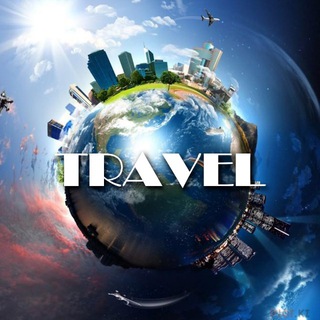
Вокруг света | Туризм | Путешествия
51,290 Members () -
Group

''Smart kids'' НТМ
4,806 Members () -
Group
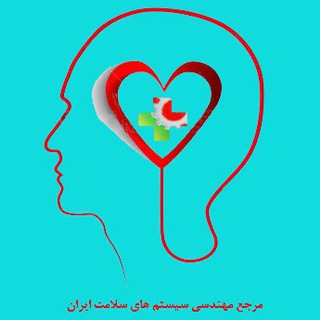
مدیریت و مهندسی نظام سلامت
879 Members () -
Group

ROSUNIVERSITET 🇷🇺🇺🇿
1,105 Members () -
Group

CashFX Group Chat
1,641 Members () -
Group

Semnan_joii🎓
9,551 Members () -
Group
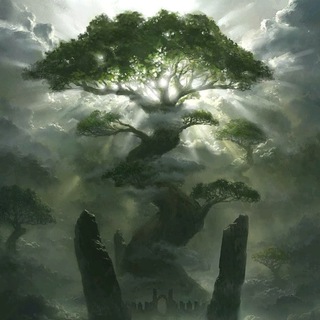
Lore, Mitología y Leyendas
368 Members () -
Group
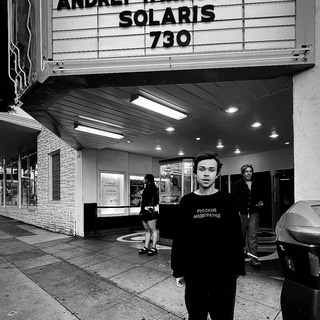
BY BARCH
1,783 Members () -
Group

🌺جواهری وحید🌺
785 Members () -
Group

انجمن علمی مهندسی صنایع
531 Members () -
Group
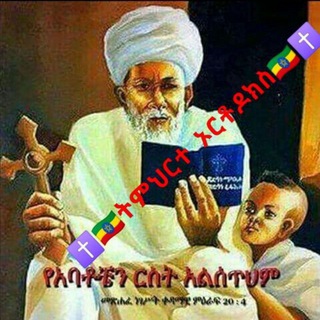
🇪🇹✝️የኦርቶዶክስ ንግስ በአላት ✝️🇪🇹
1,703 Members () -
Group

Марафон 2.0
390 Members () -
Group

شورای صنفی-رفاهی دانشگاه تبریز
4,920 Members () -
Group

• جـّبـࢪ .
387 Members () -
Group

『 ʰᵒʳᶰ ˢʰᵒʷ 』
40,406 Members () -
Group

"جرعة أمل💚🍀"
8,661 Members () -
Group

صَوْت الشَّعْب
774 Members () -
Group

-𝗔𝗻𝗮
336 Members () -
Channel

😷کمیسیون صنعت و معدن اتاق بازرگانی تبریز😷
967 Members () -
Group

✿ بیــؤتـــイـی ݪــــنـــد✿
16,185 Members () -
Group

آموزش زبان انگلیسی کودکان
3,101 Members () -
Group

Из Вьетнама в Россию
1,104 Members () -
Group

☕️كــــافيــــ شـــــبــــــ
510 Members () -
Channel

مركز زبان گات
898 Members () -
Group

Martial Art Movies 🥋
2,677 Members () -
Channel

اقتصاد سیاسی
3,249 Members () -
Group

فشة خلق💙🍃
385 Members () -
Group

English Master
1,275 Members () -
Group
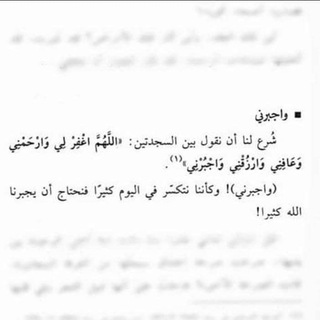
واجبُرني ..
1,370 Members () -
Group

Psychopath
872 Members () -
Group

ገብርኤል መልአክ
1,664 Members () -
Group
-
Channel

⸤ 𝑳𝑨𝑺𝑯 𝑳𝑨𝑵𝑫ᝰ
986 Members () -
Group

مرکز آموزش مدیران
931 Members () -
Channel

CashFX Group Channel
2,072 Members () -
Group

ኰኲሐ ሃይማኖት
1,259 Members () -
Channel
-
Group
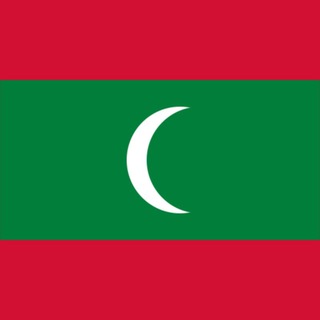
🇲🇻 МАЛЬДИВЫ | чат - форум
8,605 Members () -
Group

Ещё от MZ
421 Members () -
Group
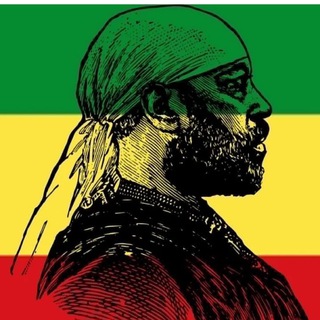
Emeye minilik
715 Members () -
Group

|سری استخدامی|
2,031 Members () -
Group

PrimeFlix Web Series
3,716 Members () -
Group

Дананг чат | Вьетнам
5,592 Members () -
Channel

GKerja.my Portal Cari Kerja Terbaik di Malaysia
6,532 Members () -
Group

『 WEi 』
637 Members () -
Group

Рекомендасьён
608 Members () -
Group

Onlyfans Official
936 Members () -
Group

لوازم آرایشی آوا
1,647 Members () -
Group

کانال الاچیق دوستان
15,039 Members () -
Group

📻 AudioBook Italia 🇮🇹
23,351 Members () -
Group

اللمعة الشيخ عمار الخزعلي
336 Members () -
Group

🌶🥒🍅 COOL RED PORNS 🍅🥒🌶
4,025 Members () -
Group

Азбука Бизнес Аудиокниги
6,017 Members () -
Group

عـ❊ـبـ❊ـآرٍآتـ❊ـي🖤
1,291 Members () -
Group

🤣بمب خنده اینستا 😜
4,599 Members () -
Group

Tik Tok Fun🇪🇹
19,612 Members () -
Group

﮼أححمَــد؛
4,198 Members () -
Group

||¶كےـلَمٱت¶وصور¶من||ذهےـِب||¶
30,548 Members () -
Group

ماذا تعرف عن الماركات العالمية 😎🚶
601 Members () -
Group

ناي•
2,944 Members () -
Group

🌸منوعات همس الحروف🌸
3,036 Members () -
Channel

- 𝒄𝒍𝒖𝒕𝒕𝒆𝒓 𝒂𝒏𝒅 𝒇𝒆𝒆𝒍𝒊𝒏𝒈♘..!!𓍯
1,706 Members () -
Group

🦅 Shahin Bet 🦅
9,280 Members () -
Group

👻منوعات يمنية 🌼
1,101 Members () -
Group

AG⚔️One Piece
755 Members () -
Group
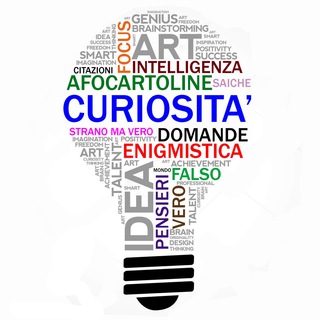
🧠💡Accendi La Mente🔌💥
47,368 Members () -
Group
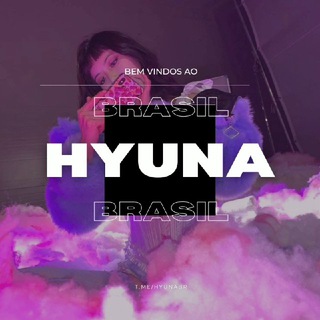
HyunA Brasil • OFF
301 Members () -
Channel

🇲 𝗮𝘀𝗳𝗹𝗶𝘅 🇲 𝗼𝘃𝗶𝗲𝘀 & 🇸 𝗲𝗿𝗶𝗲𝘀
6,411 Members () -
Channel
-
Channel

هازٌِال♥️🌩
1,787 Members () -
Group

أمي الحبيبــــــــــة 🌸
49,244 Members () -
Group

مقولات اعجبتني
4,151 Members () -
Group

فـلاح المسـردي ♪. ♥️
2,269 Members () -
Group

የህይወት እይታ▮በሠሎሞን ደጉ(ሳባ)▮
321 Members () -
Group

ИНГЛИШ С КОРОЛЯМИ 🇬🇧
6,696 Members () -
Group
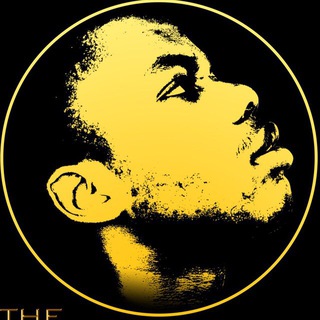
The Crib ChatRoom
811 Members () -
Group

Компьютерный чат
768 Members () -
Group

OPENLOAD
157,339 Members () -
Group

آسـتوريآت أنسـتآ 💞
327 Members () -
Group

✍خـــواطــــ🌹ــــــر👌
5,925 Members () -
Group

مَزِيجٌ 𖤐.
1,100 Members () -
Group

ملتقى القرآء
1,240 Members () -
Group

After Effects Templates
106,544 Members () -
Group

Я люблю массаж!
1,865 Members () -
Group

مُـ‘ـُمُـ‘ـُآ رآقُ لُـ‘❤️'ـُيُُ
17,007 Members () -
Group

الواحة_الطبية
1,833 Members () -
Group

Pubg star | Gp
2,558 Members () -
Group

መምህር ምሕረትአብ አሰፋ
1,868 Members () -
Group

PROLove18+ © Dmitriy Sviridov
9,289 Members () -
Group

Молитва - тайна духовной силы
575 Members ()
TG USA Telegram Group
Popular | Latest | New
Bots on Telegram can help you take quizzes, accept payments and even replace whole websites. Bot developers can now include a photo or video in the “What can this bot do?” section of their bots to show off their features. Telegram is a great tool focused on making communication better and safer. Not only does Telegram warrant more security through features like end-to-end encryption and self-destructing but it also lets you customize the interface and experience significantly. Using these tips and tricks we’ve listed above, we hope you should have a better chance of being able yourself to call a Telegram tricks expert. Do you think we missed out on something? Make sure you tell us in the comments below because that’s we’ll learn about your expectations and our shortcomings. Search Friends by Username
Send uncompressed file Telegram Pin Messages To upload new profile images, open Settings. On Android, tap on the camera icon at the top-right. On iPhone, tap the Edit button and choose Set New Photo or Video. Bot API: lets you build programs that use Telegram messages for an interface. You don’t need to have knowledge of MTProto encryption protocol. The intermediary server will handle all communication and encryption with Telegram API for you.
Never Share With: Hide your profile photo from specific people. For power users, scheduling is a great way to achieve many tasks at a given time. We already use email scheduling a lot, but it’s awesome to see Telegram bringing this feature for messages as well. As you saw above, you can schedule a message just by pressing and holding the “send” button. Here, choose “Schedule message” and pick the date and time. The message will be sent at your preferred time. To enable or disable this service, go to “Settings”, “Notification and Sounds”, and swipe down to the “Other” section. You will also find a “Repeat Notifications” option, which you can select as per your convenience. You can also able to set your chat to self-destruct in a certain period of time after it has been read or opened.
Self-destruct is a popular feature on Telegram, but it has been limited to the separate “Secret Chat” option only. However, with the recent update, now you can self-destruct media like photos and videos on normal chats too. Just select a photo or video and then tap on the “timer” button. Now, you can choose the time after which the media will be deleted from everywhere. Auto-Night Mode
Warning: Undefined variable $t in /var/www/bootg/news.php on line 33
US