Telegram US Group List 1141
-
Group
-
Group

Dart & flutter learning
3,214 Members () -
Group

Таки да, Chat
690 Members () -
Group

Hashtag هاشتاغ
4,441 Members () -
Group

تاریخ پهلوی
11,295 Members () -
Group

رادیو سوینا
3,062 Members () -
Group
-
Channel

پرسش و پاسخ کنکور
1,585 Members () -
Channel

Patil Sir English Pune
18,663 Members () -
Group
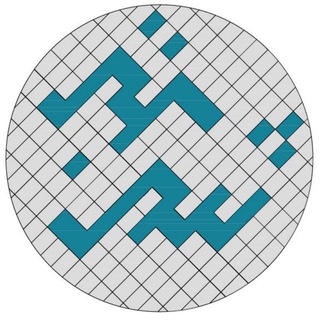
شهر بهتر
572 Members () -
Channel

💖Garri Garam💖
27,638 Members () -
Group
-
Group

ሙባረክ ኡመር የሀድያ ልጅ
433 Members () -
Group

jasa vn call cowo
1,220 Members () -
Channel

Bank Dini | بانک دینی
756 Members () -
Channel

کانال محافظ آزمون
1,255 Members () -
Group

انجمنعلمیاقتصاد بوعلیسینا
515 Members () -
Group
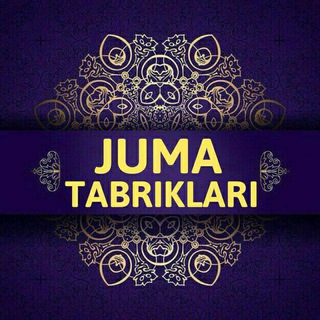
JUMA MUBORAK 🕋 Bayram tabriklari🌸💐🌹
3,091 Members () -
Group
-
Group

La Casetera
898 Members () -
Group

اشعار"مهنازمحمودی"
427 Members () -
Channel
-
Group

البصيره نيوز- Albasirah news
10,183 Members () -
Channel

🇯🇵JapAnime Archive™🗂
13,365 Members () -
Group
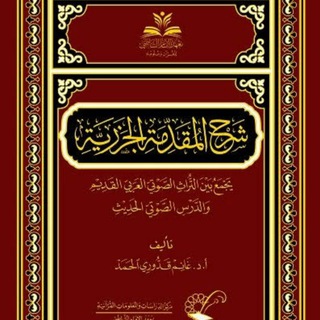
شرح ابن جزری به شیوه تخصصی
446 Members () -
Channel

Bank Azmon | بانک آزمون
765 Members () -
Channel

محافظ تگ کتابخانه کنکور
498 Members () -
Group

વનલાઈનર (ઓન્લી_નોટિફિકેશન)
1,268 Members () -
Group
-
Group

تربية محافظة ميسان( علي ابن العماره )
10,675 Members () -
Group
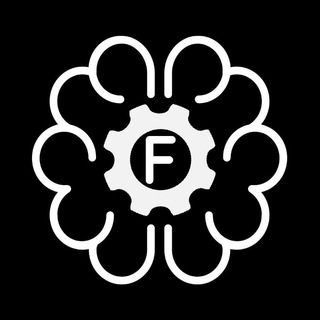
📲 FeraLab (ENG)
2,950 Members () -
Channel

MD Tᴇᴄʜ Tʀɪᴄᴋs
522 Members () -
Group
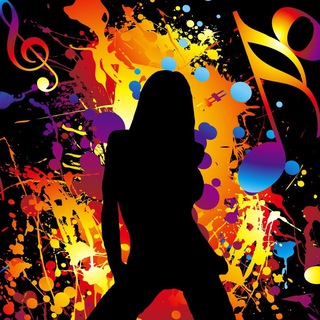
💃Танцевальная музыка 90 🎧 Дискотека 90 🕺 Хиты 90 🤘
1,986 Members () -
Channel

👑BaD BoOo¥😈
360 Members () -
Group

† Christian Stickers
1,376 Members () -
Group
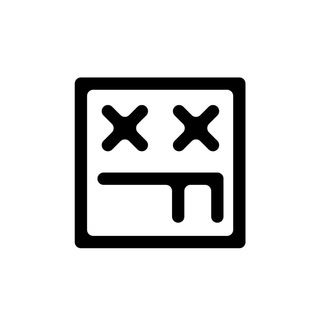
Fb-killa chat
8,938 Members () -
Group

БОГАТЫЙ ПАПА |БИЗНЕС МОТИВАЦИЯ
33,091 Members () -
Channel

💻📱HACKED APPS & PC TRICKS 💯 FREE📱💻
4,770 Members () -
Channel
-
Group

أنا حيث أنت ❤️
2,068 Members () -
Group

بافتنش شیرینه نمونه بافت هنرجوها
420 Members () -
Group

استوری زیبا
24,157 Members () -
Channel

💛کارتون باب اسفنجی💛
2,128 Members () -
Group
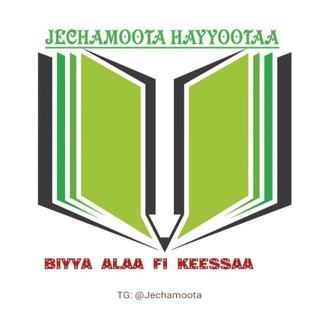
JECHOOTA HAYYOOTA
6,703 Members () -
Group

ديوان الأدب والشعر
3,485 Members () -
Group

● ソードアートオンライン ●
391 Members () -
Channel

Balck Mafia [BM1❂]
769 Members () -
Group

گروه جنبش پارک لاله
1,118 Members () -
Group
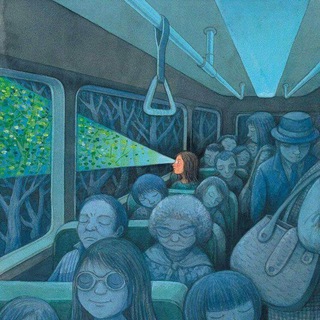
گرافات شوریده ی یک گیاهِ سمّی
5,266 Members () -
Group
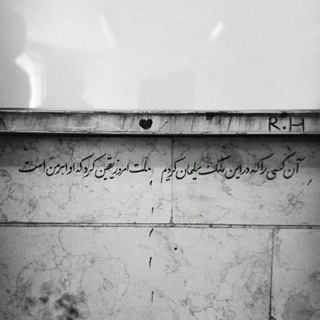
کولی
958 Members () -
Group

دو سه خط شعر🌱
1,867 Members () -
Group

راديو محض 🐞
386 Members () -
Channel

💚مۛــتِيۛـஅ็ูـمۛ القۛـۦۛۛﹻٰۧஅ็ูـلبَ💚💭ۦ
333 Members () -
Group

اریحا{از حیّز انتفاع ساقط شده}
520 Members () -
Group

Заметки терапевта и невролога
6,264 Members () -
Channel
-
Channel
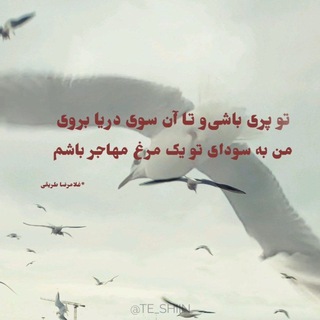
تیشین یعنی برای تو🦋
415 Members () -
Group
-
Group

هــﯧْــام
18,754 Members () -
Group

عــازفه على أوتار الحـنين"🎸
2,629 Members () -
Group
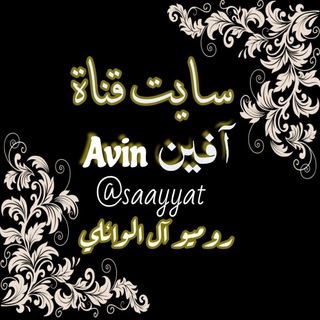
سايت قناة آڨـــ♡ـــيٌــ♡ـــنً┋Ⱥᴠỉⴄ
463 Members () -
Group

مريض نفسي
13,298 Members () -
Group

❤𝐏𝐚𝐬𝐢𝐨𝐧𝐞𝐬 𝐎𝐬𝐜𝐮𝐫𝐚𝐬🖤
1,056 Members () -
Group

- 𝕻𝖍𝖆𝖓𝖙𝖔𝖒
1,020 Members () -
Group

طفـ🐥ـلـتي المـدلـ🌸ـله
304 Members () -
Channel

فرقه HPالاصليه للهكر العام
938 Members () -
Group

اسماء ببجيツ
304 Members () -
Group

AGNi Kernel for Whyred Testing & Development Group
2,371 Members () -
Group
-
Group
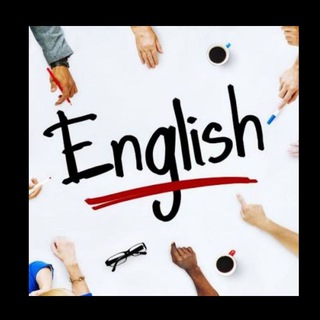
ℝ𝕖𝕒𝕝 𝔼𝕟𝕘𝕝𝕚𝕤𝕙 𝕨𝕚𝕥𝕙 ℙ𝕠𝕡𝕒𝕝🔜
365 Members () -
Group

SSH NeT Free
1,042 Members () -
Channel

Бизнес | Стартапы
866 Members () -
Group

Andihack-Premium Modded apps and Games
62,769 Members () -
Group

🦋أنفـﹷٰصآم🦋
309 Members () -
Group
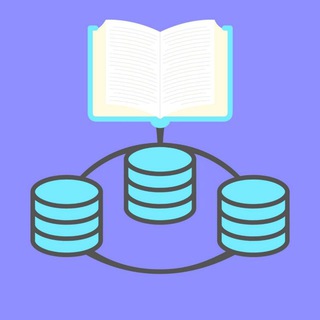
SQL задачи
8,938 Members () -
Group
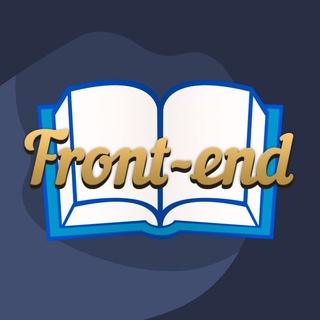
Задачи по Frontend
8,812 Members () -
Group

斯普拉遁 先進の技術
699 Members () -
Channel

𝐎𝐬𝐜𝐚𝐫࿐𝐑𝐀𝐉𝐏𝐔𝐓°8
378 Members () -
Group

اطلاع رسانی کارگاههای آموزشی معتبر
6,712 Members () -
Channel

DESI ESP V1™
4,611 Members () -
Channel

𝐎𝐬𝐜𝐚𝐫࿐𝐑𝐀𝐉𝐏𝐔𝐓°4
516 Members () -
Group

Fnun.garlis🧶🧶
364 Members () -
Group

حسين علي المطوري 🍂.
2,268 Members () -
Group

ملحقات تصميم | المصمم عمر الغزالي - Picsart - Lightroom
4,285 Members () -
Group

گوزمـتگ مـمـلگتي🧚♀️
1,787 Members () -
Group
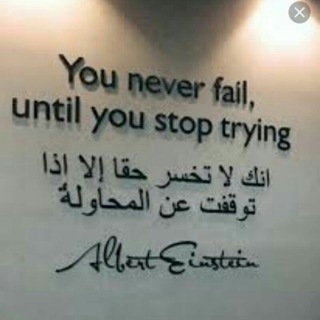
Learn English with Hana'a
1,222 Members () -
Group
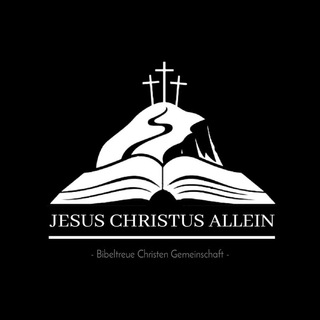
Jesus Christus allein
463 Members () -
Group

عشق ممنوع
2,187 Members () -
Group

اصفر باهي لونو🌻💛
393 Members () -
Group

✨Digimon Persian✨
316 Members () -
Group

يومآ ما سنتغير ☺️
321 Members () -
Channel

𝐎𝐬𝐜𝐚𝐫࿐𝐑𝐀𝐉𝐏𝐔𝐓°7
596 Members () -
Channel

𝐎𝐬𝐜𝐚𝐫࿐𝐑𝐀𝐉𝐏𝐔𝐓°5
398 Members () -
Group
-
Group

لـ فـديوهـات HD
4,702 Members () -
Group

korean couples💗
589 Members () -
Group

گروه تحلیل بورسی(دماوند)
630 Members () -
Group

Оранге Пися666 Вещает
1,411 Members () -
Group

r/FreeGamesOnSteam
620 Members () -
Group

ONLY_NOTIFICATION
5,095 Members ()
TG USA Telegram Group
Popular | Latest | New
Moreover, Telegram has theme channels that offer premade themes for your easy use. You can find your preferred theme and click install to make it alive on your Telegram. Disabled: Turn off automatic night mode and always use the chosen theme. And now you have your own newly themed Telegram. There are so many themes on the Android Themes channel that you can change them daily and still won’t run out of them in years, so enjoy!!
Chat Folders is one of the best Telegram tricks that you should know and utilize to your maximum advantage. We follow so many channels and groups on Telegram of different kinds, not to mention the individual chats that go into the mix. Having all these chats in one panel makes things much harder to declutter and make sense of. So to solve this issue, Telegram has brought something called “Chat Folders”. This allows you to categorize your chats into different labels and Telegram sort things out for you. As a result, Telegram gets super clean and much easier to manage. I love it! Banned: How PFI morphed into a stridently militant outfit over 3 decadesPremium Just like WhatsApp, Telegram also allows you to share live location with your contacts. This is a very handy feature that I personally use on a regular basis. To share your live location with someone, first open the chat and tap on the attachment button. Now, tap on location. Premium Doubled Limits
Public figures and organizations can verify their group, channel or bot – receiving a verification badge Verification Check to show users that messages are coming from a confirmed source. In addition to profiles, search results and the chat list, these badges now appear at the top of the chat. This makes it even easier to identify verified sources of information. So, if you want to create different chat folders on Telegram for your use case then follow along. Open the hamburger menu and move to Settings -> Folders. Here, tap on “Create New Folder” and give a name like personal, work, fun, unread, etc. After that, add the chats that you would like to appear in this folder. Similarly, you can add the kinds of chats that you don’t want to be grouped under this folder. This way Telegram will learn your preferences. Now, the main screen will move to a tabbed UI making it easier to use and manage Telegram. How awesome is that? Top Tech News Now Chat folders
Table of Contents Improved Login Flow
Warning: Undefined variable $t in /var/www/bootg/news.php on line 33
US