Telegram US Group List 1138
-
Channel
 1,243 Members ()
1,243 Members () -
Channel

ROXBURY PROMOTE
316 Members () -
Group
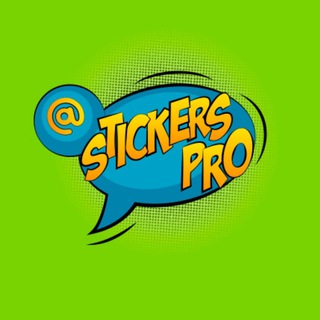
Стикеры | Stickers
2,084 Members () -
Group
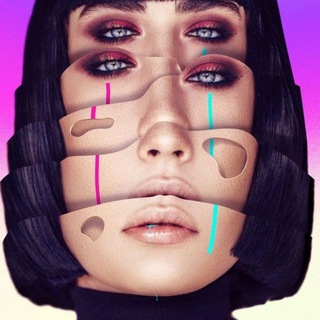
Обработка от "А" до "Я"📲
3,132 Members () -
Group
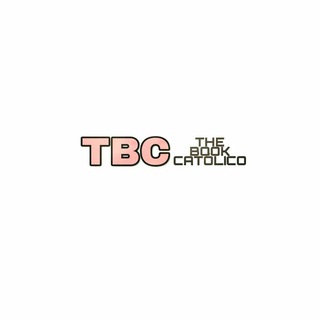
THE BOOK CATÓLICO
3,257 Members () -
Group

Radio Rebelde
727 Members () -
Group

القرآن الكريم كاملا
360 Members () -
Group

کمیته تحقیقات و فناوری دانشجویی دانشگاه علوم پزشکی مشهد
4,036 Members () -
Group

#اقتباسات عن الحياة ،منوعات،تفائل،عن الاصدقاء،عن الام ، خياليه
1,288 Members () -
Group

IBENZ TV MEDIA PLUG 🎥🎬
1,217 Members () -
Group

آزمون پلاس+
28,662 Members () -
Channel

Zıησ Тѵ Iηтєяηαтıσηαł📺
760 Members () -
Group

Чип Тревел Горящие Туры / Chip Travel Hot Tours
9,555 Members () -
Group

💪🏻 تناسب اندام | Fitness💪🏻
2,385 Members () -
Channel

moonlight lovers🌙🌕🌒🌓
627 Members () -
Group

AnimeList | انیمه لیست
113,522 Members () -
Channel

DIGITAL LIBRARY
3,316 Members () -
Group

Мир Кружит
649 Members () -
Channel

⚡️ғᴀsʜɪᴏɴ ɢɪʀʟs⚡️
404 Members () -
Group

TravelCheap
6,546 Members () -
Group

💻🌐 کافی نت بلونت 🌐💻
679 Members () -
Group

MOVMATE: Fedra & Chernov
1,583 Members () -
Group

Web Design Chat 🚀
419 Members () -
Group

Bushcraft Channel
3,275 Members () -
Group

Новости России и мира #короновирус/
1,357 Members () -
Group

طب سنتی (پرسش و پاسخ ) درمان همه امراض
720 Members () -
Group

РУХ КАЛІНОЎЦЫ
458 Members () -
Channel

BTS videos
18,303 Members () -
Group

Кудыкины горы
1,335 Members () -
Group

Мама, всё UK
3,606 Members () -
Group
-
Group

Факты
509 Members () -
Group

Алена и Америка
37,294 Members () -
Group

«Психо-Кот» — психиатрический канал
2,397 Members () -
Channel

كلينيك طب سنتى سينا
960 Members () -
Channel

JUST TRAVEL
2,714 Members () -
Group

Шведовед
1,672 Members () -
Group
-
Group

خبرگزاری مهر اردبیل
421 Members () -
Group

Доктор Сычев
42,611 Members () -
Group

Elite Hackers
500 Members () -
Group

🌸Kawaii Spa🌸
11,399 Members () -
Channel

⚜Hypnosis⚜|هیپنوتیزم
712 Members () -
Group
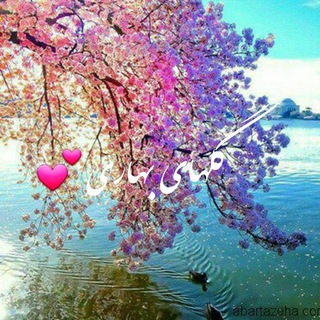
گلهای بهاری💕
2,901 Members () -
Group

Vahooman Deutschlernen
1,054 Members () -
Group

Tadaetadae
1,540 Members () -
Group

Чат ПоГо Факты и Новости
1,313 Members () -
Group
-
Channel

CB Amazon Prime Videos | Master Tamil Movie 2021
99,096 Members () -
Channel

Бонусы онлайн казино на гривны
835 Members () -
Group
-
Group

گروه زندگی مازندران
368 Members () -
Channel

السيد هادي المدرسي
3,266 Members () -
Channel

مافيا النمر 🌺🕴
323 Members () -
Group
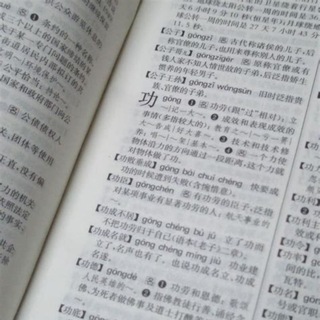
学汉语 | Chinese Studio
580 Members () -
Channel

شِٰـِۢجِٰـِۢآعِٰـِۢۿۿہ✦ۦ𝐒𝐀𝐆𝐀𝐇𝐀
695 Members () -
Group
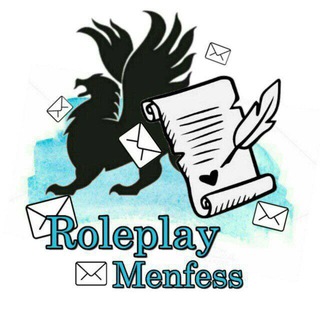
Roleplay Menfess
65,277 Members () -
Group

آکادمی میراسماعیلی
4,882 Members () -
Group

Zhanna Badoeva - Жанна Бадоева Unofficial
2,782 Members () -
Group
-
Channel

نِبّـضً ألَروِوِوِحً ❤️
475 Members () -
Channel
-
Group

⁽قٰـࢪٰ૭ٰبٰ ٺٰـبٰـاٰدٰݪٰ ݪٰـ اٰبٰـ૭ٰخٰ͜ـࢪٰيٰـصٰ₎
1,204 Members () -
Group
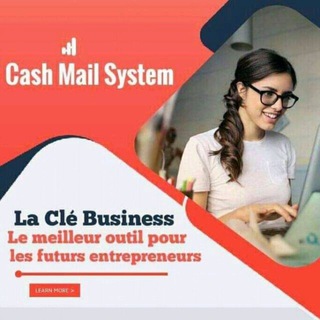
🎄⭐️CASH MAIL SYSTEM 💸💵
595 Members () -
Channel

тяночки
6,736 Members () -
Channel

Ваш ТрикоТаш
389 Members () -
Channel

كـتٰابٰات 💙.
998 Members () -
Channel

•𝑬𝒅𝒊𝒕𝒐𝒓𝑷𝒂𝒓𝒕𝒈𝒂𝒉𝒊📲
755 Members () -
Channel

balck_آسود 🖤
522 Members () -
Group

Портфолио
407 Members () -
Group

گروه آوای آرامش
394 Members () -
Group

Reza Ghasemi
325 Members () -
Group

BONDED.FINANCE
3,461 Members () -
Channel

🎵♥️🇰🇷 𝓡𝓑𝓛 🇰🇷♥️🎵
499 Members () -
Group

TuAndroid
966 Members () -
Group

آموزش سلفژ و صداسازی
8,989 Members () -
Channel

5 مارس
5,868 Members () -
Group

💥WebKooF For Government Aspirants 💥
7,272 Members () -
Group
-
Group

تـــــ؏ــــــب
379 Members () -
Channel
-
Group

Вастрик.Пынь
28,803 Members () -
Channel

لہٰٖ ِ زعل 🖤
1,058 Members () -
Group

Nation Africa.
1,931 Members () -
Group

sumber stiker/ bio
20,830 Members () -
Channel

CHOOSE YOUR ANGEL
333 Members () -
Group
-
Channel

'𓆩سبتمبر𓆪'
373 Members () -
Channel

مهدکودک مجازی روضةالتحفیظ
1,028 Members () -
Group

[ الخُطـىٰ العَآجِلآت ]
2,101 Members () -
Channel

💸™️ɴɪᴍᴅᴀ ᴛᴇᴀᴍ|نیمداتیم™️🇮🇷
58,496 Members () -
Channel

اسبوع الوحدة الاسلامية
653 Members () -
Channel

ALLEN AAKASH TEST PAPERS
1,130 Members () -
Channel
-
Group

المختبــرات الطبيــة
1,014 Members () -
Group

UNIFORMS - MEDICAL WEAR
6,186 Members () -
Group

СТИКЕРЗ
325 Members () -
Group

“Аkademnashr” nashriyoti
5,260 Members () -
Group

Arxiv - TOSHKENT ARXITEKTURA-QURILISH INSTITUTI
382 Members () -
Group

поехавший чат
470 Members ()
TG USA Telegram Group
Popular | Latest | New
Self Destruct Messages on Secret Chats View Search Results in List View If you are a group admin on Telegram, Slow Mode is what you need to stop unnecessary spam and make the conversation more orderly. After you turn on the slow mode and choose the time interval, group members will have a restriction to send one message in the defined interval. Say, for instance, if you choose the time interval to be 15 seconds, after sending one message, the group member will have to wait 15 seconds to send another message. It will definitely raise the value of each member and individual messages. You can turn on Slow Mode by tapping on the Group name -> Edit (pen icon) -> Permissions -> Slow Mode.
If you want to add a second number instead of migrating, Telegram also lets you use multiple accounts at once. For Android, on the left sidebar, tap your contact info to expand the account switcher and choose Add Account. On iPhone, tap Edit on the profile page and choose Add Another Account. Premium Unique Stickers Add Multiple Accounts b Telegram Messenger Tricks Share My Live Location continually updates that chat for the period you specify. Be careful about giving away too much information when using this.
Whether you no longer want to let redundant chats clutter the precious storage of your device or wish to shield your personal chats, the auto-delete timer is for you. When you set an auto-delete timer for a specific Telegram chat, all of its content including images, videos, and documents are automatically deleted after the timer expires. By subscribing to Telegram Premium, users unlock doubled limits, 4 GB file uploads, faster downloads, exclusive stickers and reactions, improved chat management – and a whole lot more. Telegram also has an auto-night mode that you can use to save your eyes at night! Have you ever needed to change your phone number but worried about transferring all your contacts and other information to the new number? While this can be a lot of work, Telegram does it all for you. You can easily change the phone number attached to your account without losing any of your chats or contacts.
This kind of feature can make conversations more orderly while increasing the value of each individual message. You can enable this option from the “Group Permission” section. Keep it on forever, or toggle as necessary to throttle rush hour traffic. Here, Telegram will give you some information about what happens when you change your number. Basically, all your messages will be moved to the new number and your new number will be automatically added to all your existing Telegram contacts, barring the blocked contacts. It’s way easier then re-sharing your new number with everyone. To change the number, tap on the “Change Number”, enter the new number and follow the process on your screen.
Warning: Undefined variable $t in /var/www/bootg/news.php on line 33
US