Telegram US Group List 1131
-
Channel
 416 Members ()
416 Members () -
Group
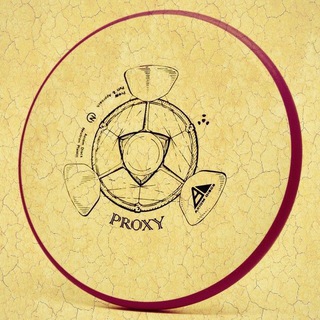
Proxy Mtproto | پروکسی
510,472 Members () -
Channel

DCU - Serie TV
833 Members () -
Group

بيلا- فدوى
1,234 Members () -
Channel

مجتمع فنی کلیک نو
436 Members () -
Channel
-
Group

ظُهُورْ
6,301 Members () -
Group

🎓Edu-Masters
488 Members () -
Group

Anastasia Volkova
22,423 Members () -
Channel
-
Group

Champions League🏆🇪🇺
2,315 Members () -
Group

ᴅᴏʀᴀᴍᴀ sᴏᴜʟ 🇰🇷
367 Members () -
Channel
-
Channel

Типичный образ
3,052 Members () -
Channel

IQ Magazine 📰
2,256 Members () -
Group
-
Group

ТЕКСТЫ ПЕСЕН | official
497 Members () -
Group
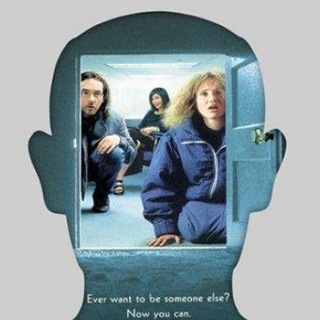
Being Danil Krivoruchko
4,844 Members () -
Group

الاستاذ ربيع البديري
838 Members () -
Group

Лиза Доронько печатает....
2,264 Members () -
Group

YANGILIKLAR VA REKLAMA
465 Members () -
Group

DARYA SHPAK - Онлайн работа
2,170 Members () -
Channel

KIM TEHYUNG /BANGTAN
1,031 Members () -
Group

💁♀️♡ 北台灣討論區🇹🇼
897 Members () -
Group
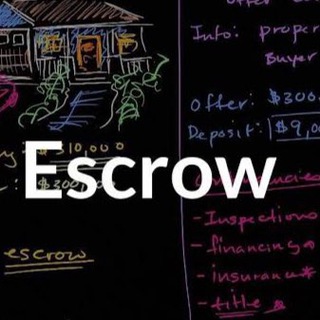
Escrow Group
934 Members () -
Group

【透視】中國時局
2,635 Members () -
Group

تولیدو پخش کفشsportTanak
559 Members () -
Group

Saboreando Canarias
422 Members () -
Channel

አል ነስር❤️❤️❤️
346 Members () -
Channel

Сливки - платные курсы бесплатно
27,808 Members () -
Channel

Тайны Вселенной
434 Members () -
Group

🔱 PUBG TIME 🔱
592 Members () -
Channel

Biznes Taʻlim
24,465 Members () -
Channel

Вкусняшка🍰🍝🍓
1,311 Members () -
Group

PIN-UP.PARTNERS
5,528 Members () -
Group

ПДД | Правила дорожного движения
9,979 Members () -
Group

(RUS) Alpha Affiliates - поддержка партнеров
433 Members () -
Group

እውነት ለሁሉ [truth for all]
1,954 Members () -
Group
-
Channel

بِالقُرآنِ آهْتَديتْ 🍃🤍
348 Members () -
Group
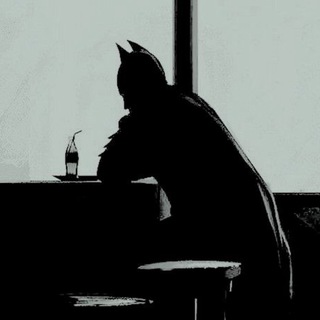
﮼دليل،زيادة،مشاهدات | نَحـول .
598 Members () -
Group

КАСКАД Live
332 Members () -
Group

Чат для флуда гемблинг аффов
532 Members () -
Channel

Smile | لبخند
470 Members () -
Group

tg生态观察 ٭✡️⚝✹✸✶✷✴️✧⊛🔯❂⍣≛✨🇻🇳
2,254 Members () -
Channel

DC.MARVEL.CLUB™️
1,706 Members () -
Channel

أهداف المباريات
809 Members () -
Group

خانه حکمت
1,269 Members () -
Group

greenworld
813 Members () -
Channel

РАЗРУШИТЕЛИ
879 Members () -
Group

🎄 UZMOBILE 🎅
2,284 Members () -
Group

♨♨ آلمانیانیوز ♨♨
2,333 Members () -
Channel

LEFTCRACKER Updates
1,790 Members () -
Group
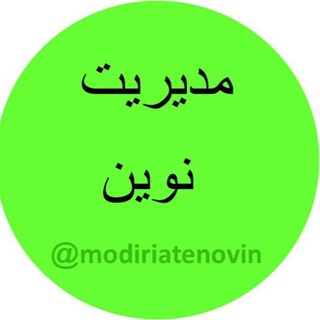
مدیریت نوین -دکتر مهری
947 Members () -
Channel

Flat 🖼
2,401 Members () -
Group

قناة ابوسلطان الخالدي
4,064 Members () -
Group
-
Group

ELECTRO-SHIT
1,782 Members () -
Channel

🇮🇷 soper Film ✔
73,422 Members () -
Group

Yabyssinya jewels and crafts
414 Members () -
Channel

мυѕιc ℓαѕн
1,894 Members () -
Group
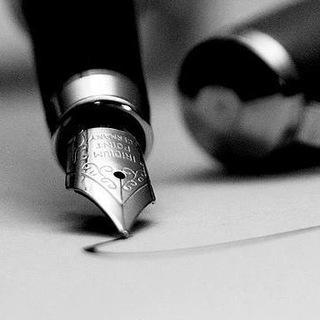
FRASES Y REFRANES
54,869 Members () -
Group
-
Channel

Anime_dranyel🗻🈺🈷㊙️🇯🇵🎌
838 Members () -
Group
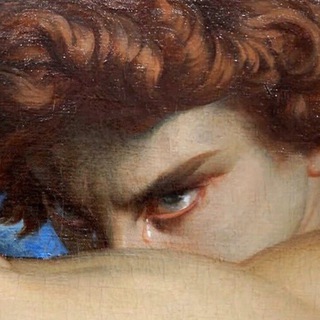
Problems!
1,604 Members () -
Group

Россети Северо-Запад
2,926 Members () -
Channel

👑Melu official👑
358 Members () -
Channel

Criminópolis
385 Members () -
Group

𝐊𝐡𝐚𝐢𝐫𝐮𝐋𝐆𝐚𝐦𝐞𝐫𝐘𝐓 [𝚂𝙴𝙻𝙻𝙸𝙽𝙶 𝙿𝚁𝙾𝙾𝙵]
303 Members () -
Channel

ኬኛ VĮĎĘØ ሜም§
6,063 Members () -
Channel

ГАЙДЫ И ЧЕК ЛИСТЫ🔝
593 Members () -
Channel

حّكّاّيّتّيّ..🙈🌚
379 Members () -
Group

Top GEO (Archived)
1,117 Members () -
Group
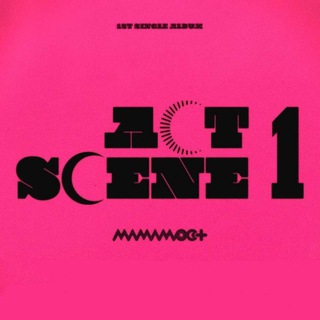
💫ᴍᴀᴍᴀᴍᴏᴏ ᴏғғɪᴄɪᴀʟ💫
7,881 Members () -
Group

کلینیک مالی واقتصادی توسعه
3,266 Members () -
Group

Україна 24
6,667 Members () -
Group

اخوت؛ وحدت شیعه و سنی
1,216 Members () -
Group

Lover zone ❤❤
977 Members () -
Channel

انجمن علمی مهندسی کامپیوتر و فناوری اطلاعات
523 Members () -
Group

VR Community
471 Members () -
Group
-
Group

Gana Dinero Telegram
538 Members () -
Group

OG Buda
39,963 Members () -
Group
-
Group

Cienciamania
2,679 Members () -
Group

Grupo Android Family
610 Members () -
Channel
-
Group

FemiNews ♀#NiUnaMenos #AportaOAparta
6,050 Members () -
Channel

El Despertador 3.0.
302 Members () -
Group
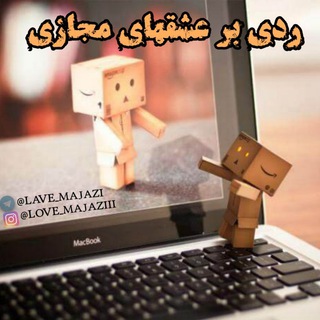
رَدۍبَرعِـشقهایمَجـازے👊❌
2,953 Members () -
Channel

Eduardo Maura
328 Members () -
Channel

"أَفْقِد حَبِيباً"
582 Members () -
Channel

𝙅𝙖𝙮 𝙎𝙝𝙚𝙩𝙩𝙮
1,177 Members () -
Group

Derecho de la Red
12,515 Members () -
Group

В НАЛИЧИИ❤️
3,439 Members () -
Group

Bazar De Chollos
8,106 Members () -
Group
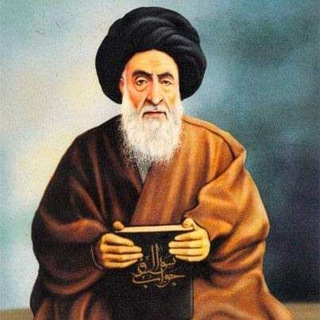
رياض العلماء
13,432 Members () -
Channel

Some Unusual Thoughts
894 Members () -
Channel

El arte de ser feliz
913 Members () -
Group

Frases Universales
922 Members ()
TG USA Telegram Group
Popular | Latest | New
One of the nagging issues I have with WhatsApp is its extremely limited text editing features. For example, if someone sends a message, you can’t select a part of text from the message. You will have to copy the whole message and then edit it out in the small text field which frankly is very annoying. However, Telegram has brought a great way to select and copy a part of a message. Tap and hold on a message to select it first and then again tap and hold to select your part of the message. That’s ingenious, right? Request to join a public group Premium Animated Profile Pictures
View Search Results in List View It’s that simple. Open the chat and find the attachment button at the bottom of the chat. Then, click on Location and choose to “Share my live location” with your custom time period. Live location & proximity alerts Edit Sent Messages
To use this feature, head over to the hamburger menu by swiping right and choose Contacts. Choose ‘Find People Nearby’ and here you will see a list of contacts who have chosen to be visible. You can also scroll down to see all nearby groups and the option to create your own. Users who wish to be discovered by this feature can turn it on in the hamburger menu/People Nearby/Make myself visible. Did you know that you can share your live location with your contacts on Telegram? Yes, with the recent update, now you can add animated stickers of Telegram on both images and videos. We all love Telegram’s high-quality animated stickers and now you can bring life to still images using these popular animated stickers. However, keep in mind, after adding stickers, images will turn into GIFs and might lose some quality. So to use this feature, just select your image/video and tap on the “brush” icon at the bottom. After that, tap on the sticker icon and add animated stickers to your media. That’s it. Improved Chat Previews on Android
Large file size limit Buying a new 5G smartphone? Here’s what to keep in mind
Warning: Undefined variable $t in /var/www/bootg/news.php on line 33
US