Telegram US Group List 1130
-
Channel
 23,462 Members ()
23,462 Members () -
Group
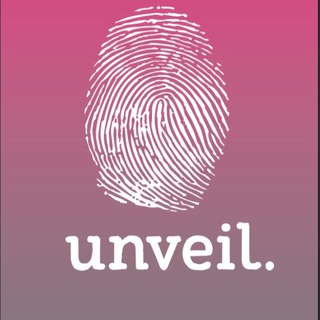
Unveil
459 Members () -
Channel

Халқ банки матбуот котиби
2,291 Members () -
Channel

CARTELERA (animealma)
4,034 Members () -
Group
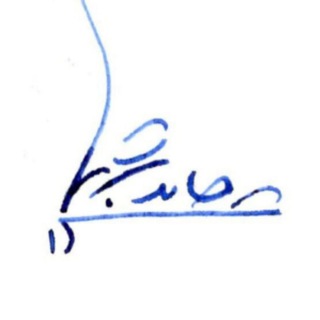
کانال چارده (۱ + ۱۳) - حامد تجری
357 Members () -
Group

English_With_Vicky_Melnyk
1,198 Members () -
Channel

الحفرة┊ Ç𝐔𝐊𝐔𝐑
366 Members () -
Group

رسانه استخدامی دوری جاب
2,252 Members () -
Channel
-
Channel

عَجُوزةُ أَفْغانسْتانٰ '
779 Members () -
Channel

MORGENSHTERN 🦋
574 Members () -
Group

Danbooru [SFW]
4,725 Members () -
Group

[ حِرمان ]
541 Members () -
Group

تک فروشی و همکاری ریحانه
313 Members () -
Channel

Рокфеллер вещает | Подкасты
1,904 Members () -
Group

Belich Belich
497 Members () -
Group

ImShuker文件及公告
2,929 Members () -
Channel

Best Android Apps
364 Members () -
Group
-
Group

Milionário Digital
11,461 Members () -
Group
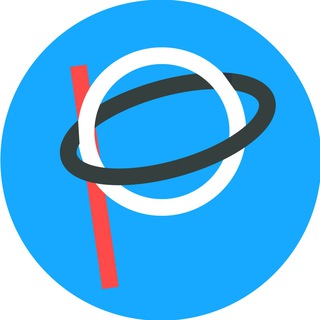
Русский Футурист
23,185 Members () -
Group

Чат канала Приднестровец
2,132 Members () -
Channel

Мысли Орла
1,568 Members () -
Channel

اطباء المستقبل🔬New
1,534 Members () -
Channel

سرچ کن بیا @IRAN_FAHSHA
1,640 Members () -
Group
-
Channel

Pathology 3(2019_2020)
478 Members () -
Group

JOY • RED VELVET • SM ENTERTAINMENT
1,157 Members () -
Channel
-
Channel

─Soᴜᴋoᴋᴜ ᴛwo黑色·˚
1,170 Members () -
Group
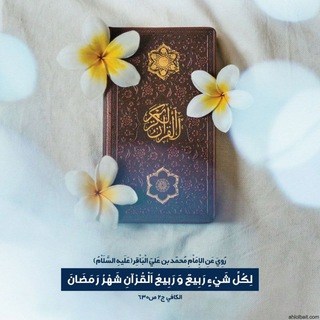
🤍 ۛ هُدًى لِّلْمُتَّقِينَ 🤍
366 Members () -
Channel

Just global community
1,742 Members () -
Group

🌿أخــــــلاق ورقائـــــــق🌿
2,279 Members () -
Group
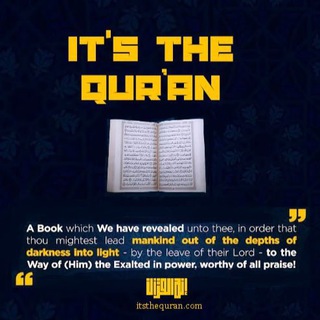
It’s The Qur'an
3,930 Members () -
Group
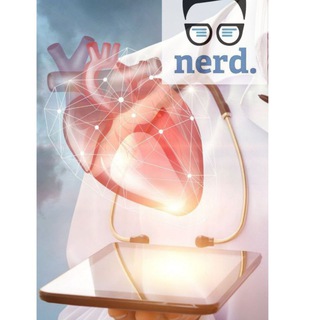
نيرد👨⚕️👩⚕️ NERD
1,388 Members () -
Channel

إجازات السماع
701 Members () -
Group

Ebc Ethiopian Broadcasting Corporation
761 Members () -
Group

噴射流 JetStream VPN 客服群
441 Members () -
Group

🌟LAVE_ISS🌟
6,401 Members () -
Channel

Wangi_habesha🦋
343 Members () -
Group

جبهة تويتر (هاشتاق اليمن)
375 Members () -
Channel

UPSC IAS IPS CAPF CDS NDA Civils
413 Members () -
Group

آی تی اس ان
11,067 Members () -
Channel

SD MARKET✨
337 Members () -
Group

ZARA Perfume 🇪🇹
6,617 Members () -
Channel

دانشگاه رایگان معماری و عمران
6,667 Members () -
Channel

قناة ملصقات❄
1,241 Members () -
Group

آرتاکد
2,535 Members () -
Group

@SENSEI_PAI_MEI - TRADE AND SELL GROUP
730 Members () -
Group

کانال تلگرام دکتر مهوش معاذی نژاد
624 Members () -
Group

روان شناسی فردی آلفرد آدلر
2,803 Members () -
Group

Idena
11,512 Members () -
Channel

Типичная Беларусь
258,738 Members () -
Group

اِسپینرازا
1,126 Members () -
Group

Громада Протасового яру
378 Members () -
Group

Болтовня о Германии
462 Members () -
Group

Нашиды | Nasheeds
11,553 Members () -
Group

TEAM COFFIN MODS
1,391 Members () -
Channel

🌱 التداوي بالأعشاب الطبيعية
458 Members () -
Channel

Freaky_Friends🍒
1,077 Members () -
Group

Подработки КПИ
2,190 Members () -
Group

قول و غزل در ساز و قلم
384 Members () -
Group
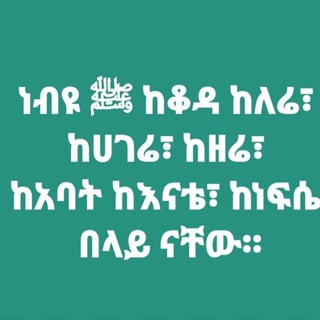
SadatEnglish
2,842 Members () -
Group

Звук в Кино®
3,819 Members () -
Group

سيّـن ♆ .
1,534 Members () -
Channel

مِهاد الأُصُول
4,456 Members () -
Group

⚽️360 ODDS🏓🔔
1,358 Members () -
Group

#//𝙨𝙚𝙫𝙚𝙣 𝙙𝙚𝙚𝙥 𝙝𝙚𝙖𝙧𝙩𝙨⁷
1,964 Members () -
Channel

HŸPĘD TÉÈÑŹ MĒDîÅ❤️💙💛
1,767 Members () -
Group

Moto
1,331 Members () -
Channel
-
Group
-
Channel

تحول دیجیتال با مصطفی پورعلی
554 Members () -
Channel

RITDHA HIGH SCHOOL
309 Members () -
Group
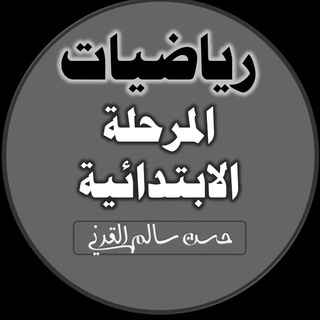
رياضيات ابتدائي ( حسن القرني )
44,746 Members () -
Channel

🧸نـامـەکـانـت🧸
1,571 Members () -
Channel

B E R L I N H U N T S
724 Members () -
Channel

ملحدو العراق Atheists of Iraq
733 Members () -
Group
-
Group

Алыча от Ильича
1,030 Members () -
Group
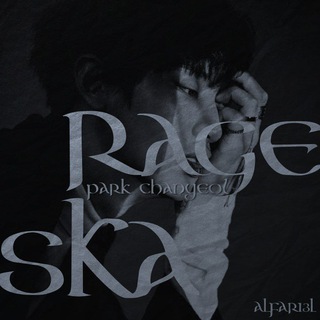
G LPM
1,299 Members () -
Channel

𝐑𝐀𝐆𝐄𝐒𝐊𝐀 𝐏𝐀𝐂𝐊 - SLOW UPDATE.
5,745 Members () -
Channel

Как в ресторане
1,596 Members () -
Channel
-
Channel

Ismoiljon Ismoilov 🎸
2,337 Members () -
Group

Typing....
641 Members () -
Channel

HackerNews中文站
1,138 Members () -
Channel

عَـــــتاِب ✩ ♪
1,398 Members () -
Channel

الشعر الشعبي العراقي 📝
1,352 Members () -
Channel

የፍቅር ቅኔ❣
706 Members () -
Group
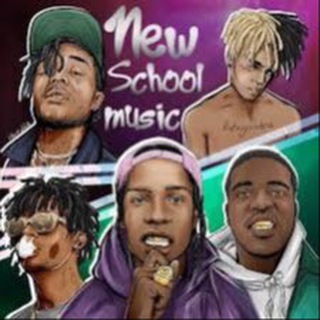
New School Music
3,883 Members () -
Channel
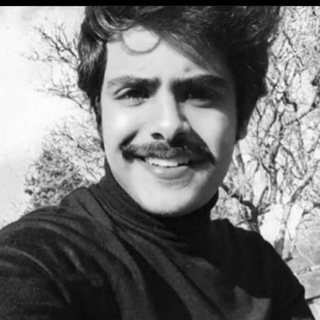
عازفـھہ إلـيامي⁹¹¹♩.
688 Members () -
Group
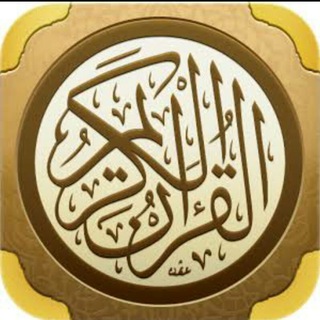
قناة القرآن الكريم
18,494 Members () -
Group

🇰 🇮 🇳 🇬 🇸 🇳 🇮 🇬 🇭 🇹
3,444 Members () -
Channel

Шейх Ат-Тарифи
3,178 Members () -
Group

انجمن علمی شیمی
387 Members () -
Group

Библия на каждый день
4,830 Members () -
Group
-
Group
-
Group
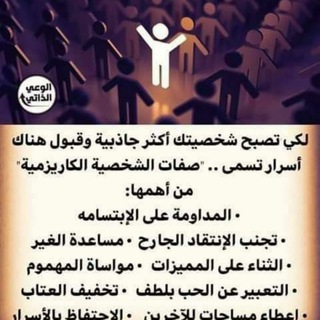
كروب ❤️دردشة💕شباب❤️وبنات💕
383 Members ()
TG USA Telegram Group
Popular | Latest | New
Go to Settings > Chat Settings to create your own theme. If you’re a particularly private person and troubled by news reports regarding online security and privacy breaches, you should absolutely consider using Telegram with secret chats enabled. You will have largely the same experience as with more popular messaging apps, with greater peace of mind. Stop Being Added to Random Groups
Polls and Quiz Mode From suicide to graft: After power shift in Mumbai, key cases go on the b...Premium If you don’t want messages in your secret chats to hang around forever, Telegram lets you set self-destruct timers to permanently remove them. After a message is received, it remains in the chat for a predetermined period — you can choose times between one second and one week – before disappearing. Read also: WhatsApp vs Telegram vs Signal: Which messaging app should you use?
App Passcode Options Like many communication apps, Telegram includes chatbots. Bots add useful functions both on their own and into your chats; they can do everything from checking the weather to playing games. Manage When Old Sessions are Automatically Terminated Does it ever happen that you send a message, and within a few seconds you find out a glaring typo? Well, there is an edit button to save you on Telegram, but not so much on Twitter. All you have to do is select the message and tap on the “Edit (pen)” icon at the top and you can easily edit the message. However, it will show you an “Edited” label after you have made the changes. Also, there are no time-bound restrictions for editing messages on Telegram. You can only edit messages up to 48 hours of sending them (forever if the messages are posted in your “Saved Messages” chat).
However, with new Telegram updates, they provide two-step verification for your telegram account. That means if you want to login to telegram on another device, it’s required your two-step password to log in. You can also set up it from the Privacy and Security list as I mentioned above. We all have that one person that annoys us by sending too many forwarded messages. Well, Telegram makes it really easy to silence such a contact. Just open the chat and tap on the profile photo of the contact.
Warning: Undefined variable $t in /var/www/bootg/news.php on line 33
US