Telegram US Group List 1128
-
Group
 3,276 Members ()
3,276 Members () -
Group
-
Group
-
Channel

جزء ينتظر .
1,537 Members () -
Channel
-
Group

الحَيَاة .
815 Members () -
Channel

Биржевые фонды Альфа-Капитал
601 Members () -
Channel

Новые альбомы
1,098 Members () -
Channel

网赚天下(各种网赚教学)
528 Members () -
Channel

: ﺎلجكساؤي | CjVB ☼ .
2,203 Members () -
Group

صور كانها لك
21,855 Members () -
Channel

الربيعي - alrobayy 👑🥀
3,385 Members () -
Channel

Vivir del Cuento
7,880 Members () -
Channel

pentest
2,616 Members () -
Group
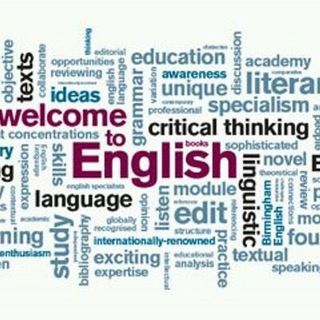
الرخصة المهنية تجميعات
4,223 Members () -
Channel
-
Group
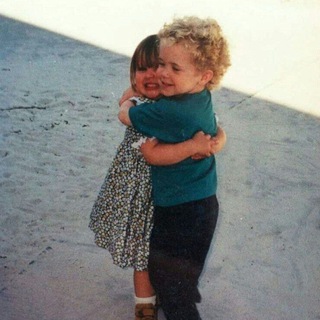
🕊️🌙لــ مَـــرْيــــمه🦋
1,414 Members () -
Channel

Соблазнительный Aliexpress Sex 18+
920 Members () -
Channel

Films&séries univers™
2,211 Members () -
Group

غدير خالد 🫀️
1,005 Members () -
Group

ربيع أيلول
494 Members () -
Channel

Финансовый советник
8,015 Members () -
Channel

莆田鞋款发布专用
339 Members () -
Group

archicomp.ir مسابقات معماری و شهرسازی
5,324 Members () -
Group

kateillustrate
1,452 Members () -
Group

Цензор.НЕТ
146,406 Members () -
Channel

🌿• شهر کتاب •🌿
417 Members () -
Group

بانک رزومه کارجویان آزمایشگاه
672 Members () -
Group

تصميمات دعوية
521 Members () -
Channel

مَٰـُـٰٓۿۿہـآفٰ͒ـُـٰٓيَٰـُـٰٓفٰ͒ـُـٰٓ🙊💙
389 Members () -
Channel

سفارشات آی ممبر
3,106 Members () -
Channel

TEENS YARD 💯🏆
461 Members () -
Group
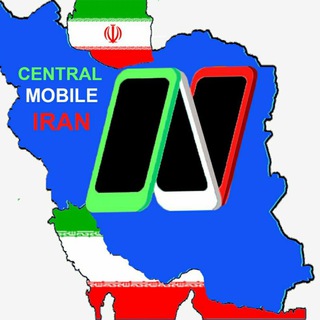
مرکز موبایل ایران
382 Members () -
Channel

.💝 نور الحياة 💝.
2,488 Members () -
Group

تغريدة أمل
1,490 Members () -
Group

ЛОГОПЕД
12,900 Members () -
Group

مجالس الملا محمد باقر الخاقاني
34,166 Members () -
Channel

Смехограм✔️
1,876 Members () -
Group
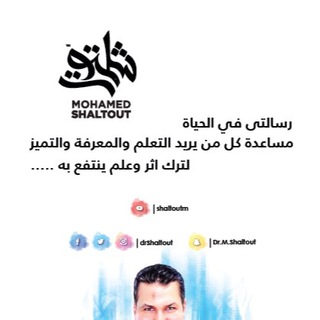
تعلم وابدع You tube:Dr.Mohamed ShaltoutTV
1,598 Members () -
Group

ErroR HACK [ CHAT ]
551 Members () -
Group
-
Group
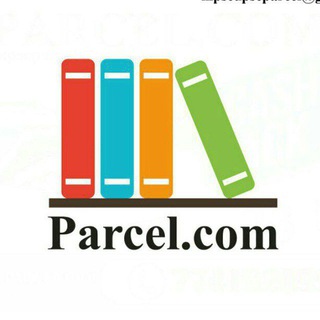
PARCEL.COM📚📚
2,583 Members () -
Group

የ ዕውቀት ምንጭ
742 Members () -
Channel

Dᴠᴅ | Wᴇʙ Sᴇʀɪᴇꜱ | Oᴛᴛ Uᴘᴅᴀᴛᴇꜱ
7,523 Members () -
Group

Vet knowledge 🐂
1,248 Members () -
Channel

العجل یا مهدی(عج)
441 Members () -
Channel

🎀مـــكـــارمےالأخـــلاق🎀
973 Members () -
Group

♡ ሙስሊም ነኝ እኔ ♡ | I am Muslim
12,609 Members () -
Channel

Deutschorat: Texte zum Nachsprechen
1,610 Members () -
Channel

إقرأ بإسم ربك
1,043 Members () -
Group

🌜 RELAXING 🌛
3,652 Members () -
Group
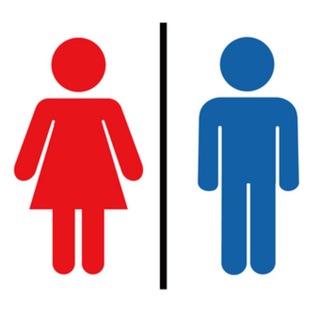
آداب زناشویی
925 Members () -
Channel
-
Channel

Free TON.Contests_Ru
963 Members () -
Group
-
Group

The Last of Us 2 Italia
757 Members () -
Channel

SOBRESALIENTE
720 Members () -
Group

بوتیک نگین(بچگانه) #ارسال_رایگان
1,008 Members () -
Group

Ethio free sport tv freq info
3,225 Members () -
Group
-
Channel

" نبضہ مختلف"
1,729 Members () -
Channel

MEDICAL INFORMATION
502 Members () -
Channel
-
Group
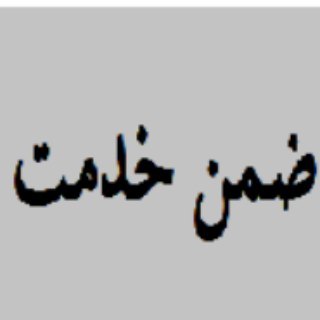
ضمن خدمت :سوالات دوره ها
79,625 Members () -
Group

TUTORIAL PARA DESCARGAR LOS LINK ENLACES
2,750 Members () -
Channel

אידישע נעטווארק
517 Members () -
Channel
-
Group

Abakus Shop onlayn do’koni
4,383 Members () -
Channel

Son of Britain
367 Members () -
Group

غيُث إلاذكار.
594 Members () -
Group

Первопроходец
1,545 Members () -
Channel

NETFLIX 🇬🇭🇺🇸
47,583 Members () -
Channel

طلبه گرام
960 Members () -
Channel

STORE🦋
7,350 Members () -
Channel

حُرية فكرَ.
399 Members () -
Group
-
Group
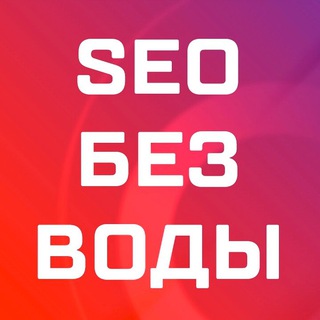
SEO без воды
9,923 Members () -
Group

MBL - Movimento Brasil Livre
23,957 Members () -
Channel
-
Group
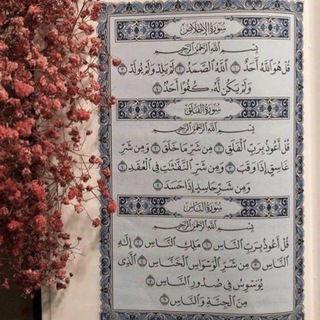
أرح قلبك 💛💛'
318 Members () -
Group

هیئت حضرت زهرا
384 Members () -
Group

Yohana
11,036 Members () -
Group
-
Group

مولانا عبدالقدوس دهقان
1,521 Members () -
Group

Varzish 2
11,113 Members () -
Group

DREAM SPORT ™
204,402 Members () -
Group
-
Channel

تحدي wt__ly🖤🔱🔗
7,015 Members () -
Group

اخبار بورس و قیمت -جی پلاس
441 Members () -
Group

МедИнформБюро
572 Members () -
Group

소녀시대(Girls' Generation)
896 Members () -
Group

周锋锁
1,978 Members () -
Group
-
Channel

کتب روانشناسی
1,713 Members () -
Channel

Короли и капуста
714 Members () -
Group
-
Group

Курс Bitcoin на Binance
908 Members () -
Channel

:: 𝘔𝘈𝘐𝘓𝘠𝘞𝘌𝘈 🏛️🌷
609 Members () -
Channel

مهندسی منابع آب دانشگاه علوم کشاورزی گرگان
330 Members () -
Group

نشر افق + کتابهای فندق
2,176 Members ()
TG USA Telegram Group
Popular | Latest | New
Another security feature that adds usability is usernames. Instead of giving people your phone number, you can simply give them your username. This gives you better control over what information is out there, and how people can contact you in the future. When multiple users share their live location within a group, they’re displayed on an interactive map. To use this feature, choose “location” from the attachment menu and tap on “Share my location for…” Bots on Telegram can help you take quizzes, accept payments and even replace whole websites. Bot developers can now include a photo or video in the “What can this bot do?” section of their bots to show off their features.
Cool and Best Telegram Messenger Tricks in 2022 With the ability to send files up to 2 GB (or 4 GB), users can easily share large media items from other apps directly to Telegram on any mobile platform. This saves both time and storage space – so you don't have to save the file before sending it in Telegram. Telegram New Theme Furthermore, you can view how much Mobile or WiFi data you have consumed so far. Just tapping on “Data Usage”, and it will show you “Bytes sent” and “Bytes received” of individual file types.
edited message on telegram To change the number you use with Telegram, open Settings (which is inside the left menu on Android). On iPhone, in the next menu, tap Edit in the top-right corner. This step isn't necessary on Android. So, if you want to create different chat folders on Telegram for your use case then follow along. Open the hamburger menu and move to Settings -> Folders. Here, tap on “Create New Folder” and give a name like personal, work, fun, unread, etc. After that, add the chats that you would like to appear in this folder. Similarly, you can add the kinds of chats that you don’t want to be grouped under this folder. This way Telegram will learn your preferences. Now, the main screen will move to a tabbed UI making it easier to use and manage Telegram. How awesome is that? A great way to organize your chats inside a group or channel is by using hashtags. When you use a hashtag in a message, that word becomes searchable allowing you to see all the messages relating to that topic. For example, if the group is discussing the new Avengers movie, everyone can use the Avengers hashtag. If you want to see all the messages in one location, you can just tap on the hashtag and all the messages with that hashtag will come up.
Then choose Change Number and follow the instructions. This will move all messages, clients, and media to your new mobile number. Plus, Telegram will automatically add your new number in the address books of all your contacts. If you select the Scheduled option, the auto-night mode will kick in at a pre-defined time which you can change. If you select the Automatic mode, the auto-night mode will start depending on the ambient light. You can slide the slider to select at what percentage of the ambient lighting do you want the night mode to start at. Personally, I prefer the scheduling option, however, you can use the one you like.
Warning: Undefined variable $t in /var/www/bootg/news.php on line 33
US