Telegram US Group List 1109
-
Group
 854 Members ()
854 Members () -
Channel

『 𝗫𝗮𝘄𝗻𝗮𝗸𝗮𝗻𝗺 』
4,344 Members () -
Group

حالات وتس اب 💖💞
21,877 Members () -
Group

لصمتي رواية📚
6,808 Members () -
Group

مـجـرب💯✔🐸
553 Members () -
Group

کوشانیک
1,969 Members () -
Group

Арт чат/обмен, продажа, реклама ✨
1,652 Members () -
Group

❤♡ٲلـمـتعـة بالحـيـاة♡❤️
6,511 Members () -
Group

⁽ مـٰ۪۫ـطــَٰيرفَٰـين☻₎ۦ<
3,421 Members () -
Group

🤪Duniya madarchod h 🔞
1,686 Members () -
Group

Math World
3,515 Members () -
Group

Polimer Serial
2,048 Members () -
Group

ڪڵٱ۾ ﻣﻥ ﻗڵب ﻣﺟﺭﯙﺡ .♡"
362 Members () -
Group

🅃🅁🅄🄼🄿
420 Members () -
Group

طنش وعيش
12,686 Members () -
Group

ربــيـــع الـقـ♡ـلوب
7,074 Members () -
Channel

زانست ڕووناکیە✒️العلم نور
524 Members () -
Group

Чат «Время есть»
683 Members () -
Group

مسلسلات كرتونية انمي
457 Members () -
Group

𝐌𝐈𝐋𝐀𝐍 🌵
772 Members () -
Group

⚘فتاوى العِشْرة الزوجيَّة⚘
8,957 Members () -
Group

non-acid arab
329 Members () -
Group

فشّےـة💔خٌےـلَق🥀
581 Members () -
Channel

- 𝗳𝗼𝗿 𝗻𝗼𝗼𝗿 ♡︎.
1,192 Members () -
Group

Moviesdrives chat box
405 Members () -
Group

❤ آحـبــآبــہ آلرســول ❤️
344 Members () -
Group
-
Group

الدُعٌاءْ
923 Members () -
Group

السعادة الزوجيه
16,649 Members () -
Group
-
Group

Covid-1984 Jew World Order
3,433 Members () -
Group

صرخة روح
4,806 Members () -
Group

O‘zbekcha Sarcasm
687 Members () -
Group
-
Group

لآ قناع لدّي,⁽♔₎ ⁞ 💕̍
2,563 Members () -
Group

Traders Video Library
32,859 Members () -
Group

ٲَنَآقةْ💫خَوَآطِرۧ
11,352 Members () -
Group
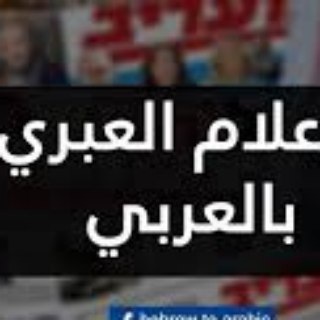
ألإعلام العبري بالعربي
60,299 Members () -
Group

دبیرستان غیردولتی کوثر
468 Members () -
Channel

Supreme Gentleman's Club - Black Pill Edition
469 Members () -
Group

🌼( قُرْآنِي جَنَّتِي ) 🌺
1,823 Members () -
Group

🌲Спасём Парк на Зелёном проспекте🌳
562 Members () -
Group

عالم التطبيقات
1,951 Members () -
Group

متجر البرامج
4,989 Members () -
Group

ᴅᴇsɪ ɴᴇᴛᴡᴏʀᴋ
3,332 Members () -
Group

🍑Bollywood B Grade•Hot Movies 🔞
965 Members () -
Group

💦 روائــــع إيمــانيّهـہ 💦
11,793 Members () -
Group

تغذية بصرية💙🍃
4,881 Members () -
Group

˼ ⁽هـآت⇣لـيۧۦ๋☻🍃✘₎ٚ҂، ˹
1,661 Members () -
Group

الاسطورة بنزيما
2,673 Members () -
Group

📢 BORA DIVULGAR 📢
616 Members () -
Group

ح ـبــ في مـــــــــهبــ آلريح ـ 💔🖇 ـA💔Z✨
539 Members () -
Group

جااايطة 💜🌸
450 Members () -
Group

TURN AROUND
2,360 Members () -
Group

I Max Cinemas | Chakra Tamil HD
198,199 Members () -
Group
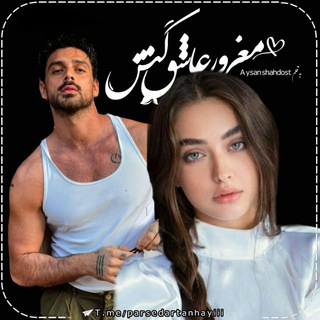
💊رُمآنِ مغرورِ عآشق کُش🎭
7,891 Members () -
Group

؏ــطر آلّــمٌوآجـڠ 🐼
3,041 Members () -
Group

صُوَر • Photos
440 Members () -
Group

ʙᴇʟɪᴇᴠᴇʀ †
4,246 Members () -
Group

کفش معتمد (میانه /مردانه)
1,269 Members () -
Group

Чисто Днепр
1,835 Members () -
Group

Библиотека Стивена Кинга
1,857 Members () -
Group

➺ٱمۘـ✵ـيرٖة نـفٰسـۡي✵
851 Members () -
Group

مـشـآعـر «مـلـتـزمـة»
582 Members () -
Group

نكت + قصص😍
553 Members () -
Group

بيسيات حب 🫂♥️²⁸..
4,790 Members () -
Group

✍ ثقافه وخواطر اسلاميه ✍
1,496 Members () -
Group

أّلَـــحُـب أّلَمَقِــدَِّس
450 Members () -
Group

🔞SIN TABÚES💋
53,590 Members () -
Group

📗فقه النساء
5,233 Members () -
Group

मराठी ब्लॉगर्स📝
310 Members () -
Group

- نَـبض¹².
1,627 Members () -
Group
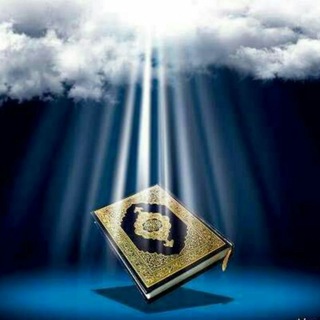
ادعیه و طلسمات
2,496 Members () -
Group
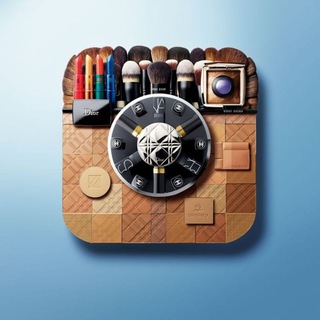
ВСЕ О TELEGRAM И VK
2,871 Members () -
Group

هنرهای دستی
8,009 Members () -
Group

مُتلف .
480 Members () -
Group

የፍቅር ጊዜ❤
48,799 Members () -
Channel
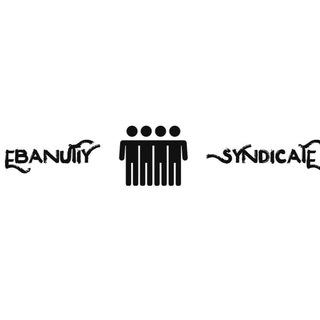
💐Платья, туники, юбки, камисы💐
323 Members () -
Channel

UZRVB Official
366 Members () -
Group

شاوینو | فروشگاه لوازم خانگی بانه
401 Members () -
Group

نـــــڪـــــ⓵ــت ۽☻>🍷
7,589 Members () -
Group

دردشـة مـحـمـود الـنـبـتـيـتـي
933 Members () -
Group

CHAOSSS_ME
1,045 Members () -
Channel

FREE BOURS
1,687 Members () -
Group

✝️ ታኦዶኮስ ✝️
754 Members () -
Group

EMAGREÇA COMENDO BEM COM SABOR
458 Members () -
Group

LaVoieDroite.com
7,816 Members () -
Group

نسیم آنلاین
10,928 Members () -
Channel

ꀤꈤ꓄ ꓄ꍟꉓꃅ ꈤꍟ꓄™
561 Members () -
Group

᷂دولة | 🇸🇦 .
5,367 Members () -
Group

خۄٱطر ˛ قلـــــ♡ـــب❤️
1,508 Members () -
Group

ZONA ANIME HD VERSIÓN ORIGINAL 9k
9,843 Members () -
Channel

apkpremiumn ׂ̣✧
816 Members () -
Group

buat masyarakat
1,828 Members () -
Group

MOON.
1,061 Members () -
Group

❤️ڪلمات من القلب❤️
631 Members () -
Group

10 درس رایگان
2,080 Members () -
Group

❥┊مخدرات صنعانيهۂ😅 ِٰ ⁽☻🇾🇪₎
1,503 Members () -
Group

حَياة إيْجابِيــة🌕🤍.
2,336 Members () -
Group

دَقِيـــقَةُ قُــرْآن |~ 🌼
3,351 Members ()
TG USA Telegram Group
Popular | Latest | New
Have you ever needed to change your phone number but worried about transferring all your contacts and other information to the new number? While this can be a lot of work, Telegram does it all for you. You can easily change the phone number attached to your account without losing any of your chats or contacts. Read also: WhatsApp vs Telegram vs Signal: Which messaging app should you use? To get going, open the Telegram app on your device. Then, head over to a chat and tap on the name of the chat at the top.
That’s far from saying Telegram will protect you from all privacy terrors the online world presents — you should check out our Android privacy guide for a broader look at that. Telegram just offers a good marriage of popularity and security for those with concerns over other messaging apps. So, if you want to create different chat folders on Telegram for your use case then follow along. Open the hamburger menu and move to Settings -> Folders. Here, tap on “Create New Folder” and give a name like personal, work, fun, unread, etc. After that, add the chats that you would like to appear in this folder. Similarly, you can add the kinds of chats that you don’t want to be grouped under this folder. This way Telegram will learn your preferences. Now, the main screen will move to a tabbed UI making it easier to use and manage Telegram. How awesome is that? To terminate all active seasons, go to “Settings”, select “Privacy and Security”, and then click on “Active seasons”. It will show you all active sessions along with your device info. Select the one you want to terminate or terminate all of them in one go. One of the worst parts about messaging apps is that anyone can add you to random groups without your active permission. However, the good part is that Telegram gives you an option to disable it altogether. You can change the desired settings from Settings menu -> Privacy and Security -> Groups -> My Contacts and then select all the Telegram users to “Never Allow”. I can’t tell you how much I love this Telegram trick.
Send Uncompressed Media Telegram Saved Messages There are times when we know our close ones studying, sleeping, or attending meetings, but we want to send some messages without disturbing them. Well, there is a feature called Silent Messages on Telegram. Basically, you can send messages and it will not make any sound or vibration even if the recipient has not turned on DND. That’s great, right? So to use this feature, type out your message and then tap and hold the “send” button. Here, choose “Send without sound” and you are done. Add Nearby People and Group Telegram Messenger Tricks
To set self-destruction timer, swipe right on the homepage, tap “New Secret Chat”, and add recipients. Now simply tap the clock icon and set Self-Destruct Timer to the desired time limit (from 1 second to 1 week). The clock starts ticking the moment messages are displayed on the recipient’s screen. Live location & proximity alerts
Warning: Undefined variable $t in /var/www/bootg/news.php on line 33
US