Telegram US Group List 1104
Warning: file_put_contents(aCache/aDaily/2024-11-18/list/us--1104.txt): Failed to open stream: No space left on device in /var/www/bootg/function.php on line 103
-
Group
 494 Members ()
494 Members () -
Group

﮼خەميکچيک
1,794 Members () -
Channel

❤️🌹🇨🇺Corazón Cubano❤️🌹🇨🇺
343 Members () -
Group
-
Channel

مخطوطات ولائية
4,576 Members () -
Channel

زیرو هاست | ZiroHost
635 Members () -
Channel
-
Channel

Super6uo衛生局😷
330 Members () -
Channel

New technologies
2,104 Members () -
Group

Desarrollo personal
8,569 Members () -
Group

t.schelokova
11,146 Members () -
Channel

ㅤ om bruce — trash !
332 Members () -
Channel

ᏟᎪᏢᎬᏞᏞᎪ's
439 Members () -
Group

: ﺎدلـر ҂ .
484 Members () -
Group

همفکر مشهد
2,006 Members () -
Group

🎬New assamese movies
2,864 Members () -
Channel

𝙾𝙵𝙵𝙸𝙲𝙸𝙰𝙻 𝙰𝙱𝙴𝙻𝙰 𝚉𝙴𝙼𝙰𝚂𝚂
445 Members () -
Channel
-
Group

Tetheriran
455 Members () -
Group
-
Group
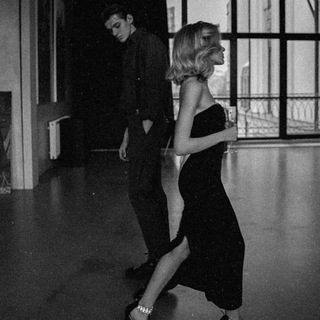
ۦٰلِ خأئِنـʟ̤ɾʅ﮼ꨄ˓﮼
3,798 Members () -
Channel

➳| ɢᴏᴏᴅ 🥤☁️
546 Members () -
Channel

اوتــار قلبـها ♡
381 Members () -
Group

LPM NAGA
1,746 Members () -
Channel

وجوه الحب❤🍃
799 Members () -
Group

سیر مطالعاتی استاد پناهیان
497 Members () -
Channel

UPSUBS ADNAN
320 Members () -
Group
-
Group
-
Group

تركي بن متلع الفجري🔕
16,048 Members () -
Group

𝕂ℝ𝔸𝔹𝕋𝕆ℕ 𝕋𝕆𝕎ℕ闦❤️.☨
3,894 Members () -
Channel

قناةالرياضيات للصف السادس.الإبتدائية96بجدة
559 Members () -
Group

قدرات - ابدع بقدراتك
89,224 Members () -
Group

الماجستير المهني 📚🇸🇦
2,864 Members () -
Channel
-
Channel
-
Group

كفايات اللغة الانجليزية STEP
29,756 Members () -
Group

Замоскворечье 2.0
477 Members () -
Channel

Перевал Дятлова
376 Members () -
Group
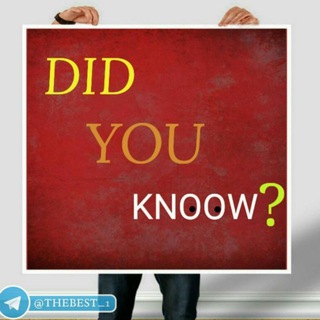
دانستنی های جالب 💯
78,319 Members () -
Group

قدرات ثانوي - أكاديمية الحوت
164,039 Members () -
Group

Kamilhazrat
5,645 Members () -
Group

مشاوران کسب و کارهای بین المللی (IBC)
1,943 Members () -
Channel

رياضيات الصف الرابع
1,011 Members () -
Group
-
Group

اللجنة الطلابية السكن الخيري الجامعي ( سنان )
1,723 Members () -
Group

معلمات الابتدائي
2,908 Members () -
Channel
-
Channel

أهم تحديثات اختبار (STEP)
7,527 Members () -
Group

Друг Народа /// 𝕂𝕠𝕞𝕒𝕟𝕕𝕠𝕣
14,290 Members () -
Channel

APK n MODZ (Premium n Paid apps free)
1,024 Members () -
Group

🌙Moon Novel ''GAP''🌙
2,114 Members () -
Channel
-
Channel
-
Group

Qaraqalpaqstan xabar agentligi
3,641 Members () -
Channel

ENGLISH MOVIES
733 Members () -
Group

Konica Minolta Russia
339 Members () -
Group
-
Group
-
Group

💬 /fa/ chat
2,110 Members () -
Channel

القدرات العامة (جامعيين )
4,513 Members () -
Group

أصدقاء القُرآن
449 Members () -
Group
-
Channel

الشيخ خالد المرضي الغامدي
863 Members () -
Group

باشگاه علمی و فرهنگی سازمان دانشجویان
1,289 Members () -
Group
-
Channel
-
Channel

تعلم اللغة الإيطالية
2,627 Members () -
Group

أوراق عمل لمهارات اللغة العربية /ابتدائي
2,564 Members () -
Channel

دورات مجانية معتمدة
573 Members () -
Group

كلية الجبيل الجامعية
4,071 Members () -
Group

◇°𝑮𝑹𝑼𝑷𝑶 𝑫𝑨 𝑵𝑬𝑻 𝑭𝑹𝑬𝑬°◇
4,116 Members () -
Channel
-
Channel

قناة المنشد محمد شايم الرسمية
317 Members () -
Group

دانشکار - یزد
4,267 Members () -
Group

مرشحين رياضيات #كلية_التقنية
1,405 Members () -
Channel

تعليم اللغة اليابانية
1,082 Members () -
Group
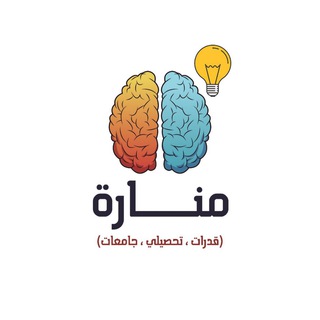
منارة | تحصيلي & قدرات
115,125 Members () -
Channel

Coronavírus - Governo do Estado de SP
22,098 Members () -
Group

Просто о сметах
8,699 Members () -
Channel

🌦🌻د|جوسيان التحصيلي🌻🌦
1,036 Members () -
Group
-
Group
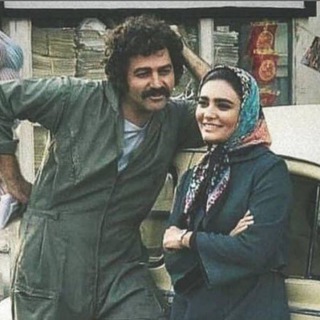
عہٰٰنَِہآقྀ̲
600 Members () -
Group

Рак online
482 Members () -
Group

𐙚﹙꧑ⲅ მ.᥆. ᩧ꒱
1,195 Members () -
Group

تحضيري كلية ينبع
964 Members () -
Group

Aesthetic of mind.
1,786 Members () -
Group

مکالمه و گرامر تعاملی ۲_آرش نیا
638 Members () -
Group

Столица С | Саранск
15,100 Members () -
Channel

Walaloo Afuuraa 🙏Orthodoksii🙏
847 Members () -
Channel

World Geography ( Ixtiyor Muxtarov kanali ).
830 Members () -
Group

قناة التقنية والتعليم
3,626 Members () -
Group
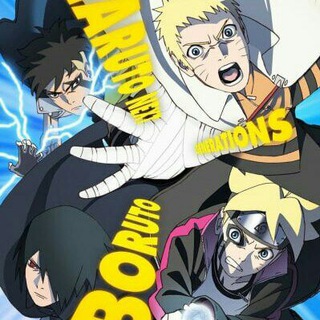
Boruto: Next Generations Naruto 🔱
353 Members () -
Channel

مختارات تقنية - آخر أخبار التكنولوجيا
460 Members () -
Group

اندیشکده حقوق عمومی (ابراهیم موسی زاده)
672 Members () -
Channel

.𓆩 1:11 𓆪 .
727 Members () -
Group

قدرات وتحصيلي
388 Members () -
Channel

🇮🇳 LOOT DEALS 🇮🇳
3,149 Members () -
Channel

تـٰـَوعيـٰـَـة
331 Members () -
Group

🇸🇦Saudi Students in 🇩🇪
2,709 Members ()
TG USA Telegram Group
Popular | Latest | New
Premium Faster Downloads telegram russia samsung best encrypted private messenger apps for android Next up, tap Sound and then choose your custom notification sound located under the Telegram Tones section. Make sure to tap Done at the top right to finish. Interestingly, Telegram names your custom notification sound as Cloud Tone and also allows you to upload any audio as a notification sound for a chat.
Secret Chats With these features, you're ready to become an advanced Telegram user and take full advantage of the app. There are lots of little touches around the app that make it a joy to use, so you may find even more. Furthermore, you can view how much Mobile or WiFi data you have consumed so far. Just tapping on “Data Usage”, and it will show you “Bytes sent” and “Bytes received” of individual file types. edited message on telegram
Telegram became one of the top-5 downloaded apps worldwide in 2022 and now has over 700 million monthly active users. This growth is solely from personal recommendations – Telegram has never paid to advertise its apps. Telegram Chat Background Buying a new 5G smartphone? Here’s what to keep in mind You can download the app for free from the Google Play Store via the button below — give it a try with a pal if you’re keen. The best way to decide if it’s right for you is to try it for yourself.
Read also: WhatsApp vs Telegram vs Signal: Which messaging app should you use? To do this, head over to Telegram settings and choose ‘Folders’. Here you can create as many folders as you want and add both personal chats as well as groups and channels to any of the folders. You can also order the folders you just created, but note that the default ‘All chats’ folder will always be the first one.
Warning: Undefined variable $t in /var/www/bootg/news.php on line 33
US