Telegram US Group List 1101
-
Group
-
Group

♩مقاطع بدون حقوق༒📮
329 Members () -
Group

آموزشکده خیاطی عرفانه
20,873 Members () -
Group

Voxel Studios Postproduction
24,398 Members () -
Group

Раскрути канал
6,326 Members () -
Group

بّـآنٌشّـيّ♥️🎵
5,205 Members () -
Group

قناة نورالدين التقنية
11,041 Members () -
Group

| بوابة | الخط | العربي | -_^
7,012 Members () -
Group

Глубина звука
4,003 Members () -
Group

🌼💛ﯝتہيہنٍ ٳلہرﯝحہ_ωтүη αℓяω7 ❥💛✨
3,428 Members () -
Group

آلاءَ النّحيب 🐎 .
5,540 Members () -
Group

قناة الشيخ : يحيى بن أحمد الجابري حفظه الله الثانية
783 Members () -
Group

Не перепутай!
727 Members () -
Group

@konkor"frree
965 Members () -
Group

قناة درر الشيخ محمد بازمول
2,029 Members () -
Group
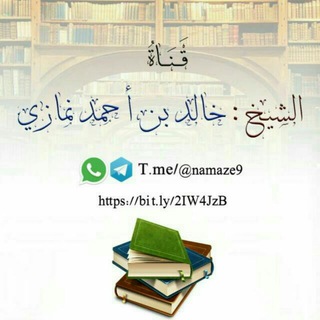
دروس الشيخ خالد بن أحمد نمازي العلمية
937 Members () -
Channel

𝑚𝑜ℎ𝑎𝑚𝑒𝑑 𝑠𝑎𝑏𝑒𝑟⁶
435 Members () -
Group

Andrey Burenok
14,031 Members () -
Channel

El Kimiko Y Yordy
47,507 Members () -
Channel

🌍عجایب جهان
1,653 Members () -
Group

DISNEY+ GRATIS OK
6,336 Members () -
Group
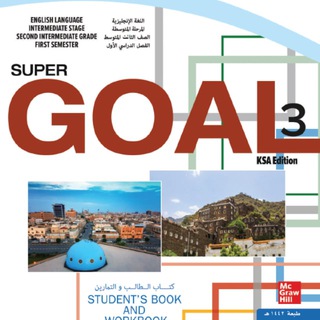
بدر الشهري 3 Super Goal
16,968 Members () -
Group

Muttakilerin Yolu
324 Members () -
Group
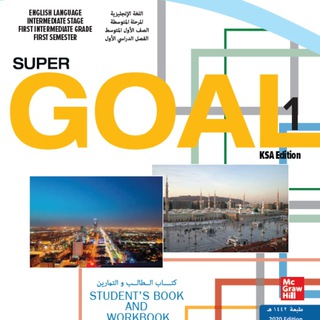
قناة سوبر قول 1 Super Goal
22,886 Members () -
Channel

ayebaye akori
619 Members () -
Channel

پرنده آزاد
438 Members () -
Group

کانال شورای صنفی دانشگاه کردستان
784 Members () -
Group

AUSTRO LIBERTARIAN
1,797 Members () -
Group

مكتبة الفرزدق
1,219 Members () -
Group
-
Group
-
Group

Человек-Фёдор
584 Members () -
Channel

HOPE DANCE CROW
749 Members () -
Group

مقهى الهافانا
426 Members () -
Group

عآج
632 Members () -
Channel

تعلیقات | حسینصادقی
1,021 Members () -
Group

🌈پوشاک مهرسا🌈
401 Members () -
Group
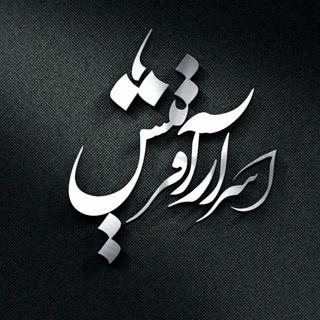
"اسرار آفرینش"
476 Members () -
Group

انتشارات و کلیپ های اسلامی
654 Members () -
Group

For profile🌌
358 Members () -
Channel

1MinEat - рецепты, кулинария
341 Members () -
Group

History Time
2,896 Members () -
Channel

كيمياء فيزيائيةه 🖤
869 Members () -
Group

Firdavsiylar
8,037 Members () -
Group

❤️عشق بلاعوض❤️
1,966 Members () -
Channel

قــــرآن و ســنــــة
431 Members () -
Channel

Techzone hiPleasure ✪
1,840 Members () -
Channel

𝐒𝐻𝑅𝐸𝐷𝐷𝐸𝑅.and.ALHARM♥
487 Members () -
Group

Future engineers
318 Members () -
Group

Deleted Account
1,344 Members () -
Group

"Kamalak" bolalar tashkiloti
4,256 Members () -
Channel
-
Group

VENDAS DO JOGADOR✅😎
869 Members () -
Group

پاپوش و دستکش مهتا
5,448 Members () -
Channel

♛FaR3oN♛HACK PUBG♛
356 Members () -
Channel

Sky Trance/Транс 🛫🌅🤩
644 Members () -
Group

🔥 HOT STAGE ❤️
110,829 Members () -
Channel

Trading Club 4u
552 Members () -
Group

𓆩 🖤 𝐁𝐋𝐀𝐂𝐊 🖤 𓆪
1,407 Members () -
Channel

دومین کنگره علوم ومهندسی آلمان
419 Members () -
Group

Ящик со сливами
9,502 Members () -
Group
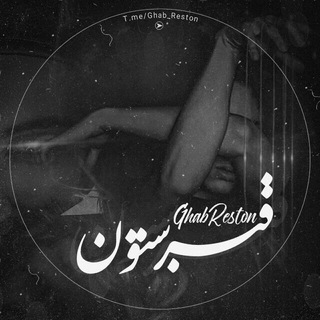
『 قبرستون ...؟! 』
2,439 Members () -
Group

💎 صبور بورس💎
2,578 Members () -
Group

OnePlus 8/Pro XML Channel
4,024 Members () -
Group

Reggae & Dub Music
1,562 Members () -
Group

اخبار وزارت آموزش و پرورش
195,317 Members () -
Group

ខ្មែរផ្សព្វផ្សាយលក់ដូរដោយសេរី24ខេត្តក្រុង
732 Members () -
Group
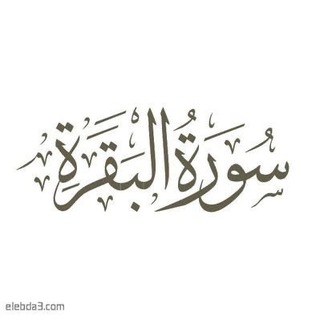
ختمة سورة البقرة أسبوعيًا🌿🤍
2,394 Members () -
Channel

MCX CRUDE & NG GURU
762 Members () -
Channel

محافظ کانال اصلی
433 Members () -
Channel
-
Channel

وقفات مع الاحاديث الصحيحة
357 Members () -
Channel

د. محمد الشبلي نبات اعداد طب
1,152 Members () -
Channel

حنان العجمي
655 Members () -
Group
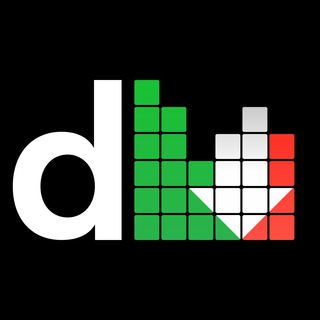
deemix italia
969 Members () -
Channel

❤عاشقانه های من❤
792 Members () -
Channel

مصلحون مع القرآن
677 Members () -
Channel

دست سازه های چکاوک
975 Members () -
Group

Kultur-Galerie🏛
2,964 Members () -
Channel

کانال کاوشگران روابط عمومی
736 Members () -
Group

قسطا | یه وام راحت و فوری
2,955 Members () -
Channel
-
Group

Тюнинганутые 🚗
1,178 Members () -
Group

دراسة التجويد بمنهجية وانتظام
24,612 Members () -
Channel

eccedentesiast
3,224 Members () -
Channel

All Grade 7,8...books , notes & IQ questions ✍✍✍
388 Members () -
Group

Цифрохолка ХБК📱
706 Members () -
Group
-
Group
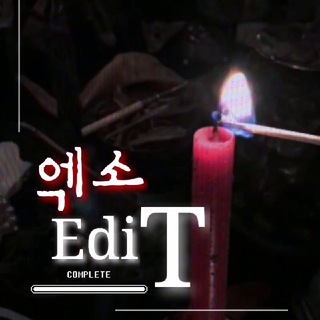
𝖤𝘅𝗈.𝐄𝗱𝗂𝗍
923 Members () -
Channel

م. مالك امسلم فيزياء اعداد طب
1,274 Members () -
Channel

الحساب محذوف
1,073 Members () -
Channel

「 ᗰY ᗯOᖇᒪᗪ 」
301 Members () -
Group
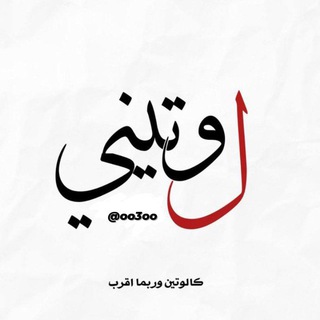
- لـ وتيني ♡.
1,825 Members () -
Channel

@iLifeHack МЫ ПЕРЕЕХАЛИ
2,080 Members () -
Group

Давай Сходим! Алматы
23,265 Members () -
Channel

💞دنیای منی💞
785 Members () -
Group

👟🥾تولید و پخش دومان 🥿 👡👠
527 Members () -
Group

КЛУБ_ВК (работа)
433 Members () -
Group

قصائد الملا مرتضى حرب مكتوبة
3,295 Members () -
Group

فیلتر هوشمند
6,322 Members ()
TG USA Telegram Group
Popular | Latest | New
Custom Theme Your Telegram 3b You can also write a longer bio and include a link in it. Similarly, Premium allows adding more characters to media captions. Finding the proper way to respond to any message will be easier with up to 400 favorite GIFs. Lastly, Premium users can reserve up to 20 public t.me links, making any group or channel you create stand out with a short and concise link. Telegram Change Number
Lock Your Conversations This the part that I mostly addict to use Telegram. When we using digital communication, there are so many bots in various types of services. Telegram Bots can do everything from helping you to do different kinds of things that save you time. For power users, scheduling is a great way to achieve many tasks at a given time. We already use email scheduling a lot, but it’s awesome to see Telegram bringing this feature for messages as well. As you saw above, you can schedule a message just by pressing and holding the “send” button. Here, choose “Schedule message” and pick the date and time. The message will be sent at your preferred time. Next, tap Never Share With and then select the people from whom you want to hide your profile.
As mentioned above, the use of usernames instead of phone numbers means your account isn’t tied to just one phone. This makes it easier to log in on other devices, allows you to have multiple accounts on the same device, and makes it so you don’t have to share your phone number with someone to add them as a contact in Telegram. Tap your profile picture here to see everything you've uploaded in the past. You can scroll across them; tap the Set as Main Photo option that appears on the top-right menu (as three dots on Android or Edit on iPhone) to set an older image as your current profile picture. Pin Messages in Channels After the recent update, it seems Telegram is not just a messaging service, but an all-encompassing utility to solve all your problems. It already has a powerful photo editor and now the company has brought some advanced tools to edit videos as well. Here is how you can use it. Just open a chat and select the desired video that you want to send. After that, tap on the tuning icon to open the new video editor. Here, you can adjust saturation, contrast, exposure, and more. There is even an RGB curve which is just amazing. I would say if you want a video editor for color correction and enhancing the look then Telegram has you covered with this awesome trick.
Chat Folders Delete Sender’s Message
Warning: Undefined variable $t in /var/www/bootg/news.php on line 33
US