Telegram US Group List 1097
Warning: file_put_contents(aCache/aDaily/2024-11-18/list/us--1097.txt): Failed to open stream: No space left on device in /var/www/bootg/function.php on line 103
-
Group
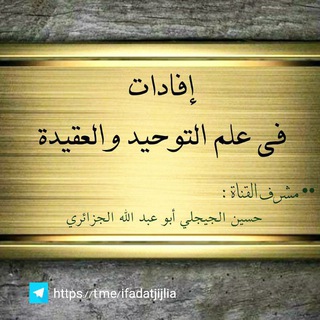 700 Members ()
700 Members () -
Channel

شتاوي🔥.
1,415 Members () -
Channel

Мадам 🎀
512 Members () -
Group

𝄢 𝐷𝘳𝘢𝘳𝘳𝘺 𝘴𝘩𝘪𝘱𝘱𝘦𝘳𝘴 ࿐
375 Members () -
Group
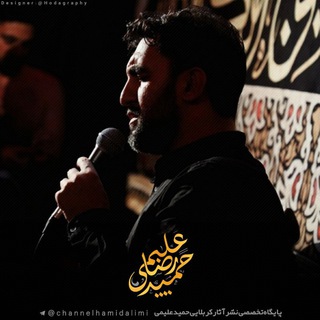
کربلایی حمید علیمی
8,656 Members () -
Channel

Bio with dr.moftah elwerfalli
557 Members () -
Group

Уют Мебель
735 Members () -
Channel

AppStore® Mac破解 iOS限免
935 Members () -
Group

XaaS Cloud
777 Members () -
Group

آووجٍآعٍ قٌلُِبَي🥺💔
3,617 Members () -
Group
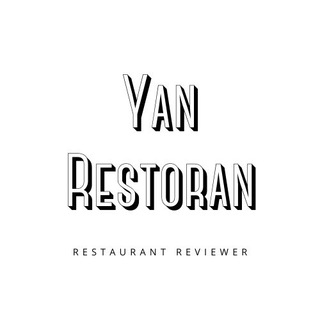
Yan Restoran
6,741 Members () -
Group

Simple life
614 Members () -
Channel

✰cennetulla_h✰
380 Members () -
Channel

الرافضة ومعتقداتهم الزائفة
406 Members () -
Group

The Cyber Experts 🌐
1,135 Members () -
Group

مرکز توسعه مهارت های مهندسی صنایع دانشگاه تهران (DCIES)
1,381 Members () -
Group

The Catloaf Channel
1,582 Members () -
Group
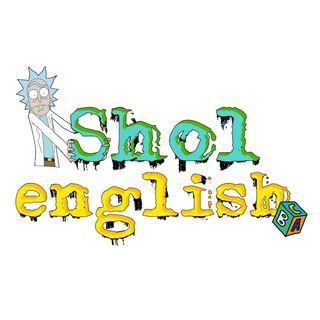
شُل اینگلیش | Shol English
11,959 Members () -
Group

سيد حيدر الفاضلي
406 Members () -
Group

FOD icon collection [share]
979 Members () -
Group

صيحة الفجر 💛
5,958 Members () -
Group
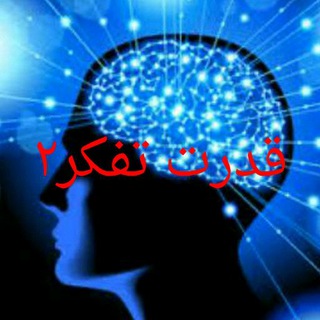
قدرت تفکر2
472 Members () -
Group
-
Group
-
Group

STUD-POINT
10,373 Members () -
Channel

| بِـݩـتـــُ الـــزَّهــ✿ــرٰآ |
322 Members () -
Group

Priscila Grah
529 Members () -
Channel

دورة القول النافع فى اصول ورش عن نافع الأحساء
650 Members () -
Channel

Claim Btc
9,167 Members () -
Group

መሰረተ ህይወት ሰ/ት/ቤት ❤️
534 Members () -
Group
-
Group

Sajadnazarifar23
1,910 Members () -
Group

Работа Казань
26,133 Members () -
Group
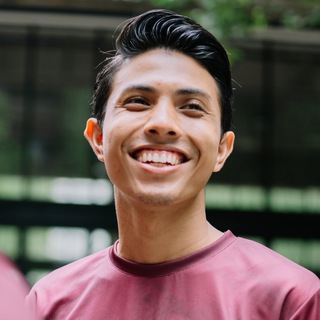
Naufal isa (نوفل)
18,463 Members () -
Group

Petani Now
664 Members () -
Group

የኢትዮጵያ አድባራትና ገዳማት ታሪክ
12,890 Members () -
Group

The Gravity Agency
1,103 Members () -
Channel

𝑨𝒌𝒉𝒂𝒓𝒊𝒏ఌ︎𝐀𝐯𝐚𝐳
527 Members () -
Group

Mimir's Brunnr
639 Members () -
Channel

Романсы о финансах
2,318 Members () -
Group
-
Channel

ڕێنووسی کوردی
842 Members () -
Group
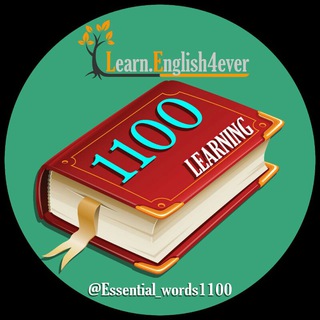
1100 learning
709 Members () -
Group

ايفون بالعربي - iphone arabic
16,211 Members () -
Group

Metro News
572 Members () -
Channel

🏳️🌈BL Кав'ярня
2,368 Members () -
Group

ЧЕСТНЫЙ ВЛАСОВ
5,572 Members () -
Channel

منهج أهل الثغر
1,017 Members () -
Channel
-
Group

Anonymous Bhai Group Official™
4,050 Members () -
Channel

IPTV-CCCAM-STALKER
759 Members () -
Channel

Stickers
314 Members () -
Group

Срака-мотика
6,659 Members () -
Group

اروع القلوب 💛 🌷
1,338 Members () -
Group
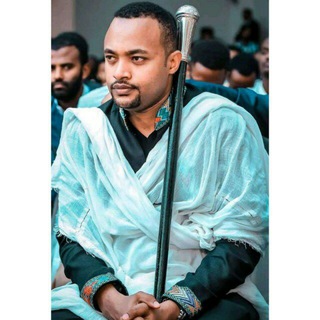
የዕንቁ መምህሮቻችን ትምህርቶች🔥
3,067 Members () -
Group

Kvazar
5,808 Members () -
Channel

شبكة برشلونة العربية
21,383 Members () -
Group
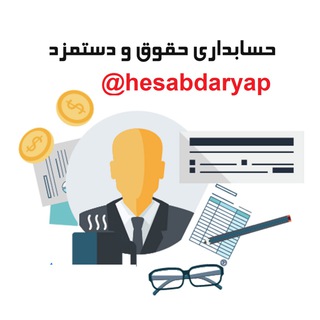
امور حسابداری و حقوق آ پ
21,640 Members () -
Channel

🎞✅New Tamil movies
3,230 Members () -
Group
-
Channel

The Afrikaner-Boer
1,799 Members () -
Group

گروه آموزشی دکتر خلیلی(ساری)
1,051 Members () -
Group

СПРОСИ У ВРАЧА (Лечебник)💊
2,811 Members () -
Group

شِوَيةَ حُحب 🥀🖤'
1,006 Members () -
Channel

"Salehi"
458 Members () -
Group

Анатомия | Карманный атлас
4,708 Members () -
Channel

⭐ Actress Wallpaper ❤️
3,538 Members () -
Group

جنبش ملّى ماهستيم
7,424 Members () -
Group

ITALY GROUP SPAM
2,608 Members () -
Group

أسماء وعناوين
2,521 Members () -
Group

°•. 𝙄𝙎𝙏𝘼𝙉𝘽𝙐𝙇 𝙋𝘼𝙕𝘼𝙍𝙄 .•°
2,848 Members () -
Group

𝙳𝙴𝙲𝙴𝙼𝙱𝙴𝚁 💓،
1,170 Members () -
Group

خادم الحسنين مجتبی الوَرَسي
391 Members () -
Channel

•𝒄𝒖𝒕𝒆 𝒕𝒂𝒍𝒂𝒚𝒊༄
694 Members () -
Channel

• هٰہٰٖوى الہعہشہاق ↓🙈♥️
2,288 Members () -
Group
-
Channel

رၺمࣩـــزيަاࠗت ♥ ،(💘“
9,341 Members () -
Group

نصائح للدراسة||نصائح دراسية
3,038 Members () -
Group

انجمن آبخیزداری ایران
1,040 Members () -
Channel

🎵BASS MUZIKA 🎧
322 Members () -
Channel

ستوريات حسينيه 🖤🥀💛
9,825 Members () -
Group
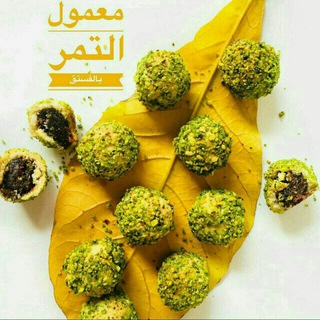
🍫آكلات🍔وحلويات🧁🥯
2,458 Members () -
Group

(G)I-DLЕ • (여자)아이들 • Girl Idle • gidle • CUBE
2,027 Members () -
Channel

節目頻道 uday及申請
665 Members () -
Group

👠کفش آنتیک👠
874 Members () -
Channel
-
Group
-
Group

سوق السعودية
9,471 Members () -
Group
-
Channel

ـ دِمـاء تشريـن 🇮🇶
1,328 Members () -
Group

Везунчики Группа
1,341 Members () -
Channel

WHITE ✓PANDA 🐼CREATION
623 Members () -
Channel

James Goddard
2,385 Members () -
Channel

✝ 💒ኦርቶዶክሳዊት ተዋሕዶ ቤተክርስቲያን💒
615 Members () -
Group

𝑊𝐻𝐴𝑇𝑆𝐴𝑃𝑃 𝐼𝑀𝑈𝑁𝐸𖤴
2,226 Members () -
Group

الشيخ سعد بن عتیق العتیق
8,515 Members () -
Group

StrawberryMilk Store : OPEN !
1,543 Members () -
Group
-
Group

Испанский футбол
833 Members () -
Group

Orthodox Memes
548 Members ()
TG USA Telegram Group
Popular | Latest | New
Telegram allows you to customise your app interface to your liking. To achieve that, users can choose from a number of themes and colour combinations in the app. These will change elements like the colours of chat backgrounds and messages too. Telegram has a unique feature called Channels that allow you to broadcast messages to large audiences. Unlike Groups, Telegram Channels can have an unlimited amount of subscribers, and only admins have the right to post content. Custom themes
Slow Mode Disabled: Turn off automatic night mode and always use the chosen theme. Send uncompressed file The app also lets you make location-based groups, a local group that works in a small region for co-worders, students, or neighbors. Once you have created the group, users in the vicinity will be able to view it on their device and join.
Telegram Messenger Tricks Premium Voice-to-Text Can Telegram be used on PC? You don’t need a separate image/video editor to make your photos/videos more compelling. You can do it right in the telegram app using its intuitive interface.
After the recent update, it seems Telegram is not just a messaging service, but an all-encompassing utility to solve all your problems. It already has a powerful photo editor and now the company has brought some advanced tools to edit videos as well. Here is how you can use it. Just open a chat and select the desired video that you want to send. After that, tap on the tuning icon to open the new video editor. Here, you can adjust saturation, contrast, exposure, and more. There is even an RGB curve which is just amazing. I would say if you want a video editor for color correction and enhancing the look then Telegram has you covered with this awesome trick. Terminate old sessions
Warning: Undefined variable $t in /var/www/bootg/news.php on line 33
US