Telegram US Group List 1091
-
Group
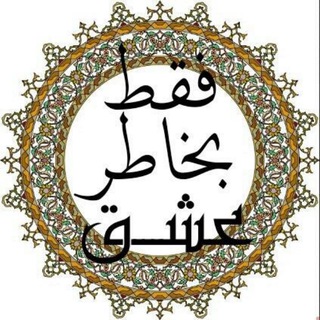 803 Members ()
803 Members () -
Channel

Лапенко
4,728 Members () -
Group

🦋فالکده بـــانــو جان🦋
2,570 Members () -
Group
-
Group

آرح سمعك وقلبك بالقرآن
1,628 Members () -
Group

قصب_REEDS 💙
23,780 Members () -
Channel

Grunge Wood™
348 Members () -
Group

Technical Plant Inspection Group
4,956 Members () -
Group

Anime Movies in Hindi | Weeb Zone India
1,917 Members () -
Channel

КИНО ХИТ 🎬🎬🎬
1,241 Members () -
Channel

FreeMediateka | Фильмы | Сериалы
9,388 Members () -
Group

استاد حسین احمدی ( گیلنا )
10,034 Members () -
Channel

🍁(کانال حجاب وعفاف بانوان)فقط بگوالله☝
613 Members () -
Group

جنبش رنسانس (نوزایی) ایرانی
1,699 Members () -
Channel

Магазин реального кардера
3,019 Members () -
Group

Особенный Наполеон МСК
114,769 Members () -
Group

ЧАТ DIAMOND💎18+ ОБЩЕНИЕ | ЗНАКОМСТВА
10,146 Members () -
Group

کار و تأمین اجتماعی
4,842 Members () -
Group

OpenMarriageNews
1,009 Members () -
Group

Logic Discograghy
419 Members () -
Channel

VENOM RAGE V2
2,144 Members () -
Group

کرج آنلاین
3,768 Members () -
Group

صـور ومصـدر .
607 Members () -
Group

حرفه:هنرمند
19,370 Members () -
Group

KIRA Network Vietnam
474 Members () -
Group
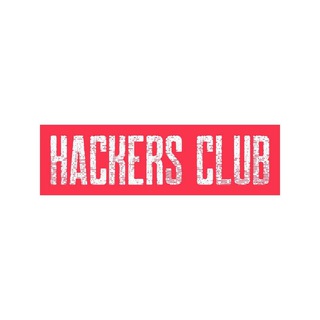
🇮🇳™HACKERS CLUB™🇮🇳(CONFIG DEC)
484 Members () -
Group

گروه دانشجویان دانشگاه یزد
1,486 Members () -
Group

MENTORIA DE MULHERES 🦋
549 Members () -
Group

Игорь Лызов
2,076 Members () -
Group
-
Group

Dota Today
13,415 Members () -
Channel

"Funny ጥቅስ & jokes" 🇪🇹
917 Members () -
Group

BANG CHAN | CB97 | STRAY KIDS
33,646 Members () -
Channel

KINGmod SETUP CENTRE
593 Members () -
Channel

#DisagioNetwork
910 Members () -
Group
-
Group

مأوى طلاب الحق والحقيقة
2,328 Members () -
Channel

ᴄᴏᴠᴇʀɪɴɢ༄︎
396 Members () -
Channel

ديني أولا
351 Members () -
Group
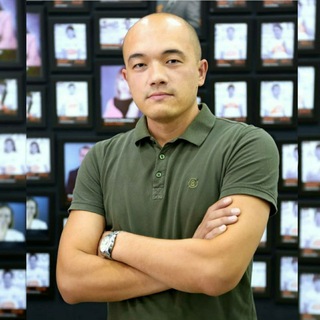
ChemForAll (new)
926 Members () -
Channel

ТСНIBO от Яны
1,596 Members () -
Group
-
Group

Дневник Предпринимателя
11,392 Members () -
Group

ProPlayer News | Новости Киберспорта
39,718 Members () -
Group
-
Channel

قِلَوِبِ هِأّدِئهِ 🥀:)
745 Members () -
Group
-
Channel

Arsenal Gaming [Dynamic Bros]
1,090 Members () -
Group
-
Channel

افلام Netflix 🎬
353 Members () -
Channel

FANNI_NEWS
482 Members () -
Group

Taverna di League of Legends ☢️
6,163 Members () -
Channel

کلیپ های توحیدی☝️
502 Members () -
Channel

درج آگهی استخدام
3,080 Members () -
Group
-
Channel

Leb technician@WEBKOOF📔
307 Members () -
Group

خانه نشریات
333 Members () -
Channel

Anime Files [Backup]
2,221 Members () -
Group

Стартап-инициативы
640 Members () -
Channel

شـروحـات مـحـمـود الـنـبـتـيـتـي
9,483 Members () -
Channel

الناصريه
3,281 Members () -
Group

SEO blog Reader
1,592 Members () -
Channel

- ألآنِسة مُوسِيقىٰ .
7,767 Members () -
Channel

Ads Villa!
17,456 Members () -
Channel

Форсайт
11,672 Members () -
Group

نمونه معرفی و نظرسنجی ها
722 Members () -
Group

تصاميم أهل الأثر
751 Members () -
Channel

بيج تـصـاميـم 🔵
491 Members () -
Group
-
Group

T.sportzohal2
1,539 Members () -
Channel

Отчисленный МГИМОшник
1,044 Members () -
Group

QURILISH VAZIRLIGI
10,382 Members () -
Group

📚قرآن وحدیث📚
3,191 Members () -
Group

Xabar.uz/ru Официальные новости
1,142 Members () -
Group

FinelyGirlsChannel
5,098 Members () -
Group
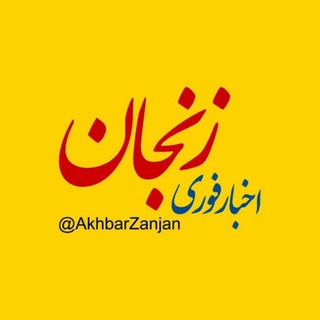
اخبار زنجان
5,157 Members () -
Group
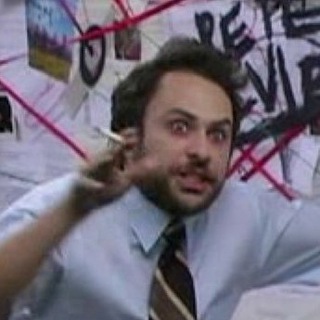
Experimental chill
6,699 Members () -
Channel

خاطـُـُـُـُـُـُـُرُات تلـُـُـُـُـُـُخُـُـُـُـُـُـُـُ
347 Members () -
Channel

Network UTN 🛡
1,549 Members () -
Group

Moni 👾
538 Members () -
Group

it's light !✨
440 Members () -
Group

Релокация | Эмиграция | ЧАТЫ 360°
13,795 Members () -
Group

Работа INSTAGRAM 💼
33,018 Members () -
Group

مـاء معـین
4,026 Members () -
Channel
-
Group

کانال گنبد
608 Members () -
Channel
-
Channel

⚽️️ sᴘ⚽️ʀᴛ ዞን™⚽️
663 Members () -
Group

IT HR Forum
744 Members () -
Channel

𝐔𝐧𝐜𝐡𝐞𝐜𝐤 𝐟𝐮𝐥𝐥 𝐞𝐫𝐨𝐩𝐚
2,163 Members () -
Channel

Google Voice注意事项
384 Members () -
Group

SEMPRE NET
1,200 Members () -
Group
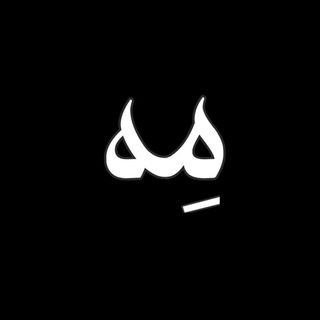
مِه
558 Members () -
Group
-
Channel

ВСЕ ДЛЯ МУСЛИМА
426 Members () -
Group
-
Channel

Books And Magazine
12,384 Members () -
Channel
-
Channel
-
Channel
TG USA Telegram Group
Popular | Latest | New
Telegram is all about privacy and security, and it isn't beholden to larger companies like Facebook. Animated Profile Picture Creator on macOS Join Requests for Public Groups
Telegram users can send each other live locations just like WhatsApp. Live locations allow the receiver to track the sender in real-time for a set amount of time when they’re on the move. However, with Telegram, both parties can also set proximity alerts. These are mini-alerts that will ring when another user gets close. You can, for instance, set up a proximity alert for when your friend gets within a 50-meter radius of you at the mall, so you can start looking for them around you. Prioritize Downloads on Android 5 Cool Telegram Messenger Tricks You Should Know To use a proxy server in Telegram, open Settings > Data and Storage > Proxy Settings. Enable Use Proxy and you'll need to fill in all the required information to add it. You can find server info for this online if needed.
For times when you may wish to concentrate on your work or just want to keep alerts from certain Telegram chats away to prevent them from becoming distractions, you can choose to mute chats. Yeah, this is exactly what you should use to reign in the annoying chats that keep bombarding you with unnecessary messaging. Depending on your needs, you can choose to mute individual chats for specific time durations like for 1 hour, 8 hours, 1 day, 7 days, or mute until a preferred date and time. Telegram Premium includes new tools to organize your chat list – like changing your default chat folder so the app always opens on a custom folder or, say, Unread instead of All Chats. The fact that Telegram allows users to create and install their custom theme makes using the service a joy. This is one of my favorite Telegram Messenger tricks. Basically, you can customize your Telegram app to look however you want it to. To create your own theme go to Settings->Chat Settings ->Theme and tap on “Create New Theme”. Here, first add a custom Name of your Theme and then tap OK. New user announcement
Close Learn more
Warning: Undefined variable $t in /var/www/bootg/news.php on line 33
US