Telegram US Group List 1087
-
Group
 6,667 Members ()
6,667 Members () -
Group

تزئینات: غذا و دسر (پدیده)
8,270 Members () -
Channel

رشة ؏ـ🎀ـطــر
2,187 Members () -
Channel

✅ Teddy Afro (Discography)
1,585 Members () -
Group

مسلسل ماريا و مصطفى
915 Members () -
Group

💛AnimeLand💛
2,928 Members () -
Group

جُنگ ریاضی دانشجو
412 Members () -
Channel

𝐊 𝐄 𝐄 𝐏 𝐄 𝐑.
354 Members () -
Group

Hm
991 Members () -
Group

🎬🎧Rezident_Music_Chanell🎧🎬
507 Members () -
Channel

Panther Hacks (Mr. Oscar YT )
478 Members () -
Group

اطلاع رسانی دانشگاه بیرجند
8,674 Members () -
Group
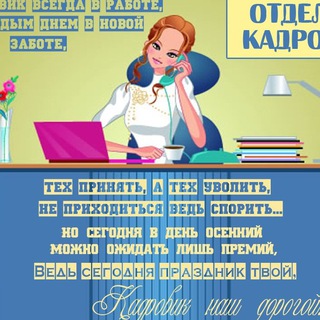
Кадровики Узбекистана
4,254 Members () -
Group

Indian webseries
2,560 Members () -
Group

Продвижение в Telegram
448 Members () -
Group

CHAT CARD
621 Members () -
Channel

الهيئة الصحية الإسلامية
506 Members () -
Channel

магазин реального кардера
2,399 Members () -
Group

EMPRESS ki Web Series
970 Members () -
Group

🌷روائع الكلام✒حالات واتس🌷
918 Members () -
Group

English Movies
3,269 Members () -
Group
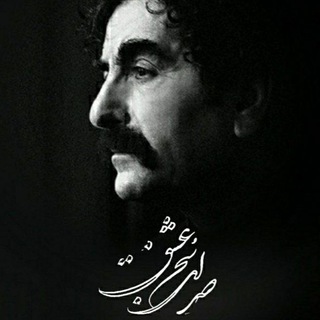
استاد شهرام ناظری
12,636 Members () -
Group

گروه دانشآموزی دبیران ادبیات کشور
4,470 Members () -
Channel

ИСЛАМ - истинная религия
597 Members () -
Group

Магазин реального кардера
3,931 Members () -
Group

ابن روق
721 Members () -
Group

اقتــــــــباســــــات ♥
453 Members () -
Group
-
Channel

تحلیل بورسی-مهندس صمصامی
2,118 Members () -
Group

گروه آموزشی سفیران
2,688 Members () -
Channel

Crude - Crude oil Mcx Tips
131,379 Members () -
Group
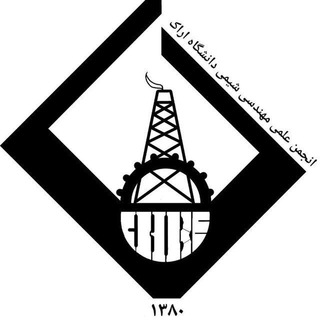
انجمن علمى مهندسى شيمى دانشگاه اراك
347 Members () -
Group

ИНТЕРНЕТ/МАГАЗИН, ВСЕ ТОВАРЫ ОДНИМ ЗАКАЗОМ⚠️👌
599 Members () -
Group

꧁꯭🦋꯭ 𝚀𝚞𝚎𝚎𝚗𝚜🦋꯭꧂
1,144 Members () -
Group

Эмпирей
25,604 Members () -
Group

آوای مرز
1,112 Members () -
Group

BookCrossing - Обмен книгами
3,999 Members () -
Group

تُؤَدَة.
2,062 Members () -
Channel

а cначала
397 Members () -
Group

IMMUNOLOGY Education
2,592 Members () -
Group

የፍቅር ገፅ 🌺
70,718 Members () -
Group

كفش پاچرمى حميد💖
855 Members () -
Channel

Ethio Fun😂
194,667 Members () -
Group

دلارام🕊
3,666 Members () -
Group

Corvus-OS Official | Mido
792 Members () -
Group
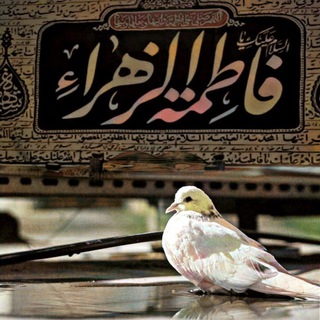
"بَيتُ أَلاحزآنِ الفَاطِمي"
371 Members () -
Channel

نَٰـُـٰٓجَٰـُـٰٓمَٰـُـٰٓۿۿہ ☁️❤ ؛
1,506 Members () -
Channel

Source Home | سورس ربات | سورس خونه
13,234 Members () -
Group

•• عُنود ••
1,020 Members () -
Group

Forex Gateway
1,189 Members () -
Group

بانه سنتر
2,816 Members () -
Channel

Wall🎆
444 Members () -
Group

🏳️🌈 Gruppo Off Topic | GH
2,318 Members () -
Group
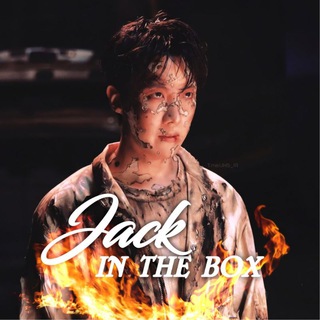
「 𝐉𝐀𝐂𝐊 ᴵⁿ ᵀʰᵉ ᴮᵒˣ 」
5,745 Members () -
Group

ПРЕСЕТЫ Lightroom
11,367 Members () -
Group

🌸TopSPA🌸
411 Members () -
Group

✅ Aster Aweke (Discography)
3,902 Members () -
Group

Nuxt.js | Vue SSR News
1,005 Members () -
Group

💚 نسیم بهشت 💚
3,631 Members () -
Group

حفظ رياض الصالحين
411 Members () -
Channel

TerrorGames™ 🇮🇳
9,722 Members () -
Group

ТС| ТОЛЬКО ПОКУПКА
3,047 Members () -
Group

• ɢᴏᴏᴅ ɢᴜʏs ᵍᵖ
388 Members () -
Group

〘 🔱𝗔𝗟_𝗕𝗔𝗥𝗢𝗡®️𝗖𝗛𝗔𝗡𝗡𝗘𝗟🔱 〙
5,143 Members () -
Group

Ваш косметолог ❤️ Всё для женщин Тер-но Паркентский ❤
1,009 Members () -
Channel

Аудиокниги | Подкасты | Книги
4,895 Members () -
Group

PiNetworkMarket© Global
683 Members () -
Group
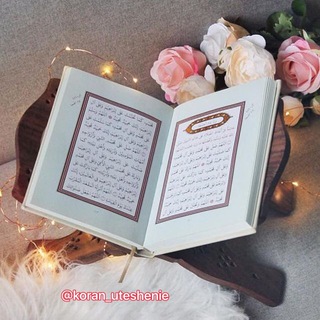
😍 Al Qur’an Al kareem 📖
2,163 Members () -
Channel

أꪆجــــــا؏ طـــفـــلـــة
312 Members () -
Group

TEST
2,164 Members () -
Group

صَمْتْ 🖤🍂
10,194 Members () -
Group

Faith Fleur Hair Care
636 Members () -
Group

Apex Legends FnF Italian Teams
482 Members () -
Channel

🍃سوالات چهار گزینه ای 🍃
651 Members () -
Channel

dajjal roleplay
1,783 Members () -
Group

HABESHA FIXED MATCHES
8,331 Members () -
Group

Assassin's Creed Italia 🇮🇹
1,940 Members () -
Group

Тактичний Борщ
316 Members () -
Group

وانــــــە دەنگـیـیـــەڪان
2,135 Members () -
Group

نظرات خوانندگان درباره مطالب کانال فردین علیخواه
734 Members () -
Channel

泡泡SPA睇圖號👍👍
712 Members () -
Group
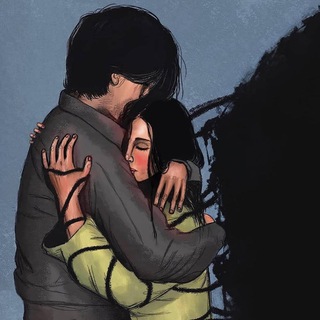
𝐒𝐇𝐀𝐌𝐒 - شَّمسْ
1,857 Members () -
Group

جـﮧِۢنـﮧِۢـديﮧِۢ آسـﮧِۢـمـﮧِۢـر ٰ⇝
6,035 Members () -
Channel

ملصقات | Stickers
1,916 Members () -
Group

Akira Projects | Discussion Group
1,856 Members () -
Channel
-
Group
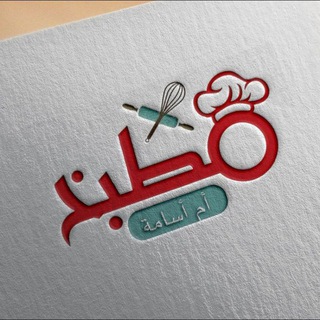
🍰🍕🍹مطبخ أم أسامة🍔🍪 🎀 سلفيات قدوتنا الصحابيات🎀
3,414 Members () -
Group

Домашние животные в Узбекистане.
451 Members () -
Group

HYIPE Monitor
8,783 Members () -
Channel

♔أنـــاقـــة ζــــ♕ـــرف ⌘
678 Members () -
Channel
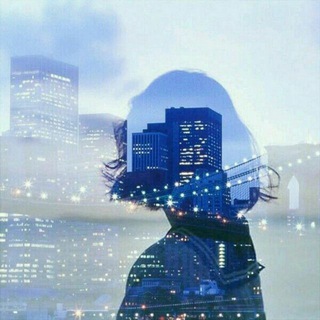
✍🏻☜ " آلگتآبهہ مـلجأي آلوحيد ˛⁽❥₎⇣☞.💔🎧
392 Members () -
Group

کلبه احساس
12,393 Members () -
Channel
-
Group

نـڪات ؏ــراقـيـة للـڪبـاࢪ🔞😹"
14,891 Members () -
Group

گالِرے تَصاویرِ امامِ زمان(؏َـج)
365 Members () -
Group

کانون فرهنگی نور مونترآل
1,388 Members () -
Channel

INDIAN ESP
317 Members () -
Channel

COMEDY HUYAMEDY
3,240 Members () -
Group

Ask Dereja - Chat
5,939 Members () -
Group

ملازم السادس الادبي
6,385 Members ()
TG USA Telegram Group
Popular | Latest | New
Message corners Read also: How to protect your privacy using Android Customizations
To use live locations and proximity alerts, go to the contact’s chat window and tap on the ‘Attach’ icon shaped like a paperclip. Choose the location button here, and choose ‘Share my Live Location’. You will be able to send live locations for either 15 minutes, 1 hour or 8 hours. Because Telegram lets you interact with people even if you aren't in each other's contacts, you may wish to make your account more private. To change privacy options, head to Settings > Privacy and Security. Here, you can change who can see your phone number, active status, and more. The Telegram icon on an Honor View 20 on a flowery pillow. Create Timestamp for Videos
Telegram allows you to customise your app interface to your liking. To achieve that, users can choose from a number of themes and colour combinations in the app. These will change elements like the colours of chat backgrounds and messages too. To create a username, go to “Settings” and tap “Username” under the account section. There is also a “Bio” option, where you can add a few lines about yourself. Anyone who opens your profile will see this text. Hide Your Profile Photo Advanced Chat Options
Telegram Mute Length Just like WhatsApp, Telegram also allows you to share live location with your contacts. This is a very handy feature that I personally use on a regular basis. To share your live location with someone, first open the chat and tap on the attachment button. Now, tap on location.
Warning: Undefined variable $t in /var/www/bootg/news.php on line 33
US