Telegram US Group List 1084
-
Group
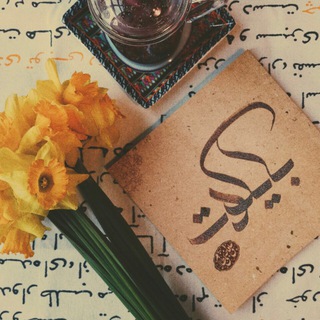 14,023 Members ()
14,023 Members () -
Group

متع عقلك🧲™️
4,282 Members () -
Group

حروف ملهمة 🦋🌼 。◕‿◕。
556 Members () -
Group

👑أّلَحٌشٍدِأّوِيِّأّتّ✌زِّيِّنِبِيِّأّتّ👑
2,652 Members () -
Group

مريض نفسي
13,061 Members () -
Group

وُجَےــ قـلَــ💔ــبّےـّ ــعَ
8,708 Members () -
Group

جاوید شاه
915 Members () -
Group

هِـٰبـوۦٰشـــة
361 Members () -
Group

TAF TUBE
1,047 Members () -
Channel

مدرسة صحابة رسول اللهﷺ
3,039 Members () -
Group

صلة الارحام
2,368 Members () -
Group
-
Group

نَبّضُ الٌُخوَاطِرَ 💜
1,811 Members () -
Group

راقـت لـي 🦋 .
930 Members () -
Group

вєαυτifυℓ
1,707 Members () -
Group

꧁༺ 𝐇𝐀𝐍𝐃𝐌𝐀𝐃𝐄 ༻꧂
3,473 Members () -
Group

نبــــ͡ــ❣ــــــضهٰ̐ہ ¸ قلٖبٰۧ
13,840 Members () -
Group

رفقاء إلى الجنة
3,043 Members () -
Group

سکوتستان
327 Members () -
Group

NEŞİD HANEM
2,259 Members () -
Group

FREE LOVE2 👣
1,740 Members () -
Channel

کتابی برای آرامش
1,321 Members () -
Group

قطف الفوائد
2,748 Members () -
Group

کانال جنبش پارک لاله
1,480 Members () -
Group

ʟᴀs ᴠᴇɢᴀs|ᴍᴜᴢ 🌴
21,451 Members () -
Group

🌸🍃 حِـــبْــرُ نَــقَــ🎊ـــآء 🍃🌸
489 Members () -
Channel

لحن الحياة 🎼♡
372 Members () -
Group

»🍃آﺡـزانـي تزيـدني فــرحـــآ🍃«
5,026 Members () -
Group

مقهى البؤساء
1,830 Members () -
Group

آآرووعےـ آلكےـلآمےـ
4,064 Members () -
Group

غداً أجمل✨..
3,607 Members () -
Group

قصص القرآن
10,934 Members () -
Group

الله معي
787 Members () -
Group

عالم التقنية
517 Members () -
Group
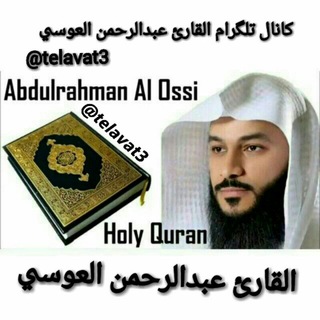
Qhari Abdurrahman Al-Ausy
371 Members () -
Group

Дизайн | Design | Тренды | Новости
47,788 Members () -
Channel

Психология Отношений
767 Members () -
Group
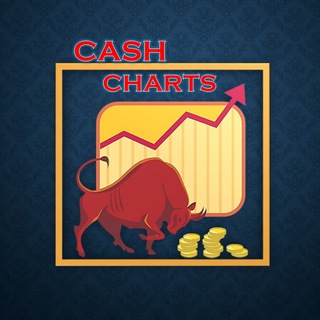
Cash Charts (Be Logical)
1,794 Members () -
Channel

Save Finance
3,765 Members () -
Channel
-
Group
-
Group

طراحی|لوگو|استیکر|پروفایل|بنر
591 Members () -
Group

+18 أحش الحظر
7,781 Members () -
Channel

| Kamarmy Team 🇦🇫 |
1,034 Members () -
Group

الرخصة المهنية لتخصص اللغة الانجليزية .
2,678 Members () -
Group

𝐓𝐔𝐑𝐊𝐃𝐈𝐙𝐈🇹🇷
850 Members () -
Group

مسجات حصريه
631 Members () -
Group

😍جـرعهہٌ عشـقـ̮ﮯ😍
1,417 Members () -
Group

اعشقك♡
994 Members () -
Group

💜خواطر Saeeda💜
528 Members () -
Group
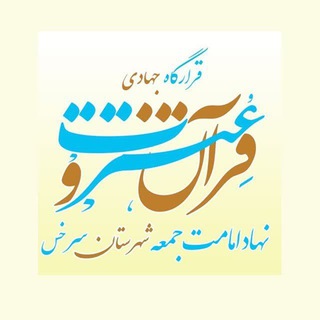
قرارگاه جهادی قرآن وعترت
634 Members () -
Group

- 𓆰 | 𝗕𝗧𝗦 . ☊
354 Members () -
Group

•| مُلْتَقَى السَّلَفِيَّاتِ |•
586 Members () -
Channel

اقفش نصاب👍🙂
421 Members () -
Group

Lootalerts Group
732 Members () -
Group

پـــرســـتار
8,033 Members () -
Group

°•ساتــێـکے ♫︎خــۆش•°
9,740 Members () -
Group

Sniper Records
363 Members () -
Group

💖💫💫حـــياة❤️ قلــــبي💫💫💖
762 Members () -
Group

ኑ-ሞባይል ሴል
15,804 Members () -
Group

💗گبـرياء انثـى💗
6,037 Members () -
Channel

بيـٰع حسآبآٰت | الـعـرب 📱
2,503 Members () -
Group

ﭑلداهيہَ خولهہَ🍒.
2,126 Members () -
Group
-
Group

General Medicine and surgery
1,280 Members () -
Group

انجمن علمی دانشجویی حقوق
2,552 Members () -
Group

🌸 سنرحل ويبقى الاثر 🌸
491 Members () -
Group

🇺🇦 CryptoDiffer Chat ENG - StandWithUkraine 🇺🇦
9,662 Members () -
Group
-
Group
-
Group

MT - Мотивация Для Тебя
1,327 Members () -
Group

مقرن العتيبي 🤍
2,974 Members () -
Group

تصـامــيـم⠀ ♪̠❥ ﴾
39,269 Members () -
Channel

Шибари с Ropekit
3,235 Members () -
Group

𓃠𓆩كتـٰابـٰات جـٰلاده-
1,475 Members () -
Group

﮼يـناير💜🍇
549 Members () -
Group

⚽ عالم الرياضة SPORT ⚽
312 Members () -
Group
-
Group

Mimo's Fashion
2,199 Members () -
Group

❤Adult sins💋
646 Members () -
Group

رِوايات سُودانية 📚❤️!)"
39,547 Members () -
Group

مشروع الأحلام
1,701 Members () -
Group
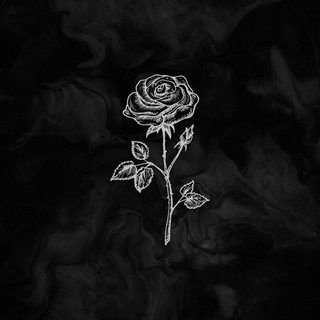
Fox’s Market
1,280 Members () -
Group

وۥجُـــعٰ↜💔
952 Members () -
Group

جدائل الياسمين💞
473 Members () -
Group
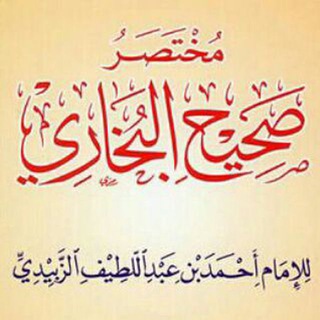
مـخـتـصـر صحــیــح بــخــارے
1,106 Members () -
Group

قلوب بيضاء 🤍🤍
1,363 Members () -
Channel

إبراهیم عمـــر ڪوردۍ
332 Members () -
Group

لـﯿٺـﮪـا تـﻗـﺭٲ📩
2,152 Members () -
Group

💔😭 فيديوهات حالات صور 😍❤️
9,277 Members () -
Group

قناة البرامج والانشطة
1,913 Members () -
Group

||¶كےـلَمٱت¶وصور¶من||ذهےـِب||¶
30,600 Members () -
Group

Police Bharti 2024
11,229 Members () -
Group

𝗕𝗟𝗮𝗖𝗞
619 Members () -
Group

Speed4u
2,589 Members () -
Channel

نقدنامه (فلسفه، دین، فرهنگ)
1,181 Members () -
Group

★عالم غامبووووول★
1,470 Members () -
Group

ڪافــہ تلــخ☕️
51,470 Members () -
Group

℘ّ💙حٰبٰہٰٖ أزٖرٰقٰہٰٖ/𝖇𝖑𝖚𝖊 𝖑𝖔𝖛𝖊 ℘ّ ┋⁽❥̚͢
460 Members () -
Group

✧ديـزنـي لآنـدّ.🦄 🌸〜
2,369 Members ()
TG USA Telegram Group
Popular | Latest | New
Powered by Playwire Use Hashtags to Organize Your Chatsb Telegram Messenger Tricks Try Secret Telegram Chats
If you are using Telegram on your PC, Laptop, or another device, your secret chat is only visible to your device that you started it. With the ability to send files up to 2 GB (or 4 GB), users can easily share large media items from other apps directly to Telegram on any mobile platform. This saves both time and storage space – so you don't have to save the file before sending it in Telegram. Security Telegram has a unique feature called Channels that allow you to broadcast messages to large audiences. Unlike Groups, Telegram Channels can have an unlimited amount of subscribers, and only admins have the right to post content.
To start a Secret Chat, you can either tap on the option in the hamburger menu and select a contact to start the chat. Alternatively, you can go to an existing chat, tap on the top bar for the user’s information and scroll down to find the “Start Secret Chat” option at the very bottom of the page. Once you tap on the option, the other person will have to accept your invitation to initiate the Secret Chat. To upload new profile images, open Settings. On Android, tap on the camera icon at the top-right. On iPhone, tap the Edit button and choose Set New Photo or Video. Telegram has a personal ‘Saved Messages’ space for each user. This is accessible from the left hamburger menu on the main screen. Users can save important messages here which will be backed up on Telegram’s secure cloud just like your chats. The Saved Messages space can then be accessed across you’re your phone, laptop and any other device where your account is logged in. Everyone (default one: Allow everyone to view your profile.
Learn more I have been using Telegram for a long time. It’s straightforward, and most Telegram features save time and make my day-to-day life so much easier.
Warning: Undefined variable $t in /var/www/bootg/news.php on line 33
US