Telegram US Group List 1081
-
Channel
 416 Members ()
416 Members () -
Group

Titanic Magazin
343 Members () -
Group

ѕραмBαƈƙ🔥 #1k
314 Members () -
Group

Корпорация Подушек Канал
3,318 Members () -
Group
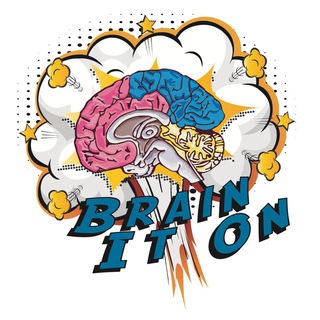
Brainiac
405 Members () -
Group
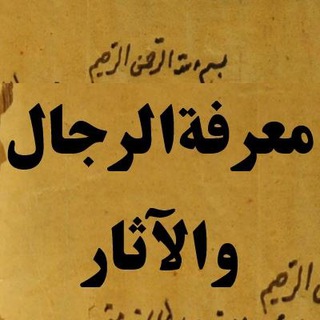
کانال معرفة الرجال و الآثار
1,720 Members () -
Group

[не]Мирный БГУИР
589 Members () -
Group

GSTCOIN
1,320 Members () -
Group

FOOTBALL TIPS
5,276 Members () -
Group
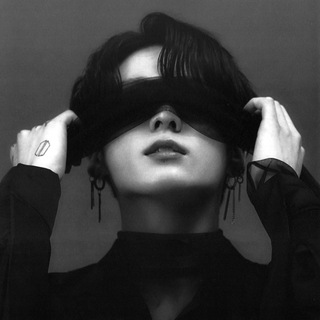
bangtan boys
2,936 Members () -
Group
-
Group

Мой маленький мир 💌
1,846 Members () -
Group
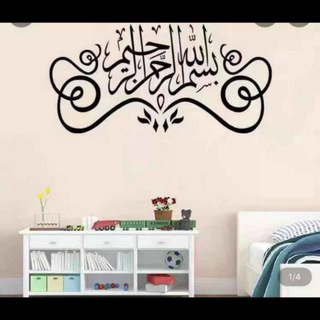
Selina collection
804 Members () -
Channel

Mega Giveawayz
415 Members () -
Group
-
Group

The Reality Report Media & Educational Resources Vault
433 Members () -
Channel

﴿ وَ آسْتَفْتِحُوا ﴾
3,612 Members () -
Group

کفش سام
912 Members () -
Group

تولیدی کفش پاسارگاد
460 Members () -
Group
-
Channel

DW TEAM | CHANEL
711 Members () -
Channel

anime girls,novel illustration
353 Members () -
Group
-
Channel

⛪️ ደ/ሰ/ቅድስት ኪዳነ ምህረት ቤተ ክ/ን ሰንበት ትምህርት ቤት "መቀለ ዓድ ሓ" ✝
3,327 Members () -
Group

🅰nimation Movies🏃
7,670 Members () -
Channel

لـ توٱمۘ روحۡـيۧ♥️
7,094 Members () -
Group
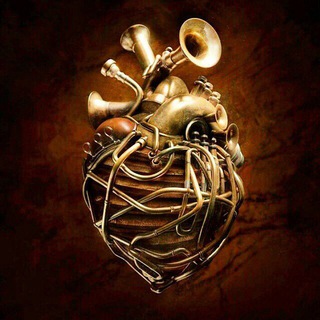
رادیو صدای زمین
20,900 Members () -
Group

انجمن علمی اقتصاد علامه
1,105 Members () -
Channel

Психопат
20,203 Members () -
Channel

رهروان اباعبدالله (ع)
704 Members () -
Group
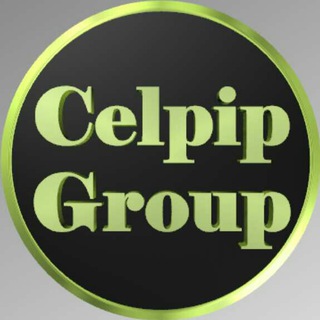
CELPIP_Group سلپیپ
1,380 Members () -
Channel

Онлайн малака ошириш
534 Members () -
Channel

PULAU REDANG SUEBELLA
331 Members () -
Group

👑 𝐊𝐈𝐍𝐆𝐅𝐈𝐒𝐇𝐄𝐑 ༈ 𝐆𝐀𝐌𝐈𝐍𝐆 👑
67,051 Members () -
Group
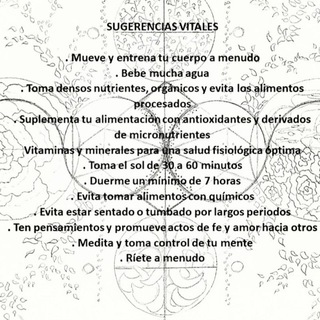
New Personal Order / #NPSO
3,491 Members () -
Group

🕷𝖑𝖎𝖑 𝖕𝖊𝖊𝖕 ua🕷🇺🇦
810 Members () -
Group

🎁ХаК - Халява акции Купоны
1,236 Members () -
Channel
-
Group

АКСЕСУАРИ▪️РЕМНІ▪️ГОДИННИК
312 Members () -
Channel

-m o g h i s ⁴°²
352 Members () -
Group

TMBAX/تی ام بکس
1,887 Members () -
Channel

تطوير المواقع HTML / CSS
463 Members () -
Channel

- أروى الشويهدي .
3,839 Members () -
Group

ФІОТonline
2,169 Members () -
Group

خانه دسر
9,225 Members () -
Channel
-
Channel

الفُرقان🌿.
301 Members () -
Channel

Cine monde list
4,727 Members () -
Channel

کانال ایرانیان ترکیه
2,668 Members () -
Group

LiJ Michael (Discography)
10,188 Members () -
Group

مجموعة أطلب كتابك📓
5,307 Members () -
Group

آگاپه | Agape
414 Members () -
Group

Объявления Барнаул
1,951 Members () -
Group

Exᴇᴄᴜᴛɪᴏɴᵀᴹ
2,072 Members () -
Group
-
Channel

کفش تبریز۱
324 Members () -
Channel

عماران انقلاب
1,097 Members () -
Group
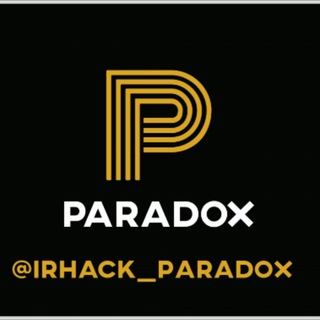
™ ɪʀʜᴀᴄᴋ Pᴀʀᴀᴅᴏx ™
2,017 Members () -
Group
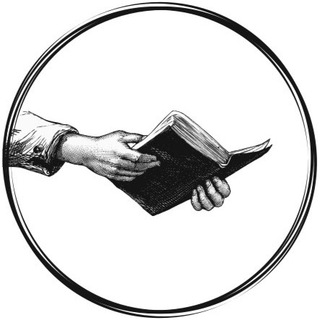
Bible Quiz
2,145 Members () -
Group

Muhammad Yusuf izdoshlari
480 Members () -
Group
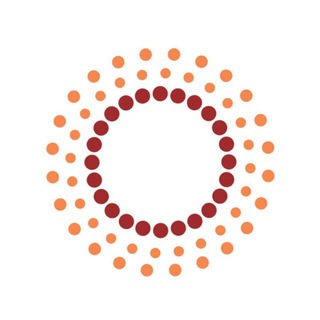
Luz da Serra - Seja Feliz, Saudável e Próspero
33,503 Members () -
Channel

WooCloud公告板
708 Members () -
Group

POSITIVE MINDSET
14,795 Members () -
Group
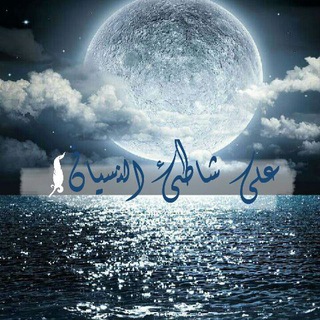
شاطئ النسيان 💙
902 Members () -
Group

Notti Bianche
706 Members () -
Group

تولید وپخش کفش شهسواری
786 Members () -
Group

News_iraq_Group N.I.G
476 Members () -
Channel

Стеклянные потолки • Cam tavanlar
811 Members () -
Channel

𝐇𝐮𝐠 𝐌𝐞.🤍.
800 Members () -
Group
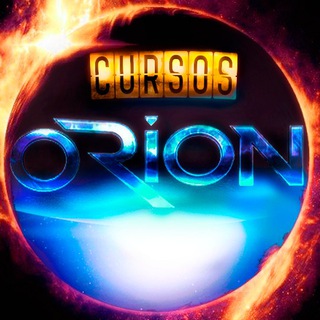
⏳ ØRIØN CURSOS»🏅
5,466 Members () -
Group

Скидки Xiaomi и не только (Сяомик)
12,569 Members () -
Group

ابعاد للتصميم
3,249 Members () -
Group

Дерзкая околофутбольная акция
349 Members () -
Group
-
Group

سوبر اساطير الفيسبوك A. S. F
2,026 Members () -
Channel

🎂መቀለ ኬክ🍰(mk cake)
800 Members () -
Group

Single Jodi
6,408 Members () -
Channel

Как мы работаем Otvete2020
1,652 Members () -
Channel

Pitbull Musics
2,109 Members () -
Group

Клуб чтения и бега онлайн с призами YouFC
7,211 Members () -
Group
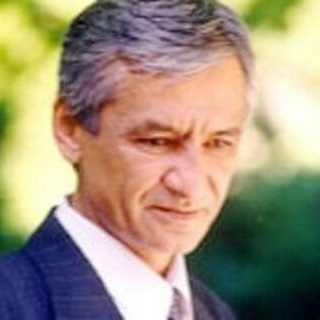
Muhammad Yusuf izdoshlari
728 Members () -
Channel

HALA MAKEUP 💄 & SHOPING
2,245 Members () -
Group

Freaky Friends💗
327 Members () -
Group

📌انجمن برنامه نویسی
898 Members () -
Group

NLSound Team | Updates
4,557 Members () -
Group

فن ميزبانى
4,537 Members () -
Group

پوشاک دهقان مشهد جاهدشهر داخل بوستان18
12,843 Members () -
Channel

CNB二OFFICIALツ🇮🇩
2,412 Members () -
Group
-
Group

(د.صالحين السعيطي)Dentalmaterial
1,369 Members () -
Group
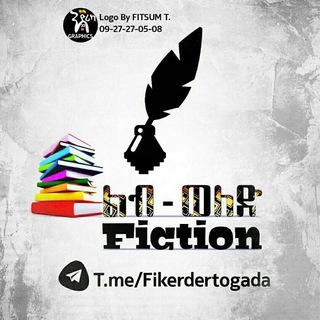
ልብ ወለድ
7,267 Members () -
Channel
-
Group
-
Channel

DZBET ⚽️ 🏀 🏐 🎾 🏒
305 Members () -
Group

دنیای لینک💯(دکترخلیلی)
651 Members () -
Channel

инста овощи
55,980 Members () -
Group

Київські новини 🇺🇦
17,603 Members () -
Channel

ـ مسلسل الغراب
1,215 Members () -
Group

دكتر فريبرز درتاج
1,905 Members () -
Channel
TG USA Telegram Group
Popular | Latest | New
To create one of these, go to Settings or a Chat Info page, click Edit > click the Profile Picture > select Sticker or Emoji. They offer a great opportunity to reach people directly, sending notifications to their devices with every post. Users can join and leave channels at any time. And once they join a channel, they can see its entire message history. Telegram became one of the top-5 downloaded apps worldwide in 2022 and now has over 700 million monthly active users. This growth is solely from personal recommendations – Telegram has never paid to advertise its apps.
All premium users get a Premium special badge that appears next to their name in the chat list, chat headers, and member lists in groups – showing that they help support Telegram and are part of the club that receives exclusive features first. If you don’t want messages in your secret chats to hang around forever, Telegram lets you set self-destruct timers to permanently remove them. After a message is received, it remains in the chat for a predetermined period — you can choose times between one second and one week – before disappearing. Read also: WhatsApp vs Telegram vs Signal: Which messaging app should you use? New Username Links
Save to Gallery Settings on Android Telegram features: Telegram Bots 2020 Delete Sender’s Message This is useful when you are on your way to a meeting or trying to coordinate with friends at a large event. Rather than sending static locations every minute, you can share your live location with your friend circle for 15 minutes, 1 hour, or 8 hours. Of course, you can stop sharing at any time.
How does Telegram work? For power users, scheduling is a great way to achieve many tasks at a given time. We already use email scheduling a lot, but it’s awesome to see Telegram bringing this feature for messages as well. As you saw above, you can schedule a message just by pressing and holding the “send” button. Here, choose “Schedule message” and pick the date and time. The message will be sent at your preferred time.
Warning: Undefined variable $t in /var/www/bootg/news.php on line 33
US