Telegram US Group List 1077
-
Group
 8,120 Members ()
8,120 Members () -
Group

Dicas da Virtuosa 💎
770 Members () -
Group

竹新资料库
7,949 Members () -
Channel

𝗠𝗔𝗦𝗨𝗠𝗜 𝗛𝗘𝗟𝗣.
969 Members () -
Group
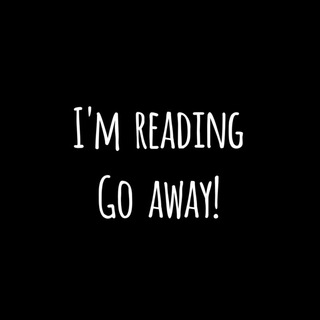
Bookworm
798 Members () -
Group

کانال تلگرام انجمن پزشكان عمومی خراسان رضوی
2,071 Members () -
Channel

آموزش زبان انگلیسی
17,456 Members () -
Channel

سبقت
34,835 Members () -
Group
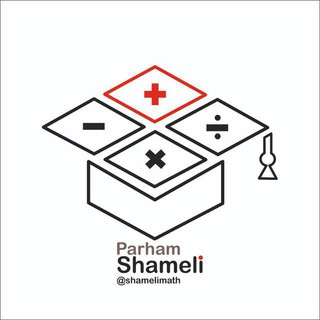
ریاضی شاملی
658 Members () -
Channel

ᏴᏫᏦᏫN ᏴᏫᏒᏫ ✔
1,017 Members () -
Channel

ڪوڪب،ڪوريا 🌸،♡.
608 Members () -
Group

گروه بهبودی ملت عشق
2,338 Members () -
Channel

Книжный червь
329 Members () -
Group

Medicine in simple way
4,220 Members () -
Group

قضاوت با شما
12,736 Members () -
Group
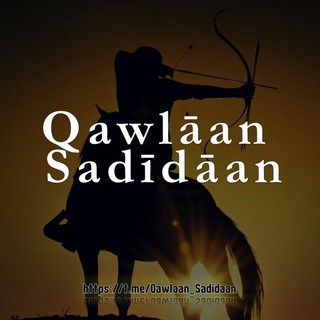
🕊️ Qawlāan Sadīdāan
1,574 Members () -
Channel

سایه نیوز(صدای مردم)
1,774 Members () -
Group

To be
1,345 Members () -
Channel

. ⸂ 𝖲َ𝖺𝖽𝗇ِ𝖾𝗌𝗌 𒀭.
3,920 Members () -
Group

بّـآبّــ ⛩ آلَيّمِـــنٌ♪ Yemen door🇾🇪
856 Members () -
Channel

Письмовник
1,769 Members () -
Channel
-
Group
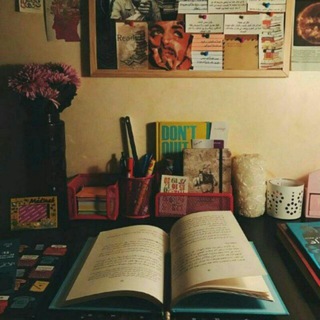
كتابات انجليزيه
6,441 Members () -
Group

Hyper Scape Group 🇮🇹
332 Members () -
Channel

زندگی علوی♥️فاطمی
706 Members () -
Group

رُوحٌ وحَيَاة📻
1,806 Members () -
Group
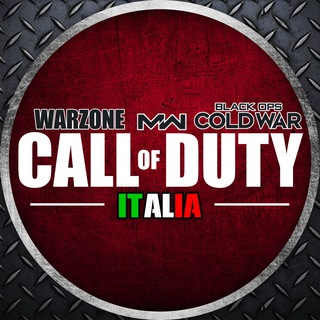
Call of Duty Warzone 🇮🇹 Italia 🇮🇹
4,778 Members () -
Group

سُكر .
1,303 Members () -
Group

Italia Gaming Community 🎮🇮🇹
426 Members () -
Group
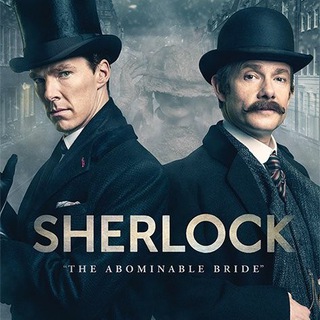
Sherlock Holmes
11,517 Members () -
Group
-
Channel

﮼جِيـج
808 Members () -
Group

Finanzen.net
561 Members () -
Group
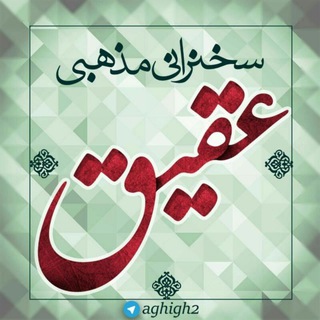
📺سخنرانی مذهبی عقیق📺🇮🇷
697 Members () -
Channel

Ищу модель Киев
623 Members () -
Channel

𝑩𝑷 𝒔𝒉𝒊𝒑𝒔 ♡
805 Members () -
Group

Realme GT 3 / GT 2 / Pro / Neo 2 / GT / Master & co...
1,030 Members () -
Group
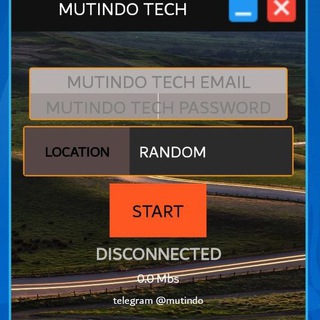
M.U.T.I.N.D.O. TECH
1,495 Members () -
Group

گردشگری آب/WaterTourism
586 Members () -
Group

E-kutubxona
494 Members () -
Channel

الإثنی عشریة
584 Members () -
Channel

РКАЦ ПРИЗМ - Регулирующий криптоаналитический центр ПРИЗМ
4,582 Members () -
Channel

WorkToFork💰
467 Members () -
Group

Hackintosh Italia
1,899 Members () -
Group

غریب مدینه
1,956 Members () -
Group

Salva il Mondo
21,209 Members () -
Channel

𝐕𝐎𝐔𝐙 𝐥𝐞𝐠𝐞𝐧𝐝𝐚𝐬.
848 Members () -
Group

المسيره القرآنية
5,866 Members () -
Group

Dragon Ball Legends ~ Chat
4,955 Members () -
Channel

HotShots Digital Entertainment
801 Members () -
Group
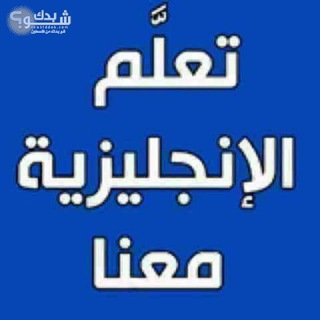
الأنجليزية لطلاب المدارس
2,240 Members () -
Channel

|~جوُنـــّْ جوٌنٍیـٰـمـٍهـّْ❄️🤍~|
1,507 Members () -
Channel

Minho | SHINee official page
416 Members () -
Group
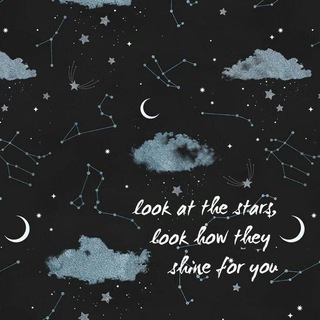
Therapeutic
1,217 Members () -
Group

umma.ru Шамиль Аляутдинов
46,202 Members () -
Channel

ᴍᴜᴍɪɴ🧔🏻ᴍᴜᴍɪɴᴀ🧕
618 Members () -
Channel

خرید از کتاب رسان
482 Members () -
Group

𝙲𝙻𝙾𝚆𝙽 | 𝒞𝒽𝒶𝓉
32,823 Members () -
Group

Nazaninsin
10,790 Members () -
Group

⭐ 𝕄𝔼𝔻𝕀𝔸 𝕊𝕋𝔸ℝ 💫𝕀ℙ𝕋𝕍⭐
15,087 Members () -
Group

Делимся книгами | Книги, которые читают
666 Members () -
Group
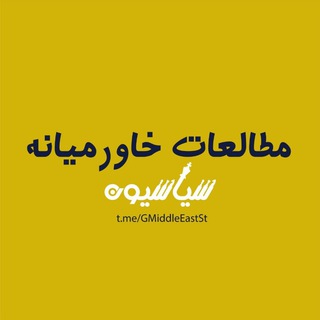
خاورپلاس
731 Members () -
Group
-
Channel
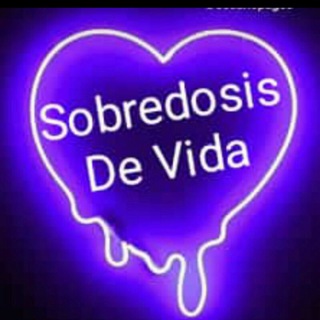
Sobredosis de vida🌈
351 Members () -
Group

رُكن الأدب والتطوير
671 Members () -
Group

bloom&smell
411 Members () -
Channel

Queira-Se Bem
1,788 Members () -
Channel

ᴷᴾᴼᴾ & ᴬᴺᴵᴹᴱ ♥️𖠛
1,370 Members () -
Group

junge Welt
943 Members () -
Group

مجموعه کفش مطلق(M🧿tlagh)
381 Members () -
Group

ا🐎العنود بنت الرمادي🐎
847 Members () -
Group

Halsey Fans Archive 🎶
5,022 Members () -
Group

PARSALIP
27,498 Members () -
Channel

vkmusic_bot_news
18,839 Members () -
Group

إخـتـلاف 💙♪
1,824 Members () -
Channel

مَسَار .٢. {بَرْنَامَجُ جِـيَـادٍ الدَّعَويّ}
302 Members () -
Channel

Almas sorkh shop❤️💎
440 Members () -
Group

سرکتاب و دعادرمانی سوگند بانو
1,083 Members () -
Group

📺 IPTV EXTREME 📺
9,368 Members () -
Group

Dragon Ball Legacy ~ Group
4,058 Members () -
Group
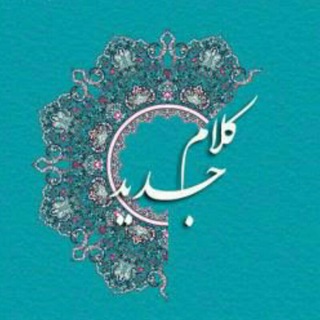
مباحث کلام جدید (استاد عبادی)
435 Members () -
Channel
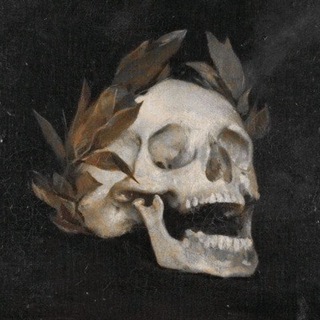
6ix9ine🎭
782 Members () -
Group

Брест - обсуждаем новости города
495 Members () -
Group

بدر الشهري التبادل الاعلاني
12,629 Members () -
Channel

CAMPIT 2.0
519 Members () -
Group

Пиар | Реклама | Чат
746 Members () -
Group

Feelings ✨
326 Members () -
Channel
-
Group

Mohammad Alizadeh
14,850 Members () -
Group

Zeritu Kebede
3,902 Members () -
Channel

MALUMA OFFICIAL CHANNEL☑️
20,923 Members () -
Group
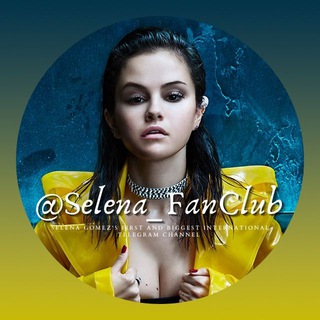
Selena Gomez
17,224 Members () -
Group

best.music.inst 2.0
13,495 Members () -
Group
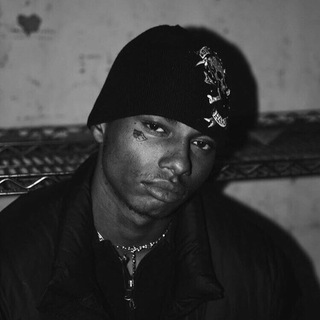
Night Lovell
3,760 Members () -
Group

وجْد||🌾
586 Members () -
Channel

MF Mix Music
12,416 Members () -
Group

Avtoradio fans
357 Members () -
Channel

Music Box Archive
14,278 Members () -
Channel

CARROT PRODUCTION
5,767 Members () -
Channel

ARRAHMAN FLAC SONGS
2,414 Members ()
TG USA Telegram Group
Popular | Latest | New
For power users, scheduling is a great way to achieve many tasks at a given time. We already use email scheduling a lot, but it’s awesome to see Telegram bringing this feature for messages as well. As you saw above, you can schedule a message just by pressing and holding the “send” button. Here, choose “Schedule message” and pick the date and time. The message will be sent at your preferred time. Telegram Bots To do this, long-press on a picture you have sent. Choose the ‘Edit’ button on the top, just like you’d edit a text message once you have sent it. Now, you will get an in-built photo editor where you can add filters, draw or crop images. Alternatively, you can even replace the picture and send another one in its place.
Telegram Mute Option To access this feature, swipe right on the homepage and tap on “Saved Messages”. This is your personal space, where you can send as many files as you want to store on Telegram Cloud and then access them from any device, including Mac, PC, and Linux computer. Infinite Reactions On WhatsApp and other messaging apps, you can send uncompressed media by changing the media extension to something like PDF or EXE. However, on Telegram, you don’t need to take this hacky route for sending uncompressed media files. Just select your media and tap on the 3-dot menu. After that, choose “Send without compression” and that is it. How awesome is that? This single Telegram trick has saved me so much headache when sharing photos.
Auto-download and Auto-play Media The profile videos of premium users will animate for everyone throughout the app – including in chats and the chat list. Let everyone see your new look, or flex your creativity with a unique looping animation. All premium users get a Premium special badge that appears next to their name in the chat list, chat headers, and member lists in groups – showing that they help support Telegram and are part of the club that receives exclusive features first. Create Timestamp for Videos
Telegram allows you to schedule messages to be sent at a particular time. Further, you can also send ‘silent’ messages without sound when you do not want to disturb the receiver. This can be ideal when you want to send your boss a message, while you know he/she is in a meeting or when you want to send a friend something important when they’re out with their family. Read also: How to protect your privacy using Android
Warning: Undefined variable $t in /var/www/bootg/news.php on line 33
US