Telegram US Group List 1075
-
Channel
 447 Members ()
447 Members () -
Channel

𝗥 𝗔 𝗛 𝗨 𝗟 𝗬💜👾
538 Members () -
Channel

Урок Английского
806 Members () -
Channel

قناة القران والسنه بفهم السلف الصالح
399 Members () -
Channel

استاد شناسی جامع علوم تحقیقات
8,269 Members () -
Group

Pubg Mobile | Pubg Public UnioN
17,390 Members () -
Group

BRANDSHOP
18,648 Members () -
Group

🔰⚔️進撃の巨人⚔️🔰
1,355 Members () -
Channel

SCHOOL OF MAGIC
1,034 Members () -
Group

Hermen luel
443 Members () -
Channel

Ende der Luege
983 Members () -
Channel

just my thoughts♡
825 Members () -
Group

Идеи для путешествий
584 Members () -
Channel

™ بيع وشراء القنوات ™
819 Members () -
Group
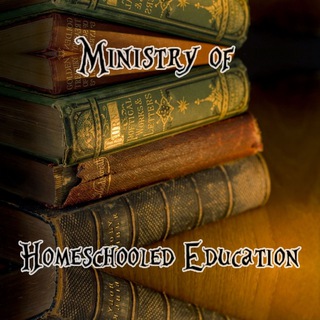
Homeschooled Education
4,526 Members () -
Group

Positive Neuigkeiten
893 Members () -
Group

آرمان شهر و روستا
604 Members () -
Channel

逗比根据地 News
9,611 Members () -
Channel
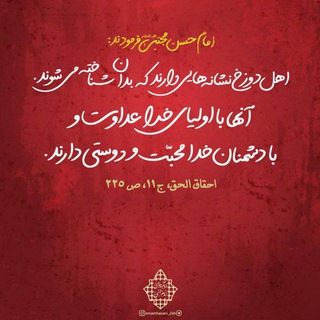
حقیقت دین🌹
415 Members () -
Group

Salva il mondo 🇮🇹 | @ITA_STW
3,472 Members () -
Group
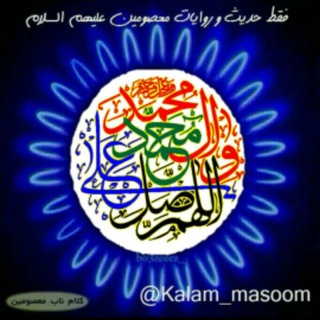
کلام ناب معصومین علیهم السلام
7,273 Members () -
Group

Kanal 33 (файллар базаси)
2,196 Members () -
Channel
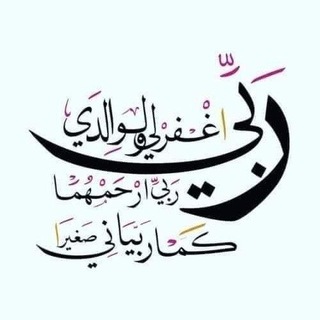
صدقه جاريه لوالدي💔😢
369 Members () -
Channel
-
Channel
-
Channel

Южный Регион
1,038 Members () -
Group

انجمن دیپلماسی ایران
510 Members () -
Group

انتکاس
2,409 Members () -
Channel

ترجمه. تحقیق. پروپوزال. پایان نامه
2,721 Members () -
Channel

مسلسل اللهيب ALEV ALEV
1,737 Members () -
Group
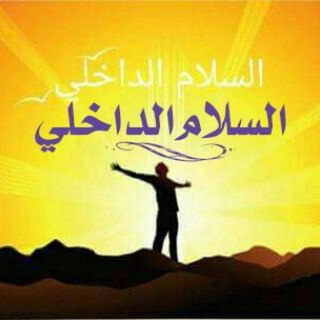
▁▂▃▆السلام الداخلي369▁▄▇
4,065 Members () -
Channel

My dream 👩🏻⚕💊💉
443 Members () -
Channel

VIP ПРОДАЖИ💜
808 Members () -
Group

𝑨𝒀𝑰𝑯𝑨𝑩𝑨𝑳𝑯𝑼𝑩𝑨𝑵𝑰𝑼
520 Members () -
Group
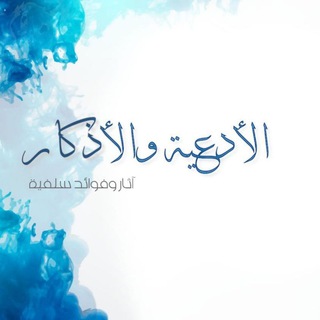
قناة الأدعية والأذكار المأثورة
2,601 Members () -
Group

Пик Последней Надежды | Фэнтези с awd2
1,136 Members () -
Group

Iranian
1,726 Members () -
Group

Excel Hacks | Бухгалтерия и Аналитика
310,183 Members () -
Group

Ξ 𝙄𝙎𝙇𝘼𝙈𝙄𝘾 𝙇𝙄𝙉𝙆𝙎 Ξ
2,047 Members () -
Group

˙·٠•● 𝕀𝕊𝕋𝕀ℕ𝔸 𝔼𝕊𝕋 𝕀𝕊𝕋𝕀ℕ𝔸 ●•٠·˙
3,534 Members () -
Channel

Englishforkids99
1,053 Members () -
Group
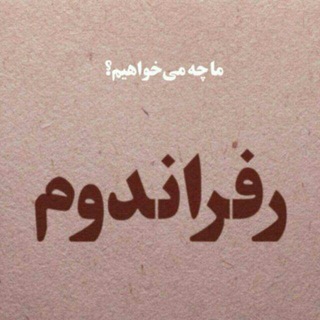
کانال محمد مهدوی فر
8,781 Members () -
Channel

Wattpad - Universo Literario
979 Members () -
Group

Trends der Zukunft
415 Members () -
Group

ComputerBild
378 Members () -
Channel
-
Group
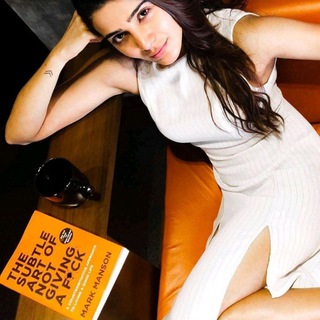
Samantha Akkineni 🧚
15,297 Members () -
Group
-
Group
-
Group

بەختیار سەجادی (سمینار و دیدار)
587 Members () -
Group

UzRul | Автомаслаҳатлар
4,532 Members () -
Group
-
Group

Good Apparel
302 Members () -
Group
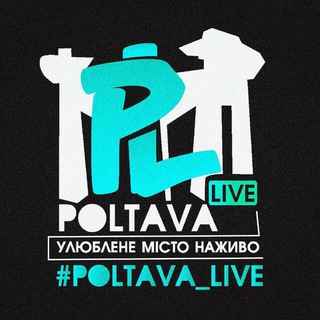
Poltava.Live
308 Members () -
Group

Фрикативное гэ (Владимир Косогов)
362 Members () -
Group

درر د.نسرين ٢
8,459 Members () -
Group

تحقیقات پیشرفته آفسک
6,827 Members () -
Group

سبدگردانی اختصاصی ترنج
1,076 Members () -
Group
-
Channel
-
Group

Die deutsche Lösung
3,078 Members () -
Group

☘گلزاری از أذکار دلنشین☘
807 Members () -
Group

|𝐋𝐏𝐈| 𝔩𝔦𝔩𝔭𝔢𝔢𝔭𝔦𝔱𝔞 𝔤𝔯𝔬𝔲𝔭🐣💜ᴹᴬᴸ↯ᴸˣᴺ
1,786 Members () -
Channel

LawFighters
317 Members () -
Channel

متجر طحطوحي
2,430 Members () -
Group

امجَـــد •||•🔒💕
334 Members () -
Group

LeChatongGroup
491 Members () -
Channel

UNSEENN ADDAA
19,248 Members () -
Channel
-
Group

نرمافزار همکاران سیستم
790 Members () -
Channel
-
Group

فبراير || ١٩٩٤
5,277 Members () -
Group

ABRINGO STUDIO
453 Members () -
Channel
-
Channel

『Hrs乛 Army
542 Members () -
Group

كانال سولمازنراقی
6,667 Members () -
Channel

کلینیک تخصصی پوست و مو آراکس
427 Members () -
Group
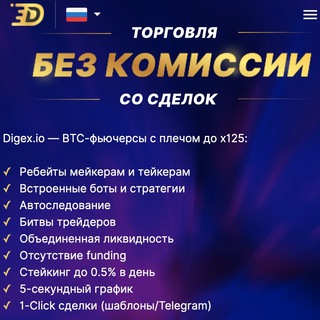
Digex официальная группа
1,002 Members () -
Group
-
Group

کانال خبری صبح توس
5,564 Members () -
Group
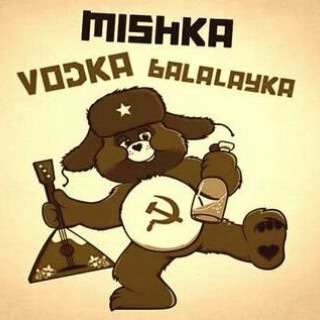
История скреп
10,126 Members () -
Group

﮼بقايا،شعور |🎻
7,799 Members () -
Channel

Eא๏๒_קเςtยгє
330 Members () -
Channel
-
Channel

BEST CHEAT™
4,162 Members () -
Channel

መፅሐፈ ጥበብ(Books for All)
411 Members () -
Group

کانال خبری قائم شهر(قائم آنلاین)
2,472 Members () -
Group
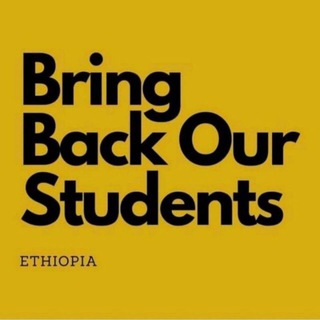
ARTEZA Framing
521 Members () -
Group

انگشتری عقیق یمن
1,329 Members () -
Channel

Ummu Zaynab Ummu ijodi
1,268 Members () -
Group
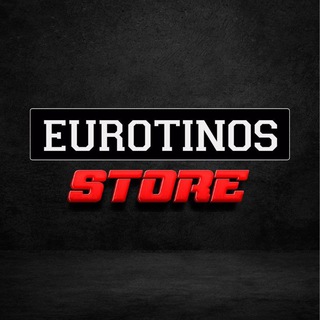
Eurotinos Store
1,156 Members () -
Group

موسسه سلمان فارسی
2,433 Members () -
Channel

معًا نسيرُ لله 💪🌸
1,018 Members () -
Group

ERRORE DI PREZZO
1,291 Members () -
Channel

كُنَّاشَــةُ المَقْدِسِـيُّ |~ 🌼
3,028 Members () -
Channel

ارزانکده آرایشی مطلق
2,946 Members () -
Group

تویتر عراق
389 Members () -
Channel

Беларусь news
4,353 Members () -
Group
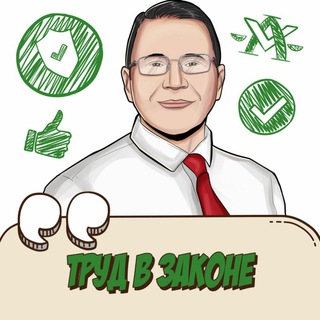
Труд в законе | Чат
674 Members () -
Channel

اقتصاد عراق
469 Members ()
TG USA Telegram Group
Popular | Latest | New
Telegram Saved Messages Send Silent Messages Can Telegram be used on PC?
Open Telegram app -> Settings -> Privacy and Security. Telegram comes with some customization options absent from many of its competitors where you can choose the dominant app color, how the app opens links, whether or not the UI shows animations, and more. There is also chatbot integration where you can make use of bots to improve the experience. You can even create your own themes, bots, and full apps using the Telegram API. Over the years, Telegram has built up an extensive bot ecosystem that adds even more functionality to the app. Pros of switching There are a lot of cool things you can do with Telegram, and we have included some of the best ones on this list. You can check out the table of contents below to get an overview of the tricks we have mentioned and jump ahead to whichever Telegram messenger trick you want to learn more about.
Unlike mass-market messengers like WhatsApp and Line, Telegram is an open-source app. This means anyone can check the app’s source code, protocol, API, and see how it works and make an informed decision. Under the Other section, tap Open Links in and then choose a preferred browser from the list. Edit Sent Messages Auto-download and Auto-play Media
Premium subscribers are able to download media and files at the fastest possible speed. You can access everything in your unlimited cloud storage as fast as your network can keep up. Telegram lacks the Stories feature of some competing messaging apps which lets you post images or short videos without messaging a contact directly. Admittedly it isn’t an essential feature for most people.
Warning: Undefined variable $t in /var/www/bootg/news.php on line 33
US