Telegram US Group List 1073
-
Group
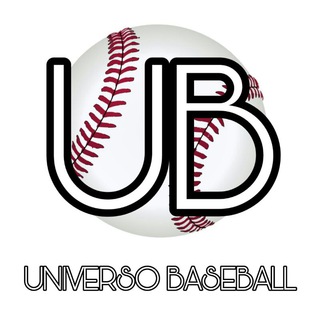 575 Members ()
575 Members () -
Group
-
Group

XBSAMPENSIYA | UYDA QOLING|
345 Members () -
Channel
-
Channel

𝑴𝑰𝑺𝑺 𝒀𝑶𝑼👼🏻ఌ
1,482 Members () -
Group
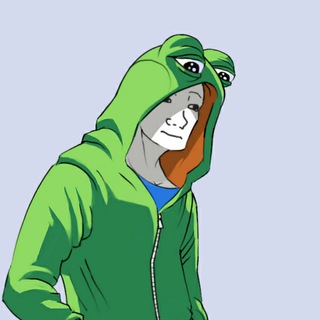
> memes
6,010 Members () -
Group

HYBE Notification
3,014 Members () -
Channel
-
Channel
-
Channel

تعليم اللغة العربية للناطقين بغيرها
423 Members () -
Channel

ترجمه تحت اللفظی و تفسیر مختصر
1,035 Members () -
Channel

Super-Sport
1,356 Members () -
Group
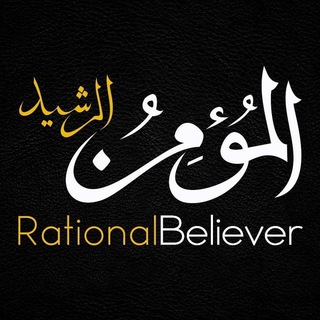
Rational Believer المؤمن الرشید
415 Members () -
Channel

صدود الليالي
604 Members () -
Group

قرارگاه جهادی صراط الحمید
1,126 Members () -
Group

Google Home
422 Members () -
Group
-
Channel

الأستاذ حيدر ديوان
658 Members () -
Group
-
Group

Shehab AboDaya✍️📸
684 Members () -
Group

🌹千與千尋🌹
1,565 Members () -
Group

NewTechStudio 🎙
505 Members () -
Group
-
Channel

BOMB SQUAD FRÉÉ-ÑÉT
1,059 Members () -
Group
-
Channel

Автомобильный АлиЭкспресс
765 Members () -
Group
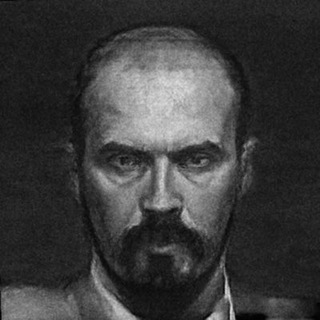
عبدالله| يكتب..
2,935 Members () -
Channel

Дарси Фиқҳи Исломи
341 Members () -
Group

Душевный психолог — Никулин Константин (18+)
3,917 Members () -
Channel

حدیث ناب
588 Members () -
Group
-
Channel

Pembantu Tadbir Kewangan W19
3,125 Members () -
Channel

چــــــامہ ســـــرا
1,622 Members () -
Channel

لاو رمان| 𝗟𝗢𝗩𝗘 𝗥𝗢𝗠𝗔𝗡| رمان
2,214 Members () -
Group

اداة صيد متاحات انستقرام | Hunter insta ALNHIM
802 Members () -
Channel

کانال رسمی مولانا نجیبی کروخی حفظه الله
358 Members () -
Channel

مسلم لبیب
443 Members () -
Group

Euphoric Vibes
788 Members () -
Channel

ربوعه 🌻💛
732 Members () -
Channel

قناة الدورات الشهرية
3,829 Members () -
Group
-
Group

کانون کتابخــــوانی
3,804 Members () -
Group

PiratinViaggio.it
14,188 Members () -
Group

Tele Dergi
1,038 Members () -
Group

Medical Things
1,712 Members () -
Channel

-حرف دل!^^♡
478 Members () -
Group
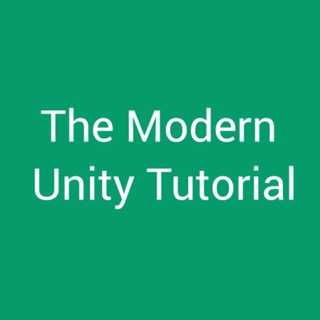
EduWay to UNITY
2,683 Members () -
Group
-
Channel

MBS Medical Books Store
111,082 Members () -
Group

Medical Mnemonics
66,359 Members () -
Channel
-
Group

Big Knots - Cute Boyz
3,331 Members () -
Group

Physical Examination Video
53,525 Members () -
Group

تقویم شیعه
14,741 Members () -
Channel

شبكة الأبدا؏ التعليميه
1,173 Members () -
Group

منبه الأذكار
1,549 Members () -
Channel

تصّوير وشُورحات | عفاف 📲.
1,226 Members () -
Channel

Жулики Беларуси
11,980 Members () -
Group

رياض الجنه للصوتيات والمرئيات
1,848 Members () -
Group

🍃غِذَاءُ💞الرُّوحِ🍃
12,590 Members () -
Group

📺 سنت TV 📺
442 Members () -
Group

Жирные Коты 2
1,718 Members () -
Group

کانال رسمی محمود معظمی
21,115 Members () -
Group

Fizika | Khan Academy Oʻzbek
3,387 Members () -
Group
-
Group

مقولات مشاهير√
5,537 Members () -
Channel

﮼إغبـتم🧡🏹
456 Members () -
Group
-
Group
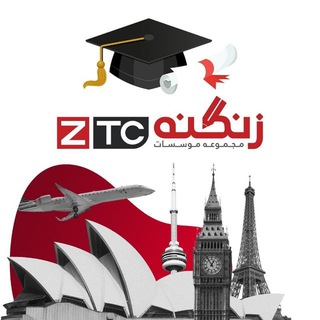
موسسه مهاجرتی زنگنه
634 Members () -
Group

DVG™ ꜱᴀꜰᴇ ᴄʜᴇᴀᴛꜱ - ᴄʜᴀᴛ
1,113 Members () -
Group
-
Channel

НОВОГОДНЯЯ ФРАНШИЗА 2021
2,535 Members () -
Channel

كمــشــة نــكد🌝💚🌸
661 Members () -
Group

Just Advisors • Юристы и бухгалтеры в Грузии 🇬🇪
1,386 Members () -
Channel
-
Group

صفیر خوارزمی
11,185 Members () -
Channel

تسويق بيوتي ماركا💎
1,948 Members () -
Channel

𝙜𝙖𝙢𝙚 𝙤𝙫𝙚𝙧
1,079 Members () -
Channel

Afgano 🇮🇹
433 Members () -
Group
-
Group
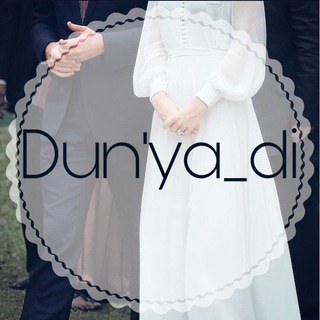
Dun'ya_di🍃
52,988 Members () -
Group
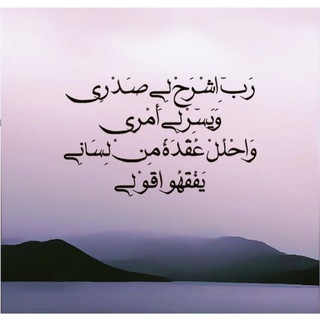
ادعية ليوم عرفه💕🤲
1,268 Members () -
Channel

TNTV MOVIES CHANNEL 🎥
1,190 Members () -
Group

علوم و فنون علامه طبرسی (دانشجویان)
4,223 Members () -
Channel

Wood craft
432 Members () -
Group

جوري 🩵☁️
1,058 Members () -
Channel

˼ڼاࢪ࣪ڪــهۿہ˹
2,102 Members () -
Channel

Uz Kun | Kun Uz на Русском
1,403 Members () -
Channel

اسرار وشروحات التليجرام
615 Members () -
Group

• 𝘚𝘪𝘯𝘭𝘶𝘭𝘭𝘢𝘣𝘺𐀔
555 Members () -
Channel

Attack on titan
7,740 Members () -
Group
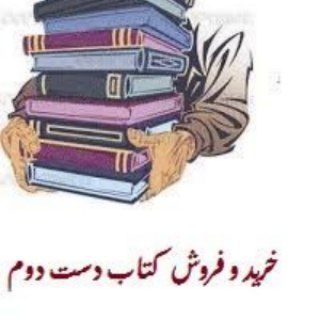
ایران کتاب
1,082 Members () -
Group

ھوآمش طبيبة
548 Members () -
Group
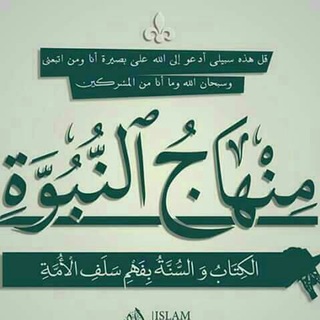
【 عـلـــﮯ مـنـهـاج الـنـبـوة 】
925 Members () -
Channel

مکرومه بافی با دست
1,323 Members () -
Channel

معلم مايكروسوفت الخبير
1,168 Members () -
Group

المؤسس عثمان الجزء الثاني
4,114 Members () -
Group
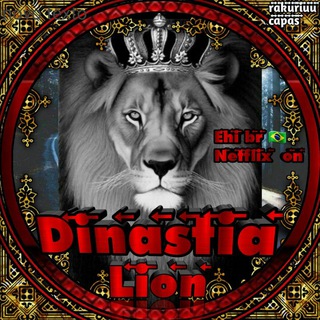
༂ĐƗNȺྏฐŦƗȺ ☠ ŁƗØN༂
2,028 Members () -
Channel

المـسـرّه*
1,192 Members () -
Channel

BankNifty (PMS & Paid )
420 Members ()
TG USA Telegram Group
Popular | Latest | New
The Telegram icon on an Honor View 20 on a blue background with a cat and a fish. You don’t need a separate image/video editor to make your photos/videos more compelling. You can do it right in the telegram app using its intuitive interface. As you might now, Telegram allows you to create Channels which is a tool for broadcasting public messages to large audiences. The basic difference between a group and a Channel is the fact that a Channel can have unlimited numbers and the messages you sent inside a Channel are marked with the Channel name and not yours. However, if your channel is very large, it might become difficult to broadcast a message which is ready by everyone before it is lost in other messages. To solve this problem, you can pin messages inside a Channel. To pin a message, just tap on it and tap on Pin. Now the message will always be on top before the reader removes them.
Just like WhatsApp, Telegram also allows you to share live location with your contacts. This is a very handy feature that I personally use on a regular basis. To share your live location with someone, first open the chat and tap on the attachment button. Now, tap on location. Cloud access 5 Cool Telegram Messenger Tricks You Should Know Top Tech News Now
Have you ever needed to change your phone number but worried about transferring all your contacts and other information to the new number? While this can be a lot of work, Telegram does it all for you. You can easily change the phone number attached to your account without losing any of your chats or contacts. Add Animated Stickers to Images/Videos To use live locations and proximity alerts, go to the contact’s chat window and tap on the ‘Attach’ icon shaped like a paperclip. Choose the location button here, and choose ‘Share my Live Location’. You will be able to send live locations for either 15 minutes, 1 hour or 8 hours. Send Uncompressed Media without Changing the File Extension
If you ever receive any cool short audio clip like a meme sound or any hilarious sound effect (also works with the sent audio) just long-press on it and choose the “Save for Notifications” option in the popup. Chat Folders
Warning: Undefined variable $t in /var/www/bootg/news.php on line 33
US