Telegram US Group List 1072
-
Group
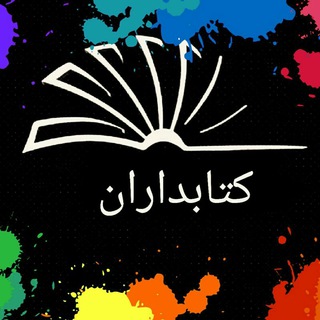 390 Members ()
390 Members () -
Group

𝕸𝖊𝕲𝖆 𝕭𝖎𝖓𝖘 𝕮𝖍𝖆𝖓𝖓𝖊𝖑
313 Members () -
Channel

ዲ/ን ብስራተማርያም
385 Members () -
Group
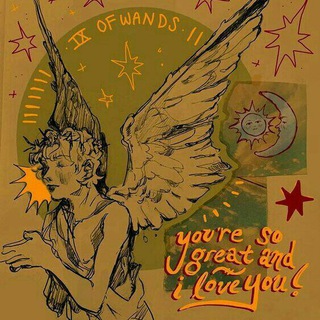
unleashed hearts
392 Members () -
Channel

Под защитой Аллаха..
379 Members () -
Channel

Gate Trade Academy | آکادمی گِیت تِرِید
942 Members () -
Group

Cross promotion
1,008 Members () -
Group

Arktos
4,474 Members () -
Group

Programming Sound
349 Members () -
Group

شروحات تيليجرام|Telegram Tutorial
1,096 Members () -
Group

باغ کتاب تهران
7,534 Members () -
Group

የዲ/ን ሄኖክ ኃይሌ ትምህርቶች
69,200 Members () -
Group
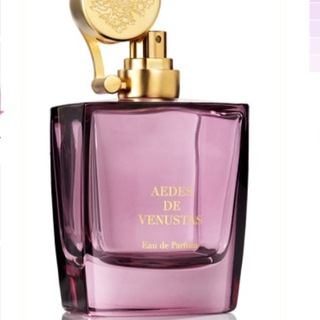
Sashka & Dukhashki
435 Members () -
Group

Медиашкола CABAR.asia
744 Members () -
Channel

#آموزش #حرکات #ورزشی و #تمرینی
3,186 Members () -
Channel

كانال النگو💎طلاى صدف
1,379 Members () -
Group
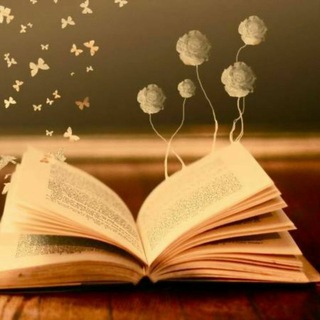
📚📚📚کتابخانه ی مجازی و سواد رسانه🇮🇷🇮🇷🇮🇷
342 Members () -
Group

[API] Yandex Music
643 Members () -
Group

WEDEN & ASATRU Archivarium
10,001 Members () -
Group

مسلسل الامانة مسلسل الامانه
26,940 Members () -
Group

باشه ولی یواش! 😅
436 Members () -
Channel

RPSC UPSC RSMSSB RAS
591 Members () -
Channel

- فوانيس رمضان 🌙
347 Members () -
Group

Santa Fe Klan
2,358 Members () -
Group

جامعة تكريت/الدراسات العليا
387 Members () -
Group

The Absolute State Of Britain
1,715 Members () -
Group

Combot İmparatorluğu
520 Members () -
Group

جامع الدروس محمد محمود ولد أحمد الشيخ الشنقيطي
1,983 Members () -
Group
-
Channel

Газомоторка
343 Members () -
Channel

sketchfull
624 Members () -
Channel

❤️LIKEE Por El Mundo❤️
942 Members () -
Group

Цікаві Факти
4,475 Members () -
Channel

Anime Wallpapers
402 Members () -
Group
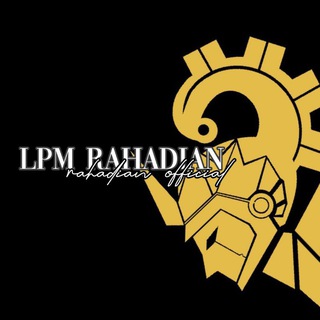
LPM RAHADIAN
1,932 Members () -
Group

مدرسة الأبرار للعلوم الدينية
1,372 Members () -
Group

🐺 Lupus in & out
573 Members () -
Group
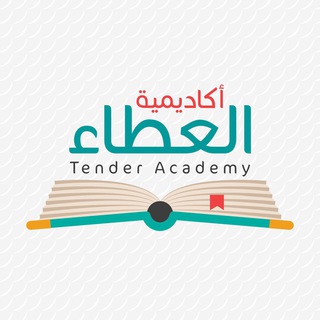
أكاديمية العطاء
3,479 Members () -
Channel

گلستان احادیث
595 Members () -
Channel

COLLINSTECH official channel
603 Members () -
Group

~Dentistry~
1,193 Members () -
Group

طريقك للستيب STEP | تُقى🕊'
17,375 Members () -
Channel
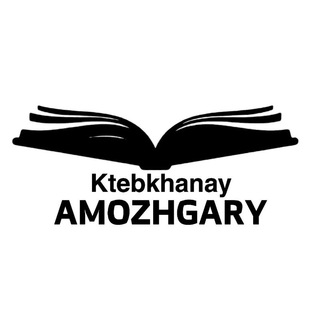
کتێبخانەی ئامۆژگاری / ڕانیە
491 Members () -
Group

☕ کــافــْـہ قــَهـوہ ☕
8,664 Members () -
Channel

Farajet Predictions
3,429 Members () -
Group
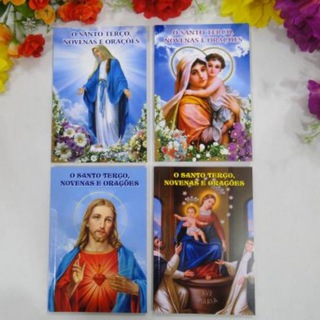
Novenas e Terço
406 Members () -
Group

🇪🇹Ethio Apps Store 📀
21,566 Members () -
Group

منابع آب استان اردبیل
344 Members () -
Group

کۆمەڵناسان
412 Members () -
Channel

HACKERS ASSOCIATION
551 Members () -
Group
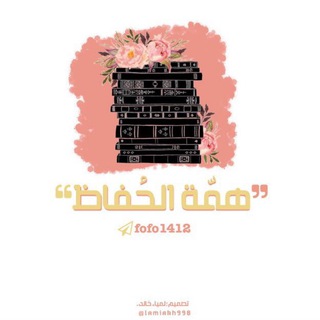
همة الحُفاظ🌾💪
6,176 Members () -
Group

ABU SADDAM SHISHANI
67,713 Members () -
Group

پاوه و اورامانات
1,818 Members () -
Channel

Black🖤
721 Members () -
Group

تفكر در واقعيت
4,382 Members () -
Group

انجمن علمی مکانیک دانشگاه تهران
4,126 Members () -
Group

براعم الصالح الموعود (عجل الله فرجه الشريف )
353 Members () -
Group

Kpop Memes ツ
384 Members () -
Group

إرتحَل الصحَاب ؛ قناة راحلون
705 Members () -
Channel
-
Group

CHOLLISMO - Ofertas
5,382 Members () -
Group

𝑶𝒁𝑮𝑬 𝒀𝑨𝑮𝑰𝒁࿐
348 Members () -
Group
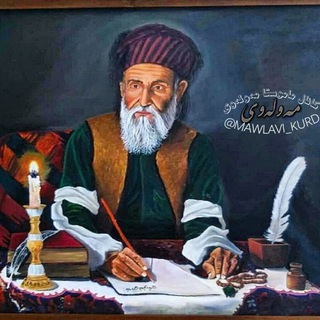
مامۆستا مەولەوی
5,828 Members () -
Channel

እራስን መሆን
2,250 Members () -
Group

کانال « اقبال امینی »
327 Members () -
Channel

⌯ 𝙏𝙃𝙀 𝙈𝙔𝙎𝙏𝙀𝙍𝙄𝙊𝙐𝙎 𝙂𝘼𝙇𝘼𝙓𝙔 𖠇
1,375 Members () -
Group

كلام في الصميمْ
3,832 Members () -
Channel

آلاء 🔥.
1,868 Members () -
Group

جامعة الموصل / الدراسات العليا
403 Members () -
Group

опоссумы на месте
3,546 Members () -
Channel

Записки оптимата
430 Members () -
Group

اتحادیه انجمن های علمی- دانشجویی شیمی کشور
2,320 Members () -
Group
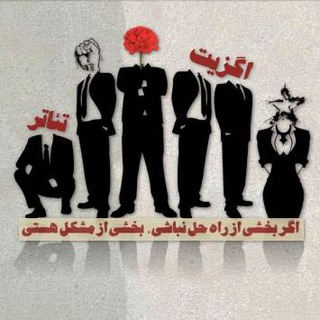
Exit Theatre Group
1,605 Members () -
Group

نرم افزار پارسیان
401 Members () -
Group

PixelExperience Poco X2/Redmi K30
580 Members () -
Channel

Oromo books
473 Members () -
Group

کانال غیر رسمی بانک آینده (وآیند)
1,388 Members () -
Group

NikGapps - Support
4,513 Members () -
Channel

أرض الاحلام
396 Members () -
Group

Магазин комиксов «Чук и Гик»
5,983 Members () -
Group
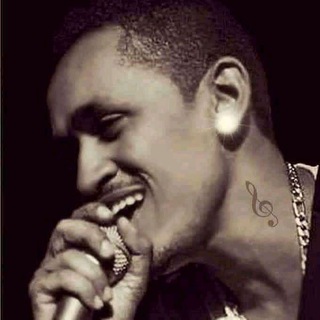
Dinnee_Didaa
1,303 Members () -
Channel

・ 舞家 𝐕issius 𝐄dits ・ HIATUS.
920 Members () -
Channel
-
Group

Twitch | Youtube | Новости | Интересное
42,339 Members () -
Channel

غيمة الوان🌥🌈
475 Members () -
Group
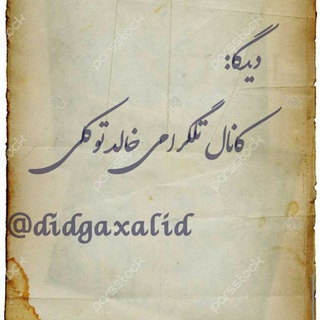
دیدگا: کانال رسمی خالد توکلی
908 Members () -
Group
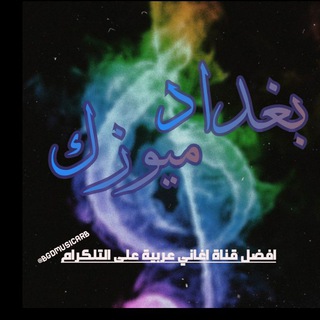
بغداد ميوزك
7,589 Members () -
Group
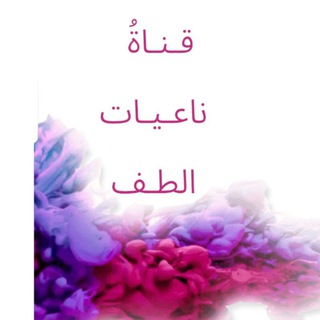
قِنِأّةّ ناعيات الطف للقصائد المشتركه
953 Members () -
Channel

فـِي الـصّميـم..🖇💛
371 Members () -
Group

IPTV ITALIA NETFLIX-AMAZON-DAZN-SPOTIFY-INFINITY
13,435 Members () -
Group
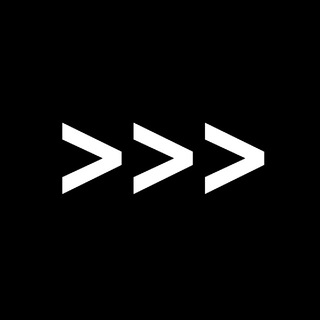
Сила ветра
9,358 Members () -
Group

استخدام برامج ميكروسوفت في التعلم
420 Members () -
Group

(𝙶𝙳𝚃)𝐌𝐀 𝐍’𝐂𝐇𝐄 𝐒𝐄𝐍𝐒𝐎⁉️🤔⁽ᶦᶫᶳᶵ₎ si proprio gdt
377 Members () -
Channel

Уехавшие Подкаст
419 Members () -
Group

Outpump
32,144 Members () -
Channel

𝐃𝐀𝐑𝐊 𝐍𝐈𝐆𝐇𝐓⚔
855 Members () -
Group
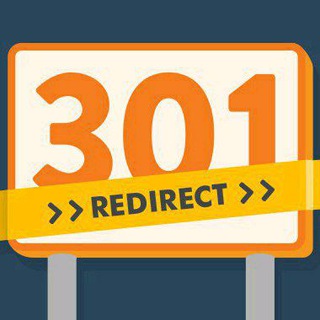
Main redirect
2,626 Members () -
Group

MoonTrader
406 Members () -
Channel

کانال بازار سرمایه
6,118 Members () -
Channel

Harlekin Shop
324 Members ()
TG USA Telegram Group
Popular | Latest | New
Custom Theme Telegram So you want to quickly send a GIF or a YouTube link without leaving the Telegram app? Just type @gif or @youtube and enter your search query. Instantly, you will find the desired results in the chat screen itself. That’s absolutely great and we love to see this kind of deep third-party integration with popular services. For times when you may wish to concentrate on your work or just want to keep alerts from certain Telegram chats away to prevent them from becoming distractions, you can choose to mute chats. Yeah, this is exactly what you should use to reign in the annoying chats that keep bombarding you with unnecessary messaging. Depending on your needs, you can choose to mute individual chats for specific time durations like for 1 hour, 8 hours, 1 day, 7 days, or mute until a preferred date and time.
You can also write a longer bio and include a link in it. Similarly, Premium allows adding more characters to media captions. Finding the proper way to respond to any message will be easier with up to 400 favorite GIFs. Lastly, Premium users can reserve up to 20 public t.me links, making any group or channel you create stand out with a short and concise link. Add Animated Stickers to Images/Videos Dozens of stickers now have impressive full-screen animations, which Premium users can send in any chat to add extra emotion and expressive effects that are visible for all users. This premium sticker collection will be updated monthly by Telegram artists. Is Telegram safe to use?
Visible Votes: Creator can allow everyone in the group to see who voted for what. Telegram offers a few other handy options in chats. You can delete any message by long-pressing it, then hitting the Trash icon that appears. The app lets you delete messages at any time—even messages that the other person sent in a chat. Secret Chats Utilize Telegram Bots
Turn on Secret Chat To change your default folder, press and hold a folder in your chat list > Reorder > and drag your preferred folder to the first space.
Warning: Undefined variable $t in /var/www/bootg/news.php on line 33
US