Telegram US Group List 1069
Warning: file_put_contents(aCache/aDaily/2024-11-18/list/us--1069.txt): Failed to open stream: No space left on device in /var/www/bootg/function.php on line 103
-
Group
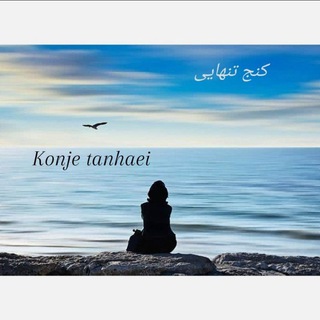 1,185 Members ()
1,185 Members () -
Channel

آرام موزیک
315 Members () -
Group

آنا وطن🇦🇿
415 Members () -
Channel

𝙩𝙪𝙢𝙗𝙡𝙧 𝙩𝙝𝙞𝙣𝙜𝙨 ❤️
422 Members () -
Channel

Научкот // PopScienceCat
3,298 Members () -
Group

انجمن علمی فيزيک دانشگاه تهران
2,409 Members () -
Channel

مجرتي💙✨
3,053 Members () -
Group

يـا أبـن قـلبـﻱ ... $❤
573 Members () -
Channel

Шакушки
2,295 Members () -
Group

Compravendita (road to 20000) ~NO SCAM~ [Free spam]
1,307 Members () -
Channel

⌯ ࢦـ ؏ــࢦـش ،𖤍♱
781 Members () -
Group

Курганская область официально
4,956 Members () -
Group

Hande Erçel
1,244 Members () -
Group
-
Channel

⊂MɢʜZ PʀᴜD! ⊃
1,407 Members () -
Group

همیار دانشجو « همیار امتحان »📖 همیار آزمون تقلب مجازی
1,371 Members () -
Channel

Cara Pasang Iklan
671 Members () -
Channel

HackerXPro
348 Members () -
Channel

1Film.ir | یکفیلم
866 Members () -
Group

موسیقی اعتراضی
7,172 Members () -
Group
-
Group

Minecraft - Memes, News
1,307 Members () -
Channel

🌸دختران نقابی🌸
818 Members () -
Group

کانال خبری فرهنگ مغان
1,960 Members () -
Channel

Стринг фетиш👙
402 Members () -
Channel
-
Group

AccountiShop
4,271 Members () -
Channel

أًَטּـثََىٍِ تًِـ؏ـشـَْْقِ اًْلـّْتٍمْيٍـِز.ّ💗
463 Members () -
Group

یاسوج فوری
505 Members () -
Channel

لہ ڪ̲فُہـوٌﯞشہ кẝσṧн ٰֆ ❤️'"ء
1,010 Members () -
Channel

𝒙𝒂𝒚𝒂𝒍𝒂𝒌𝒂𝒏𝒚 𝒌𝒄𝒉𝒆𝒌🌚🖤
505 Members () -
Group

کانال جدید عضو بشید
586 Members () -
Group
-
Channel

Beyoncé Music Down
6,786 Members () -
Channel

💣بمب اسکواد💣
379 Members () -
Channel

العيادة النفسية
1,282 Members () -
Group

Rozana IELTS گروه رزانا ایلتس
4,683 Members () -
Group

Оля і її бібліотека
3,492 Members () -
Group

transaction
374 Members () -
Group

Jesse Lee Peterson
1,095 Members () -
Channel
-
Channel

Phinam Gaming
1,473 Members () -
Group
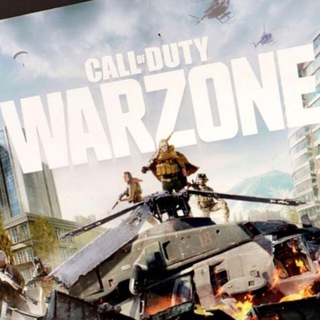
COD Warzone
545 Members () -
Channel

فیلم هفت📽معدن فیلم های روز جهان🎥
29,096 Members () -
Group
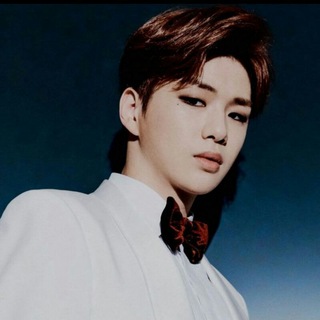
KANG DANIEL • WANNA ONE
883 Members () -
Group

Gcam | Mods, XML, Fotografias
2,055 Members () -
Channel

طُوبَا لِلْغُرَبَاءِ
426 Members () -
Group

Joker, Java-конференция
1,542 Members () -
Group

bitcoinyoucantouch
1,237 Members () -
Group

Monggo join 😉
383 Members () -
Channel

Dark Lebowski
739 Members () -
Group

WAVE Cheats - Mods & Injector 📢
1,199 Members () -
Group

Merit School
3,822 Members () -
Channel

❇️عمده کفش محمدمبین❇️
373 Members () -
Group
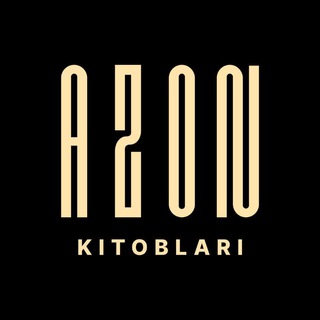
Azon kitoblari | Rasmiy kanal
16,071 Members () -
Group

خبرگزاریbdvدانشگاه ولی عصر
1,053 Members () -
Group
-
Channel

Melancholy Abhi
4,510 Members () -
Channel

𝓡𝓲𝓵𝓮𝔂🥀𝓡𝓸𝓼𝓮💙
765 Members () -
Channel

نشر كروبات+قنوات🛑
360 Members () -
Group

BetCrypt365 [ETH]
690 Members () -
Group
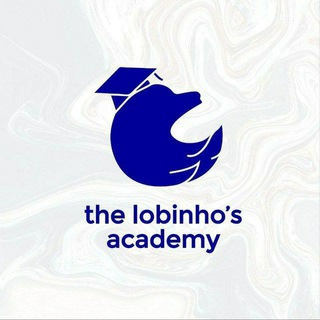
🐺the lobinho's academy⛱
395 Members () -
Channel

دروس علمي و ديني دكتر جوهري
452 Members () -
Channel

"داجـي" ..
1,152 Members () -
Group

آزمون نظام مهندسی
3,630 Members () -
Group

ŊĮÇĘ §PØŘŤ
441 Members () -
Group

Tom's Hardware | @OTInews
1,543 Members () -
Group
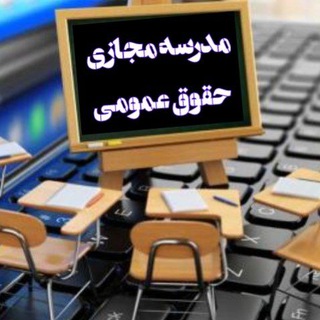
مدرسه مجازیحقوقعمومی
1,619 Members () -
Group

أصول القراءات للمبتدئين
433 Members () -
Channel

﮼مەرغـووبە🖤
316 Members () -
Channel

علي الكربلائي AliAlkarbalai
307 Members () -
Group
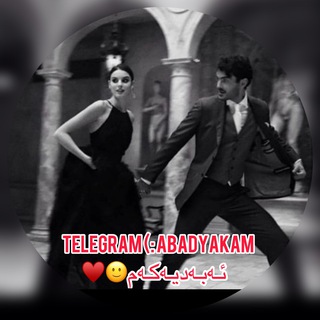
﮼ئەبەدیەكەم🖤🌙
511 Members () -
Channel

Just Space
1,921 Members () -
Group
-
Group

Na chasi / Crypto
5,187 Members () -
Group

Y&M - Стикеры
2,031 Members () -
Group

خۣۗہوۣآطۣۗہر آسۣۗہتۣۗہآذۣ 💔✨
471 Members () -
Group

Кастинги от 5000 🎥
14,527 Members () -
Channel

º•〰 ☆ رواء ☆ 〰•º
687 Members () -
Group

WORLD 🎤MUSIC 🎵🎵
998 Members () -
Group

Видео категории Б
17,580 Members () -
Group

نجدینامه
883 Members () -
Channel

Cc killers
1,091 Members () -
Channel

علامه آنلاین
10,348 Members () -
Channel

TᴜᴛᴛᴏSᴄᴏɴᴛᴀᴛᴏ
756 Members () -
Channel

Mihretu shanko official
2,635 Members () -
Group

استاد مهدی دانشمند
1,240 Members () -
Group

Бизнес Образование. Business School
10,654 Members () -
Group

پخش پوشاک بچه گانه پوریا نوین
338 Members () -
Group

Som786 free MCX calls
461 Members () -
Group

КПИ DISC@SS
440 Members () -
Channel

🚀🚀🇮🇹INCREMENTI TOP TELEGRAM🇮🇹🚀🚀
377 Members () -
Group
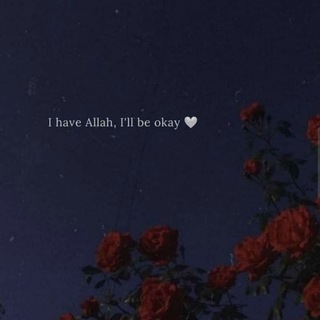
Hijaabii hayaatii
795 Members () -
Channel
-
Channel

Дом Травника 🌿
692 Members () -
Group

የእውቀት ማዕድ
1,742 Members () -
Group

PythonDigest
1,961 Members () -
Channel

M-Al-greeb
5,338 Members () -
Group
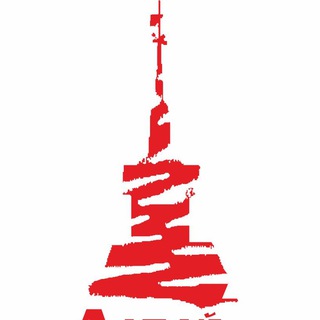
Недвижимость Алтай
1,043 Members () -
Group

Rahnamapress
869 Members ()
TG USA Telegram Group
Popular | Latest | New
To use it, go back to Settings > Chat Settings (Android) or Settings > Appearance (iOS). Select Auto-Night Mode to choose how it works. The aforementioned secret chats are where you can take part in end-to-end encrypted messaging with a contact. But that’s not its only benefit: Secret chats also don’t allow a person forward messages from there or take screenshots. Of course, someone could take a picture of the screen with another device, but it’s still discouraged, and it’s bolstered by another feature: self-destruct timers. Improvements for Everyone
Telegram Proxy Options Edit and replace pictures while sending Open Telegram app -> Settings -> Privacy and Security. Create Timestamp for Videos
This will allow us to offer all the resource-heavy features users have asked for over the years, while preserving free access to the most powerful messenger on the planet. You don’t have to start from scratch to make Telegram apps. TDLib (Telegram Database Library) makes it easy to develop feature-rich and secure apps. It takes care of local data storage, network implementation details, and encryption so that you can focus on design and interfaces. Usernames Because Telegram lets you interact with people even if you aren't in each other's contacts, you may wish to make your account more private. To change privacy options, head to Settings > Privacy and Security. Here, you can change who can see your phone number, active status, and more.
Share Live Location 1b New user announcement
Warning: Undefined variable $t in /var/www/bootg/news.php on line 33
US