Telegram US Group List 1066
-
Group
 3,988 Members ()
3,988 Members () -
Group

.
677 Members () -
Group

جـنـۅڼ ڪــاتــب ~∅²⁴
1,863 Members () -
Group

Mortal Kombat X | Ставки
768 Members () -
Group

БОТЫ ЛУЧШАЯ КОЛЛЕКЦИЯ
1,509 Members () -
Group

پایان نامه و پروژه های عمران و معماری
20,136 Members () -
Group

Кинотерапия
10,975 Members () -
Group

أبيات شعريه .
2,006 Members () -
Group
-
Group

تَاليـن.
301 Members () -
Group

شاه کلید موفقیت
8,556 Members () -
Group

Раздаю деньги 🤑🤑
8,350 Members () -
Group
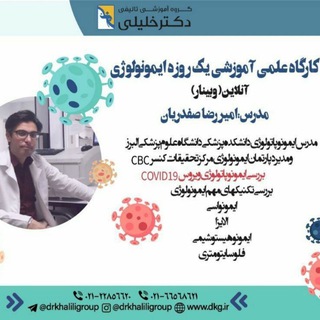
کانال ایمونولوژی و بیوشیمی دکتر امیررضا صفدریان📚🔎
4,048 Members () -
Group

Red Hat [PALOMITAS]
406 Members () -
Group

A esthetic S
14,459 Members () -
Group

Offerte Clamorose
687 Members () -
Group

🔴Krossovki shop🔴
4,761 Members () -
Group

سيبويه اللغويــــ 📚 ــــة 🍹
3,053 Members () -
Group

ΜΘΓƬΔL
504 Members () -
Group

Книжная лавка №2 🎧
7,153 Members () -
Group

مستودع الرياكشن
1,931 Members () -
Group

Сдаём IELTS
3,231 Members () -
Group

Farhad Exchange
6,699 Members () -
Group
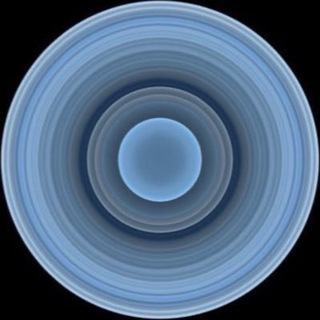
𝐋𝐎𝐕𝐄 ☤.
2,587 Members () -
Group

ٲڅضـرـGᏒEEN ,💚🌸🤍
1,822 Members () -
Group

Вставай! Думай! Действуй!
3,256 Members () -
Channel

Заметки Поехавшего Подъедалы
4,376 Members () -
Group

برق و اتوماسیون
8,099 Members () -
Group

| فڪرة | و | معــلومة | -_^
8,740 Members () -
Group

👄گروه پرسش و پاسخ محصولات پایون💅
5,155 Members () -
Group

فردای قیامت
718 Members () -
Group

✞☬Lil!☬✞
654 Members () -
Group

☔️باران عشق☔️
8,566 Members () -
Group

الهلال الزعيم العالمي 💙🤍
1,627 Members () -
Group

. ☻💔عالم المداليييز
2,118 Members () -
Group

[]✩ᴅɪᴍᴏɴ ᴋɪɴɢ ᴄʀᴇᴀᴛɪᴏɴ 2✩[]
456 Members () -
Group

🔴زیـبـღـاتـریـن❥💏عـღـــکـس🔴
20,380 Members () -
Channel

اصـحـــــابُ الیــمـیــن
330 Members () -
Group

‹ لـ ࢪغد˛ 𖤐 𝓇𝒜 .
377 Members () -
Group

سنتر جامعيون 🖤
3,301 Members () -
Group

MeteoAlerta
19,168 Members () -
Group

𝑻𝒐𝒎𝒐𝒓𝒓𝒐𝒘 𝑿 𝑻𝒐𝒈𝒆𝒕𝒉𝒆𝒓.
399 Members () -
Group

الشاب المهدوي³¹³
5,075 Members () -
Group

Lumière de la Sunnah
4,684 Members () -
Group

श्री कृष्ण वाणी
5,450 Members () -
Group

ضــجيــﮩــﭳ ڳـاتـﺐ💔
4,042 Members () -
Channel

❤افق ️چهارفصل❤
304 Members () -
Group

Escrow United™ ( Sellers Community )
1,050 Members () -
Channel

🌸🍃ذاکرین الله🍃🌸
1,362 Members () -
Group

أبو صالح الشمالي
14,192 Members () -
Group

Karaa Dhugaa
3,289 Members () -
Group

الدورة العقائدية الأولى
659 Members () -
Group

نكت 😂تموتك ضحك😂
3,766 Members () -
Group

🗝 SenSo Club 🗝
2,928 Members () -
Group

ፍቅር Lab | FKR LAB
360 Members () -
Channel

CARTOON🤡
1,400 Members () -
Group

| السعـــــادة | حياتنا | -_^
7,014 Members () -
Group

EAGLE GAMER - BGMI
3,230 Members () -
Group

《♤ ̶ʰ̶̶ᵉ̶̶ᵗ̶̶ᵐ̶̶ᵃ̶̶ᶰ̶̶₄̶̶₇̶ ◇♡》2
1,458 Members () -
Group

🕊 gadisAneh🕊🖋
1,037 Members () -
Group

صدفت ∙عـِـٰٛمـۦــِـِريۦ₍💗😻⁾
711 Members () -
Group

👥 Live 24H ⚡️ Notizie Italiane Gruppo 🗞
1,079 Members () -
Channel

中国老司机总台
16,268 Members () -
Group

زُبْدَة التَقْنِيَة
1,923 Members () -
Group

C&G groups
2,031 Members () -
Group

🇮🇹 W Il Free 🇮🇹
590 Members () -
Channel

Цифровой Дискурс
548 Members () -
Group

Jasmine Alliance
3,600 Members () -
Group

WEIRD
544 Members () -
Group

Da.Koshka
1,198 Members () -
Group

TGMEGAPRO 10к+ | 20к+
328 Members () -
Group

خـ໑لـۃ،الـفـزانـʊ̤ʅ❤️🤤 "
940 Members () -
Group

▪ᴸᵍᵇᵗ ᴛʀᴀɴs▪
6,776 Members () -
Group

گروه آوای آرامش
371 Members () -
Group

🥨 NEMAND Jr.
1,570 Members () -
Group

Думки, що надихають! 🇺🇦
998 Members () -
Group

🥗🥙САЛАТЫ И ЗАКУСКИ 🥗🥙
4,554 Members () -
Group

| لحبيبنا الغائب |❤️🌿✨
1,590 Members () -
Group

رویاهایِموخُرمایی💫
505 Members () -
Group
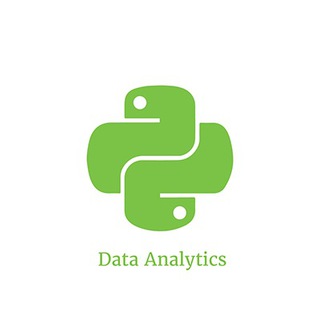
Datalytics
7,610 Members () -
Group

Refine Medium
427 Members () -
Group

🔥Kendall & Kylie🦋
3,746 Members () -
Group
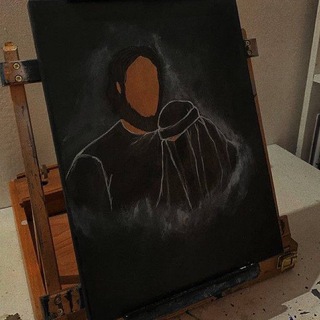
umm.daud🪴💗
587 Members () -
Channel

ســـوزان المــصـراتي
1,226 Members () -
Group

إجابات السائلين
414 Members () -
Channel

❤را به الله بسپار
499 Members () -
Group

Вт 14:00 🕑 Аркадий Морейнис
4,059 Members () -
Group

—— 𝒌𝒑𝒐𝒑 𝒐𝒇𝒇𝒊𝒄𝒆 𓈒 ˖ ┊🌸 ٌ .
500 Members () -
Channel

˼ ششڠف ᓄـراهقۑن⚚.ء ˹
1,087 Members () -
Group

Налоговый вычет
526 Members () -
Channel

🌸🌹عکس و پروفایل
349 Members () -
Group

أر̯͡ۈُاځ ر̯͡اﻗُـُيُ̯͡ـُةُ🌸
317 Members () -
Channel

- 𝘽𝙇𝘼𝘾𝙆 𝙇𝙄𝙁𝙀 .
368 Members () -
Group

گروه تیم امنیتی سربازان سایبری
1,414 Members () -
Channel

𝐌𝐮𝐥𝐭𝐢 𝐊-𝐩𝐨𝐩 ♫🎄
430 Members () -
Group
-
Group

አዶት MODELING ETHIOPIA
22,204 Members () -
Channel

Alexithymia
5,282 Members () -
Group

استشارات و فضفضة وحلول 😊❤
5,583 Members () -
Group

Tamilrockers Movies
9,526 Members ()
TG USA Telegram Group
Popular | Latest | New
To start a Secret Chat, you can either tap on the option in the hamburger menu and select a contact to start the chat. Alternatively, you can go to an existing chat, tap on the top bar for the user’s information and scroll down to find the “Start Secret Chat” option at the very bottom of the page. Once you tap on the option, the other person will have to accept your invitation to initiate the Secret Chat. The app also lets you make location-based groups, a local group that works in a small region for co-worders, students, or neighbors. Once you have created the group, users in the vicinity will be able to view it on their device and join. To do this, choose the items you want to send and tap on the three-dot menu. Now select “send without compression”, and you are good to go.
Did you know that you can share your live location with your contacts on Telegram? Bots on Telegram can help you take quizzes, accept payments and even replace whole websites. Bot developers can now include a photo or video in the “What can this bot do?” section of their bots to show off their features. Do you enjoy using both light and dark modes? Telegram has an auto-night feature so the app doesn't blind you at night. View Search Results in List View
There's also a hidden menu that appears when you long-press on the Send button. Choose Schedule message to delay sending until a time in the future. You can also tap Send When Online to send the message when the other person is next active on Telegram. Telegram Night Mode Ambient You can also able to set your chat to self-destruct in a certain period of time after it has been read or opened. If you’re using Telegram with the calls, secret chats feature, which provides end-to-end encryption for your messages, You can also be locking down the app itself with a passcode, PIN, or password automatically.
Signal Vs. Telegram: Which Secure Messaging App Is Better? To create one of these, go to Settings or a Chat Info page, click Edit > click the Profile Picture > select Sticker or Emoji.
Warning: Undefined variable $t in /var/www/bootg/news.php on line 33
US