Telegram US Group List 1065
-
Group
 959 Members ()
959 Members () -
Group

❤عالم غامبول المدهش❤
363 Members () -
Group

Which one do you want?
978 Members () -
Group
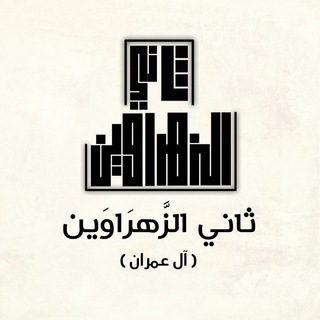
💡برنامج ثـانـي الزهـراويـن💡
663 Members () -
Group

نسيمُ الرّوح 🕊💜
755 Members () -
Group

قّـرّآﻧ̲ ـ ڪرّيـمـ ⁞❉💥┋♩ & Channel
315 Members () -
Group
-
Channel

✨GLAMOUR✨ONLINE SHOP
2,976 Members () -
Group

🕉 हिन्दू एकता संघ
3,204 Members () -
Group

Работа: SMM + Фриланс
26,834 Members () -
Channel

🖤🦅🇧🇪✗☭ÂßØØÐ☭ ✗🇧🇪🦅🖤
353 Members () -
Group

شهر فناوری اطلاعات
9,271 Members () -
Group

🌼أّلَطّريِّقِ أّلَى أّلَلَهہ 🌼
483 Members () -
Group

ستوريات سوداء 🖤ستوريات انستا🖤اغاني🖤حزينه
100,546 Members () -
Group

انين القلب
1,003 Members () -
Channel

Talaba_Media🎓
1,977 Members () -
Group
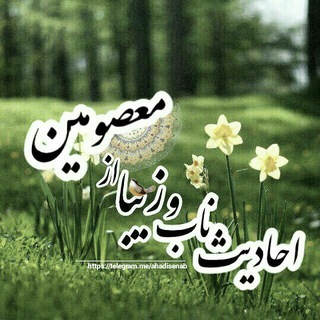
احادیث ناب و زیبا از معصومین
3,193 Members () -
Group

Startup360
3,170 Members () -
Group

تدبر واحفظ 🍯سورة النحل🍯
488 Members () -
Group

👹 ALOX TATTOO 👹
1,368 Members () -
Group

ግሎባል-Music 🎵🎶🎼🎧🎭
1,068 Members () -
Group

ناگفتههای ایران باستان و تاریخ
2,997 Members () -
Group

ڪمـشـة حـڪـٍي 🙊💙
1,110 Members () -
Channel

•||حياة قلبي||•
886 Members () -
Group

تک شاپ
1,558 Members () -
Group

🍓Insta Hot Models❤
6,148 Members () -
Group
-
Group

دنیای ترانه ها
2,227 Members () -
Group

We Love Basketball
2,360 Members () -
Channel

J𝑂𝑅𝐽𝐸𝑁𝐴 𖤐.
999 Members () -
Group

Поступаем в Южную Корею 🇰🇷
313 Members () -
Channel

تفسیر قرآن الکریم
663 Members () -
Channel

🛒MADFAN STORE ☮
3,987 Members () -
Channel

VebiNArVIGATION 🛳
339 Members () -
Group

Перу и не только
671 Members () -
Group

Путешествия | Туризм | Отдых
34,974 Members () -
Group

𝐧𝐢𝐠𝐡𝐭 𝐰𝐢𝐭𝐜𝐡𝐲🌙
3,136 Members () -
Group

Fight club👊باشگاه مشتزنى👊
2,166 Members () -
Channel

Карточный Офис
2,304 Members () -
Group

-♛ اصـ₰ــ͡دقــاء للابـ͡ـــد♛-
357 Members () -
Group

Philosophy of IT
1,311 Members () -
Group

الصواعق الحیدریه
326 Members () -
Group

🇨🇨(ReyesDelCardin)🇨🇨
5,279 Members () -
Channel

New Tamil Movies HD || Tamil Dubbed Movies || Video Songs
26,031 Members () -
Group

گالري نقره جات نامي(آقايان)
540 Members () -
Group

𝙳𝙴𝚂𝙸𝙶𝙽𝙴𝚁 𝙰𝙻𝙺𝙰𝚂𝙰𝙷
342 Members () -
Group

لـ قلبها 💜
505 Members () -
Group

الأجوبة الميسرة
421 Members () -
Group

Воспитание 🏆Садик и Школа
1,909 Members () -
Group

رایحه ی زیبایی
351 Members () -
Group

Ubuntu @cinepalomitas
1,599 Members () -
Channel

رحـــمـــت خـــــدا
767 Members () -
Group
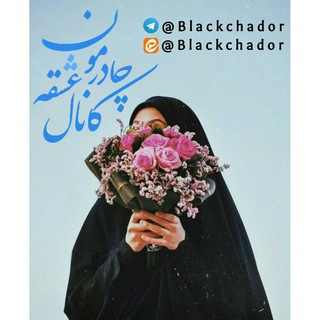
『 چـادرمـون عشـقہ 』
4,000 Members () -
Channel

Уголок киномана
409 Members () -
Group

ْعبّارَاتْ رَاقًيَةِ..😍😍
11,269 Members () -
Group

رباندوزی از پایه با روژان گل
6,735 Members () -
Channel

الـسـعادة بـذگـر الله
1,337 Members () -
Group

Телеграммы Алимовой
727 Members () -
Group

💊 Drugs Information Center 💊
599 Members () -
Group
-
Group

💰Money is here💰
3,191 Members () -
Group

کارگزینی و رفاه
33,364 Members () -
Group

ዮፍታሔ መጻሕፍት መደብር(Yoftahie Book Store)
3,296 Members () -
Group

🎟 Terror [PALOMITAS]
7,983 Members () -
Group

Mi A1 - LineageOS
400 Members () -
Group

عالم الأرقام والتطبيقات
12,465 Members () -
Group

گنج طلایی
9,238 Members () -
Group

Поделки в школу
2,041 Members () -
Group

Gʀᴇᴇɴ★Jᴏᴋᴇʀ_Tʀɪᴄᴋs
2,415 Members () -
Group

🇭🇰BDSM秘密花園😈
9,791 Members () -
Group

دعم أيلين الأنستقرام 🧿🌻
12,623 Members () -
Channel

𝗡𝗶𝗴𝗵𝘁 .
665 Members () -
Group

Baytal Hikma
1,568 Members () -
Group

سعر صرف الليرة التركية
2,708 Members () -
Channel

Хогвартс | Гарри Поттер
1,900 Members () -
Group

RITZ CARLTON
452 Members () -
Group

۩͇ V͇ I͇ P͇ ۩ музыка🇺🇦
1,074 Members () -
Group

دقةة قديـمة
1,382 Members () -
Channel

Turullee Dhugatu Moyata
957 Members () -
Group

H3D PSN Shop
522 Members () -
Channel

Его нижняя
5,643 Members () -
Group

قصص الأنبياء والصحابة
1,824 Members () -
Group

{حــنــيــن آلــرۅح}
710 Members () -
Group

C E L L U N I I
3,636 Members () -
Group

🇮🇹 Rocket League ITALIA
15,877 Members () -
Group

قناة الشيخ محمد النورستاني
1,394 Members () -
Group

Riddles World
4,538 Members () -
Group

حس عشق
21,428 Members () -
Group

شـۖﮪڪة شــــــ✍ـــعـﺭ❥
43,656 Members () -
Group

مختلة عقلياً 🖤
225,378 Members () -
Group

🤍🤍منظمةأصحاب القلوب البيضاء🤍🤍
310 Members () -
Channel

اجتمـاعيـات 🖤
405 Members () -
Group

آموزش کشاورزی سالم و ارگانیک
4,109 Members () -
Group

کامنت های دانشجویان : کاظم زاده
1,162 Members () -
Group

لــــ ࢪنــــو໑ش
1,976 Members () -
Group

غيمُ الشِتاءّ┋••
4,451 Members () -
Group

چنلرسمیعارفهکَشیر"مـ💏ـاه صَـݩــَم"
17,450 Members () -
Group

❟ࡅ࡙ߺࡑ 🎙
381 Members () -
Group

خــَديــجــةة '♬💚
4,018 Members () -
Group

پایگاه خبری مهر کیلان
3,023 Members ()
TG USA Telegram Group
Popular | Latest | New
Sharing your location lets others keep an eye on your progress to a destination or help look out for your safety. In Telegram, open a chat, tap the paper clip button, and choose Location to share it. Advanced Chat Options If you love Twitter polls, well, now you can get the same feature on Telegram Groups as well. You can create both anonymous and visible polls and also schedule them accordingly. Other than that, there is also a Quiz Mode which allows you to see who voted for what. And the best part is that you can set up quizzes with multiple answers. So, if you run a Telegram group, this is the best way to settle scores with your friends and family. To create polls, simply tap on the “attachment” icon and select the “Polls” menu. And for Quizzes, you can go through Telegram’s guide over here.
Now, tap Profile Photo. Now, you have three options: Bots that are integrated into the Attach attachment menu can now also work in groups and channels in addition to one-on-one chats. Digital Stickers allow you to express yourself better and in a more fun way. Since they are bigger, more detailed, and frequency animated, they make up for the expressiveness and gesture that can get lost in text conversations. Polls and Quiz Mode
All usernames on Telegram have their own t.me/username links, making it easy to share public profile, group or channel anywhere on the internet. Every username will now have a new unique link format – username.t.me – for those who want to emphasize their name (or have trouble finding the / key). Edit Sent Messages Telegram Messenger Tricks Send Uncompressed Media without Changing the File Extension Open Telegram chat
All premium users get a Premium special badge that appears next to their name in the chat list, chat headers, and member lists in groups – showing that they help support Telegram and are part of the club that receives exclusive features first. To use live locations and proximity alerts, go to the contact’s chat window and tap on the ‘Attach’ icon shaped like a paperclip. Choose the location button here, and choose ‘Share my Live Location’. You will be able to send live locations for either 15 minutes, 1 hour or 8 hours.
Warning: Undefined variable $t in /var/www/bootg/news.php on line 33
US