Telegram US Group List 1062
Warning: file_put_contents(aCache/aDaily/2024-11-18/list/us--1062.txt): Failed to open stream: No space left on device in /var/www/bootg/function.php on line 103
-
Channel
 1,690 Members ()
1,690 Members () -
Group
-
Group

#engineering_job_opportunities
7,391 Members () -
Channel

ETP H4CK3R5
1,189 Members () -
Group
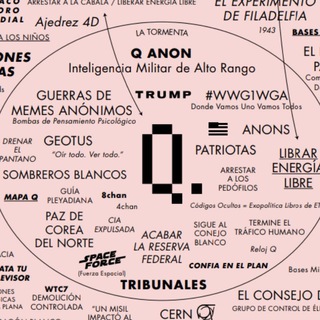
El Gran Despertar 🇪🇦 Dark to light
882 Members () -
Group
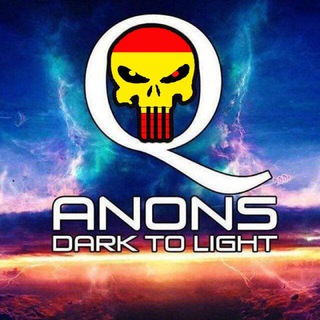
Q-Anons España 🇪🇸 Dark to Light
3,243 Members () -
Group

Inés Arrimadas
2,046 Members () -
Group

КАТАЛОГ ТЕЛЕГРАММ КАНАЛОВ ДЛЯ ВП
479 Members () -
Group

Industriales de La Habana
1,346 Members () -
Group

همبريب🌼 الحِن 🌻💛
411 Members () -
Group

Patanjali Gaming
624 Members () -
Group

دیدبان حقوق بشر کردستان ایران
1,039 Members () -
Channel
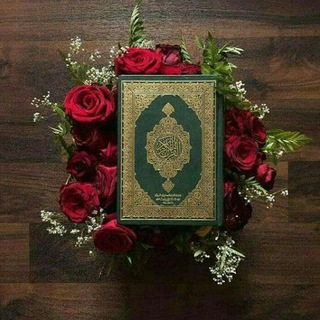
قرآن درمانی
604 Members () -
Group

NOTA KSSM SPM & PT3
11,140 Members () -
Group
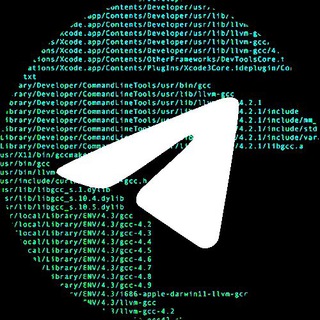
STI | Programming
1,160 Members () -
Group
-
Channel

IT News - Russia
394 Members () -
Group
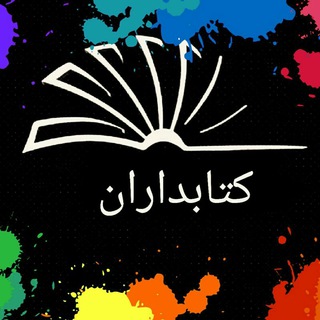
کتابداران بزرگ
390 Members () -
Group

𝕸𝖊𝕲𝖆 𝕭𝖎𝖓𝖘 𝕮𝖍𝖆𝖓𝖓𝖊𝖑
313 Members () -
Channel

ዲ/ን ብስራተማርያም
385 Members () -
Group
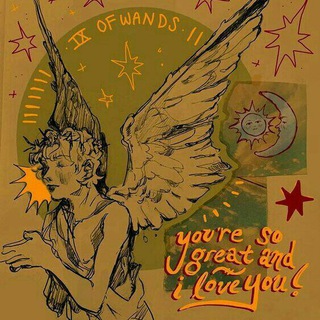
unleashed hearts
392 Members () -
Channel

Под защитой Аллаха..
379 Members () -
Channel

Gate Trade Academy | آکادمی گِیت تِرِید
942 Members () -
Group

Cross promotion
1,008 Members () -
Group

Arktos
4,474 Members () -
Group

Programming Sound
1,170 Members () -
Group

شروحات تيليجرام|Telegram Tutorial
1,096 Members () -
Group

باغ کتاب تهران
7,534 Members () -
Group

የዲ/ን ሄኖክ ኃይሌ ትምህርቶች
69,200 Members () -
Group
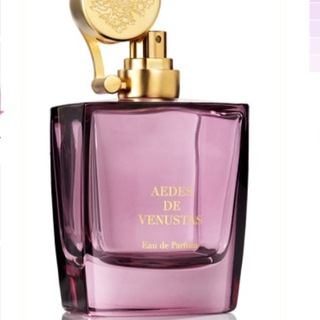
Sashka & Dukhashki
435 Members () -
Group

Медиашкола CABAR.asia
748 Members () -
Channel

#آموزش #حرکات #ورزشی و #تمرینی
3,186 Members () -
Channel

كانال النگو💎طلاى صدف
1,379 Members () -
Group
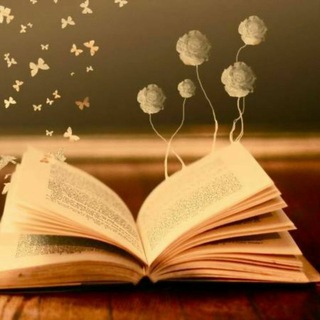
📚📚📚کتابخانه ی مجازی و سواد رسانه🇮🇷🇮🇷🇮🇷
566 Members () -
Group

[API] Yandex Music
643 Members () -
Group

WEDEN & ASATRU Archivarium
10,001 Members () -
Group

مسلسل الامانة مسلسل الامانه
26,940 Members () -
Group

باشه ولی یواش! 😅
436 Members () -
Channel

RPSC UPSC RSMSSB RAS
591 Members () -
Channel

- فوانيس رمضان 🌙
347 Members () -
Group

Santa Fe Klan
2,358 Members () -
Group

جامعة تكريت/الدراسات العليا
387 Members () -
Group

The Absolute State Of Britain
1,715 Members () -
Group

Combot İmparatorluğu
430 Members () -
Group

جامع الدروس محمد محمود ولد أحمد الشيخ الشنقيطي
1,983 Members () -
Group
-
Channel

Газомоторка
343 Members () -
Channel

sketchfull
624 Members () -
Channel

❤️LIKEE Por El Mundo❤️
942 Members () -
Group

Цікаві Факти
4,475 Members () -
Channel

Anime Wallpapers
402 Members () -
Group
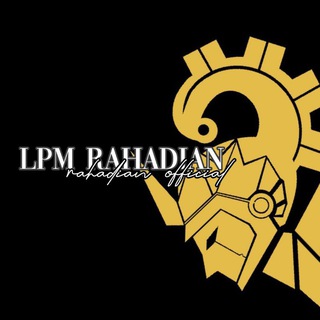
LPM RAHADIAN
1,932 Members () -
Group

مدرسة الأبرار للعلوم الدينية
1,372 Members () -
Group

🐺 Lupus in & out
573 Members () -
Group
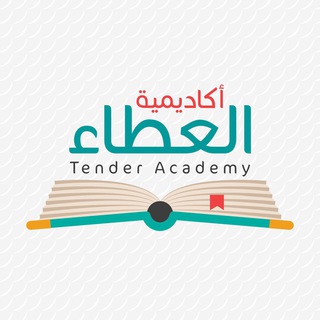
أكاديمية العطاء
3,502 Members () -
Channel

گلستان احادیث
595 Members () -
Channel

COLLINSTECH official channel
603 Members () -
Group

~Dentistry~
1,169 Members () -
Group

طريقك للستيب STEP | تُقى🕊'
21,943 Members () -
Channel
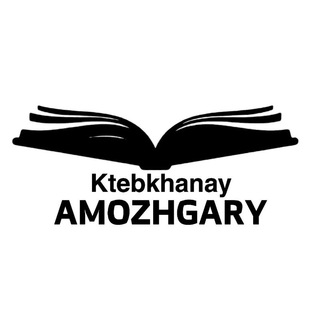
کتێبخانەی ئامۆژگاری / ڕانیە
491 Members () -
Group

☕ کــافــْـہ قــَهـوہ ☕
8,664 Members () -
Channel

Farajet Predictions
3,429 Members () -
Group
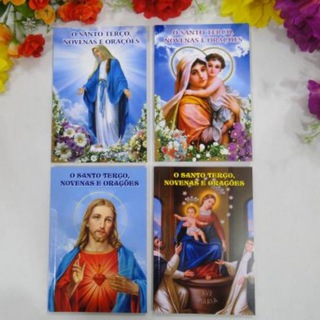
Novenas e Terço
406 Members () -
Group

🇪🇹Ethio Apps Store 📀
13,242 Members () -
Group

منابع آب استان اردبیل
923 Members () -
Group

کۆمەڵناسان
412 Members () -
Channel

HACKERS ASSOCIATION
551 Members () -
Group
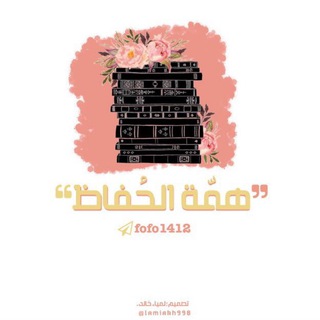
همة الحُفاظ🌾💪
8,738 Members () -
Group

ABU SADDAM SHISHANI
37,931 Members () -
Group

پاوه و اورامانات
1,818 Members () -
Channel

Black🖤
721 Members () -
Group

تفكر در واقعيت
4,382 Members () -
Group

انجمن علمی مکانیک دانشگاه تهران
4,126 Members () -
Group

براعم الصالح الموعود (عجل الله فرجه الشريف )
353 Members () -
Group

Kpop Memes ツ
384 Members () -
Group

إرتحَل الصحَاب ؛ قناة راحلون
705 Members () -
Channel
-
Group

CHOLLISMO - Ofertas
5,382 Members () -
Group

𝑶𝒁𝑮𝑬 𝒀𝑨𝑮𝑰𝒁࿐
348 Members () -
Group
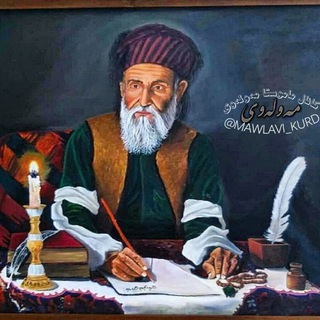
مامۆستا مەولەوی
6,945 Members () -
Channel

እራስን መሆን
2,250 Members () -
Group

کانال « اقبال امینی »
327 Members () -
Channel

⌯ 𝙏𝙃𝙀 𝙈𝙔𝙎𝙏𝙀𝙍𝙄𝙊𝙐𝙎 𝙂𝘼𝙇𝘼𝙓𝙔 𖠇
1,375 Members () -
Group

كلام في الصميمْ
3,832 Members () -
Channel

آلاء 🔥.
1,868 Members () -
Group

جامعة الموصل / الدراسات العليا
403 Members () -
Group

опоссумы на месте
3,546 Members () -
Channel

Записки оптимата
430 Members () -
Group

اتحادیه انجمن های علمی- دانشجویی شیمی کشور
2,320 Members () -
Group
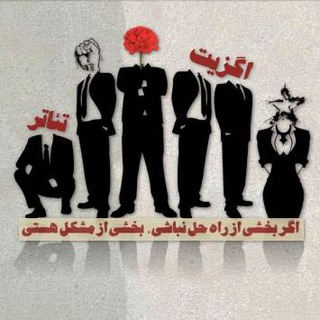
Exit Theatre Group
1,605 Members () -
Group

نرم افزار پارسیان
401 Members () -
Group

PixelExperience Poco X2/Redmi K30
580 Members () -
Channel

Oromo books
473 Members () -
Group

کانال غیر رسمی بانک آینده (وآیند)
1,388 Members () -
Group

NikGapps - Support
4,100 Members () -
Channel

أرض الاحلام
396 Members () -
Group

Магазин комиксов «Чук и Гик»
5,983 Members () -
Group
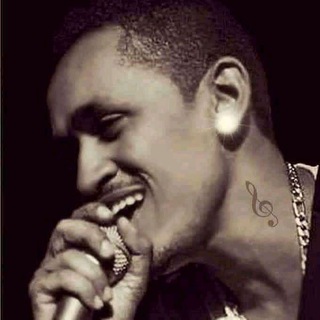
Dinnee_Didaa
1,303 Members () -
Channel

・ 舞家 𝐕issius 𝐄dits ・ HIATUS.
920 Members () -
Channel
TG USA Telegram Group
Popular | Latest | New
Telegram Premium users will now be able to add animated emoji status on the app. This custom status will replace the Premium Premium Badge in the chat list, in profile and in groups. Premium users will be able to choose from the seven standard statuses that change their color to match different Telegram themes – or choose from an infinite number of custom emoji. This means you can start typing a message on your mobile and continue on your desktop. The draft will remain in the editing area on all sync devices until it is sent or deleted. Read: 8 Most Common Encryption Techniques To Save Private Data
Color-theme of the app If you are a group admin and it’s getting hard for you to manage the group due to the sheer amount of messages, you can use utilize the slow mode feature. To start a Secret Chat, you can either tap on the option in the hamburger menu and select a contact to start the chat. Alternatively, you can go to an existing chat, tap on the top bar for the user’s information and scroll down to find the “Start Secret Chat” option at the very bottom of the page. Once you tap on the option, the other person will have to accept your invitation to initiate the Secret Chat. Let’s check out what are the main Telegram features that you should be used to simplify the way you’re messaging in 2021.
Another thing to keep in mind is that selling your data isn’t at the core of Telegram’s business model. According to Telegram’s FAQ page, the company is funded by its founder and CEO Pavel Durov, not through advertising or data collection and sharing. If you are using Telegram on your PC, Laptop, or another device, your secret chat is only visible to your device that you started it. To create a poll in a channel or group, simply select the “Poll” option in the attachment menu. Type in your question, add answer options and choose the configurations that fit your purpose best. To use live locations and proximity alerts, go to the contact’s chat window and tap on the ‘Attach’ icon shaped like a paperclip. Choose the location button here, and choose ‘Share my Live Location’. You will be able to send live locations for either 15 minutes, 1 hour or 8 hours.
Live Location Sharing At the same time, all existing features that users have come to expect and rely on for nearly a decade remain free. Moreover, non-premium users will be able to enjoy some of Premium's benefits: for example, download the extra-large documents and view stickers sent by premium users, as well as tap to increase counters on premium reactions that were already added to a message.
Warning: Undefined variable $t in /var/www/bootg/news.php on line 33
US