Telegram US Group List 1053
-
Channel
 2,303 Members ()
2,303 Members () -
Channel

༄🅜𝘼𝙍𝙄𝗪𝗘𝗔୨⛸🏐୧
2,379 Members () -
Group

کانال حقوقی دکتر سهيل طاهری⚖
5,836 Members () -
Channel

🔥𝐒𝐀𝐅𝐅𝐑𝐎𝐍(𝐁𝐇𝐀𝐆𝐕𝐀)𝐆𝐀𝐌𝐈𝐍𝐆 🔥
9,285 Members () -
Group
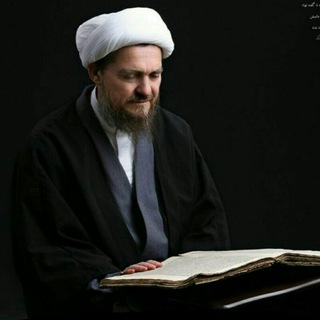
مرکزطب اسلامی ایرانی استان زنجان
1,133 Members () -
Group
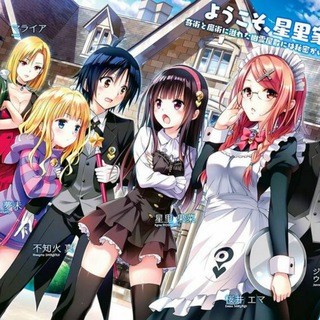
Animes ™ Kawais@™
9,378 Members () -
Group

Подкаст «Код и Кофе»
847 Members () -
Group
-
Group

Sara alkikle❤️🔗
639 Members () -
Group

Черное Солнце
21,491 Members () -
Group
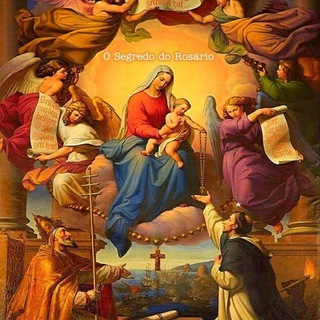
O Sᴇɢʀᴇᴅᴏ ᴅᴏ Rᴏsᴀ́ʀɪᴏ
1,265 Members () -
Group

شوتر الخليج ⛔️
2,398 Members () -
Group

PJMIN IR FC
334 Members () -
Group

Bĺàķ$🖤!
413 Members () -
Group
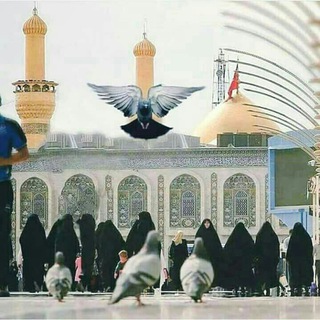
احاديث اهل البيت ورمزيات جميلة
846 Members () -
Group

Wattpad✨🧡
7,929 Members () -
Group
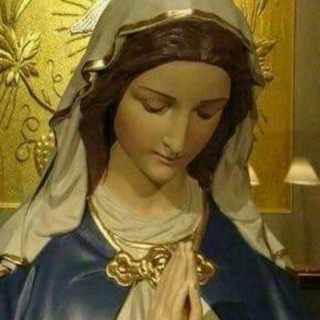
GuerreirosdaImaculada 🌹🌹
359 Members () -
Channel

BONELESS MISCHIEF | HIRING CREW DAN OPEN MEMBER
2,204 Members () -
Group

ቃሉን ጻፈው Kalun Tsafew
771 Members () -
Channel

♥♥♥ موزیک پارتی ♥♥♥
2,322 Members () -
Group

ኢስላማዊ የዕውቀት ማህደር
1,475 Members () -
Group

کار دانشجویی
740 Members () -
Group
-
Channel

Smash Cultural Marxism
1,972 Members () -
Group

Teammirichannel
1,122 Members () -
Group
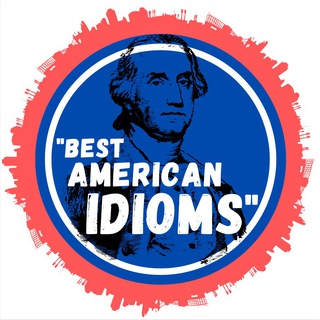
🏆Best American Idioms
355 Members () -
Group

LPM ALFANO
6,762 Members () -
Channel

OC Notícias
569 Members () -
Group

Catholici ⛪
1,366 Members () -
Group

𝗚𝗜𝗙 𝗕𝗧𝗦 💕✹
364 Members () -
Channel

وتَــــد - WETED
349 Members () -
Channel

Homilias - PCR
865 Members () -
Channel

Catecismo da Igreja Católica
2,736 Members () -
Group
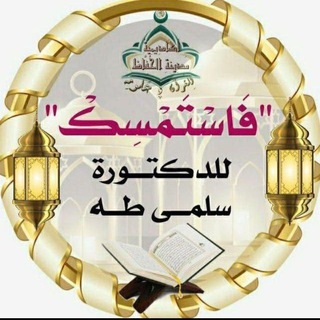
"فَاسْتَمْسِكْ"💙
27,615 Members () -
Group

ETHIO TIK TOK 🇪🇹
349 Members () -
Group

آفرود کوهنوردی کمپینگ و شکار
2,455 Members () -
Group
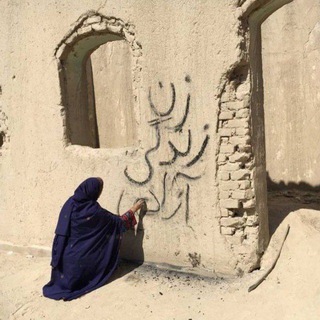
Hossein Vahabzadeh
1,976 Members () -
Channel

مَشـٍّٔـٌٍّـٍّٔاهیـٌٍّـٍّٔـٌٍّراَدَبـٌٍّــٍّٔــٌٍّێ
1,154 Members () -
Group

قـنـاعَـة
28,038 Members () -
Group

💘انــــتِ وتـينـي ❤😎
4,007 Members () -
Channel

𝕬𝖒𝖔𝖗
424 Members () -
Group

عـٰٖ࣭̋الــৣم _العشـقـۧـٰٖ࣭̋ـٖ🌹
1,537 Members () -
Group

HACK😅 RÉVOLUTION daily🤜
2,092 Members () -
Group

ФІОТ СОВА ім. Віри Петрівни
2,202 Members () -
Channel

Seminário São José - Diocese de Petrolina-PE
429 Members () -
Channel
-
Channel

𝑴𝒚 𝒃𝒍𝒖𝒆 𝒎𝒐𝒐𝒏.•🥥☁️
590 Members () -
Channel

𝐀𝐊𝐔𝐋𝐀 | 𝐌𝐔𝐙 🦈
3,099 Members () -
Group

﮼عشق♥️🪶.
339 Members () -
Group

👑Вера👑 Магазин косметики и парфюмерии. Оптовые цены
1,365 Members () -
Group

The Бульба
5,984 Members () -
Channel

VTV CANAL8
558 Members () -
Channel

**•̩̩͙✩•̩̩͙*˚TODO PACKS˚*•̩̩͙✩•̩̩͙*˚*
427 Members () -
Group
-
Group

Vue/React/Angular JS Jobs - работа/вакансии/резюме
4,164 Members () -
Channel

الرياضيات كادر مبروك النجاح
648 Members () -
Channel
-
Group
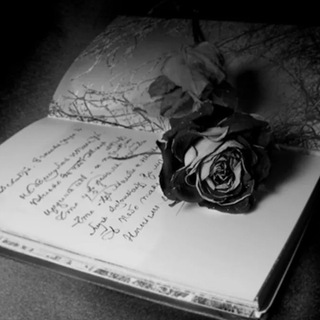
Стихи великих поэтов
3,148 Members () -
Channel

ملتحي ومنتقبةة 🌸💖
424 Members () -
Channel
-
Group

𝐊𝐢𝐧𝐆 𝐒𝐢𝐙𝐞 𝐇𝐚𝐜𝐊𝐬 𝐂𝐡𝐚𝐭𝐭𝐢𝐧𝐆™ 🤘
16,035 Members () -
Group

real talk chat
368 Members () -
Group

فـريـق يحبهم ويحبونه الـثقافـي
1,891 Members () -
Group

رازهای اشپزی
4,762 Members () -
Group

Нетолерантний Українець (Rezerv)
2,023 Members () -
Group
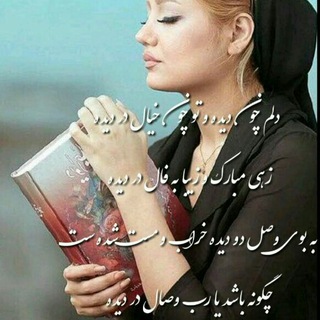
❀دوبـیتــــی مـــــریم❀
759 Members () -
Group

Аудиокниги
3,716 Members () -
Group
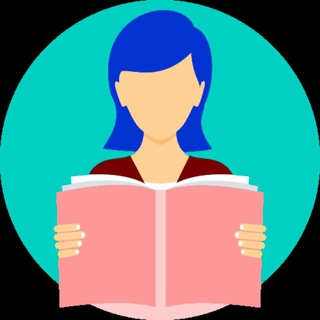
Книгочервивость
2,941 Members () -
Group

🤍,,رویایroyaeتلخ،،🤍
563 Members () -
Group
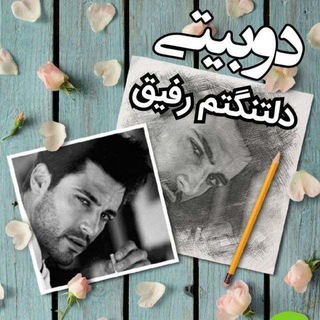
✌️🏻دوبیتی دلتنگتم رفیق✌️🏻
1,341 Members () -
Group
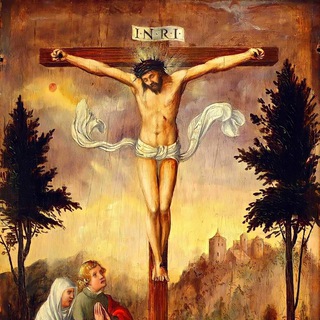
A Pᴀɪxᴀ̃ᴏ ᴅᴇ Cʀɪsᴛᴏ
1,738 Members () -
Channel

حازم حلمي ❥˓℡💜
7,185 Members () -
Group

Работа в СПб | Санкт-Петербурге
7,329 Members () -
Channel

『ABN』 Yamano
450 Members () -
Group
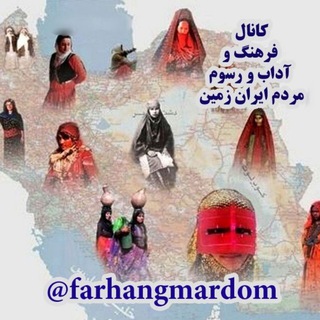
فرهنگ و آداب و رسوم مردم ایران زمین
570 Members () -
Group

@Neeeegiiiin_baft
734 Members () -
Group
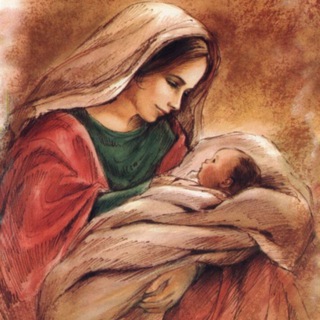
Catequese Mariana
1,084 Members () -
Channel

GERSEK'S PROMOTE
1,052 Members () -
Group
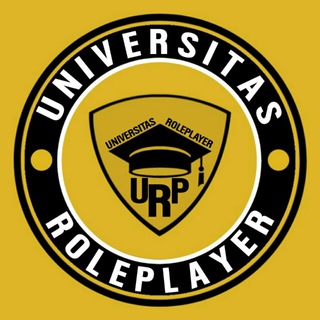
𝗨𝗡𝗜𝗩𝗘𝗥𝗦𝗜𝗧𝗔𝗦 𝗥𝗢𝗟𝗘𝗣𝗟𝗔𝗬𝗘𝗥
1,542 Members () -
Group

gkdcloud吹水群
558 Members () -
Group

مزون عروسک و لباس میبد❤️
690 Members () -
Channel

آلمٰ̲ـصـمـمٰ آلقྀ̲ـمـيـريِ ﴿ֆ
837 Members () -
Channel

🌐🇾شبكة يمن أدسنت للإعلان والتسويق🇾🌐
686 Members () -
Group
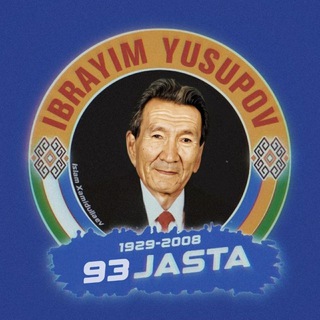
Ибрайым Юсупов
5,288 Members () -
Channel

Scientl
1,387 Members () -
Channel

↠𝑻𝒉𝒐𝒖𝒈𝒉𝒕𝒔 ☁️
948 Members () -
Channel

💫ᴍᴇʀʀʏ ᴋɪɴɢᴅᴏᴍ ✨☘
337 Members () -
Channel

𝙳𝙰𝚈𝙰𝚁𝙾 𝙰𝙻 𝚁𝚀𝙰𝚆𝙴 𖠪
611 Members () -
Group

Apparat
2,269 Members () -
Group

61萬唔驚拉討論區
394 Members () -
Channel

ICTincubator
538 Members () -
Channel

твоё внутреннее чсв
784 Members () -
Group

REAL BITCOINS INVESTMENT 💯💯
400 Members () -
Group
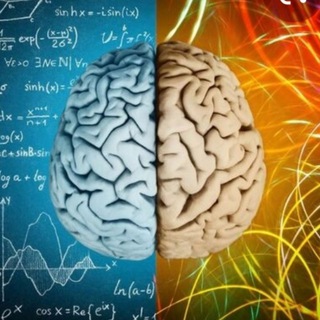
Ciencia para Torpes🔭🔬🧬🦠
668 Members () -
Channel

انتظار الموعود 💔
2,684 Members () -
Group

✨محصولات پوست ومو✨
1,072 Members () -
Group

🦁La Premier🇬🇧
3,862 Members () -
Group
-
Channel

Learn E with Moly📚✏️
684 Members () -
Channel

Parmis_model
7,361 Members ()
TG USA Telegram Group
Popular | Latest | New
My Contacts: Allow only your contacts to view your profile. Hide Your Profile Photo There are times when we know our close ones studying, sleeping, or attending meetings, but we want to send some messages without disturbing them. Well, there is a feature called Silent Messages on Telegram. Basically, you can send messages and it will not make any sound or vibration even if the recipient has not turned on DND. That’s great, right? So to use this feature, type out your message and then tap and hold the “send” button. Here, choose “Send without sound” and you are done.
You can choose to share either your current or your live location. Send My Current Location will provide a one-time update about where you are. As you can see in the below image, the app lets you manually change this before sending, so don't trust locations blindly. In addition to manually selecting a point on the map, you can choose a nearby place from a list. Live Location Sharing If you are a group admin on Telegram, Slow Mode is what you need to stop unnecessary spam and make the conversation more orderly. After you turn on the slow mode and choose the time interval, group members will have a restriction to send one message in the defined interval. Say, for instance, if you choose the time interval to be 15 seconds, after sending one message, the group member will have to wait 15 seconds to send another message. It will definitely raise the value of each member and individual messages. You can turn on Slow Mode by tapping on the Group name -> Edit (pen icon) -> Permissions -> Slow Mode. Telegram Messenger Tricks for Better Communication
\Telegram Enable Proxy The cool features of Telegram aren't all so serious, though. Check out how to make your own Telegram stickers if emojis aren't enough. Telegram has a cloud service that stores messages, photos, videos, and documents. You can access your data from any of your devices anytime without having to rely on third-party backups. Add Multiple Accounts b Telegram Messenger Tricks
One of the things that I love about Telegram is that the service gives me an easy way to change my phone number attached to my account without making me lose all my previous chats. If you also want to switch your Telegram number, it’s pretty easy to do. First, tap on Settings and then tap on your mobile number. Improved Chat Previews on Android
Warning: Undefined variable $t in /var/www/bootg/news.php on line 33
US