Telegram US Group List 1052
Warning: file_put_contents(aCache/aDaily/2024-11-18/list/us--1052.txt): Failed to open stream: No space left on device in /var/www/bootg/function.php on line 103
-
Group
 3,114 Members ()
3,114 Members () -
Group

El Bar De L@s Moter@s
1,436 Members () -
Group

تفسیر قرآن کریم استاد احراری
1,868 Members () -
Group
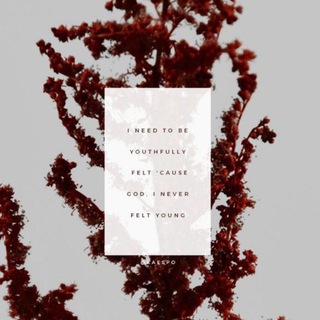
➺ 𝒔 𝒕 𝒐 𝒓 𝒚 𝒍 𝒐 𝒗 𝒆 ♥︎
2,104 Members () -
Group

Стратегия голубого океана🌊
560 Members () -
Channel
-
Group

PharmMarketing
5,475 Members () -
Group

مهندس الصوت حسن المنصوري
1,485 Members () -
Group
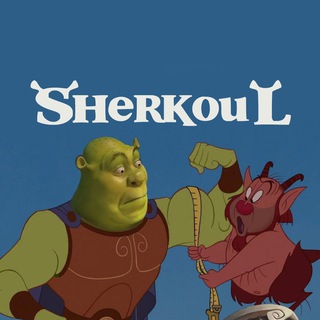
شِرکول | SherkouL
6,881 Members () -
Group
-
Channel

آلُِآستآذَ ڪرٍآرٍ آلُِ حٍيدِرٍ
4,804 Members () -
Group
-
Group

ግጥም እና ጥበብ
1,648 Members () -
Channel
-
Channel

مَركز ٱلجنـوب ٱلثَقافي الإسلامي
1,771 Members () -
Group
-
Group
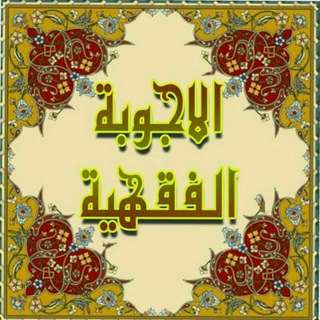
أجوبة المسائل الفقهية
655 Members () -
Channel

Central Asia | Uz🇺🇿
844 Members () -
Channel

َ٠𝚂𝙾𝙽𝙰𝚃𝙰 ☾َ
33,447 Members () -
Group

Jual Beli Online
1,149 Members () -
Group
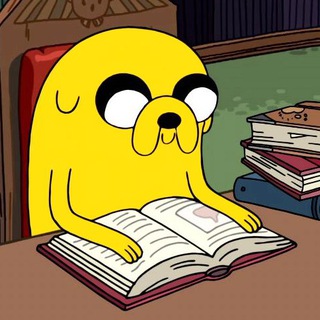
Мультики учат жизни
889 Members () -
Channel
-
Group
-
Channel

Гифка дня 😄
1,298 Members () -
Channel

Юмор | Пранки
532 Members () -
Group

BEAR KINGS ... FOREX
1,048 Members () -
Group

SEONGHWA ● ATEEZ
335 Members () -
Group

غملی اورحلر
2,057 Members () -
Channel

Дмитрий STR3SS | Прогнозы на CS:GO
1,174 Members () -
Channel

All Hindi Tv Serial
14,988 Members () -
Group
-
Group

Хам’ячина
559 Members () -
Channel

🃏𝔽𝕝𝕠𝕟𝕟𝕪, 𝕜𝕖𝕜 ᶻᶻᶻ
338 Members () -
Channel

المؤسس_عثمان Kuruluş_Osman
601 Members () -
Group

اسناد و حذفیات
3,421 Members () -
Channel

Cute sloth sleep at home 🦥
501 Members () -
Channel
-
Group

Vue.js Jobs - вакансии и резюме
2,268 Members () -
Group

LOVE MUSIC
1,179 Members () -
Channel

• لـ مريـَم★.
644 Members () -
Channel

💥PNG КАРТИНКИ💥
4,516 Members () -
Group

زنان امروز
2,535 Members () -
Channel

❞ حـَـيــاةّ ســوداءّ ❞
1,650 Members () -
Group
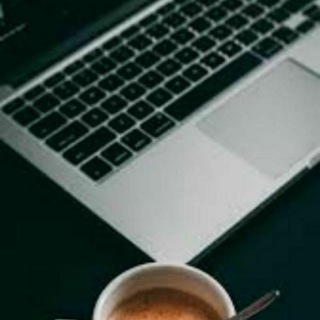
مبرمج Taiz university🦋💙
334 Members () -
Group
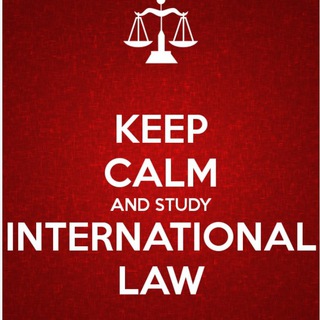
مطالعات حقوق بینالملل
1,026 Members () -
Group

Ислам Блог ོ
10,262 Members () -
Channel
-
Group
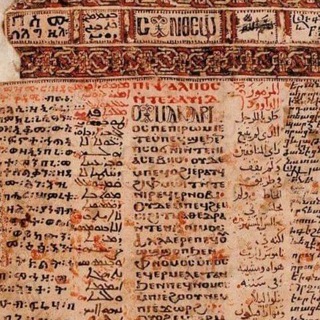
የመጽሐፍ ቅዱስ ጥናት
2,906 Members () -
Group

24*7 Poco News
1,631 Members () -
Group
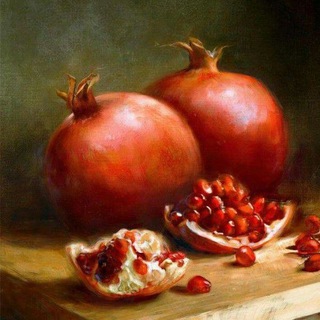
Художник, рисуй! | Digital Art образование
82,747 Members () -
Channel

👁🗨 DATOS OSCUROS
518 Members () -
Group
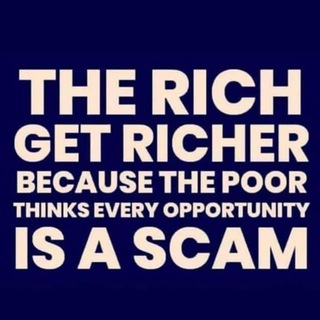
Uganda sell and buy
1,056 Members () -
Channel

يــــوميـات نـــوســـهه ويــــهه💙،
509 Members () -
Group

alFayadh Lessons
1,961 Members () -
Channel

kawaii images ✨
1,540 Members () -
Channel

❤️Taha_Shkib_Mobin❤️
430 Members () -
Group

Civil Engineering
700 Members () -
Group
-
Group
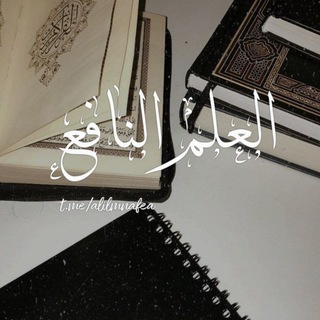
❀ العِلْمُ النَّافِعُ ❀
344 Members () -
Group

𝚖𝚞𝚣𝚊𝚖𝚖𝚒𝚕𝚜𝚝𝚘𝚛𝚢✎🇵🇸
353 Members () -
Group

Mimhaghaf | میم حاقاف
11,810 Members () -
Channel

Морская Змея
1,086 Members () -
Channel
-
Group

جامعه مبلغین عید غدیر خم
853 Members () -
Group

Липовый Рунет
1,363 Members () -
Channel

خانواده آرمانا
817 Members () -
Group

آموزشگاه تخصصی ایتالیایی
1,269 Members () -
Group

ADOPT ME ITALIA 🇮🇹
340 Members () -
Channel

የጥያቄዎቻችሁ መልስ
525 Members () -
Group

در راه فلسفه
1,403 Members () -
Group

🌸☘تأملات عارفانه☘🌸
583 Members () -
Channel

🏡Amlak Sorena🏡املاک سورنا
1,320 Members () -
Channel
-
Channel

THE GREAT WHITE NORTHMEN
940 Members () -
Channel

˹ B E D , E D F F ˼
7,560 Members () -
Group

🇺🇦「 ᴇᴅɪᴛ ʙʟᴏɢ 」🇺🇦
753 Members () -
Group

Frontier Announcements
6,755 Members () -
Channel

Типичный сочинец
650 Members () -
Group

شعف(شبکه علم و فناوری)
1,122 Members () -
Channel

،🔱' دعم ممول عمار،🔱'
18,849 Members () -
Group

HAREM ECCHI HOT ANIMEHENTAI
8,839 Members () -
Channel

𓆩 𝔹ℝ𝕀𝔸ℕℕ𝔸 𓆪🖤🔥
548 Members () -
Group
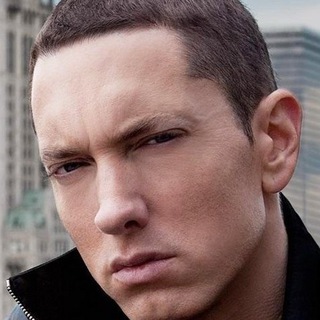
Осень жизни
1,903 Members () -
Group

Rubikon Magazin
30,666 Members () -
Channel

✈️ Путешествие | Природа
1,133 Members () -
Group
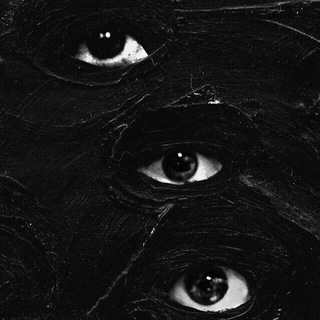
sɪʟᴇɴᴄᴇ
1,621 Members () -
Group

Đecentralized Člub ANN 🔊
26,982 Members () -
Group
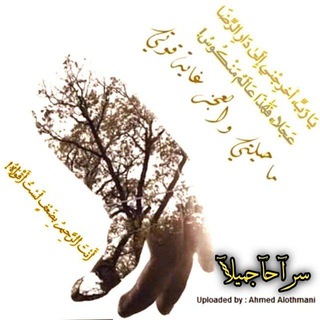
سراَحاً ♡ جميلاً
591 Members () -
Group

Диета | Похудение
38,125 Members () -
Group
-
Group

كتب د. سعيد بن وهف القحطاني pdf
3,058 Members () -
Channel

نكت تحشيش مقاطع مضحكة💓
8,307 Members () -
Group

Only Real Bot Share
16,795 Members () -
Group
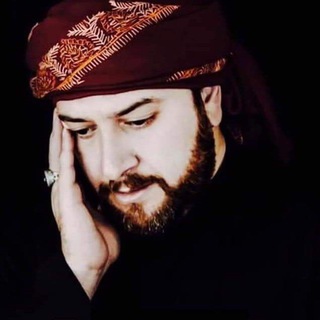
الرادود الفاطمي حيدر العطار
400 Members () -
Channel

فريق كوثريون الالكتروني
5,320 Members () -
Group
-
Group
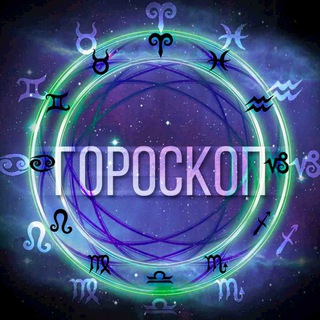
Гороскоп на каждый день
42,026 Members () -
Group
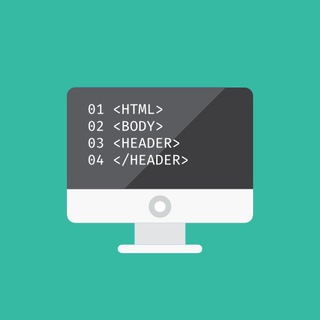
Frontend Textbooks
3,609 Members () -
Channel

کانال فروش موم عربی ⚘⚘⚘
522 Members () -
Group

أدب، شعر، خواطر، إسلاميات، 📚📎✒️💚
683 Members ()
TG USA Telegram Group
Popular | Latest | New
All Telegram users can download these extra-large documents, regardless of whether they are subscribed to Telegram Premium. Premium No Ads After the recent update, it seems Telegram is not just a messaging service, but an all-encompassing utility to solve all your problems. It already has a powerful photo editor and now the company has brought some advanced tools to edit videos as well. Here is how you can use it. Just open a chat and select the desired video that you want to send. After that, tap on the tuning icon to open the new video editor. Here, you can adjust saturation, contrast, exposure, and more. There is even an RGB curve which is just amazing. I would say if you want a video editor for color correction and enhancing the look then Telegram has you covered with this awesome trick.
Copy a Part of Text from a Message Telegram Messenger Tricks Depending on what Android skin your phone uses and how much RAM you are usually left with to spare, Android’s algorithms may close Telegram and other apps in the background, delaying your new message notifications till when you open the app again manually. Telegram Bots android 11 beta priority conversations telegram pushbullet 2
Message corners Additionally, subscribers can enable a setting in Privacy and Security to automatically archive and mute new chats, helping organize even the busiest chat lists. If your device is stolen or someone took it, and you don’t want him/her to see the messages in your chat window, then you can simply terminate all the active sessions with just one click using your Mac, Desktop, Linux or Web client. The company also makes its API publicly available for free and invites developers to create clients on other platforms. Users can also create custom bots, themes, stickers, and more free of charge.
Everyone (default one: Allow everyone to view your profile. Premium users get increased limits for almost everything in the app. With Premium, you can follow up to 1000 channels, create up to 20 chat folders with up to 200 chats each, add a fourth account to any Telegram app, pin 10 chats in the main list and save up to 10 favorite stickers.
Warning: Undefined variable $t in /var/www/bootg/news.php on line 33
US