Telegram US Group List 1049
Warning: file_put_contents(aCache/aDaily/2024-11-18/list/us--1049.txt): Failed to open stream: No space left on device in /var/www/bootg/function.php on line 103
-
Channel
 1,403 Members ()
1,403 Members () -
Channel

اسرار وشروحات التليجرام
615 Members () -
Group

• 𝘚𝘪𝘯𝘭𝘶𝘭𝘭𝘢𝘣𝘺𐀔
1,168 Members () -
Channel

Attack on titan
7,740 Members () -
Group
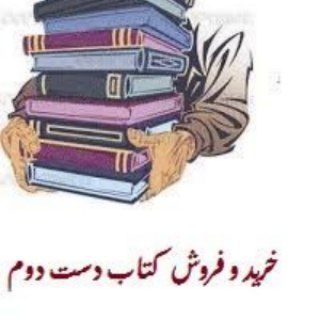
ایران کتاب
980 Members () -
Group

ھوآمش طبيبة
548 Members () -
Group
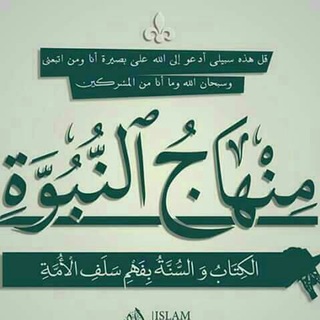
【 عـلـــﮯ مـنـهـاج الـنـبـوة 】
925 Members () -
Channel

مکرومه بافی با دست
1,323 Members () -
Channel

معلم مايكروسوفت الخبير
1,168 Members () -
Group

المؤسس عثمان الجزء الثاني
4,114 Members () -
Group
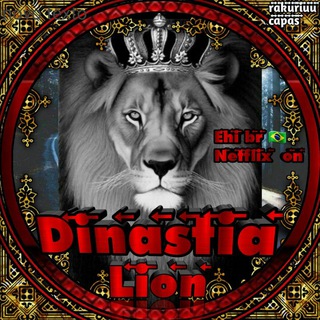
༂ĐƗNȺྏฐŦƗȺ ☠ ŁƗØN༂
2,028 Members () -
Channel

المـسـرّه*
1,192 Members () -
Group

𝐁 𝐎 𝐎 𝐌 𝐄 𝐑.🌻
393 Members () -
Channel

BankNifty (PMS & Paid )
420 Members () -
Channel

الله برایم کافیست
531 Members () -
Group

پادکست آلبوم | Album Podcast
16,969 Members () -
Group

Genesis
14,958 Members () -
Group

Polls by MVP 📊
849 Members () -
Group

پیام نوری های شازند
406 Members () -
Channel

Проект #36
361 Members () -
Group

𝔸ℝ𝕄𝕐 ℙℝ𝕆𝔻𝕌ℂ𝔼ℝ⚡
318 Members () -
Group
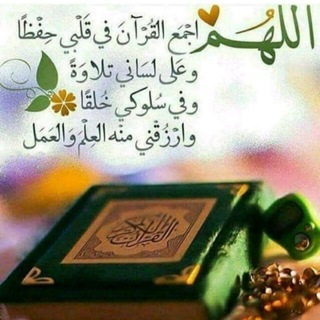
( وَرَتِّلِ الْقُرْآنَ تَرْتِيْلًا )
310 Members () -
Group

Pussy Pass
864 Members () -
Group
-
Group

A.H.Mokhtari(Qanun player)
601 Members () -
Group

Niflung Sharing
623 Members () -
Channel

• ρσѕιтινєѕ νιвєѕ •
516 Members () -
Group

ادلیست | ممبر واقعی
8,171 Members () -
Group

🗝 News e Info - (gate)
362 Members () -
Group

🕊Freiheit der Gedanken🕊
74,965 Members () -
Group
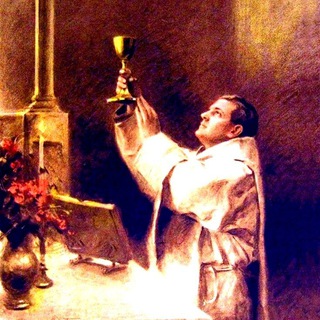
Cᴀᴛᴏ́ʟɪᴄᴏ Tʀᴀᴅɪᴄɪᴏɴᴀʟ
3,433 Members () -
Channel

Baalveer Returns | 💎 | बालवीर रिटर्नस ™
5,520 Members () -
Group

Nippon GSI Updates
8,113 Members () -
Group

Apps del Trikity
1,119 Members () -
Group
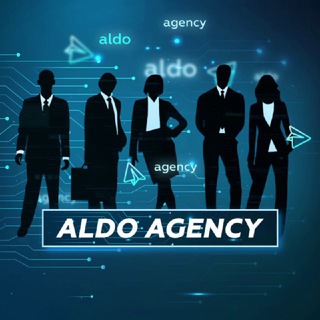
Aldo Agency
535 Members () -
Channel

Project+ online🎓💢✒
385 Members () -
Group
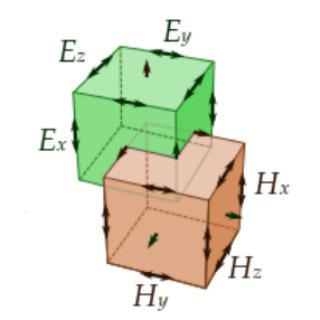
comput.math
426 Members () -
Group

مجموعه تبلیغاتی میرزا✴️
511 Members () -
Group
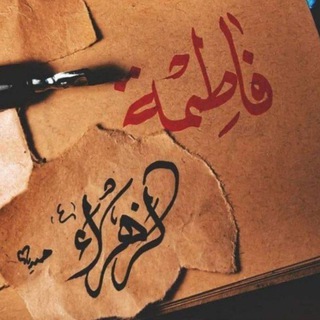
بنور فاطمة اهتديت💗
1,420 Members () -
Group

کفش آتیک قم
715 Members () -
Group

АЧК-Беларусь
680 Members () -
Channel

አል ኢህሳን ሚዲያ
466 Members () -
Group

Canal B̶̶r̶̶ ̶̶T̶̶u̶̶r̶̶b̶̶o̶̶ ̶̶V̶̶P̶̶N̶ 🇧🇷
1,776 Members () -
Group
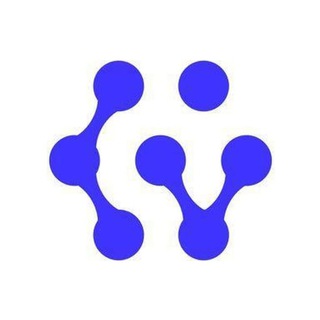
CyberVein (CVT) Community
2,117 Members () -
Group

كانال علی میرزاخانی
11,263 Members () -
Group

FILMES CATÓLICO
2,008 Members () -
Group

🇮🇹 R6 Mobile Italia
527 Members () -
Group

Алиса от Yandex.Ru
2,079 Members () -
Channel

ذکر روزانه و تقویم نجومی اسلامی
5,455 Members () -
Group

Наймотека Сочи | Снять квартиру в Сочи
6,188 Members () -
Channel

HYBE LABELS : ⟭⟬ 𖧵 ᴇɴ⁃
5,965 Members () -
Group
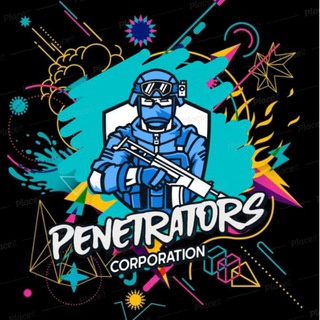
♛ ᴘᴇɴᴇᴛʀᴀᴛᴏʀs ⚒ ᴄʜᴀᴛ ♛
716 Members () -
Group
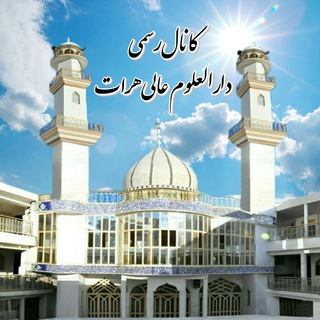
دارالعلوم عالی هرات
2,841 Members () -
Channel

حواء | Hawaa
2,065 Members () -
Group
-
Group

Chitai Quran 📖 Чⷱuͧͧтⷮаⷶuͧͧ Кⷦоⷪрⷬаⷶнⷩ
316 Members () -
Channel

•БЛАГОЧЕСТИВЫЙ ЗАРАБОТОК•
363 Members () -
Channel

Cars of The World
15,450 Members () -
Channel

👑🖤 𝑭𝒖𝒄𝒌𝒈𝒊𝒓𝒍 👑🖤
327 Members () -
Channel
-
Channel

Netflix top✅✅✅
354 Members () -
Channel
-
Group
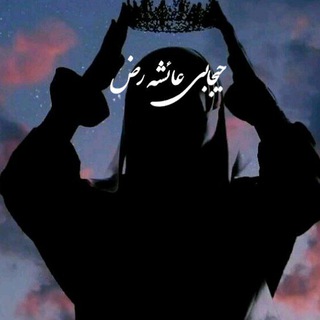
حجاب عائشه رضی الله عنها
534 Members () -
Group
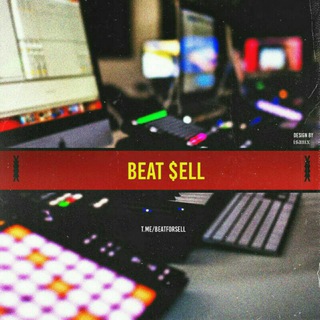
×| Beat Sell |×
4,605 Members () -
Group

تربیت بدنی دانشگاه آزاد اسلامی لاهیجان
868 Members () -
Group

🌀مطالبات مردم🌀
12,313 Members () -
Group

Speed & cars
1,868 Members () -
Group
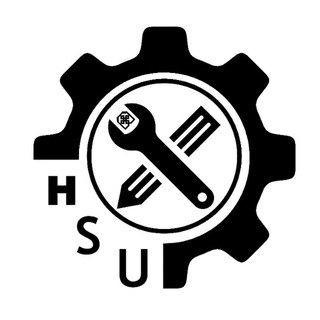
انجمن علمی مهندسی مکانیک و هوافضا دانشگاه حکیم سبزواری
457 Members () -
Channel

English with Ms. Aya BN
324 Members () -
Group

Bright Travel Agency
571 Members () -
Channel

ASMR video (Ears, Sleep, Eating)
505 Members () -
Group
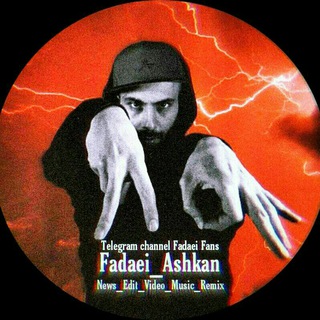
•[ فدایی - Fadaei ]•
10,959 Members () -
Group

TruthGraphs
5,365 Members () -
Channel

️️ ️️ ️️ ️️ ️️ ️️ ️️ ️️ ️️ ️️
3,728 Members () -
Channel

همگرد - HamGerd
675 Members () -
Group

Hulu Premium Accounts
2,619 Members () -
Group

Registan LC | Uchtepa filiali
1,015 Members () -
Group
-
Group

新歌知我心
947 Members () -
Channel

✈️"Турция Online" в режиме реалити 🇹🇷
396 Members () -
Group

منشورات وصوتيات سلفية
1,451 Members () -
Channel

• لْـ ﻋ̝̚ٱلْـمي َٰٰٰ، 🥺💗 ֆ ۦٰ
416 Members () -
Group

Leoni Torres Música 🎶
3,179 Members () -
Group

◈◈★___گیفــــــ ســـــــرای رویـــــــــا ◈◈★
3,237 Members () -
Group
-
Channel

ГОРЯЧИЙ МЕКСИКАНЕЦ 🇧🇾💪
724 Members () -
Channel

مدرسه فایل
3,020 Members () -
Group
-
Group

Shortcuts
652 Members () -
Group

IP Camera / Security
988 Members () -
Group

Ta’lim xabarlari
1,502 Members () -
Group

درر وفوائد الشيخ عبد الرزاق البدر
1,869 Members () -
Group
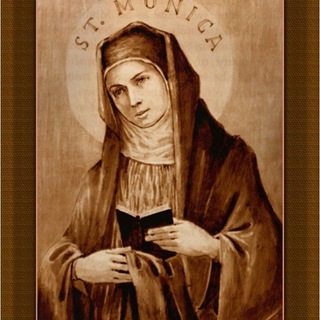
Santa Monica/Agostinho❤️
672 Members () -
Group

Дневник Моряка
2,717 Members () -
Group

زیبــــــــاتریـن عکــــس
906 Members () -
Group

Книги на Английском | Аудиокниги
45,679 Members () -
Group

موسسه آموزش عالی خراسان
2,766 Members () -
Group
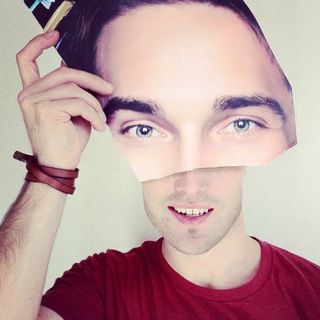
Евгений Волк
1,890 Members () -
Group

Incognito Coder Mods
18,117 Members () -
Channel

TEAM THE COTTON STORY
350 Members ()
TG USA Telegram Group
Popular | Latest | New
Polls are a feature of Telegram that work with channels and groups. They are used for a variety of things, from organizing leaderless protests to deciding where to have lunch. Set custom notification sound Scheduled: Night mode will start when the sun goes down and turn off when the sun rises again. If you like, you can instead set your own times for it to turn off and on.
Telegram New Photo Set Auto-Delete Timer for a Telegram Chat Public groups can now enable join requests – allowing group admins to review new members before approving them to write in the chat. Users who open the group can tap Request to Join, adding their request to a list that only admins can access. Premium 4 GB Uploads
In order to protect your personal information, Telegram automatically terminates your old sessions after 6 months. However, you can choose to get rid of the old sessions sooner in order to further boost security. Telegram Change Number Self-destruct timers On Android, tap the three-dot Menu button in the top-right of any Telegram chat and choose Mute notifications. On iOS, tap the contact or group name at the top of the screen and choose Mute. Then you can choose to mute the chat for various periods of time, or forever.
All your normal chat media will be saved in your cloud storage. But, secret chats are not a part of the Telegram cloud. If you are a group admin on Telegram, Slow Mode is what you need to stop unnecessary spam and make the conversation more orderly. After you turn on the slow mode and choose the time interval, group members will have a restriction to send one message in the defined interval. Say, for instance, if you choose the time interval to be 15 seconds, after sending one message, the group member will have to wait 15 seconds to send another message. It will definitely raise the value of each member and individual messages. You can turn on Slow Mode by tapping on the Group name -> Edit (pen icon) -> Permissions -> Slow Mode.
Warning: Undefined variable $t in /var/www/bootg/news.php on line 33
US