Telegram US Group List 1040
-
Channel
-
Group

Sf9 Albums
1,646 Members () -
Group

Подслушано в твиторе
12,395 Members () -
Group

کــــــــوردستان دڵــی منــە❤
1,512 Members () -
Group

Оперативний ЗСУ
437,904 Members () -
Group

کالج رشدانا - منابع انسانی توانمند
1,390 Members () -
Group

Lubuk Unlimited
1,435 Members () -
Group

Xalq taʼlimi tashkiliy ishlari | Rasmiy kanali ☑
2,734 Members () -
Group
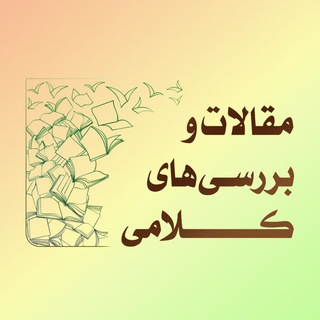
|بررسیهای کلامی|
1,755 Members () -
Channel

𝐜𝐫𝐞𝐚𝐭𝐢𝐯𝐞𝐜𝐥𝐨𝐮𝐝🌸
484 Members () -
Group

محمود اولاد
2,316 Members () -
Group
-
Channel
-
Channel

Monde Di©tionnaire™ 🇫🇷
1,491 Members () -
Channel

🌺@OFFICIAL ŘAZIYA💙💚💛💜
383 Members () -
Group

Санкт-Петербург | Питер | СПБ
13,182 Members () -
Group
-
Group

Бесплатный
15,601 Members () -
Group

فداك ابا جبريل نفسي - Aba Gabriel
301 Members () -
Group

استدلال ما
1,235 Members () -
Group

Газета "Борьба" Калач-на-Дону
969 Members () -
Channel

Cheat Ninja Point
306 Members () -
Group

SSC General Awareness MCQs 🥇🏆
24,251 Members () -
Group

تکست گرافی 𝐓𝐄𝐗𝐓 𝐆𝐄𝐑𝐀𝐏𝐘
385 Members () -
Group

✙Merkelstyle✙ | #УкрТґ
2,987 Members () -
Group
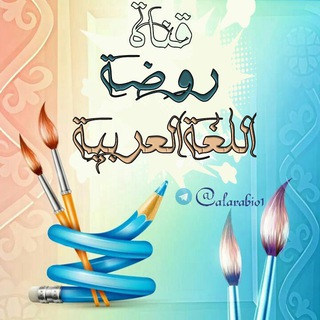
روضة اللغة العربية
1,361 Members () -
Channel

MAFIA GAMING
1,264 Members () -
Group
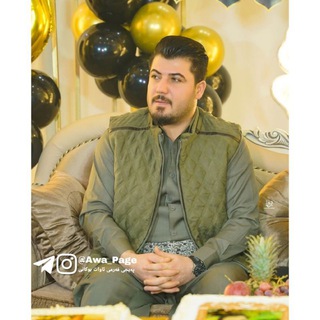
ئاوات بۆکانی
2,248 Members () -
Group

🔴王祖澤律師•臥虎藏龍
5,490 Members () -
Channel

Pdf books :)
665 Members () -
Channel

رابط القناه
334 Members () -
Group
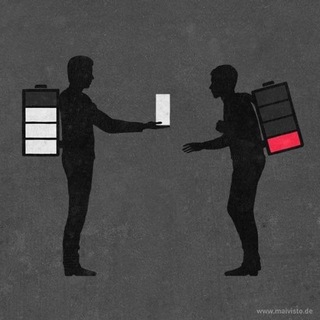
سَــلآمٌ °🎒🤍
1,664 Members () -
Channel

— a l v k p o p ❜
415 Members () -
Group

Reklam
709 Members () -
Group

بوت تحميل تنزيل فيسبوك
27,721 Members () -
Channel

Его нижняя
2,621 Members () -
Channel

القراصنة لتوزيع حسابات ببجي/فيس/انستا❤️
2,080 Members () -
Group

🇦🇮Speak English fluently 🇱🇷
451 Members () -
Channel

•ᴋ ꜱqᴜᴀᴅ ᴄʜᴀɴɴᴇʟ•
318 Members () -
Group

Хиджабы в розницу и оптом.КАНАЛ ДЛЯ ЖЕНЩИН! 😍
483 Members () -
Channel

🌺Няшка_стройняшка🌺
338 Members () -
Group

Baghdad Pictures
2,359 Members () -
Channel

🎨Artistic🎨
327 Members () -
Group
-
Group

Up Anime Club ✨
399 Members () -
Channel

رِحاب القرآن
859 Members () -
Group
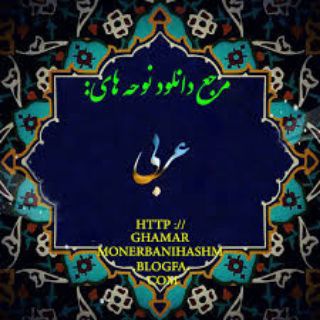
نوحه های عربی
6,710 Members () -
Channel

Фигачим сексшоп
988 Members () -
Channel

قهوة | موسيقى
1,158 Members () -
Group
-
Group

طالب العلم
1,437 Members () -
Group

متنا مازندران
466 Members () -
Channel

ميس↰ᴍɪss sʏʀɪᴀ↳سوريا
912 Members () -
Channel
-
Channel

FILMES & SÉRIES 💎
17,560 Members () -
Group

منتدى المعلم التقني
3,386 Members () -
Channel

مطالعات پژواک خرد معاصر
481 Members () -
Group

خّـذٰࢦأن ،💔!"
676 Members () -
Group
-
Channel

◇FQ◇ 《HACKER》
378 Members () -
Channel

Грекология
479 Members () -
Group

alice_book
7,590 Members () -
Group

لایفوب | Lifeweb
4,928 Members () -
Group
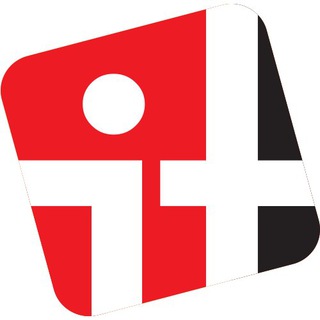
IT World
1,649 Members () -
Group

دانشجویان بیوتکنولوژی ایران
1,524 Members () -
Group

اٖاٖڪــتب ؏ـ ـ̮ــ❅ـ͢ـ̸̐ـــنٰهاﺂ❥√
386 Members () -
Channel

خياطة انوار الحجة 🌟✂
25,523 Members () -
Group

علی طایفی (سنجشگری مسايل اجتماعی ايران)
1,296 Members () -
Channel

◦•✿ بـاهـم تا جـنت ✿•◦
702 Members () -
Group

﴿ سَنُقْرِئُكَ فَلَا تَنسَىٰ ﴾
4,296 Members () -
Group

༺༒SPARTA༒GAMING YT༒༺
2,132 Members () -
Channel

♨️ℝ𝕠𝕔𝕜𝕖𝕪 𝔾𝕒𝕞𝕚𝕟𝕘♨️
4,394 Members () -
Group

IELTS BANK
21,446 Members () -
Group

.•༺بــــانـــتــظــارك³¹³༻•.
428 Members () -
Channel

ذوق صنعاني
5,833 Members () -
Group
-
Group

የእብዶች መንደር
1,907 Members () -
Group
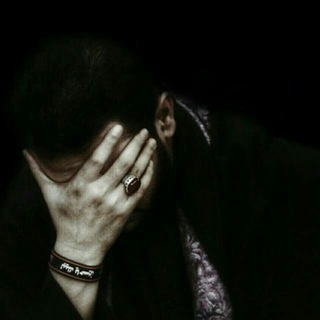
مُحبّي الرادود قَحطانْ البْدیري
1,631 Members () -
Group

🌍بازرگانی قادری بانه🌍
50,157 Members () -
Channel

Desenhos Animados
8,895 Members () -
Group

Humor en 3D
391 Members () -
Group

🇮🇹Outlet Dolce Gabbana🇮🇹
1,128 Members () -
Channel

Download Kpop - VOLTAMOS!!
553 Members () -
Group

شهرام اسلامی | Life Coaching
42,561 Members () -
Channel

جامعهشناسی بومی
836 Members () -
Group

Free onlyfans and netflix free and spotify and ps4
11,197 Members () -
Group

نوبانگ اندیشه
369 Members () -
Group
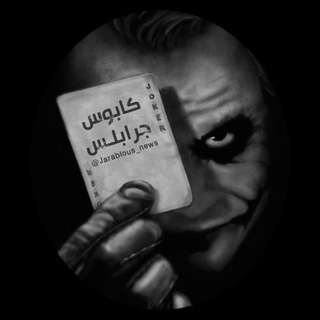
كابوس جرابلس ⚖️الكابوس⚖️
74,752 Members () -
Group
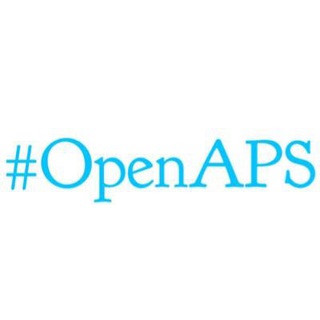
DIABET OPENAPS
2,039 Members () -
Group

گالری دستبافته های هنرمندان
304 Members () -
Group
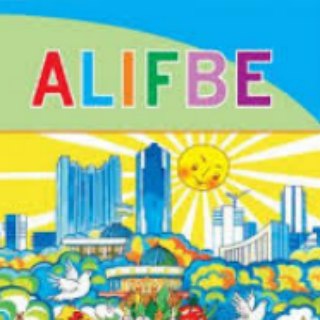
Kitob.uz l
618 Members () -
Channel

Трипофил
1,417 Members () -
Group
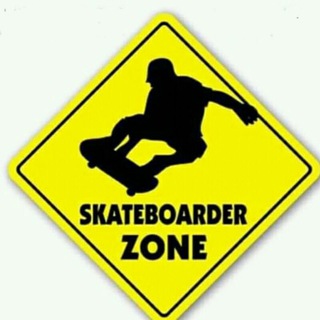
Skateboarder Zone
388 Members () -
Group
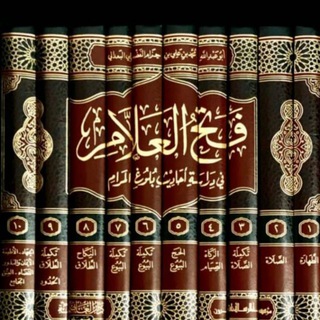
የታላቁ ዓሊም ኢብኑ ሂዛም ፈታዋ
794 Members () -
Channel

ᴄᴏɴꜰɪɢꜱ ʙʏ ᴅxᴅ
2,982 Members () -
Channel

🍃𝐼 𝑠𝑡𝑖𝑙𝑙 𝑏𝑒𝑙𝑖𝑣𝑒🍀
772 Members () -
Channel

Я че психолог?
557 Members () -
Group

Indian Mechanical Keebs
497 Members () -
Group

💝ŁOVE BØX💘
5,531 Members () -
Group

Lords Apks Gamers Beta
410 Members ()
TG USA Telegram Group
Popular | Latest | New
You'll have four options to choose from: Telegram gives you an option where you can select who can see your last seen time. To configure this, go to “Settings”, “Privacy and Security” and then tap on “Last Seen & Online”. You can share it with everybody, or people in your contact list, or nobody, or add exceptions like “never share with” XYZ. Another useful feature is “send without sound”. It is rather self-explanatory: you can message friends freely when you know they are attending an important meeting, studying, or sleeping. Recipients will get a notification as usual, but their device won’t make sound, even if it is in general mode.
Premium Premium App Icons After you have done, that all you need to do is enter your new number and then follow the process on your screen. Once you have created your account, you can switch between your accounts by clicking on the down arrow and selecting the account that you want to choose. @RateStickerBot – allows you to rate random stickers and discover new sticker sets. The app also lets you make location-based groups, a local group that works in a small region for co-worders, students, or neighbors. Once you have created the group, users in the vicinity will be able to view it on their device and join.
Request to join a public group You can download the app for free from the Google Play Store via the button below — give it a try with a pal if you’re keen. The best way to decide if it’s right for you is to try it for yourself. To lock your messages, go to “Settings”, “Privacy and Security” and tap on “Passcode Lock”. You will be asked to set a four-digit passcode and confirm it. Once you do that, you will find additional options to “unlock the app with fingerprint” and “auto-lock” it after a specific duration. To get going, open the Telegram app on your device. Then, head over to a chat and tap on the name of the chat at the top.
To use this feature, head over to the hamburger menu by swiping right and choose Contacts. Choose ‘Find People Nearby’ and here you will see a list of contacts who have chosen to be visible. You can also scroll down to see all nearby groups and the option to create your own. Users who wish to be discovered by this feature can turn it on in the hamburger menu/People Nearby/Make myself visible. If you’re a particularly private person and troubled by news reports regarding online security and privacy breaches, you should absolutely consider using Telegram with secret chats enabled. You will have largely the same experience as with more popular messaging apps, with greater peace of mind.
Warning: Undefined variable $t in /var/www/bootg/news.php on line 33
US