Telegram US Group List 1040
-
Group
 940 Members ()
940 Members () -
Group

کودک دو زبانه
7,191 Members () -
Channel

Hackers
660 Members () -
Group
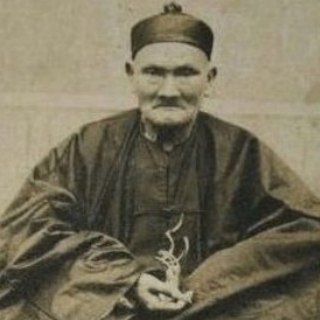
Секреты долгожителей
5,643 Members () -
Group

Cᴀᴛᴇᴄɪsᴍᴏ ᴅᴇ Sᴀ̃ᴏ Pɪᴏ X
2,041 Members () -
Channel

КриптоНовости от PRO Движение Prizm.
790 Members () -
Group

📚Дневник библиофила
3,734 Members () -
Group

کانون هواداران حسام الدین سراج
1,854 Members () -
Channel

❤️ Advantages Pro | GH
3,212 Members () -
Group

- عين U.eo ⚑.
884 Members () -
Group

❤️LUAHAN KATA KITA❤️
1,885 Members () -
Group

Кино HD
77,975 Members () -
Group

🌏محفل دوستانه🌍
9,079 Members () -
Group

Telegram Channels
345 Members () -
Group

Stake Havens Official
499 Members () -
Group

- إحسَاس القحطانيّ ♪.
1,019 Members () -
Group

Follow @Latest_Talks
379 Members () -
Channel
-
Group
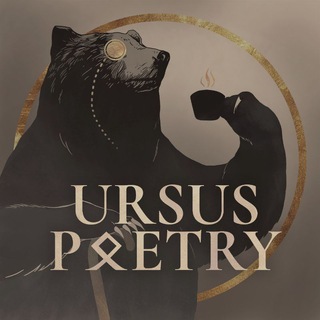
Київ літературний (UrsusPoetry)
2,606 Members () -
Group

Chollos Como Locos
10,153 Members () -
Group

𝗟 𝗔 𝗖 𝗢 𝗦 𝗧 𝗘 🐊
360 Members () -
Group

SPIRITUAL - FTR
362 Members () -
Group

I have a dream!!
1,517 Members () -
Group

زوامــل عــيـــســــى الـلــيــث
1,029 Members () -
Group
-
Group
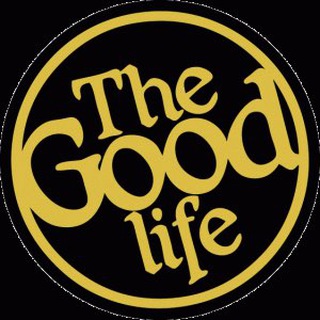
The Good Life
778 Members () -
Group

انـاقهٰ̐ہ قلــ🎀ـم⇣⁽ツ💗₎⇣
14,248 Members () -
Channel
-
Group

Бизнес Инсайдер
2,622 Members () -
Channel

💥AФФИРМАЦИИ И МОТИВАЦИЯ💥
5,246 Members () -
Group

لغات تخصصی عمران و معماری به آلمانی
2,519 Members () -
Group
-
Channel

Гурман Рамзи
914 Members () -
Group
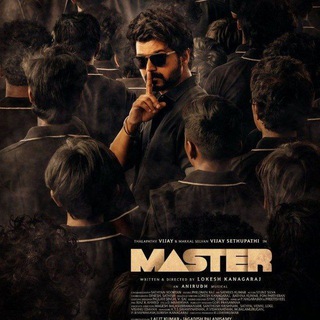
Master Tamil Movie
14,446 Members () -
Group

أسرار زوجيه وجمال❤️
5,646 Members () -
Group

𝐟ú𝐭𝐛𝐨𝐥 𝐠𝐫𝐚𝐭𝐢𝐬 ⚽️🏃🏻♂️
12,089 Members () -
Channel

لـ مارلين 🪐📮.
396 Members () -
Group

IMPIAN TERCAPAI - FTR
347 Members () -
Group

دلــبـَـ♡ـر
1,712 Members () -
Group

Сергей Вячеславович Чалый
16,043 Members () -
Group

رصد
41,495 Members () -
Group
-
Group

Parvati Nair 🧚
2,787 Members () -
Channel

Řĥěmå🎵
386 Members () -
Channel

سخن بزرگان
543 Members () -
Group

گروه جامع پرستاری و مامایی
572 Members () -
Channel

🤡 COMEDY VIDEOS 🤣
1,216 Members () -
Group

Mister Cartola FC
509 Members () -
Group

Muratov Blogi
494 Members () -
Group

🎟 DC/Marvel Series y pelis [PALOMITAS]
10,598 Members () -
Group

بیلی آیلیش | Billieeilish
1,806 Members () -
Group

Hot_bi 🔥
9,332 Members () -
Group
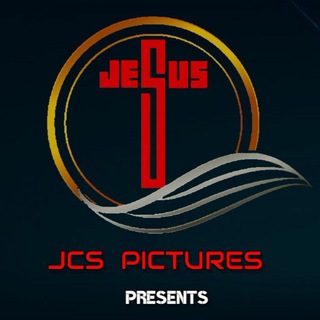
JESUS CHRIST SAVES(ኢየሱስ ያድናል)
659 Members () -
Group

SPORT ZONE™
1,263 Members () -
Group

ШОРТРИД для юристов
9,431 Members () -
Channel

Gabriel Black
449 Members () -
Channel

❤️❤️گالری روژا❤️❤️
1,906 Members () -
Group

مـحترفيـﮯن بلآد آلعرب☠💀
1,078 Members () -
Group

Cyber Money Bet | Ставки на КиберСпорт
2,002 Members () -
Group

❄Learn & Smile with English
632 Members () -
Channel
-
Group

الدراسات العليا في العراق
1,933 Members () -
Group

قناه الرادود علاء الدفاعي
465 Members () -
Group

IT
339 Members () -
Group

FarMus gurman☺️ ! Halyal!!!
980 Members () -
Channel

✨Sᴋᴜʟʟ乛『Gᴀᴍɪɴɢ』[ Cʜᴀɴɴᴇʟ]✨
419 Members () -
Group

الإحصاء مع عبدالمنعم أبوالقاسم
29,544 Members () -
Channel

︻┳═一𝙍𝙊𝘾𝙆𝙔 𝙃𝘼𝘾𝙆𝙀𝙍╾━╤デ╦︻
2,100 Members () -
Group

Project Yab
2,302 Members () -
Group

اصيل الشقعابي
375 Members () -
Group

℘ıƈ 📸รƭσℓεɳ รɦσƭร 📸 ℘ıƈ
762 Members () -
Group

Mr.Slivkin-ДОСТУП С ПК
7,654 Members () -
Group

🥇قناة وظائف عمانية🥇
4,254 Members () -
Group

• За Путина •
2,230 Members () -
Channel

[ 𝒅𝒆𝒆𝒑 𝒃𝒊𝒐𝒐 ]
47,677 Members () -
Group
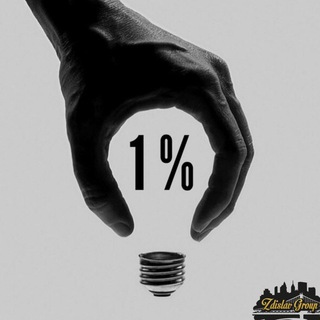
1%
2,589 Members () -
Group
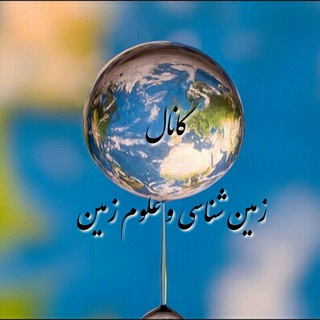
🌍زمین شناسی و علوم زمین🌍
2,030 Members () -
Group

МУДРЫЕ МЫСЛИ
3,447 Members () -
Group

حلقات عطية / عطايا🔥 Atiye
377 Members () -
Group

🌐الحقيقة لا غير
360 Members () -
Group

my Custom t shirts & designs 👕😍
19,165 Members () -
Group

؏ـاشـ♥️ـقـانـههاےپائیـ🍁•ⷶ•꯭ᷦ•ⷷ•꯭ⷷ•꯭꯭ⷶ•ⷬ 🍁ـزان
1,269 Members () -
Group

خواطر😍وحكم❤️
539 Members () -
Group

, For Sale ' للبيع والشراء
348 Members () -
Group

E-sport | Dota2 | Cybernews
37,550 Members () -
Group

Смысл ЖИЗНИ | ИСЛАМ |
1,868 Members () -
Group
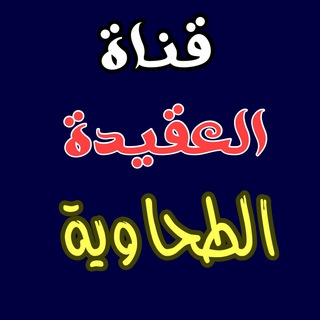
العقيدة الطحاوية
697 Members () -
Group

مُلهم♩
928 Members () -
Group
-
Channel

🎼Боян 🎼
323 Members () -
Group

О П Е Р А Ц И О Н Н А Я №1
11,259 Members () -
Group

Hekimoğlu | حكيم أوغلو
649 Members () -
Group
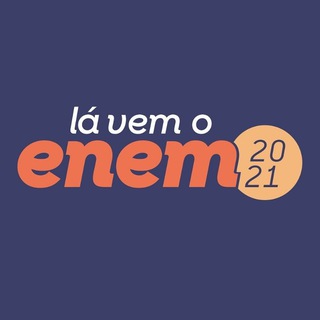
Lá Vem o Enem
332 Members () -
Group

گپ پست آزاد
2,831 Members () -
Group

super-duper English
8,887 Members () -
Group

آهنگ های پرطرفدار جدید ایرانی خارجی، حواشی | Gratomic.com
114,374 Members () -
Group

وَجــْـــ💔ْــْعــــــيَ😔
16,103 Members () -
Group

ᯓ𓆰Dᴀᴋᴏɴɢ Sᴛᴏʀʏ ♕
3,222 Members () -
Group

Dᵢₖₜₐₜₒᵣ↬ₕₐCₖ
4,037 Members () -
Channel

❌⚡️ZONA VIP CUENTAS 2👌❌
888 Members ()
TG USA Telegram Group
Popular | Latest | New
Next, tap Never Share With and then select the people from whom you want to hide your profile. “Privacy” itself isn’t a particularly attractive product feature in online services. It can be nebulous: We can’t always feel or understand it, and sometimes it’s only when privacy is taken away that we take it seriously. Voice messages can be converted to text for those times you don't want to listen, but want to see what it says. You can rate transcriptions to help improve them.
Even better, thanks to Cloud Themes, you can share your custom themes (or try themes created by others) using a link. If the owner updates the theme, everyone using it through that link will see the changes. Long-press on a theme and choose Share to make it available to others. Telegram’s main feature list may cross over with other apps, but there are many specific differences between it and its competitors. Here is a short list some of the major features that may push you to switch messaging apps. Save Messages You Want to Access Anywhere Keep-Alive Service
Send Uncompressed Media without Changing the File Extension New Username Links Keep Alive Appearance section in Telegram
View Search Results in List View Telegram Live Locations and proximity alters (Express Photo)
Warning: Undefined variable $t in /var/www/bootg/news.php on line 33
US