Telegram US Group List 104
-
Group
 1,283 Members ()
1,283 Members () -
Group
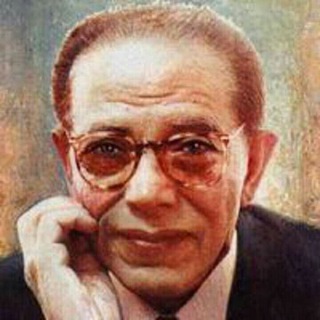
د/ مصطفى محمود
20,172 Members () -
Group

Cairokee - كايروكي
3,298 Members () -
Channel

𓆩صـدَقـهٰہٖ جـآرَيٰهٰہٰٖ ❥ 𓆪
1,144 Members () -
Channel

我要投訴你!1823投訴攻略
3,584 Members () -
Group

❀حًـروٌفُ بُــُٱڪ͜ـُيُــُةّ😔❀
6,471 Members () -
Group

Фільмовий Радник
7,264 Members () -
Group
-
Group
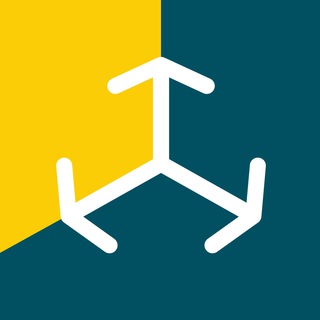
Медиалогия
12,040 Members () -
Group

好孩子特輯(逃犯條例)
5,223 Members () -
Group

Shadowrocket News
26,318 Members () -
Group
-
Channel
-
Channel

clashr
533 Members () -
Group
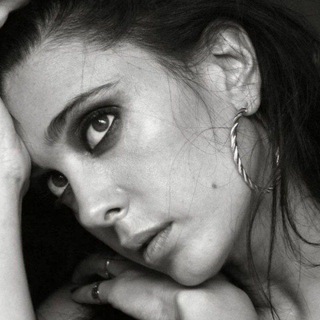
Nefelibata🦋
894 Members () -
Group

義工情報局 V.I.A
2,676 Members () -
Group
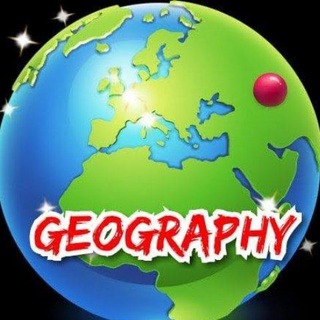
Current Affairs™
24,741 Members () -
Group

ZCSSR - 优质机场
5,677 Members () -
Channel

Quantumult X订阅节点分享
686 Members () -
Group
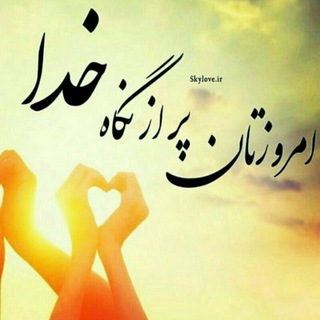
آرامش و آگاهی
1,061 Members () -
Channel

蛆塊鏈
1,368 Members () -
Group

الثــورة_نـت
580 Members () -
Group
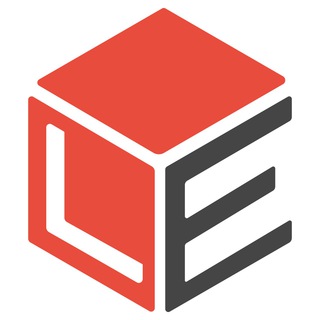
Law & Events
1,625 Members () -
Channel

”هَمْسَة حُوْرِيَّة“✿
975 Members () -
Group

大奔走遍東南亞👩🦰👧🏼🧒🏽👩🏾💋❤️😍😍
2,305 Members () -
Group
-
Channel

ice scream
5,617 Members () -
Group
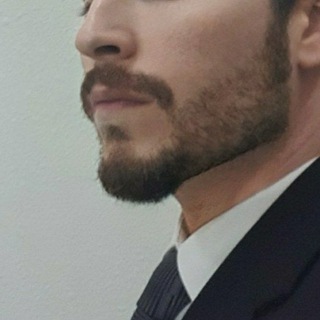
قناة || م أ
9,665 Members () -
Group

🍂🖤مجرد وجع 🖤🍂
764 Members () -
Group

إيجَابية|| Positive ••❤️🌸؛
315 Members () -
Group
-
Channel

افضل قناه لنشر التوصيات 2
1,211 Members () -
Group

Free bezz tech
1,023 Members () -
Group

کانال خبر ویژه 💯
1,237,571 Members () -
Group
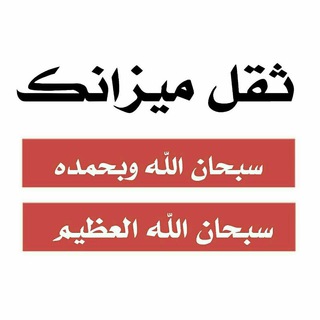
🌿مع القران الا الجنه🌴
379 Members () -
Channel
-
Channel

✏القلم الذهبي✏
4,209 Members () -
Group
-
Group

برنامج "مُدَّكِر" - القناة العامة
52,552 Members () -
Channel

🌸大奔走遍油尖旺📸頻道🌸
14,773 Members () -
Channel

CZSSR鸡主联盟(书生集团)🔥主题更新频道
475 Members () -
Group

غريب ال مخلص1K''
307 Members () -
Channel

Нетолерантний Українець
4,404 Members () -
Channel

Вахтёр со Старой площади
5,650 Members () -
Channel

free cccam
1,263 Members () -
Group
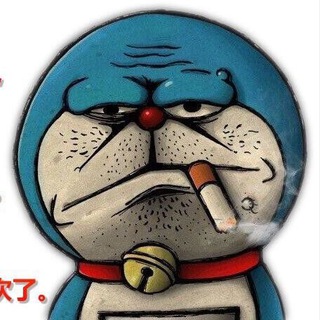
IPboot.xyz 老王免费DDOS合法压力测试页端 网页端
2,823 Members () -
Group
-
Channel

Sharif Star
489 Members () -
Channel
-
Channel

Вино как искусство
816 Members () -
Group

上海车友会
6,822 Members () -
Group

مْذْڪْرْآتْ حْزْيْنْﮬ̲̣̐.
836 Members () -
Group

帝吧@liyib驻telegram集团军
379 Members () -
Group

قناة بلغني الاسلام العالمي
2,755 Members () -
Group

Habesha_BOYs
1,728 Members () -
Group
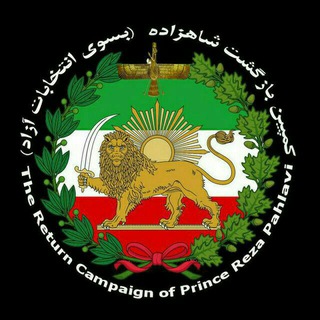
کمپین بازگشت شاهزاده
28,081 Members () -
Channel

WINGO
3,383 Members () -
Group

😍🎥عبارات وحالات🎬😍
2,062 Members () -
Channel

Mirzapur Season 2 Streaming Link
1,238 Members () -
Group

The Гращенков
75,870 Members () -
Group

اقرب من الطب وغنيله🔰
16,930 Members () -
Channel

Melbet | Официальный канал
12,519 Members () -
Channel
-
Group

Замполит
2,409 Members () -
Channel

أسمّر♟️.
1,238 Members () -
Group

Sky Sports Football
10,972 Members () -
Group

Too Meta 泰 鼎 豐
442 Members () -
Group

فتح اله حقیقی
531 Members () -
Channel

آخر أيام الارض
1,886 Members () -
Group

Abang Akak Payung
4,988 Members () -
Channel

UPSC मराठी साहित्य
5,550 Members () -
Group

المنشد مُحمّد برنیّه | mohammed bernieh
3,758 Members () -
Channel

Пуп Земли
443 Members () -
Group

#الإصدار_المدفوع | تطبيقات حصرية | تطبيقات مدفوعة
273,514 Members () -
Channel

اختبر معلوماتك ؟؟
673 Members () -
Group

حسين مَرعشي
1,261 Members () -
Group

RᏋᏰᎧ._.WᎧᖇᏥ • 🌿﴾ֆ
590 Members () -
Group

Полный доступ
1,435 Members () -
Group
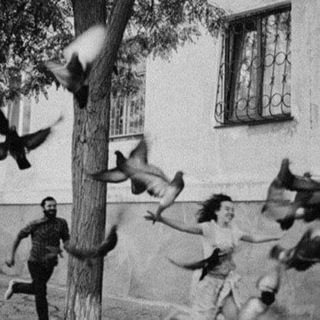
ضـنآنيـﮯ آلشـووق♡
1,481 Members () -
Channel

浣溪沙通知频道
937 Members () -
Group
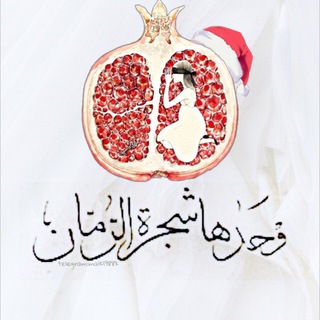
وحدها شجرة الرمان
7,445 Members () -
Channel

小草MTProxy公益节点发布
455 Members () -
Group
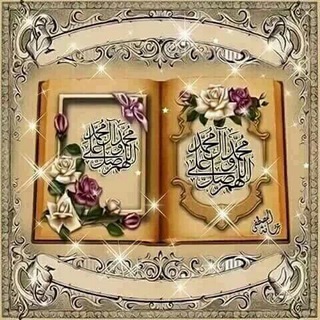
منبر الخطباء والدعاة
3,611 Members () -
Group
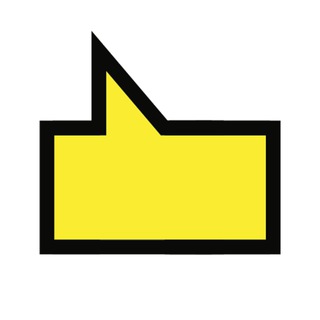
Внимание
5,415 Members () -
Group
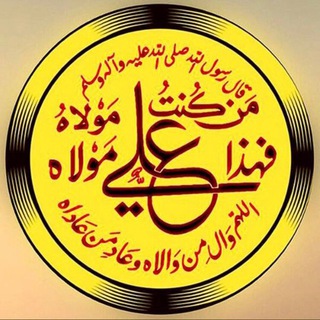
فضائل أمير المؤمنين
7,751 Members () -
Group
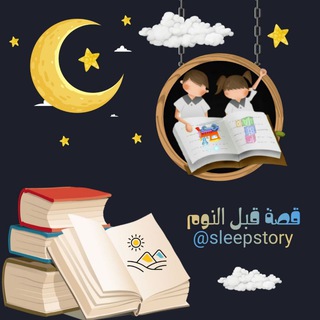
قصة ما قبل النوم 💙
24,054 Members () -
Group
-
Group

هلوسات يمنية
362 Members () -
Group

HELLO WORLD
1,653 Members () -
Group
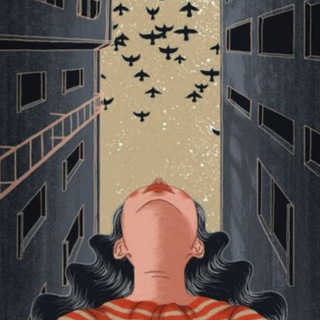
ПсихоСфера
529 Members () -
Channel

Sadegh | صادق
1,114 Members () -
Channel

365 дней: инвестируй каждый день!
3,889 Members () -
Group

" ملامح فرح 💚 💕 🌸🌻 "
2,031 Members () -
Group

vika chuma vecherinka
14,661 Members () -
Group

👩🎓સરકારી ભરતીની માહિતી
15,270 Members () -
Channel

Хвастун и Соня
2,057 Members () -
Group

Букмекер ( Прогнозы на спорт )
2,075 Members () -
Channel

海市蜃樓 The Mirage Agency
5,886 Members () -
Channel

𝖘𝖊𝖓𝖉𝖚𝖘𝖙𝖔𝖗𝖞 ; 🥀
3,380 Members () -
Group

🎬 NETFLIX 奈飞/美剧中文讨论群
718 Members ()
TG USA Telegram Group
Popular | Latest | New
Moreover, as with other Telegram features, you can able to use, replies, mentions, pinned messages, invite links and you can also add bots to your channels and groups. While we are going to release more exciting features for Premium subscribers, we will keep implementing free features available for everyone, and do it faster than any other massively popular app. This update is no exception – it adds join requests for public groups, an animated screen for external sharing, improved bot descriptions, and more. In addition to these functions, you can enable in-app browsing that lets you open external links within the app. All these options are available under the “Chat Settings” section.
Telegram Sending Options To terminate all active seasons, go to “Settings”, select “Privacy and Security”, and then click on “Active seasons”. It will show you all active sessions along with your device info. Select the one you want to terminate or terminate all of them in one go. In Telegram, you can adjust the color and background. If you like, you can even set up your own custom theme to make Telegram look exactly the way you like. Better Bots
Edit and replace pictures while sending All usernames on Telegram have their own t.me/username links, making it easy to share public profile, group or channel anywhere on the internet. Every username will now have a new unique link format – username.t.me – for those who want to emphasize their name (or have trouble finding the / key). First and foremost, Telegram’s headline feature is privacy, and to ensure this it employs end-to-end encryption. This is what stops those outside a two-way conversation — be it a company, the government, hackers, or someone else — from seeing what has been sent. On iOS, Telegram offers you the flexibility to choose a default browser where the links are opened. Though Safari is set as the default option, you can set other browsers like Chrome, Firefox, or Microsoft Edge as the preferred choice.
Custom Theme Your Telegram 3b To use live locations and proximity alerts, go to the contact’s chat window and tap on the ‘Attach’ icon shaped like a paperclip. Choose the location button here, and choose ‘Share my Live Location’. You will be able to send live locations for either 15 minutes, 1 hour or 8 hours.
Warning: Undefined variable $t in /var/www/bootg/news.php on line 33
US